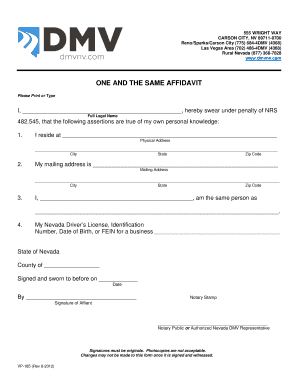
One and the Same Affidavit Form


What is the one and the same affidavit?
The one and the same affidavit is a legal document used to affirm that two or more names refer to the same individual. This form is commonly utilized in various legal and business contexts, such as when a person has changed their name or uses multiple names for different purposes. The affidavit serves to clarify identity, ensuring that all documents and records accurately reflect the individual’s legal identity.
Key elements of the one and the same affidavit
When preparing a one and the same affidavit, several key elements must be included to ensure its validity:
- Affiant's Information: The full legal name, address, and any other identifying information of the individual making the affidavit.
- Statement of Identity: A clear declaration that the names in question refer to the same person.
- Supporting Documentation: Any relevant documents that support the claim, such as identification cards or legal name change documents.
- Signature: The affidavit must be signed by the affiant in the presence of a notary public or other authorized official.
- Date: The date on which the affidavit is executed.
Steps to complete the one and the same affidavit
Completing a one and the same affidavit involves several straightforward steps:
- Gather Information: Collect all necessary personal information and documents that support your identity claim.
- Draft the Affidavit: Write the affidavit, ensuring all required elements are included.
- Review for Accuracy: Double-check the document for any errors or omissions.
- Notarization: Sign the affidavit in the presence of a notary public to validate the document.
- Distribute Copies: Provide copies of the notarized affidavit to relevant parties or institutions as needed.
Legal use of the one and the same affidavit
The one and the same affidavit is legally recognized in various contexts, including but not limited to:
- Updating records with government agencies.
- Clarifying identity for financial institutions.
- Facilitating legal proceedings where identity verification is necessary.
It is important to ensure that the affidavit is executed properly to maintain its legal standing. Compliance with state-specific regulations may also be necessary, so checking local laws is advisable.
Examples of using the one and the same affidavit
Common scenarios where a one and the same affidavit may be used include:
- A person who has changed their name after marriage and needs to update their identification documents.
- An individual using a nickname or alias in professional settings who wishes to clarify their legal name.
- Business owners who operate under a different name than their legal name for branding purposes.
In each case, the affidavit serves to confirm that the different names refer to the same person, facilitating smoother interactions with various institutions.
Quick guide on how to complete one and the same affidavit
Effortlessly Prepare One And The Same Affidavit on Any Device
The utilization of online document management has gained traction among businesses and individuals alike. It serves as an ideal environmentally friendly substitute for traditional printed and signed documents, allowing you to obtain the necessary form and securely store it online. airSlate SignNow equips you with all the resources you require to create, modify, and eSign your documents promptly without delays. Manage One And The Same Affidavit across any platform using airSlate SignNow’s applications for Android or iOS and enhance your document-focused workflows today.
Easily Modify and eSign One And The Same Affidavit with No Hassle
- Locate One And The Same Affidavit and click on Get Form to begin.
- Utilize the tools available to finalize your document.
- Emphasize signNow portions of the documents or obscure sensitive information with tools that airSlate SignNow provides specifically for this purpose.
- Generate your eSignature using the Sign tool, which requires only seconds and carries the same legal authority as a conventional wet ink signature.
- Review all the details and click on the Done button to save your changes.
- Select your preferred method to send your form, via email, SMS, or invitation link, or download it to your computer.
Eliminate concerns about lost or misplaced documents, tedious form searching, or errors that necessitate printing new copies. airSlate SignNow meets your document management needs in just a few clicks from any device you choose. Modify and eSign One And The Same Affidavit and ensure excellent communication at every stage of your form preparation process with airSlate SignNow.
Create this form in 5 minutes or less
Create this form in 5 minutes!
How to create an eSignature for the one and the same affidavit
How to create an electronic signature for a PDF online
How to create an electronic signature for a PDF in Google Chrome
How to create an e-signature for signing PDFs in Gmail
How to create an e-signature right from your smartphone
How to create an e-signature for a PDF on iOS
How to create an e-signature for a PDF on Android
People also ask
-
What is meant by 'one and the same form' in airSlate SignNow?
In airSlate SignNow, 'one and the same form' refers to a standardized document that can be used across multiple transactions. This ensures consistency in the information collected and simplifies the signing process for all parties involved. By utilizing one and the same form, businesses can reduce errors and enhance efficiency.
-
How does airSlate SignNow ensure security for documents using one and the same form?
AirSlate SignNow employs robust security measures, including encryption and authentication processes, to protect documents, including those utilizing one and the same form. This ensures that sensitive information remains confidential and secure during the entire signing process. Users can trust that their documents are safeguarded against unauthorized access.
-
Can I integrate airSlate SignNow with other applications while using one and the same form?
Yes, airSlate SignNow offers a variety of integrations with popular applications, allowing seamless workflows for documents using one and the same form. These integrations help streamline your processes and improve collaboration among team members. Users can easily connect their systems and enhance productivity.
-
Does airSlate SignNow provide templates for one and the same form?
Absolutely! AirSlate SignNow provides a library of templates that can serve as one and the same form for various use cases. These templates are customizable to fit your specific needs, making it easier to initiate document workflows quickly. You can create, save, and reuse these forms to save time and effort.
-
What are the pricing options for using airSlate SignNow and the one and the same form feature?
AirSlate SignNow offers flexible pricing plans that cater to businesses of all sizes, including features for using one and the same form. Pricing is based on the number of users and the functionalities required. You can choose a plan that fits your budget while still enjoying all the benefits of eSigning and document management.
-
Is it easy to create a one and the same form in airSlate SignNow?
Yes, creating a one and the same form in airSlate SignNow is straightforward and user-friendly. The platform allows you to easily design and customize your forms to meet your specific requirements. With drag-and-drop functionality, you can quickly build a form and get it ready for eSignature.
-
What benefits does using a one and the same form provide for my business?
Utilizing a one and the same form can enhance your business operations by ensuring uniformity and streamlining the signing process. It helps eliminate confusion regarding form usage and signNowly reduces the time spent managing documents. Overall, it leads to improved efficiency and a better experience for both your team and your clients.
Get more for One And The Same Affidavit
- Blood smoke and dom answer key form
- Pampered chef zer meals menu 4 form
- Virginia form r 7 authority tax services
- Auto express vehicle appraisal form autoexpress co
- Primary caregiver tax credit level of care equivalency guideline form
- Peoples bank account opening application form
- 12934 nursing home ombudsman poster the agency for health form
- Cosmetic intake form romagosa dermatology group
Find out other One And The Same Affidavit
- How To eSign Hawaii Employee confidentiality agreement
- eSign Idaho Generic lease agreement Online
- eSign Pennsylvania Generic lease agreement Free
- eSign Kentucky Home rental agreement Free
- How Can I eSign Iowa House rental lease agreement
- eSign Florida Land lease agreement Fast
- eSign Louisiana Land lease agreement Secure
- How Do I eSign Mississippi Land lease agreement
- eSign Connecticut Landlord tenant lease agreement Now
- eSign Georgia Landlord tenant lease agreement Safe
- Can I eSign Utah Landlord lease agreement
- How Do I eSign Kansas Landlord tenant lease agreement
- How Can I eSign Massachusetts Landlord tenant lease agreement
- eSign Missouri Landlord tenant lease agreement Secure
- eSign Rhode Island Landlord tenant lease agreement Later
- How Can I eSign North Carolina lease agreement
- eSign Montana Lease agreement form Computer
- Can I eSign New Hampshire Lease agreement form
- How To eSign West Virginia Lease agreement contract
- Help Me With eSign New Mexico Lease agreement form