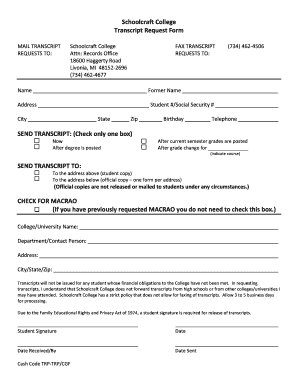
Schoolcraft College Transcripts Form


Understanding Schoolcraft College Transcripts
Schoolcraft College transcripts are official documents that provide a comprehensive record of a student's academic performance at the institution. These transcripts include details such as courses taken, grades received, and degrees conferred. They serve as vital proof of education for various purposes, including job applications, further education, and professional licensing. Understanding the significance of these transcripts is essential for students, alumni, and employers alike.
How to Obtain Schoolcraft College Transcripts
Obtaining your Schoolcraft College transcripts involves a straightforward process. Students can request their transcripts through the college’s official website or by contacting the registrar's office directly. It is important to provide necessary information, such as your student identification number, dates of attendance, and any specific requirements for the transcript. Requests can typically be made online, by mail, or in person, depending on your preference.
Steps to Complete the Schoolcraft College Transcript Request
To successfully complete a Schoolcraft College transcript request, follow these steps:
- Visit the official Schoolcraft College website.
- Navigate to the registrar's section to find the transcript request form.
- Fill out the form with accurate personal information, including your full name, student ID, and contact details.
- Select the delivery method for your transcript, whether electronically or via mail.
- Submit the form and any required payment, if applicable.
- Confirm the request by checking for a confirmation email or receipt.
Legal Use of Schoolcraft College Transcripts
Schoolcraft College transcripts are legally recognized documents that can be used for various official purposes. They are often required for job applications, transfer to other educational institutions, or professional certification. To ensure their legal validity, transcripts must be requested and issued through official channels. Using an eSignature solution can further enhance the security and authenticity of the transcript request process.
Key Elements of Schoolcraft College Transcripts
Key elements of Schoolcraft College transcripts include:
- Student Information: Full name, student ID, and contact details.
- Course Listings: A detailed list of courses taken, including course codes and titles.
- Grades: The grades received for each course, reflecting academic performance.
- Degree Information: Any degrees awarded, along with dates of conferral.
- Official Seal: The college's seal or signature, which authenticates the document.
Examples of Using Schoolcraft College Transcripts
Schoolcraft College transcripts can be utilized in various scenarios:
- Applying for further education at a four-year institution, where transcripts are required for admission.
- Seeking employment, especially in positions that require verification of educational qualifications.
- Applying for professional licenses or certifications that mandate proof of educational credentials.
Quick guide on how to complete schoolcraft college transcripts 43147474
Complete Schoolcraft College Transcripts effortlessly on any device
Online document management has become increasingly popular among businesses and individuals. It offers an ideal eco-friendly substitute for traditional printed and signed documents, allowing you to locate the appropriate form and securely store it online. airSlate SignNow equips you with all the tools you require to create, modify, and eSign your documents quickly without delays. Manage Schoolcraft College Transcripts on any device using airSlate SignNow's Android or iOS applications and streamline your document-centric processes today.
How to alter and eSign Schoolcraft College Transcripts with ease
- Obtain Schoolcraft College Transcripts and click Get Form to begin.
- Use the tools we provide to fill out your form.
- Highlight pertinent sections of your documents or obscure sensitive information with tools that airSlate SignNow specifically offers for this purpose.
- Create your signature using the Sign tool, which takes seconds and holds the same legal significance as a conventional wet ink signature.
- Review all the details and click the Done button to finalize your changes.
- Select how you wish to deliver your form, via email, SMS, or invitation link, or download it to your computer.
Eliminate worries about missing or lost files, tedious form searching, or mistakes that necessitate printing new document copies. airSlate SignNow fulfills all your document management needs in just a few clicks from a device of your preference. Modify and eSign Schoolcraft College Transcripts and ensure outstanding communication at every stage of the form preparation process with airSlate SignNow.
Create this form in 5 minutes or less
Create this form in 5 minutes!
How to create an eSignature for the schoolcraft college transcripts 43147474
How to create an electronic signature for a PDF online
How to create an electronic signature for a PDF in Google Chrome
How to create an e-signature for signing PDFs in Gmail
How to create an e-signature right from your smartphone
How to create an e-signature for a PDF on iOS
How to create an e-signature for a PDF on Android
People also ask
-
What are Schoolcraft College transcripts?
Schoolcraft College transcripts are official documents that provide a comprehensive record of a student's academic performance at the college. They include information such as courses taken, grades received, and degrees conferred. These transcripts are essential for transferring to other institutions or for employment opportunities.
-
How can I obtain my Schoolcraft College transcripts?
You can obtain your Schoolcraft College transcripts by requesting them through the college's official website or the registrar's office. Typically, you will need to provide your student identification and pay a processing fee. With airSlate SignNow, you can seamlessly eSign the request for your transcripts, making the process faster and more efficient.
-
What is the cost of obtaining Schoolcraft College transcripts?
The cost of obtaining Schoolcraft College transcripts can vary depending on the delivery method and whether you require additional copies. Usually, there is a standard fee for processing the request. Utilizing airSlate SignNow can help you save time and potentially reduce costs with streamlined eSigning solutions.
-
How long does it take to receive my Schoolcraft College transcripts?
The processing time for receiving your Schoolcraft College transcripts typically ranges from a few days to a couple of weeks, depending on the volume of requests. If you use airSlate SignNow to eSign your transcript request, it can expedite the process signNowly by reducing the time spent on paperwork.
-
Are Schoolcraft College transcripts accepted for transfer to other schools?
Yes, Schoolcraft College transcripts are widely accepted by other educational institutions for transfer purposes. It is crucial to ensure that your transcripts are up-to-date and correctly reflect all completed courses. Using airSlate SignNow can help you request and manage your transcripts more efficiently, making the transfer process smoother.
-
Can I access my Schoolcraft College transcripts online?
Yes, you can access your Schoolcraft College transcripts online through the college's student portal. Once logged in, you can request your transcripts and check their status. With airSlate SignNow, you can streamline the eSigning of any necessary documents related to your transcript requests.
-
What features does airSlate SignNow offer for managing Schoolcraft College transcripts?
airSlate SignNow offers a variety of features that simplify the management of Schoolcraft College transcripts, including eSigning, secure document storage, and automated workflows. These features ensure that your transcript requests are handled efficiently and securely. By incorporating airSlate SignNow into your process, you can save time and reduce errors.
Get more for Schoolcraft College Transcripts
Find out other Schoolcraft College Transcripts
- Sign Georgia Education Business Plan Template Now
- Sign Louisiana Education Business Plan Template Mobile
- Sign Kansas Education Rental Lease Agreement Easy
- Sign Maine Education Residential Lease Agreement Later
- How To Sign Michigan Education LLC Operating Agreement
- Sign Mississippi Education Business Plan Template Free
- Help Me With Sign Minnesota Education Residential Lease Agreement
- Sign Nevada Education LLC Operating Agreement Now
- Sign New York Education Business Plan Template Free
- Sign Education Form North Carolina Safe
- Sign North Carolina Education Purchase Order Template Safe
- Sign North Dakota Education Promissory Note Template Now
- Help Me With Sign North Carolina Education Lease Template
- Sign Oregon Education Living Will Easy
- How To Sign Texas Education Profit And Loss Statement
- Sign Vermont Education Residential Lease Agreement Secure
- How Can I Sign Washington Education NDA
- Sign Wisconsin Education LLC Operating Agreement Computer
- Sign Alaska Finance & Tax Accounting Purchase Order Template Computer
- Sign Alaska Finance & Tax Accounting Lease Termination Letter Free