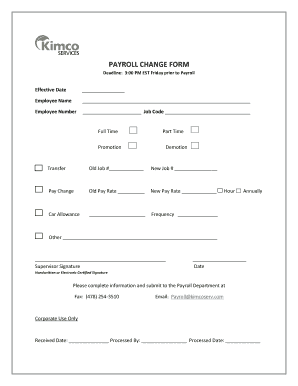
Payroll Change Form Template


What is the Payroll Change Form Template
The payroll change form is a crucial document used by employers to record changes to an employee's payroll information. This template allows for updates such as changes in salary, tax withholding, benefits enrollment, or direct deposit information. By using a standardized payroll change form template, organizations can ensure that all necessary information is captured accurately and consistently, facilitating smoother payroll processing. The form typically includes sections for employee identification, the nature of the change, and required signatures for validation.
How to Use the Payroll Change Form Template
Using the payroll change form template is straightforward. First, download the template in your preferred format, such as PDF or Word. Next, fill in the employee's details, including their name, employee ID, and department. Specify the changes being made, such as a salary increase or a change in tax status. After completing the form, both the employee and the authorized personnel should sign it to confirm the changes. Finally, submit the completed form to the payroll department for processing. This ensures that all updates are documented and implemented in a timely manner.
Key Elements of the Payroll Change Form Template
A comprehensive payroll change form template should include several key elements to ensure clarity and compliance. These elements typically consist of:
- Employee Information: Name, employee ID, and contact details.
- Change Details: A clear description of the changes being requested.
- Effective Date: The date when the changes should take effect.
- Signatures: Required signatures from both the employee and the supervisor or HR representative.
- Comments Section: An area for additional notes or explanations related to the changes.
Steps to Complete the Payroll Change Form Template
Completing the payroll change form template involves several important steps. Begin by gathering all necessary information about the employee and the changes required. Next, accurately fill out each section of the form, ensuring that all details are correct. Review the completed form for any errors or omissions. Once verified, obtain the necessary signatures from the employee and the appropriate authority. Finally, submit the form to the payroll department, ensuring it is filed in accordance with company policy and compliance standards.
Legal Use of the Payroll Change Form Template
The payroll change form template must comply with various legal requirements to ensure its validity. In the United States, it is essential that the form adheres to federal and state employment laws regarding payroll practices. Additionally, the form should be signed by both parties to establish a legal agreement. By using a compliant payroll change form template, businesses can protect themselves from potential disputes and ensure that all changes are documented in accordance with regulatory standards.
Digital vs. Paper Version
Both digital and paper versions of the payroll change form template have their advantages. A digital version allows for easier distribution and faster processing, as it can be completed and submitted online. This method also reduces the risk of lost paperwork. Conversely, a paper version may be preferred in environments where digital signatures are not accepted or where physical documentation is required for compliance. Ultimately, the choice between digital and paper formats should align with the organization's policies and the preferences of its employees.
Quick guide on how to complete payroll change form template
Effortlessly Prepare Payroll Change Form Template on Any Device
Digital document management has become increasingly favored by businesses and individuals. It offers an ideal environmentally friendly alternative to traditional printed and signed documents, allowing you to easily locate the appropriate form and securely store it online. airSlate SignNow equips you with all the resources necessary to create, modify, and electronically sign your documents swiftly without delays. Manage Payroll Change Form Template on any device with the airSlate SignNow apps for Android or iOS, and enhance any document-related process today.
How to Modify and eSign Payroll Change Form Template with Ease
- Obtain Payroll Change Form Template and click Get Form to begin.
- Utilize the tools we provide to complete your document.
- Emphasize pertinent sections of the documents or redact sensitive information using the features specifically designed for that purpose offered by airSlate SignNow.
- Generate your signature using the Sign tool, which takes just seconds and bears the same legal significance as a conventional wet ink signature.
- Review the information and click on the Done button to save your changes.
- Choose how you wish to send your form, whether by email, SMS, invite link, or download it to your PC.
Say goodbye to lost or misplaced documents, tedious form hunting, or mistakes that necessitate printing additional document copies. airSlate SignNow meets all your document management needs with just a few clicks from any device of your choosing. Edit and eSign Payroll Change Form Template and ensure effective communication at every stage of the form preparation process with airSlate SignNow.
Create this form in 5 minutes or less
Create this form in 5 minutes!
How to create an eSignature for the payroll change form template
How to create an electronic signature for a PDF online
How to create an electronic signature for a PDF in Google Chrome
How to create an e-signature for signing PDFs in Gmail
How to create an e-signature right from your smartphone
How to create an e-signature for a PDF on iOS
How to create an e-signature for a PDF on Android
People also ask
-
What is a payroll change form and why is it important?
A payroll change form is a document used by businesses to communicate changes in an employee's payroll information, such as salary adjustments, tax withholding, or direct deposit details. It is essential for maintaining accurate payroll records and ensuring employees are paid correctly.
-
How can I create a payroll change form using airSlate SignNow?
Creating a payroll change form with airSlate SignNow is simple. You can use our intuitive platform to design your form, add necessary fields, and customize it according to your company's requirements. Once created, you can easily share it with your team for eSigning.
-
What are the benefits of using airSlate SignNow for payroll change forms?
Using airSlate SignNow for payroll change forms streamlines the process of managing employee updates. It allows for quick eSignature collection, reducing paperwork and minimizing errors. This efficiency can enhance employee satisfaction and ensure compliance with payroll regulations.
-
Are there any fees associated with sending payroll change forms through airSlate SignNow?
Yes, airSlate SignNow offers a variety of pricing plans that cater to different business sizes and needs. Each plan includes features for creating and sending payroll change forms, ensuring you only pay for the functionalities you require.
-
Can I integrate airSlate SignNow with my HR software for payroll change forms?
Absolutely! airSlate SignNow offers robust integrations with several popular HR software solutions. This allows you to streamline payroll change form submissions, making it easier to update employee records directly from your existing systems.
-
Is my payroll change form data secure with airSlate SignNow?
Yes, airSlate SignNow takes data security seriously. All payroll change forms and related information are encrypted and stored securely, ensuring that sensitive employee data remains protected and compliant with privacy regulations.
-
Can multiple employees simultaneously sign a payroll change form?
Yes, airSlate SignNow allows for multiple signatures on a payroll change form. You can easily set up the document to include all required signatories, ensuring that everyone's input is collected in a timely manner.
Get more for Payroll Change Form Template
- Bapplicationb for the issuance of national tax number ntn bb form
- Gmdss certificate verification form fab fab gov
- Consent form for ielts test day photography and verification process
- Peer reference form pennbehavioralhealth
- Provider inquiry request form health net
- City of seattle dpd form
- Txcounty packages com form
- Carvant gps disclosure all statesdoc form
Find out other Payroll Change Form Template
- Sign Maine Education Residential Lease Agreement Later
- How To Sign Michigan Education LLC Operating Agreement
- Sign Mississippi Education Business Plan Template Free
- Help Me With Sign Minnesota Education Residential Lease Agreement
- Sign Nevada Education LLC Operating Agreement Now
- Sign New York Education Business Plan Template Free
- Sign Education Form North Carolina Safe
- Sign North Carolina Education Purchase Order Template Safe
- Sign North Dakota Education Promissory Note Template Now
- Help Me With Sign North Carolina Education Lease Template
- Sign Oregon Education Living Will Easy
- How To Sign Texas Education Profit And Loss Statement
- Sign Vermont Education Residential Lease Agreement Secure
- How Can I Sign Washington Education NDA
- Sign Wisconsin Education LLC Operating Agreement Computer
- Sign Alaska Finance & Tax Accounting Purchase Order Template Computer
- Sign Alaska Finance & Tax Accounting Lease Termination Letter Free
- Can I Sign California Finance & Tax Accounting Profit And Loss Statement
- Sign Indiana Finance & Tax Accounting Confidentiality Agreement Later
- Sign Iowa Finance & Tax Accounting Last Will And Testament Mobile