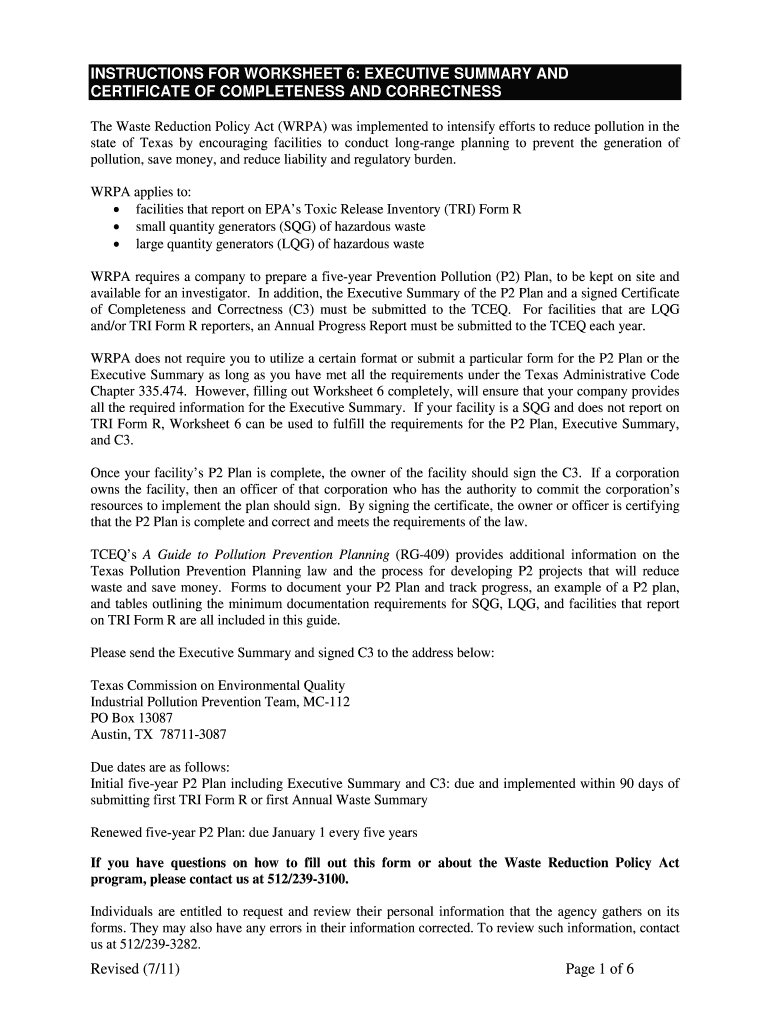
Tceq Reporting Summary 2011-2026


What is the TCEQ Reporting Summary
The TCEQ Reporting Summary is a crucial document for businesses and organizations operating in Texas that must comply with environmental regulations. It serves as a comprehensive overview of the activities and compliance status related to air, water, and waste management. This summary is essential for ensuring that entities adhere to the Texas Commission on Environmental Quality (TCEQ) standards and guidelines, which are designed to protect public health and the environment.
Key Elements of the TCEQ Reporting Summary
Understanding the key elements of the TCEQ Reporting Summary is vital for accurate completion. The summary typically includes:
- Facility Information: Name, address, and registration details of the business.
- Compliance Status: A detailed account of compliance with relevant regulations.
- Environmental Impact: Information on emissions, discharges, and waste management practices.
- Reporting Period: The specific time frame for which the report is being submitted.
- Signature and Certification: A declaration by an authorized representative confirming the accuracy of the information provided.
Steps to Complete the TCEQ Reporting Summary
Completing the TCEQ Reporting Summary requires careful attention to detail. Follow these steps to ensure accuracy:
- Gather Required Information: Collect all necessary data regarding facility operations, compliance status, and environmental impacts.
- Fill Out the Form: Enter the information in the designated sections of the summary, ensuring clarity and precision.
- Review for Accuracy: Double-check all entries for correctness and completeness.
- Obtain Necessary Signatures: Ensure that the summary is signed by an authorized representative of the organization.
- Submit the Summary: Follow the appropriate submission method, whether online or via mail, as specified by TCEQ guidelines.
Legal Use of the TCEQ Reporting Summary
The legal use of the TCEQ Reporting Summary is governed by various environmental laws and regulations. It is essential for businesses to understand that this document not only serves as a compliance tool but also as a legal record. Accurate reporting is crucial, as discrepancies can lead to penalties or legal action. The summary must be completed in accordance with the Texas Water Code and other applicable regulations to ensure its validity.
Form Submission Methods
The TCEQ Reporting Summary can be submitted through multiple channels, providing flexibility for users. Common submission methods include:
- Online Submission: Utilizing the TCEQ online reporting system for immediate processing.
- Mail: Sending a hard copy of the completed summary to the designated TCEQ office.
- In-Person Submission: Delivering the summary directly to TCEQ offices when necessary.
Examples of Using the TCEQ Reporting Summary
Practical examples of using the TCEQ Reporting Summary can help clarify its application. For instance:
- A manufacturing facility may use the summary to report emissions data and demonstrate compliance with air quality standards.
- A construction site could utilize the summary to document stormwater management practices and ensure adherence to water quality regulations.
These examples illustrate the diverse contexts in which the TCEQ Reporting Summary is essential for regulatory compliance.
Quick guide on how to complete worksheet 6 executive summary and tceq tceq state tx
Effortlessly Prepare Tceq Reporting Summary on Any Device
Managing documents online has become increasingly popular among businesses and individuals. It serves as an ideal eco-friendly substitute for traditional printed and signed paperwork, enabling you to access the correct form and securely save it online. airSlate SignNow provides all the tools necessary to swiftly create, modify, and electronically sign your documents without delays. Handle Tceq Reporting Summary on any platform with airSlate SignNow's Android or iOS applications and streamline any document-related processes today.
The Easiest Way to Modify and Electronically Sign Tceq Reporting Summary
- Find Tceq Reporting Summary and click Get Form to initiate the process.
- Utilize the tools we offer to complete your document.
- Emphasize important sections of the documents or conceal sensitive information using tools specifically designed for that purpose by airSlate SignNow.
- Generate your electronic signature with the Sign feature, which takes mere seconds and carries the same legal validity as a conventional handwritten signature.
- Review all the details and click the Done button to save your modifications.
- Select your preferred method to send your form, whether by email, text message (SMS), invitation link, or download it to your computer.
Say goodbye to lost or misplaced documents, the hassle of searching for forms, or errors that require printing new copies. airSlate SignNow meets all your document management needs in just a few clicks from any device you choose. Modify and electronically sign Tceq Reporting Summary and ensure excellent communication at every stage of your form preparation process with airSlate SignNow.
Create this form in 5 minutes or less
FAQs
-
How to decide my bank name city and state if filling out a form, if the bank is a national bank?
Somewhere on that form should be a blank for routing number and account number. Those are available from your check and/or your bank statements. If you can't find them, call the bank and ask or go by their office for help with the form. As long as those numbers are entered correctly, any error you make in spelling, location or naming should not influence the eventual deposit into your proper account.
-
How do I fill out Form 16 if I'm not eligible for IT returns and just want to receive the TDS cut for the 6 months that I've worked?
use File Income Tax Return Online in India: ClearTax | e-Filing Income Tax in 15 minutes | Tax filing | Income Tax Returns | E-file Tax Returns for 2014-15It is free and simple.
-
How do I get admission to TU if I have qualified for the JEE Mains? I am from Assam, and I want to do so under the state quota. Will there be any state rank list to be released, or do I have fill out any form?
If you haven't filled up any form then I am not sure if you are gonna get any chance now….This is the procedure they follow--- after you have qualified in JEE-MAINS. You have to fill up a form through which they come to know that you have qualified. Then they give a list of student according to their ranks (both AIR & state ranks). Then according to that there's three list A,B & C in which there's all the quota and all. And they relaese one list in general. According to that list theu release a date of your counselling .Note- The form fillup is must.
-
What forms do I need to fill out to sue a police officer for civil rights violations? Where do I collect these forms, which court do I submit them to, and how do I actually submit those forms? If relevant, the state is Virginia.
What is relevant, is that you need a lawyer to do this successfully. Civil rights is an area of law that for practical purposes cannot be understood without training. The police officer will have several experts defending if you sue. Unless you have a lawyer you will be out of luck. If you post details on line, the LEO's lawyers will be able to use this for their purpose. You need a lawyer who knows civil rights in your jurisdiction.Don't try this by yourself.Get a lawyer. Most of the time initial consultations are free.
-
How did you go to start your journey to the United States? What forms did you fill out? How long did it take? My best friend wants to come here and I will help him until he gets his green card.
I worked hard at school to get good grades, went to university, studied hard, graduated, got a series of better and better jobs, and finally transferred across as an international manager under an L1-A visa (executive management).After a year my lawyer submitted my green card paperwork, and a few months later I was approved.Your friends experience may differ - there are MANY ways of ending up with a green card - hard work, education, and business success is one of the easiest, but not the only way.You can be lucky (diversity lottery), rich (investment), talented (internationally recognised artists, athletes and scientists), or have family in the USA.ALL these options require you to either pay a lawyer, or actually learn the process yourself.Your friend should start by obtaining a visa which allows them to legally reside and work in the USA - that’s the first step in the process.Simply “wanting to come to the USA” isn’t enough - it’s a start. Now your friend needs to learn the process and apply themselves.U.S. Visas
Create this form in 5 minutes!
How to create an eSignature for the worksheet 6 executive summary and tceq tceq state tx
How to create an electronic signature for your Worksheet 6 Executive Summary And Tceq Tceq State Tx in the online mode
How to make an electronic signature for the Worksheet 6 Executive Summary And Tceq Tceq State Tx in Google Chrome
How to generate an electronic signature for signing the Worksheet 6 Executive Summary And Tceq Tceq State Tx in Gmail
How to generate an eSignature for the Worksheet 6 Executive Summary And Tceq Tceq State Tx right from your smart phone
How to create an electronic signature for the Worksheet 6 Executive Summary And Tceq Tceq State Tx on iOS devices
How to create an electronic signature for the Worksheet 6 Executive Summary And Tceq Tceq State Tx on Android OS
People also ask
-
How long should an executive summary be for business proposals?
The general guideline for how long an executive summary should be is between 1 to 3 pages, depending on the length of the full document. Ensure that it succinctly captures the key points of your proposal while remaining engaging. This length helps maintain the reader’s interest while providing essential information about your project.
-
Can airSlate SignNow assist in creating executive summaries?
While airSlate SignNow primarily focuses on eSigning documents, it does enable users to upload and sign executive summaries easily. For crafting the summary itself, users can utilize document templates and integrate with word processing tools, ensuring the summary's format aligns with 'how long should an executive summary be'.
-
What are the benefits of using airSlate SignNow for document signing?
Using airSlate SignNow for document signing streamlines your workflow and enhances security. With features like customizable templates and an intuitive interface, it allows you to manage your eSigning processes efficiently. This means you can spend more time on important tasks instead of worrying about how long should an executive summary be or other documentation.
-
Is there a mobile app available for airSlate SignNow?
Yes, airSlate SignNow offers a mobile app that allows users to send, sign, and manage documents on the go. The app ensures you can access your documents whenever and wherever you need them, making it particularly useful for busy executives. This feature can save time, especially when you’re finalizing how long should an executive summary be while traveling.
-
How does airSlate SignNow integrate with other tools?
airSlate SignNow integrates seamlessly with various tools, including Google Drive, Salesforce, and Dropbox. This compatibility ensures that you can easily send and manage your documents across platforms. Whether you're determining how long should an executive summary be or accessing templates, these integrations save you time and improve productivity.
-
What pricing options are available for airSlate SignNow?
airSlate SignNow offers several pricing plans tailored to different business needs, starting from a basic plan for small teams to more comprehensive solutions for larger organizations. Understanding which plan suits your needs can help you focus on how long should an executive summary be while ensuring you have the features necessary for eSigning.
-
Can I customize templates in airSlate SignNow?
Absolutely! airSlate SignNow allows users to create and customize templates according to their specific requirements. This feature is particularly beneficial when preparing documents like executive summaries, as it ensures that you can personalize the content while being mindful of how long should an executive summary be.
Get more for Tceq Reporting Summary
Find out other Tceq Reporting Summary
- How Can I eSignature Ohio Lawers Lease Termination Letter
- Can I eSignature Ohio Lawers Lease Termination Letter
- Can I eSignature Oregon Non-Profit Last Will And Testament
- Can I eSignature Oregon Orthodontists LLC Operating Agreement
- How To eSignature Rhode Island Orthodontists LLC Operating Agreement
- Can I eSignature West Virginia Lawers Cease And Desist Letter
- eSignature Alabama Plumbing Confidentiality Agreement Later
- How Can I eSignature Wyoming Lawers Quitclaim Deed
- eSignature California Plumbing Profit And Loss Statement Easy
- How To eSignature California Plumbing Business Letter Template
- eSignature Kansas Plumbing Lease Agreement Template Myself
- eSignature Louisiana Plumbing Rental Application Secure
- eSignature Maine Plumbing Business Plan Template Simple
- Can I eSignature Massachusetts Plumbing Business Plan Template
- eSignature Mississippi Plumbing Emergency Contact Form Later
- eSignature Plumbing Form Nebraska Free
- How Do I eSignature Alaska Real Estate Last Will And Testament
- Can I eSignature Alaska Real Estate Rental Lease Agreement
- eSignature New Jersey Plumbing Business Plan Template Fast
- Can I eSignature California Real Estate Contract