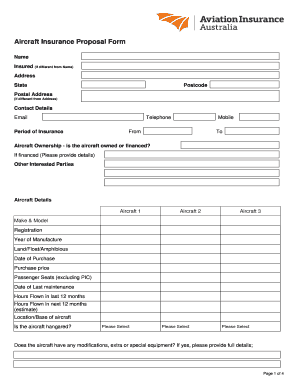
Aviation Insurance Form


What is the aviation insurance form?
The aviation insurance form is a specialized document used to secure insurance coverage for aircraft and aviation-related activities. This form collects essential information about the aircraft, the owner, and the intended use of the aircraft. It serves as a foundational element in the underwriting process, allowing insurance providers to assess risk and determine appropriate coverage options. The form typically includes details such as the aircraft's make and model, registration number, and the pilot's qualifications.
Steps to complete the aviation insurance form
Completing the aviation insurance form involves several key steps to ensure accuracy and compliance. First, gather all necessary information, including details about the aircraft and its usage. Next, carefully fill out the form, ensuring that all sections are completed thoroughly. It is important to review the information for any errors or omissions before submission. Once completed, the form can be submitted electronically or via traditional mail, depending on the insurance provider's requirements.
Legal use of the aviation insurance form
The aviation insurance form must comply with various legal standards to be considered valid. This includes adherence to federal regulations governing aviation insurance and ensuring that all information provided is truthful and accurate. The form becomes legally binding once signed by the relevant parties, and it is crucial that all signatures are obtained in accordance with applicable eSignature laws. This legal framework protects both the insurer and the insured, ensuring that the terms of coverage are enforceable.
Key elements of the aviation insurance form
Several key elements are essential to the aviation insurance form. These include:
- Aircraft Information: Details such as the make, model, and serial number.
- Owner Information: The name and contact details of the aircraft owner.
- Usage Description: The intended use of the aircraft, whether for personal, commercial, or instructional purposes.
- Coverage Options: Types of coverage being requested, such as liability, hull, or passenger coverage.
- Pilot Qualifications: Information about the pilots who will operate the aircraft, including licenses and flight hours.
How to obtain the aviation insurance form
The aviation insurance form can typically be obtained directly from insurance providers that specialize in aviation coverage. Many insurers offer the form online, allowing users to download and print it for completion. Additionally, some insurance brokers may provide the form as part of their service offerings. It is advisable to contact the insurance provider for specific instructions on how to access the form and any accompanying documentation that may be required.
Form submission methods
Submitting the aviation insurance form can be done through various methods, depending on the insurance provider's preferences. Common submission methods include:
- Online Submission: Many insurers allow users to complete and submit the form electronically through their website.
- Mail: The completed form can be printed and sent via postal service to the insurance provider's designated address.
- In-Person: Some insurance offices may accept forms submitted in person, providing an opportunity for immediate assistance.
Quick guide on how to complete aviation insurance form
Complete Aviation Insurance Form effortlessly on any device
Digital document management has become increasingly popular among businesses and individuals. It offers an ideal eco-friendly substitute for traditional printed and signed paperwork, as you can access the necessary form and securely store it online. airSlate SignNow equips you with all the tools you need to create, modify, and electronically sign your documents swiftly without delays. Manage Aviation Insurance Form on any platform using airSlate SignNow’s Android or iOS applications and streamline any document-related process today.
How to modify and electronically sign Aviation Insurance Form with ease
- Locate Aviation Insurance Form and click Get Form to begin.
- Utilize the tools we provide to fill out your document.
- Emphasize important sections of the documents or redact sensitive information with features that airSlate SignNow offers specifically for that purpose.
- Create your signature using the Sign tool, which takes mere seconds and holds the same legal validity as a traditional wet ink signature.
- Review the details and click on the Done button to save your modifications.
- Select your preferred delivery method for your form, whether by email, SMS, invitation link, or downloading it to your computer.
Say goodbye to lost or misplaced documents, tedious form searching, or mistakes that necessitate reprinting new document copies. airSlate SignNow meets your document management needs in just a few clicks from any device you choose. Edit and electronically sign Aviation Insurance Form to ensure excellent communication at every stage of your form preparation process with airSlate SignNow.
Create this form in 5 minutes or less
Create this form in 5 minutes!
How to create an eSignature for the aviation insurance form
How to create an electronic signature for a PDF online
How to create an electronic signature for a PDF in Google Chrome
How to create an e-signature for signing PDFs in Gmail
How to create an e-signature right from your smartphone
How to create an e-signature for a PDF on iOS
How to create an e-signature for a PDF on Android
People also ask
-
What is an aviation insurance form?
An aviation insurance form is a document used to apply for coverage specific to aviation-related operations. It typically includes details about the aircraft, pilot qualifications, and intended flight activities. This form helps insurers assess risk and provide tailored insurance solutions for aviation businesses.
-
How does airSlate SignNow streamline the aviation insurance form process?
airSlate SignNow simplifies the aviation insurance form process by allowing users to create, send, and eSign documents online easily. The platform offers templates specifically designed for aviation insurance forms, reducing the time it takes to complete and submit these documents. This efficiency helps businesses stay compliant and secure the necessary coverage faster.
-
What are the pricing options for using airSlate SignNow for aviation insurance forms?
airSlate SignNow offers a range of pricing plans to cater to different business needs, making it accessible for aviation companies of all sizes. Each plan includes features for managing aviation insurance forms and other document workflows. You can choose a plan that best fits your budget and operational requirements.
-
Can I integrate airSlate SignNow with other software for managing aviation insurance forms?
Yes, airSlate SignNow seamlessly integrates with popular applications and platforms commonly used in the aviation industry. This integration allows businesses to link their existing systems with airSlate, enhancing the management and processing of aviation insurance forms. Leveraging these integrations boosts efficiency and reduces the chances of errors.
-
What features does airSlate SignNow offer for handling aviation insurance forms?
airSlate SignNow includes features such as customizable templates, eSigning capabilities, and secure cloud storage for aviation insurance forms. These tools not only expedite the filling and signing process but also ensure that all documents are easily accessible and well-organized. This comprehensive approach enhances the overall user experience.
-
Is airSlate SignNow secure for processing aviation insurance forms?
Absolutely! airSlate SignNow prioritizes security with advanced encryption and data protection measures for all aviation insurance forms. By ensuring the confidentiality of sensitive information, businesses can trust that their documents are handled securely. Compliance with relevant regulations adds an extra layer of assurance for users.
-
What benefits can I expect from using airSlate SignNow for aviation insurance forms?
By using airSlate SignNow for aviation insurance forms, you can expect faster processing times, improved accuracy, and enhanced collaboration with stakeholders. The user-friendly interface and eSigning capabilities streamline the workflow, allowing you to focus on your aviation operations while ensuring necessary coverage is in place. Ultimately, it helps increase productivity and reduces administrative burdens.
Get more for Aviation Insurance Form
- Guam board of cosmetology 467074776 form
- Corrected claim form 5456898
- Famlaw 12 7 virtual self help law center form
- Florida form dr 15 fillable
- New jersey motor vehicle commission regional service center reviews form
- Copyright by the state of georgia 6797437 form
- Management service healthcare agreement template form
- Management and operations agreement template form
Find out other Aviation Insurance Form
- eSignature Rhode Island Rental agreement lease Easy
- eSignature New Hampshire Rental lease agreement Simple
- eSignature Nebraska Rental lease agreement forms Fast
- eSignature Delaware Rental lease agreement template Fast
- eSignature West Virginia Rental lease agreement forms Myself
- eSignature Michigan Rental property lease agreement Online
- Can I eSignature North Carolina Rental lease contract
- eSignature Vermont Rental lease agreement template Online
- eSignature Vermont Rental lease agreement template Now
- eSignature Vermont Rental lease agreement template Free
- eSignature Nebraska Rental property lease agreement Later
- eSignature Tennessee Residential lease agreement Easy
- Can I eSignature Washington Residential lease agreement
- How To eSignature Vermont Residential lease agreement form
- How To eSignature Rhode Island Standard residential lease agreement
- eSignature Mississippi Commercial real estate contract Fast
- eSignature Arizona Contract of employment Online
- eSignature Texas Contract of employment Online
- eSignature Florida Email Contracts Free
- eSignature Hawaii Managed services contract template Online