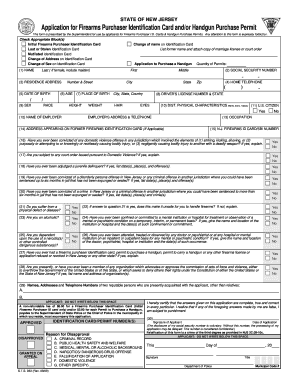
Firearms Application Packet South Brunswick Township Form


What is the Firearms Application Packet South Brunswick Township
The Firearms Application Packet South Brunswick Township is a crucial document for individuals seeking to obtain a firearm permit in South Brunswick Township, New Jersey. This packet includes various forms and instructions that applicants must complete to comply with local and state regulations. The application process is designed to ensure that all applicants meet the necessary legal requirements for firearm ownership, which may include background checks and personal references.
Steps to complete the Firearms Application Packet South Brunswick Township
Completing the Firearms Application Packet involves several key steps to ensure accuracy and compliance. Start by gathering all required personal information, including identification and residency details. Next, fill out the application forms meticulously, ensuring that all sections are completed. It is essential to provide truthful information, as discrepancies can lead to delays or denials. After completing the forms, review them for any errors before submission. Finally, submit the application packet as instructed, either online or in person, depending on the guidelines provided by the township.
How to obtain the Firearms Application Packet South Brunswick Township
The Firearms Application Packet can be obtained through the South Brunswick Township website or by visiting the local police department. The packet is typically available in both digital and printed formats. For those opting for the digital version, ensure you have a reliable method to download and save the documents securely. If you prefer a physical copy, visiting the police department allows you to ask questions directly and receive guidance on the application process.
Legal use of the Firearms Application Packet South Brunswick Township
The legal use of the Firearms Application Packet is governed by state and local laws that regulate firearm ownership. Applicants must adhere to these laws to ensure their applications are valid. This includes understanding the eligibility criteria, such as age restrictions and background check requirements. Using the packet correctly is essential for ensuring that all legal stipulations are met, which can significantly impact the approval process for firearm permits.
Required Documents for the Firearms Application Packet South Brunswick Township
When completing the Firearms Application Packet, applicants must provide several required documents. These typically include a valid government-issued identification, proof of residency, and any previous firearm permits if applicable. Additionally, applicants may need to submit personal references and undergo a background check. Ensuring all required documents are included with the application is vital for a smooth processing experience.
Form Submission Methods for the Firearms Application Packet South Brunswick Township
The Firearms Application Packet can be submitted through various methods depending on the township's regulations. Common submission methods include online submission via the township's official website, mailing the completed packet to the designated address, or delivering it in person to the local police department. Each method may have specific guidelines and processing times, so it's essential to choose the one that best fits your needs.
Eligibility Criteria for the Firearms Application Packet South Brunswick Township
Eligibility criteria for the Firearms Application Packet in South Brunswick Township are established to ensure that only qualified individuals can obtain firearm permits. Generally, applicants must be at least eighteen years old, a resident of the township, and not have any disqualifying criminal history. Additionally, mental health evaluations may be required to assess the applicant's suitability for firearm ownership. Understanding these criteria is crucial for prospective applicants to determine their eligibility before starting the application process.
Quick guide on how to complete firearms application packet south brunswick township
Prepare Firearms Application Packet South Brunswick Township effortlessly on any device
Digital document management has gained traction among businesses and individuals alike. It serves as an ideal environmentally-friendly alternative to traditional printed and signed documents, enabling you to access the necessary format and securely archive it online. airSlate SignNow equips you with all the tools you need to create, modify, and eSign your documents promptly without delays. Manage Firearms Application Packet South Brunswick Township on any device using airSlate SignNow's Android or iOS applications and streamline any document-related process today.
The simplest method to modify and eSign Firearms Application Packet South Brunswick Township without hassle
- Locate Firearms Application Packet South Brunswick Township and click Get Form to begin.
- Utilize the tools we provide to complete your form.
- Emphasize important sections of the documents or redact sensitive information with tools specifically designed by airSlate SignNow for that purpose.
- Generate your eSignature using the Sign tool, which takes mere seconds and carries the same legal validity as a conventional wet ink signature.
- Review the details and click the Done button to finalize your changes.
- Choose how you wish to submit your form, whether via email, SMS, or invitation link, or download it to your computer.
Eliminate concerns about lost or misplaced files, tedious form searches, or errors that necessitate the printing of new document copies. airSlate SignNow addresses all your document management needs in just a few clicks from any device you prefer. Modify and eSign Firearms Application Packet South Brunswick Township to ensure effective communication at every step of your form preparation process with airSlate SignNow.
Create this form in 5 minutes or less
Create this form in 5 minutes!
How to create an eSignature for the firearms application packet south brunswick township
How to create an electronic signature for a PDF online
How to create an electronic signature for a PDF in Google Chrome
How to create an e-signature for signing PDFs in Gmail
How to create an e-signature right from your smartphone
How to create an e-signature for a PDF on iOS
How to create an e-signature for a PDF on Android
People also ask
-
What is the Firearms Application Packet South Brunswick Township?
The Firearms Application Packet South Brunswick Township is a comprehensive set of documents required for individuals applying for firearm permits in the township. It includes necessary forms, guidelines, and instructions to smoothly navigate the application process.
-
How can airSlate SignNow help with the Firearms Application Packet South Brunswick Township?
airSlate SignNow provides an efficient platform to eSign and send documents related to the Firearms Application Packet South Brunswick Township. This ensures that your application is processed quickly and securely, minimizing delays in obtaining your firearm permit.
-
What are the costs associated with the Firearms Application Packet South Brunswick Township?
The costs for the Firearms Application Packet South Brunswick Township may vary based on local fees and requirements. However, airSlate SignNow offers a cost-effective solution for managing and submitting your documents, enabling you to focus on completing your application efficiently.
-
Is it secure to use airSlate SignNow for the Firearms Application Packet South Brunswick Township?
Yes, airSlate SignNow prioritizes security, using advanced encryption methods to protect your documents. When handling sensitive information related to the Firearms Application Packet South Brunswick Township, you can trust that your data is safe and confidential.
-
Can I track the status of my Firearms Application Packet South Brunswick Township with airSlate SignNow?
Yes, airSlate SignNow allows you to track the status of your documents in real-time. This feature ensures that you are always updated on the progress of your Firearms Application Packet South Brunswick Township, providing peace of mind throughout the process.
-
What features does airSlate SignNow offer for the Firearms Application Packet South Brunswick Township?
airSlate SignNow offers features like eSignature, document templates, and automated workflows specifically designed to simplify the submission of the Firearms Application Packet South Brunswick Township. These tools enhance efficiency and reduce the risk of errors in your application.
-
Are there integrations available for airSlate SignNow when working on the Firearms Application Packet South Brunswick Township?
Absolutely! airSlate SignNow can integrate with a variety of applications and platforms to streamline your workflow. This means you can easily manage your Firearms Application Packet South Brunswick Township alongside other tools you may already be using.
Get more for Firearms Application Packet South Brunswick Township
- Pur 102 form
- 605 west 4th st lorain oh 44052 1605 form
- Form ptr1a homeowners verification of and property taxes form ptr1a homeowners verification of and property taxes
- Homeowners nj form
- Print clear government of the district of columbia fp31 personal property tax return 160310010002 this is a fillin format cfsa
- Safety health and environment regulation pt chandra form
- Gwinnett county department of financial services form
- Preassessment form name date date of bir
Find out other Firearms Application Packet South Brunswick Township
- How To Electronic signature West Virginia Sports Arbitration Agreement
- Electronic signature Wisconsin Sports Residential Lease Agreement Myself
- Help Me With Sign Arizona Banking Document
- How Do I Sign Arizona Banking Form
- How Can I Sign Arizona Banking Form
- How Can I Sign Arizona Banking Form
- Can I Sign Colorado Banking PPT
- How Do I Sign Idaho Banking Presentation
- Can I Sign Indiana Banking Document
- How Can I Sign Indiana Banking PPT
- How To Sign Maine Banking PPT
- Help Me With Sign Massachusetts Banking Presentation
- Can I Sign Michigan Banking PDF
- Can I Sign Michigan Banking PDF
- Help Me With Sign Minnesota Banking Word
- How To Sign Missouri Banking Form
- Help Me With Sign New Jersey Banking PDF
- How Can I Sign New Jersey Banking Document
- Help Me With Sign New Mexico Banking Word
- Help Me With Sign New Mexico Banking Document