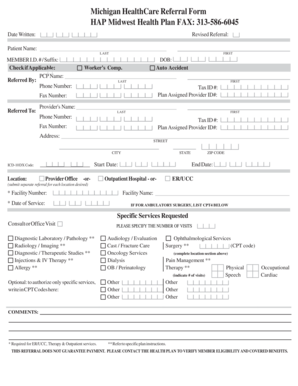
Michigan Healthcare Referral Form


What is the Michigan Healthcare Referral Form
The Michigan healthcare referral form is a critical document used within the state’s healthcare system to facilitate patient referrals between healthcare providers. This form ensures that patients receive the necessary medical services from specialists or other healthcare practitioners. By standardizing the referral process, it enhances communication among providers and improves patient care continuity.
How to use the Michigan Healthcare Referral Form
Using the Michigan healthcare referral form involves several straightforward steps. First, the referring provider must complete the form with accurate patient information, including the patient's name, date of birth, and insurance details. Next, the referring provider should specify the reason for the referral and any pertinent medical history. Once completed, the form is submitted to the specialist or healthcare facility, ensuring that all relevant information is conveyed for proper patient care.
Steps to complete the Michigan Healthcare Referral Form
Completing the Michigan healthcare referral form requires careful attention to detail. Follow these steps for accurate submission:
- Obtain the correct version of the form from a reliable source.
- Fill in the patient's personal information, including full name and contact details.
- Document the reason for the referral and any relevant medical history.
- Include the referring provider's information, such as name and contact number.
- Sign and date the form to validate it.
- Submit the completed form to the designated specialist or healthcare facility.
Legal use of the Michigan Healthcare Referral Form
The Michigan healthcare referral form is legally binding when properly completed and signed. It complies with state regulations governing patient referrals and healthcare documentation. Both the referring provider and the receiving specialist must adhere to confidentiality laws and ensure that patient information is handled securely. This legal framework supports the integrity of patient care and protects the rights of individuals within the healthcare system.
Key elements of the Michigan Healthcare Referral Form
Several key elements are essential for the Michigan healthcare referral form to be effective:
- Patient Information: Accurate details about the patient, including demographics and insurance.
- Referring Provider Information: Contact details and credentials of the provider making the referral.
- Reason for Referral: A clear explanation of why the referral is necessary.
- Medical History: Relevant past medical information that may impact treatment.
- Signature: Required signatures from both the referring provider and the patient, ensuring consent.
How to obtain the Michigan Healthcare Referral Form
The Michigan healthcare referral form can be obtained through various channels. Healthcare providers typically have access to the form through their practice management systems or can download it from official healthcare websites. Patients may also request a copy from their primary care physician or the specialist they are being referred to. Ensuring that the correct version of the form is used is vital for compliance and effective communication.
Quick guide on how to complete michigan healthcare referral form 210565283
Accomplish Michigan Healthcare Referral Form effortlessly on any gadget
Digital document management has gained traction among businesses and individuals. It offers an ideal eco-conscious substitute for traditional printed and signed documents, as you can access the appropriate format and securely archive it online. airSlate SignNow equips you with all the tools necessary to create, modify, and eSign your documents swiftly without delays. Handle Michigan Healthcare Referral Form on any device with airSlate SignNow’s Android or iOS applications and simplify any document-related procedure today.
How to modify and eSign Michigan Healthcare Referral Form effortlessly
- Obtain Michigan Healthcare Referral Form and then click Get Form to initiate.
- Utilize the tools we provide to complete your document.
- Highlight pertinent sections of the documents or obscure confidential information with tools that airSlate SignNow offers specifically for that purpose.
- Create your eSignature with the Sign tool, which takes moments and carries the same legal validity as a conventional wet ink signature.
- Verify the details and then click on the Done button to save your modifications.
- Select how you wish to share your form, via email, text (SMS), invitation link, or download it to your computer.
Forget about lost or misplaced files, tedious form searches, or errors that necessitate printing new document copies. airSlate SignNow meets your document management requirements in just a few clicks from any device you prefer. Modify and eSign Michigan Healthcare Referral Form and ensure exceptional communication at any stage of your form preparation process with airSlate SignNow.
Create this form in 5 minutes or less
Create this form in 5 minutes!
How to create an eSignature for the michigan healthcare referral form 210565283
How to create an electronic signature for a PDF online
How to create an electronic signature for a PDF in Google Chrome
How to create an e-signature for signing PDFs in Gmail
How to create an e-signature right from your smartphone
How to create an e-signature for a PDF on iOS
How to create an e-signature for a PDF on Android
People also ask
-
What is the Michigan healthcare referral form?
The Michigan healthcare referral form is a document used by healthcare providers to refer patients to specialists or other medical services. It helps streamline communication between providers and ensures that patients receive the care they need promptly.
-
How can airSlate SignNow help with the Michigan healthcare referral form?
airSlate SignNow allows you to easily create, send, and eSign the Michigan healthcare referral form online. This simplifies the referral process and enables healthcare providers to manage documents efficiently while ensuring compliance and security.
-
Is there a cost to use airSlate SignNow for the Michigan healthcare referral form?
Yes, airSlate SignNow offers various pricing plans tailored to different business needs. You can save time and resources by using our cost-effective solutions for managing the Michigan healthcare referral form and other documents.
-
What features does airSlate SignNow provide for handling the Michigan healthcare referral form?
With airSlate SignNow, users can customize the Michigan healthcare referral form, track document status in real-time, and automate follow-up reminders. These features enhance efficiency and ensure a seamless experience for both providers and patients.
-
Are there any integrations available with airSlate SignNow for the Michigan healthcare referral form?
Absolutely! airSlate SignNow integrates with various healthcare management systems and third-party applications. This capability allows for seamless handling of the Michigan healthcare referral form within your existing workflows.
-
What are the benefits of using airSlate SignNow for the Michigan healthcare referral form?
Using airSlate SignNow for the Michigan healthcare referral form boosts productivity by reducing paperwork and speeding up the referral process. Additionally, it ensures secure eSigning, which enhances patient confidentiality and streamlines operations.
-
Can multiple users collaborate on the Michigan healthcare referral form using airSlate SignNow?
Yes, airSlate SignNow allows multiple users to collaborate on the Michigan healthcare referral form. This feature facilitates team communication and ensures that all necessary parties can access and edit the document as needed.
Get more for Michigan Healthcare Referral Form
- Rma request form ship to benq america corp
- Purchase a qualifying 114 128 fl oz or 570 640 fl oz size cans of valspar form
- Volunteer application ll production uploads form
- Ef109 drone thing operation manual 1 2 3 4 5 6 form
- Judges invoice template gohorseshow com form
- Porsche certificate of authenticity online form
- Quimbee outlines pdf form
- Additional request form s no backdate d m m y y
Find out other Michigan Healthcare Referral Form
- Electronic signature South Dakota Car Dealer Quitclaim Deed Myself
- Help Me With Electronic signature South Dakota Car Dealer Quitclaim Deed
- Electronic signature South Dakota Car Dealer Affidavit Of Heirship Free
- Electronic signature Texas Car Dealer Purchase Order Template Online
- Electronic signature Texas Car Dealer Purchase Order Template Fast
- Electronic signature Maryland Business Operations NDA Myself
- Electronic signature Washington Car Dealer Letter Of Intent Computer
- Electronic signature Virginia Car Dealer IOU Fast
- How To Electronic signature Virginia Car Dealer Medical History
- Electronic signature Virginia Car Dealer Separation Agreement Simple
- Electronic signature Wisconsin Car Dealer Contract Simple
- Electronic signature Wyoming Car Dealer Lease Agreement Template Computer
- How Do I Electronic signature Mississippi Business Operations Rental Application
- Electronic signature Missouri Business Operations Business Plan Template Easy
- Electronic signature Missouri Business Operations Stock Certificate Now
- Electronic signature Alabama Charity Promissory Note Template Computer
- Electronic signature Colorado Charity Promissory Note Template Simple
- Electronic signature Alabama Construction Quitclaim Deed Free
- Electronic signature Alaska Construction Lease Agreement Template Simple
- Electronic signature Construction Form Arizona Safe