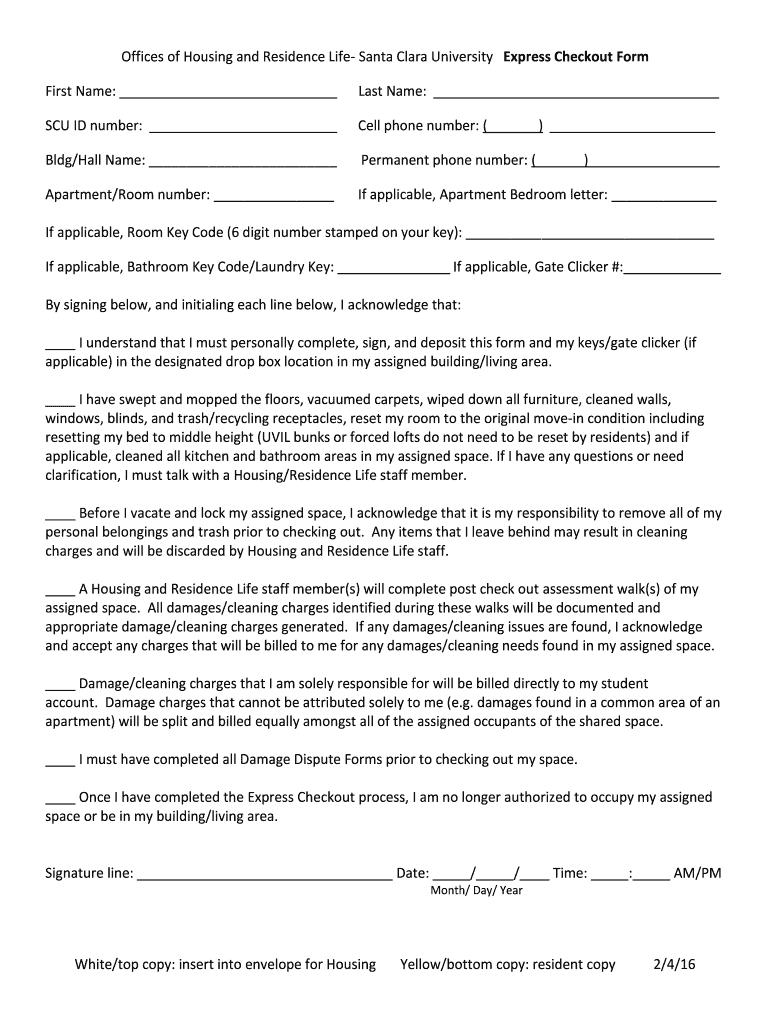
Express Checkout BFormb Santa Clara University Scu 2016-2026


Understanding the express checkout form
The express checkout form is a crucial document for students and residents at Santa Clara University (SCU) who are transitioning out of university housing. This form serves to streamline the checkout process, ensuring that all necessary information is collected efficiently. It typically includes details such as the resident's name, room number, and the date of checkout. By utilizing this digital form, users can expedite their departure while ensuring compliance with university policies.
How to complete the express checkout form
Filling out the express checkout form is a straightforward process. Begin by accessing the form through the designated online platform provided by SCU. Ensure that you have all relevant information at hand, including your student ID and housing details. Carefully enter your personal information, including your current address and contact details. Review your entries for accuracy before submitting the form electronically. This helps to prevent any delays in processing your checkout.
Legal considerations for the express checkout form
When completing the express checkout form, it is important to be aware of the legal implications associated with electronic signatures. Under U.S. law, electronic signatures are considered legally binding, provided they meet certain criteria. This means that your completed form, once submitted, holds the same weight as a traditional paper document. Ensuring compliance with electronic signature regulations, such as the ESIGN Act and UETA, is vital for the legitimacy of your submission.
Key components of the express checkout form
The express checkout form consists of several key components that facilitate a smooth transition from university housing. These components typically include:
- Personal Information: Name, student ID, and contact information.
- Housing Details: Current room number and checkout date.
- Condition of Premises: A section to note any damages or issues observed during checkout.
- Signature: An electronic signature to validate the form.
Each of these elements plays a critical role in ensuring that the checkout process is documented and compliant with university policies.
Steps to submit the express checkout form
Submitting the express checkout form involves a few essential steps. First, complete the form with all required information. Once filled out, review the form to ensure all details are correct. Next, submit the form through the university's online portal. After submission, you should receive a confirmation email indicating that your form has been received. Keep this confirmation for your records, as it may be needed for future reference.
Examples of using the express checkout form
Students may encounter various scenarios where the express checkout form is necessary. For instance, a student graduating in May may need to complete the form to finalize their housing arrangements. Similarly, a student who is transferring to another institution may use the form to officially check out of their current residence. Each of these situations highlights the importance of having a clear and efficient process for managing housing transitions.
Quick guide on how to complete express checkout bformb santa clara university scu
Complete Express Checkout BFormb Santa Clara University Scu effortlessly on any device
Digital document management has gained traction among businesses and individuals alike. It serves as an ideal environmentally-friendly substitute for traditional printed and signed papers, allowing you to access the appropriate form and securely store it online. airSlate SignNow equips you with all the tools necessary to create, edit, and eSign your documents swiftly without delays. Handle Express Checkout BFormb Santa Clara University Scu on any device using the airSlate SignNow Android or iOS applications and simplify any document-related task today.
How to edit and eSign Express Checkout BFormb Santa Clara University Scu with ease
- Obtain Express Checkout BFormb Santa Clara University Scu and click on Get Form to begin.
- Leverage the tools we provide to finalize your document.
- Emphasize relevant sections of the documents or hide sensitive information using tools that airSlate SignNow offers specifically for this purpose.
- Create your eSignature with the Sign tool, which takes moments and carries the same legal validity as a traditional ink signature.
- Review the details and click on the Done button to save your changes.
- Select your preferred method to send your form, whether via email, text message (SMS), an invite link, or download it to your computer.
Eliminate the risk of lost or misplaced documents, tedious form searching, or errors that necessitate printing new copies. airSlate SignNow addresses all your document management needs with just a few clicks from any device you choose. Edit and eSign Express Checkout BFormb Santa Clara University Scu to ensure excellent communication at every stage of the form preparation process with airSlate SignNow.
Create this form in 5 minutes or less
Create this form in 5 minutes!
How to create an eSignature for the express checkout bformb santa clara university scu
How to make an eSignature for your Express Checkout Bformb Santa Clara University Scu in the online mode
How to make an electronic signature for the Express Checkout Bformb Santa Clara University Scu in Chrome
How to create an eSignature for putting it on the Express Checkout Bformb Santa Clara University Scu in Gmail
How to make an electronic signature for the Express Checkout Bformb Santa Clara University Scu straight from your mobile device
How to make an eSignature for the Express Checkout Bformb Santa Clara University Scu on iOS
How to generate an electronic signature for the Express Checkout Bformb Santa Clara University Scu on Android devices
People also ask
-
What is an express checkout form?
An express checkout form is a streamlined document that allows users to complete transactions quickly by filling out essential information. With airSlate SignNow, you can create customized express checkout forms for your business to enhance customer experience and increase conversion rates. The forms are designed to be user-friendly and efficient, reducing the time spent on lengthy checkout processes.
-
How does the express checkout form improve user experience?
The express checkout form improves user experience by minimizing the time required for customers to complete their purchases. By simplifying the input fields and enabling electronic signatures, airSlate SignNow ensures that users can finalize transactions seamlessly. This efficiency fosters customer satisfaction and encourages repeat usage.
-
Can I integrate the express checkout form with my existing software?
Yes, airSlate SignNow offers integrations with various third-party applications to ensure your express checkout form functions smoothly with your existing workflow. Popular integrations include CRMs, payment gateways, and eCommerce platforms, making it easy to incorporate the express checkout form into your operations. This flexibility allows you to manage processes more efficiently.
-
What features are included in the express checkout form with airSlate SignNow?
The express checkout form includes features such as customizable templates, multiple payment processing options, and secure electronic signatures. airSlate SignNow also provides tracking and reporting capabilities to monitor transactions effectively. These features combined make the express checkout form a powerful tool for businesses looking to streamline their payment processes.
-
Is there a cost associated with using the express checkout form?
While the express checkout form is part of airSlate SignNow’s suite of products, pricing varies based on the subscription plan you choose. Companies can select from various plans that suit their size and needs, ensuring a cost-effective solution. You can evaluate the pricing options on our website to find the plan that best fits your budget.
-
How can the express checkout form benefit my small business?
The express checkout form benefits small businesses by providing a hassle-free payment option that enhances customer engagement. By utilizing airSlate SignNow, small businesses can reduce cart abandonment rates and foster a professional image. This can lead to higher sales and increased customer loyalty—critical aspects for growth.
-
What industries can benefit from using an express checkout form?
Various industries, including eCommerce, real estate, and services, can benefit from using an express checkout form. Businesses in these sectors can leverage airSlate SignNow to optimize their transaction processes. The adaptability of the express checkout form makes it suitable for any industry that requires efficiency in signing and processing documents.
Get more for Express Checkout BFormb Santa Clara University Scu
- Pcs departing worksheet form
- Asap form
- Form 941 x pr rev april adjusted employers quarterly federal tax return or claim for refund puerto rican version
- Complaint for violation of civil rights non prisoner form
- What elements must be met for a hardship waiver form
- Expiration date 04302027 form
- Party supply rental contract template form
- Photo booth rental contract template form
Find out other Express Checkout BFormb Santa Clara University Scu
- How To Integrate Sign in Banking
- How To Use Sign in Banking
- Help Me With Use Sign in Banking
- Can I Use Sign in Banking
- How Do I Install Sign in Banking
- How To Add Sign in Banking
- How Do I Add Sign in Banking
- How Can I Add Sign in Banking
- Can I Add Sign in Banking
- Help Me With Set Up Sign in Government
- How To Integrate eSign in Banking
- How To Use eSign in Banking
- How To Install eSign in Banking
- How To Add eSign in Banking
- How To Set Up eSign in Banking
- How To Save eSign in Banking
- How To Implement eSign in Banking
- How To Set Up eSign in Construction
- How To Integrate eSign in Doctors
- How To Use eSign in Doctors