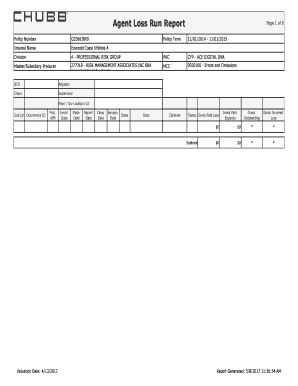
Loss Runs Report Sample Form


What is the Loss Runs Report Sample
The loss runs report sample is a crucial document used in the insurance industry, particularly for businesses seeking to obtain or renew insurance coverage. It provides a detailed history of claims made by a policyholder over a specific period, typically five years. This report includes information about the types of claims, the amounts paid, and any outstanding claims. Insurers use this data to assess risk and determine premiums. Understanding the contents of a loss run report is essential for businesses as it can significantly impact their insurance options and costs.
How to Use the Loss Runs Report Sample
Utilizing a loss run report sample involves several steps. First, review the report to understand your claims history. Identify any patterns, such as frequent claims in specific areas, which may indicate higher risk. Use this information to discuss your coverage needs with your insurance agent. When applying for new insurance, present the loss run report to potential insurers to provide a transparent view of your claims history. This can help in negotiating better terms or rates based on your overall risk profile.
Key Elements of the Loss Runs Report Sample
A comprehensive loss run report sample typically includes several key elements. These may consist of:
- Claim Date: The date when the claim was filed.
- Claim Type: The nature of the claim, such as property damage or liability.
- Claim Amount: The total amount paid by the insurer for each claim.
- Status: The current status of the claim, whether it is closed or still open.
- Policy Number: The insurance policy under which the claim was made.
These elements provide a clear overview of the policyholder's claims history, which is vital for both the insurer and the insured.
Steps to Complete the Loss Runs Report Sample
Completing a loss run report sample involves a straightforward process. Start by gathering all relevant information regarding past claims. Next, fill out the report with accurate details, ensuring that all claim dates, types, and amounts are correctly entered. It is important to review the report for any discrepancies before submission. Once completed, the report can be submitted to your insurance provider or used for discussions with potential insurers. Maintaining accuracy is crucial, as errors can lead to complications in obtaining coverage.
How to Obtain the Loss Runs Report Sample
To obtain a loss runs report sample, businesses typically need to request it from their current or previous insurance providers. This request can often be made through the insurer's customer service channels or online portals. Some insurers may require specific information to process the request, such as policy numbers or identification. It is advisable to allow sufficient time for the report to be generated, as this can vary by insurer. Having this report readily available can streamline the insurance application process.
Legal Use of the Loss Runs Report Sample
The legal use of a loss run report sample is primarily tied to its role in insurance applications. It serves as a formal record of a policyholder's claims history, which insurers rely on to make informed decisions regarding coverage and premiums. When used correctly, the report can help ensure compliance with insurance regulations and provide transparency in the underwriting process. It is essential to handle this document with care, as inaccuracies or omissions can lead to legal issues or denial of coverage.
Quick guide on how to complete loss runs report sample
Complete Loss Runs Report Sample effortlessly on any device
Digital document management has gained increased popularity among businesses and individuals. It offers a perfect environmentally friendly substitute for traditional printed and signed paperwork, as you can easily locate the appropriate form and securely store it online. airSlate SignNow provides you with all the resources necessary to create, modify, and eSign your documents swiftly without any delays. Manage Loss Runs Report Sample on any platform with airSlate SignNow Android or iOS applications and enhance any document-related task today.
The easiest way to edit and eSign Loss Runs Report Sample without hassle
- Locate Loss Runs Report Sample and click Get Form to begin.
- Utilize the tools we offer to complete your document.
- Select relevant portions of your documents or obscure sensitive information with tools specifically designed for that purpose by airSlate SignNow.
- Create your signature using the Sign tool, which takes only seconds and carries the same legal significance as a conventional wet ink signature.
- Review all the details and click the Done button to save your changes.
- Decide how you wish to send your form, whether by email, SMS, or invitation link, or download it to your computer.
Forget about lost or misplaced documents, tedious form searching, or errors that necessitate printing new document copies. airSlate SignNow addresses your document management needs in just a few clicks from any device of your choice. Modify and eSign Loss Runs Report Sample to ensure clear communication at every phase of the form preparation process with airSlate SignNow.
Create this form in 5 minutes or less
Create this form in 5 minutes!
How to create an eSignature for the loss runs report sample
How to create an electronic signature for a PDF online
How to create an electronic signature for a PDF in Google Chrome
How to create an e-signature for signing PDFs in Gmail
How to create an e-signature right from your smartphone
How to create an e-signature for a PDF on iOS
How to create an e-signature for a PDF on Android
People also ask
-
What is a loss run report example and why is it important?
A loss run report example provides a detailed history of an insurance policyholder’s claims over a specific period. It's important because it helps insurance companies evaluate risk and make informed decisions regarding policy renewal and pricing.
-
How can airSlate SignNow help with obtaining a loss run report example?
With airSlate SignNow, you can easily request and sign documents related to your loss run report example. Our user-friendly platform simplifies the process of obtaining these vital reports by allowing seamless electronic signatures on required forms.
-
Are there any costs associated with using airSlate SignNow for loss run report examples?
Yes, while airSlate SignNow offers a cost-effective solution for eSigning documents, the pricing varies based on your selected plan. You can explore our pricing options to find the most suitable plan for accessing and managing your loss run report example.
-
What features does airSlate SignNow offer that support loss run report examples?
airSlate SignNow offers several features including secure document sharing, automated workflows, and real-time tracking, all of which streamline the process of managing your loss run report example. These features enhance efficiency and ensure your documents are processed quickly.
-
Can I integrate airSlate SignNow with other apps to manage my loss run report examples?
Absolutely! airSlate SignNow supports integrations with various applications, enabling you to efficiently manage documents related to your loss run report example. These integrations allow for seamless workflows and better organization of your important insurance documents.
-
What benefits does using airSlate SignNow provide for loss run report examples?
Using airSlate SignNow for your loss run report example allows for quick processing and enhanced security of your documents. It also reduces paper waste and improves turnaround time, ensuring you have timely access to essential reports.
-
How do I create a loss run report example using airSlate SignNow?
To create a loss run report example with airSlate SignNow, simply upload the necessary template or document and customize it as needed. You can then send it for eSigning to relevant parties, making the entire process efficient and straightforward.
Get more for Loss Runs Report Sample
- Rch specialist clinic refrral form
- Prudential change of address form
- Form st 10 commonwealth of virginia sales and use tax
- Tennessee bill of sale of automobile and odometer statement form
- Chapter 4 active reading guide a tour of the cell form
- Measuring national power reports the results of a two day workshop that brought together a diverse group of modelers form
- Alterations form indochino d3dgk6r8ca2pzn cloudfront
- Master service agreement template form
Find out other Loss Runs Report Sample
- eSignature Iowa Car Dealer Limited Power Of Attorney Easy
- How Do I eSignature Iowa Car Dealer Limited Power Of Attorney
- eSignature Maine Business Operations Living Will Online
- eSignature Louisiana Car Dealer Profit And Loss Statement Easy
- How To eSignature Maryland Business Operations Business Letter Template
- How Do I eSignature Arizona Charity Rental Application
- How To eSignature Minnesota Car Dealer Bill Of Lading
- eSignature Delaware Charity Quitclaim Deed Computer
- eSignature Colorado Charity LLC Operating Agreement Now
- eSignature Missouri Car Dealer Purchase Order Template Easy
- eSignature Indiana Charity Residential Lease Agreement Simple
- How Can I eSignature Maine Charity Quitclaim Deed
- How Do I eSignature Michigan Charity LLC Operating Agreement
- eSignature North Carolina Car Dealer NDA Now
- eSignature Missouri Charity Living Will Mobile
- eSignature New Jersey Business Operations Memorandum Of Understanding Computer
- eSignature North Dakota Car Dealer Lease Agreement Safe
- eSignature Oklahoma Car Dealer Warranty Deed Easy
- eSignature Oregon Car Dealer Rental Lease Agreement Safe
- eSignature South Carolina Charity Confidentiality Agreement Easy