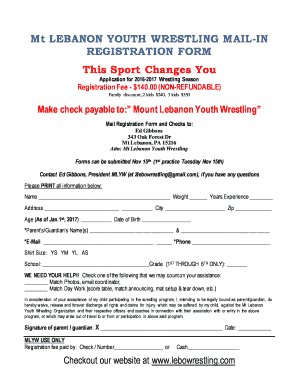
Youth Wrestling Registration Form Template


What is the youth wrestling registration form template
The youth wrestling registration form template is a structured document designed to collect essential information from participants in youth wrestling programs. This form typically includes fields for personal details such as the athlete's name, age, weight class, and contact information for parents or guardians. It may also request medical information and emergency contacts to ensure the safety and well-being of the participants. Utilizing a standardized template helps streamline the registration process for both organizers and families, ensuring that all necessary information is captured efficiently.
How to use the youth wrestling registration form template
To effectively use the youth wrestling registration form template, begin by downloading the template from a reliable source. Fill in the required fields with accurate information, ensuring all details are clear and legible. Once completed, the form can be printed for physical submission or filled out electronically if the template supports digital signatures. It is important to review the form for completeness before submission to avoid any delays in the registration process. Additionally, keep a copy of the submitted form for your records.
Steps to complete the youth wrestling registration form template
Completing the youth wrestling registration form template involves several straightforward steps:
- Download the template from a trusted provider.
- Fill in personal information, including name, age, and weight class.
- Provide contact details for parents or guardians.
- Include any necessary medical information or special requirements.
- Sign the form electronically or manually, as required.
- Submit the completed form according to the instructions provided by the wrestling program.
Legal use of the youth wrestling registration form template
The youth wrestling registration form template is legally binding when filled out correctly and signed by the appropriate parties. To ensure its legality, the form must comply with eSignature regulations, such as the ESIGN Act and UETA. These laws validate electronic signatures, making them equivalent to handwritten signatures in the eyes of the law. It is essential to use a reliable platform that provides an electronic certificate to confirm the authenticity of the signatures and maintain compliance with legal standards.
Key elements of the youth wrestling registration form template
Several key elements are crucial for a comprehensive youth wrestling registration form template:
- Participant Information: Name, age, weight class, and contact details.
- Parent/Guardian Information: Names and contact numbers for emergency situations.
- Medical Information: Any allergies, medical conditions, or medications that the organization should be aware of.
- Consent and Waiver: A section for parents or guardians to acknowledge risks and grant permission for participation.
- Signature Field: A designated area for electronic or handwritten signatures to validate the form.
Examples of using the youth wrestling registration form template
The youth wrestling registration form template can be utilized in various scenarios, including:
- Local wrestling clubs registering new members for the season.
- Schools organizing wrestling teams and needing to gather participant details.
- Community centers hosting wrestling camps and requiring registration for attendees.
Quick guide on how to complete youth wrestling registration form template
Complete Youth Wrestling Registration Form Template effortlessly on any device
Online document management has become increasingly popular among businesses and individuals. It offers an ideal eco-friendly substitute for traditional printed and signed paperwork, as you can easily find the right form and securely keep it online. airSlate SignNow provides all the tools you need to create, modify, and eSign your documents quickly without delays. Manage Youth Wrestling Registration Form Template on any device using airSlate SignNow's Android or iOS applications and enhance any document-related process today.
How to edit and eSign Youth Wrestling Registration Form Template with ease
- Find Youth Wrestling Registration Form Template and hit Get Form to begin.
- Utilize the tools we offer to complete your form.
- Emphasize important sections of your documents or obscure sensitive information with tools that airSlate SignNow specifically provides for that purpose.
- Create your signature using the Sign feature, which takes seconds and holds the same legal validity as a conventional wet ink signature.
- Review all the details and click on the Done button to save your modifications.
- Choose how you wish to send your form, whether by email, SMS, invitation link, or download it to your computer.
Eliminate the worry of lost or misplaced files, tedious form searches, or errors that require reprinting new document copies. airSlate SignNow meets your document management needs in just a few clicks from any device you prefer. Edit and eSign Youth Wrestling Registration Form Template to ensure effective communication at every stage of your form preparation process with airSlate SignNow.
Create this form in 5 minutes or less
Create this form in 5 minutes!
How to create an eSignature for the youth wrestling registration form template
How to create an electronic signature for a PDF online
How to create an electronic signature for a PDF in Google Chrome
How to create an e-signature for signing PDFs in Gmail
How to create an e-signature right from your smartphone
How to create an e-signature for a PDF on iOS
How to create an e-signature for a PDF on Android
People also ask
-
What features does the youth wrestling registration form template offer?
The youth wrestling registration form template by airSlate SignNow includes customizable fields, electronic signature capabilities, and automated workflows. This ensures that all necessary information is captured accurately and that parental consent is obtained efficiently. Additionally, you can easily integrate this template with your existing systems for seamless management.
-
How can I create a youth wrestling registration form template?
Creating a youth wrestling registration form template is simple with airSlate SignNow. You can start by selecting a pre-designed template or building your own from scratch using our intuitive drag-and-drop interface. Customize the template with specific fields related to your wrestling program, making it easy for parents to fill out.
-
Is there a cost associated with the youth wrestling registration form template?
airSlate SignNow offers a variety of pricing plans catered to different needs, including the youth wrestling registration form template. Depending on your chosen plan, you may get access to numerous features that enhance the registration process. Check our pricing page for more details on subscription options and what they include.
-
Can I integrate the youth wrestling registration form template with other software?
Yes, the youth wrestling registration form template can be seamlessly integrated with various software tools. This includes CRM systems, payment gateways, and communication platforms, ensuring that you can manage registrations and communication all in one place. This integration helps streamline your workflows and enhances overall efficiency.
-
How does the youth wrestling registration form template improve efficiency?
The youth wrestling registration form template streamlines the registration process by reducing paperwork and automating data collection. Parents can fill out the form online, and you can quickly access and manage these registrations. This efficiency not only saves time but also minimizes the risk of data entry errors.
-
Is the youth wrestling registration form template mobile-friendly?
Absolutely! The youth wrestling registration form template is designed to be mobile-friendly, ensuring that parents can fill it out conveniently from their smartphones or tablets. This flexibility enhances user experience and increases the likelihood of completed registrations, even while on the go.
-
What benefits does the youth wrestling registration form template provide?
The youth wrestling registration form template simplifies the registration process, enabling faster sign-ups and greater parent engagement. By utilizing airSlate SignNow’s eSignature capabilities, your program can ensure that all necessary documents are completed and stored securely. Additionally, this structured approach improves overall organization, making your wrestling program more professional.
Get more for Youth Wrestling Registration Form Template
- Obl242 personal history questionnaire form
- 555 wright way carson city nv 89711 renosparksc 414261864 form
- Hobart procedure drug amp alcohol management nyrstar hobart form
- Antrag auf verhinderungspflegeso gehts form
- Procura speciale alle liti special power of attorney ad litem ambaddisabeba esteri form
- Data abstraction form hpmrs artivf hrms
- Jmmb authorization form 457878426
- Legal housing contract for admin related processin in sweden form
Find out other Youth Wrestling Registration Form Template
- Sign Non-Profit Document New Mexico Mobile
- Sign Alaska Orthodontists Business Plan Template Free
- Sign North Carolina Life Sciences Purchase Order Template Computer
- Sign Ohio Non-Profit LLC Operating Agreement Secure
- Can I Sign Ohio Non-Profit LLC Operating Agreement
- Sign South Dakota Non-Profit Business Plan Template Myself
- Sign Rhode Island Non-Profit Residential Lease Agreement Computer
- Sign South Carolina Non-Profit Promissory Note Template Mobile
- Sign South Carolina Non-Profit Lease Agreement Template Online
- Sign Oregon Life Sciences LLC Operating Agreement Online
- Sign Texas Non-Profit LLC Operating Agreement Online
- Can I Sign Colorado Orthodontists Month To Month Lease
- How Do I Sign Utah Non-Profit Warranty Deed
- Help Me With Sign Colorado Orthodontists Purchase Order Template
- Sign Virginia Non-Profit Living Will Fast
- How To Sign Virginia Non-Profit Lease Agreement Template
- How To Sign Wyoming Non-Profit Business Plan Template
- How To Sign Wyoming Non-Profit Credit Memo
- Sign Wisconsin Non-Profit Rental Lease Agreement Simple
- Sign Wisconsin Non-Profit Lease Agreement Template Safe