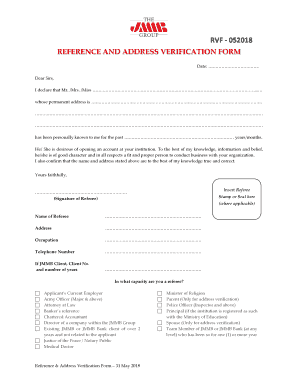
Jmmb Authorization Form


Understanding the Jmmb Authorization Form
The Jmmb Authorization Form is a crucial document used to grant permission for specific transactions or actions related to financial accounts. This form is often required by financial institutions to ensure that they have the necessary consent from account holders before processing requests such as account updates, transfers, or disclosures. It is designed to protect both the institution and the customer by clearly outlining the permissions granted.
Steps to Complete the Jmmb Authorization Form
Completing the Jmmb Authorization Form involves several key steps to ensure accuracy and compliance. Begin by gathering all necessary personal information, including your full name, address, and account details. Next, clearly indicate the specific permissions you are granting by checking the appropriate boxes or providing detailed descriptions. Review the form for any errors or omissions before signing and dating it. Finally, submit the completed form according to the specified submission methods.
Required Documents for the Jmmb Authorization Form
When filling out the Jmmb Authorization Form, certain documents may be required to verify your identity and support your request. Commonly required documents include a government-issued photo ID, proof of address such as a utility bill, and any relevant account statements. Ensure that all documents are current and legible to avoid delays in processing your authorization.
Form Submission Methods
The Jmmb Authorization Form can typically be submitted through various methods, depending on the institution’s policies. Common submission methods include:
- Online submission through the institution’s secure portal
- Mailing a physical copy to the designated address
- In-person delivery at a local branch office
It is important to follow the specific instructions provided by your financial institution to ensure timely processing of your authorization.
Legal Use of the Jmmb Authorization Form
The Jmmb Authorization Form serves a legal purpose by documenting the consent of the account holder for specific actions. This form can be used in various legal contexts, such as during audits or disputes, to demonstrate that the institution acted with the account holder's permission. It is essential to keep a copy of the signed form for your records as proof of authorization.
Examples of Using the Jmmb Authorization Form
There are several scenarios in which the Jmmb Authorization Form may be utilized. For instance, if you wish to allow a family member to access your account for financial management, you would complete this form to grant them permission. Additionally, if you are changing your address and need to update your account information, this form would be necessary to authorize the changes. Each use case emphasizes the importance of clear communication and consent between the account holder and the institution.
Quick guide on how to complete jmmb authorization form 457878426
Effortlessly Prepare Jmmb Authorization Form on Any Device
Digital document management has gained traction among businesses and individuals alike. It serves as an ideal environmentally friendly alternative to conventional printed and signed documents, allowing you to locate the right form and securely store it online. airSlate SignNow provides you with all the resources necessary to create, edit, and electronically sign your documents quickly and easily. Handle Jmmb Authorization Form on any platform using airSlate SignNow's Android or iOS applications and simplify any document-related task today.
The easiest method to modify and eSign Jmmb Authorization Form with minimal effort
- Obtain Jmmb Authorization Form and click on Get Form to begin.
- Make use of the tools we offer to fill out your document.
- Emphasize pertinent sections of the documents or obscure sensitive information using resources specifically provided by airSlate SignNow for this purpose.
- Create your signature with the Sign feature, which takes just seconds and holds the same legal validity as a conventional wet ink signature.
- Review the details and click on the Done button to save your changes.
- Select your preferred method of sharing your form, whether by email, SMS, invite link, or download to your computer.
Say goodbye to lost or misplaced files, tedious form searches, and mistakes that require reprinting new document copies. airSlate SignNow meets your document management needs in just a few clicks from any device you choose. Edit and eSign Jmmb Authorization Form to ensure effective communication at every stage of the form preparation process with airSlate SignNow.
Create this form in 5 minutes or less
Create this form in 5 minutes!
How to create an eSignature for the jmmb authorization form 457878426
How to create an electronic signature for a PDF online
How to create an electronic signature for a PDF in Google Chrome
How to create an e-signature for signing PDFs in Gmail
How to create an e-signature right from your smartphone
How to create an e-signature for a PDF on iOS
How to create an e-signature for a PDF on Android
People also ask
-
What is the jmmb address verification form?
The jmmb address verification form is a document used to confirm the address of individuals or businesses. It is essential for various processes, including financial transactions and compliance with regulations. By utilizing the jmmb address verification form, you can ensure accurate and reliable address information.
-
How can I access the jmmb address verification form?
You can easily access the jmmb address verification form through the airSlate SignNow platform. Simply log in to your account, navigate to the forms section, and select the jmmb address verification form. This user-friendly interface makes it simple to find and utilize the form you need.
-
Is there a cost associated with using the jmmb address verification form?
Using the jmmb address verification form is part of the airSlate SignNow subscription plans, which are designed to be cost-effective. Depending on your chosen plan, you may have access to various features, including unlimited document signing and form usage. Check our pricing page for detailed information on costs.
-
What features does the jmmb address verification form offer?
The jmmb address verification form includes features such as customizable fields, electronic signatures, and secure storage. These features enhance the efficiency of your document management process. Additionally, the form can be integrated with other tools to streamline your workflow.
-
How does the jmmb address verification form benefit my business?
The jmmb address verification form helps your business maintain compliance and reduce the risk of fraud by ensuring accurate address verification. This can lead to improved customer trust and satisfaction. By using this form, you can also save time and resources in your verification processes.
-
Can I integrate the jmmb address verification form with other applications?
Yes, the jmmb address verification form can be integrated with various applications and platforms through airSlate SignNow's API. This allows you to automate workflows and enhance productivity. Integration options include CRM systems, payment processors, and more.
-
Is the jmmb address verification form secure?
Absolutely! The jmmb address verification form is designed with security in mind. airSlate SignNow employs advanced encryption and security protocols to protect your data, ensuring that all information submitted through the form is safe and confidential.
Get more for Jmmb Authorization Form
- Iron kingdoms requiem character sheet form
- Simple food truck contract template form
- Sample spa for bank transactions 14445278 form
- Ed den form
- Nwt chamber 12 scholarship application form
- Lavcsite analysis indd lavc form
- Lethality of bacillus anthracis spores due to short duration form
- Ch 210 summons judicial council forms
Find out other Jmmb Authorization Form
- eSignature Illinois Postnuptial Agreement Template Easy
- eSignature Kentucky Postnuptial Agreement Template Computer
- How To eSign California Home Loan Application
- How To eSign Florida Home Loan Application
- eSign Hawaii Home Loan Application Free
- How To eSign Hawaii Home Loan Application
- How To eSign New York Home Loan Application
- How To eSign Texas Home Loan Application
- eSignature Indiana Prenuptial Agreement Template Now
- eSignature Indiana Prenuptial Agreement Template Simple
- eSignature Ohio Prenuptial Agreement Template Safe
- eSignature Oklahoma Prenuptial Agreement Template Safe
- eSignature Kentucky Child Custody Agreement Template Free
- eSignature Wyoming Child Custody Agreement Template Free
- eSign Florida Mortgage Quote Request Online
- eSign Mississippi Mortgage Quote Request Online
- How To eSign Colorado Freelance Contract
- eSign Ohio Mortgage Quote Request Mobile
- eSign Utah Mortgage Quote Request Online
- eSign Wisconsin Mortgage Quote Request Online