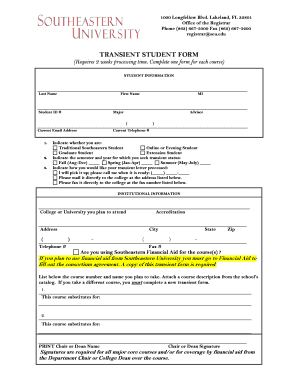
TRANSIENT STUDENT FORM Southeastern University Seu


What is the transient student form?
The transient student form is a document used by students who wish to take courses at a different institution while still enrolled in their primary college or university. This form allows students to receive credit for courses taken elsewhere and ensures that the credits will transfer back to their home institution. It is essential for students to understand the requirements and implications of this form to ensure a smooth transition and credit transfer process.
Steps to complete the transient student form
Completing the transient student form involves several key steps to ensure accuracy and compliance with institutional policies. First, students should gather necessary information, including their primary institution's details and the courses they wish to take at the host institution. Next, they must fill out the form with accurate personal information and course selections. After completing the form, students typically need to obtain approval from their academic advisor or registrar's office. Finally, submitting the form to the appropriate office at the home institution is crucial for processing and approval.
Legal use of the transient student form
The transient student form is legally binding once signed and submitted, provided all institutional policies are followed. It is essential to ensure that the courses selected align with the academic program at the home institution. Students should also be aware of any state-specific regulations that may affect the transfer of credits. Understanding these legal aspects helps students avoid complications and ensures that their academic records remain intact.
Key elements of the transient student form
Several key elements are essential in the transient student form. These include the student's full name, identification number, and contact information. The form should detail the courses intended to be taken at the host institution, including course codes and descriptions. Additionally, the approval section is crucial, where signatures from academic advisors and registrars confirm that the courses are acceptable for credit transfer. Ensuring all these elements are correctly filled out is vital for the form's validity.
Examples of using the transient student form
Students may use the transient student form in various scenarios. For instance, a student may wish to take a summer course at a nearby university to accelerate their degree program. Another example includes a student studying abroad who wants to enroll in local courses while ensuring those credits transfer back to their home institution. These examples illustrate the flexibility that the transient student form provides, allowing students to tailor their education to their needs.
Eligibility criteria for the transient student form
Eligibility criteria for using the transient student form typically include being a currently enrolled student in good academic standing at the home institution. Students may also need to meet specific GPA requirements or prerequisites for the courses they wish to take. Additionally, some institutions may require that students have completed a certain number of credits before applying for transient status. Understanding these criteria is crucial for students to ensure they qualify for the transient student form.
Quick guide on how to complete transient student form southeastern university seu
Effortlessly Prepare TRANSIENT STUDENT FORM Southeastern University Seu on Any Device
Digital document management has gained traction among organizations and individuals. It serves as an excellent eco-friendly alternative to traditional printed and signed documents, allowing you to access the correct format and securely store it online. airSlate SignNow equips you with all the necessary tools to swiftly create, modify, and electronically sign your documents without any delays. Manage TRANSIENT STUDENT FORM Southeastern University Seu on any device with airSlate SignNow's Android or iOS applications and streamline your document-related processes today.
How to Alter and Electronically Sign TRANSIENT STUDENT FORM Southeastern University Seu with Ease
- Locate TRANSIENT STUDENT FORM Southeastern University Seu and click on Get Form to begin.
- Utilize the tools available to complete your document.
- Emphasize important sections of your documents or obscure sensitive information with specialized tools provided by airSlate SignNow.
- Generate your signature using the Sign feature, which takes mere seconds and carries the same legal validity as a conventional handwritten signature.
- Review all the details and click on the Done button to save your modifications.
- Decide how you wish to send your document, via email, SMS, invitation link, or download it to your computer.
Eliminate concerns about lost or misfiled documents, tedious form searching, or mistakes that require you to print new copies. airSlate SignNow fulfills all your document management needs in just a few clicks from any device you prefer. Modify and electronically sign TRANSIENT STUDENT FORM Southeastern University Seu to ensure effective communication throughout the entire form preparation process with airSlate SignNow.
Create this form in 5 minutes or less
Create this form in 5 minutes!
How to create an eSignature for the transient student form southeastern university seu
How to create an electronic signature for a PDF online
How to create an electronic signature for a PDF in Google Chrome
How to create an e-signature for signing PDFs in Gmail
How to create an e-signature right from your smartphone
How to create an e-signature for a PDF on iOS
How to create an e-signature for a PDF on Android
People also ask
-
What is a transient letter and how can airSlate SignNow help?
A transient letter is a document used to provide temporary authorization or information. With airSlate SignNow, you can create and send transient letters electronically, ensuring quick delivery and secure eSignature capabilities that enhance your workflow.
-
How does airSlate SignNow ensure the security of my transient letters?
airSlate SignNow takes the security of your transient letters seriously, employing advanced encryption methods and compliance with eSignature laws such as ESIGN and UETA. This ensures that your documents remain safe and legally binding throughout the signing process.
-
What features does airSlate SignNow offer for managing transient letters?
airSlate SignNow offers a range of features for managing transient letters, including customizable templates, real-time tracking of document status, and automatic reminders for signers. These features simplify the process of handling transient letters and enhance efficiency.
-
Is there a mobile app available for sending transient letters?
Yes, airSlate SignNow provides a user-friendly mobile app that allows you to send and sign transient letters on the go. Whether you're in the office or away, you can easily manage your documents from your smartphone or tablet.
-
Are there any integrations available for airSlate SignNow to streamline my process for transient letters?
Absolutely! airSlate SignNow integrates seamlessly with popular business apps like Google Drive, Salesforce, and Microsoft Office, allowing you to streamline the process for creating and sending transient letters without disrupting your existing workflows.
-
What pricing plans are available for using airSlate SignNow for transient letters?
airSlate SignNow offers flexible pricing plans tailored to fit various business needs, including options for small businesses and enterprise-level solutions. You can choose a plan that best suits your volume of transient letters and other document management requirements.
-
Can I customize my transient letters in airSlate SignNow?
Yes, airSlate SignNow allows for extensive customization of transient letters. You can add your branding, modify text fields, include checkboxes, and more to ensure that the transient letter meets your specific needs and reflects your company's identity.
Get more for TRANSIENT STUDENT FORM Southeastern University Seu
- Telia autogiroblankett pdf form
- Synthes mini frag inventory form
- Ielts authorisation form doc britishcouncil
- Passion of the christ permission slip young life st marys form
- Commonwealth of virginia rivahfest form
- Georgia department of human services food stampme form
- Special assessment legal residence application office of form
- Motorcycle purchase agreement template form
Find out other TRANSIENT STUDENT FORM Southeastern University Seu
- How To Integrate Sign in Banking
- How To Use Sign in Banking
- Help Me With Use Sign in Banking
- Can I Use Sign in Banking
- How Do I Install Sign in Banking
- How To Add Sign in Banking
- How Do I Add Sign in Banking
- How Can I Add Sign in Banking
- Can I Add Sign in Banking
- Help Me With Set Up Sign in Government
- How To Integrate eSign in Banking
- How To Use eSign in Banking
- How To Install eSign in Banking
- How To Add eSign in Banking
- How To Set Up eSign in Banking
- How To Save eSign in Banking
- How To Implement eSign in Banking
- How To Set Up eSign in Construction
- How To Integrate eSign in Doctors
- How To Use eSign in Doctors