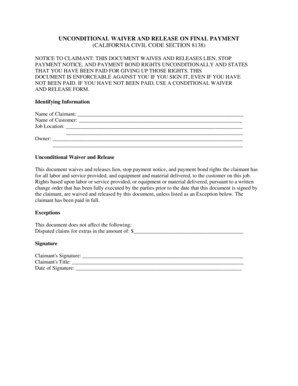
Unconditional Waiver and Release on Final Payment BICA Form


What is the unconditional waiver and release on final payment?
The unconditional waiver and release on final payment is a legal document used in the construction industry to relinquish any lien rights against a property upon receipt of final payment. This form confirms that the contractor or subcontractor has been paid in full for the work performed, and it prevents them from later claiming a lien against the property for that work. It is essential for ensuring that all parties involved in a construction project are protected and that the property owner has clear title free of any claims.
Key elements of the unconditional waiver and release on final payment
Several key elements must be included in the unconditional waiver and release on final payment to ensure its validity:
- Identification of parties: Clearly state the names and addresses of the parties involved, including the contractor, subcontractor, and property owner.
- Description of work: Provide a detailed description of the work completed, including the location and scope of the project.
- Payment confirmation: Include a statement confirming that the final payment has been received, along with the amount paid.
- Signature: The document must be signed by the party waiving their lien rights, which is typically the contractor or subcontractor.
Steps to complete the unconditional waiver and release on final payment
Completing the unconditional waiver and release on final payment involves several straightforward steps:
- Gather necessary information, including the names of all parties, project details, and payment amounts.
- Fill out the form accurately, ensuring all required fields are completed.
- Review the document for accuracy and completeness to avoid any potential disputes.
- Sign the form in the presence of a witness or notary, if required by state law.
- Provide a copy of the signed document to the property owner and retain a copy for your records.
Legal use of the unconditional waiver and release on final payment
The unconditional waiver and release on final payment is legally binding and must comply with state-specific laws. In Texas, for example, the form must meet the requirements outlined in the Texas Property Code. This includes ensuring that the document is properly executed and that the signer has the authority to waive lien rights. Failure to adhere to legal requirements may result in the waiver being deemed invalid, potentially exposing the signer to future lien claims.
State-specific rules for the unconditional waiver and release on final payment
Each state has its own regulations governing the use of the unconditional waiver and release on final payment. In Texas, the form must be executed in a specific manner to be enforceable. It is crucial to understand these state-specific rules, as they dictate how the waiver should be structured and any additional requirements that may apply. For instance, some states may require notarization or additional disclosures to be included in the document.
Examples of using the unconditional waiver and release on final payment
Practical examples of the unconditional waiver and release on final payment can clarify its application:
- A contractor completes a residential renovation and receives the final payment from the homeowner. They provide an unconditional waiver to assure the homeowner that no liens will be placed on the property.
- A subcontractor finishes their work on a commercial building and is paid by the general contractor. They submit an unconditional waiver to the general contractor, confirming that they will not pursue any lien rights for the work completed.
Quick guide on how to complete unconditional waiver and release on final payment bica
Prepare Unconditional Waiver And Release On Final Payment BICA with ease on any device
Digital document management has gained signNow traction among businesses and individuals. It offers an ideal eco-friendly substitute for conventional printed and signed documents, as you can acquire the necessary form and securely maintain it online. airSlate SignNow equips you with all the resources required to create, modify, and eSign your documents rapidly without delays. Manage Unconditional Waiver And Release On Final Payment BICA on any platform using airSlate SignNow's Android or iOS applications and streamline any document-related process today.
The simplest method to modify and eSign Unconditional Waiver And Release On Final Payment BICA effortlessly
- Obtain Unconditional Waiver And Release On Final Payment BICA and then click Get Form to begin.
- Utilize the tools available to complete your form.
- Emphasize important sections of the documents or redact sensitive information with the tools specifically offered by airSlate SignNow for that purpose.
- Generate your eSignature using the Sign tool, which takes seconds and holds the same legal standing as a conventional handwritten signature.
- Verify the details and then click on the Done button to save your changes.
- Choose how you wish to send your form, by email, text message (SMS), invitation link, or download it to your computer.
Eliminate concerns about lost or misplaced documents, tedious form searching, or mistakes that require printing new document copies. airSlate SignNow meets all your document management needs in just a few clicks from any device you prefer. Modify and eSign Unconditional Waiver And Release On Final Payment BICA while ensuring outstanding communication at any point in your form preparation journey with airSlate SignNow.
Create this form in 5 minutes or less
Create this form in 5 minutes!
How to create an eSignature for the unconditional waiver and release on final payment bica
How to create an electronic signature for a PDF online
How to create an electronic signature for a PDF in Google Chrome
How to create an e-signature for signing PDFs in Gmail
How to create an e-signature right from your smartphone
How to create an e-signature for a PDF on iOS
How to create an e-signature for a PDF on Android
People also ask
-
What is an unconditional lien waiver in Texas?
An unconditional lien waiver in Texas is a legal document that releases a property owner from any claims of lien by a contractor or subcontractor after payment has been made. It ensures that once a payment is processed, the contractor cannot file a lien on the property, providing security to the property owner. Understanding how to use an unconditional lien waiver in Texas is essential for effective management of construction payments.
-
How can I create an unconditional lien waiver in Texas using airSlate SignNow?
Creating an unconditional lien waiver in Texas with airSlate SignNow is simple and efficient. Our platform offers customizable templates that allow you to fill in the necessary details and generate the waiver within minutes. This streamlines your document workflow and ensures that your lien waivers are consistently compliant with Texas regulations.
-
Is airSlate SignNow cost-effective for managing unconditional lien waivers in Texas?
Yes, airSlate SignNow is a cost-effective solution for managing unconditional lien waivers in Texas. With competitive pricing plans, businesses can access robust features designed to simplify the signing and management of legal documents. Investing in our services helps reduce administrative costs and enhances productivity for any construction or contracting business.
-
What features does airSlate SignNow offer for unconditional lien waivers in Texas?
AirSlate SignNow offers a variety of features that enhance the management of unconditional lien waivers in Texas. Key features include customizable templates, eSignature capabilities, secure cloud storage, and automated reminders for follow-ups. These tools not only streamline the waiver process but also ensure that all parties are kept informed and documents are stored securely.
-
What are the benefits of using airSlate SignNow for my unconditional lien waivers in Texas?
Using airSlate SignNow for your unconditional lien waivers in Texas provides numerous benefits, including faster turnaround times and improved accuracy. The platform's user-friendly interface simplifies document handling, allowing you to focus on your core business activities. Additionally, all documents are kept secure and accessible, reducing the risk associated with paper trails.
-
Are there integration options available with airSlate SignNow for unconditional lien waivers in Texas?
Absolutely! AirSlate SignNow offers integration options with a wide range of business applications, making it easy to incorporate our platform into your existing workflow for unconditional lien waivers in Texas. This connectivity allows for seamless data transfer and better collaboration between teams, ensuring that your document management process is efficient and effective.
-
How secure is airSlate SignNow for handling unconditional lien waivers in Texas?
AirSlate SignNow prioritizes the security of your documents, including unconditional lien waivers in Texas. Our platform utilizes advanced encryption methods and adheres to industry standards, ensuring that all sensitive data is protected. With compliance certifications and regular security audits, you can trust airSlate SignNow to handle your documents safely.
Get more for Unconditional Waiver And Release On Final Payment BICA
- Donna hay basics to brilliance pdf form
- Chemistry form ws2 4 1a answer key
- Idaho small employer application form
- Follow me moon pdf form
- Municipal corporation form
- Encroachment form
- Doh sd govrecordsstate officecontact vital records sd dept of health south dakota form
- Qaa 3 qaa agreement template city of las vegas form
Find out other Unconditional Waiver And Release On Final Payment BICA
- Sign Maine Construction Business Letter Template Secure
- Can I Sign Louisiana Construction Letter Of Intent
- How Can I Sign Maryland Construction Business Plan Template
- Can I Sign Maryland Construction Quitclaim Deed
- Sign Minnesota Construction Business Plan Template Mobile
- Sign Construction PPT Mississippi Myself
- Sign North Carolina Construction Affidavit Of Heirship Later
- Sign Oregon Construction Emergency Contact Form Easy
- Sign Rhode Island Construction Business Plan Template Myself
- Sign Vermont Construction Rental Lease Agreement Safe
- Sign Utah Construction Cease And Desist Letter Computer
- Help Me With Sign Utah Construction Cease And Desist Letter
- Sign Wisconsin Construction Purchase Order Template Simple
- Sign Arkansas Doctors LLC Operating Agreement Free
- Sign California Doctors Lease Termination Letter Online
- Sign Iowa Doctors LLC Operating Agreement Online
- Sign Illinois Doctors Affidavit Of Heirship Secure
- Sign Maryland Doctors Quitclaim Deed Later
- How Can I Sign Maryland Doctors Quitclaim Deed
- Can I Sign Missouri Doctors Last Will And Testament