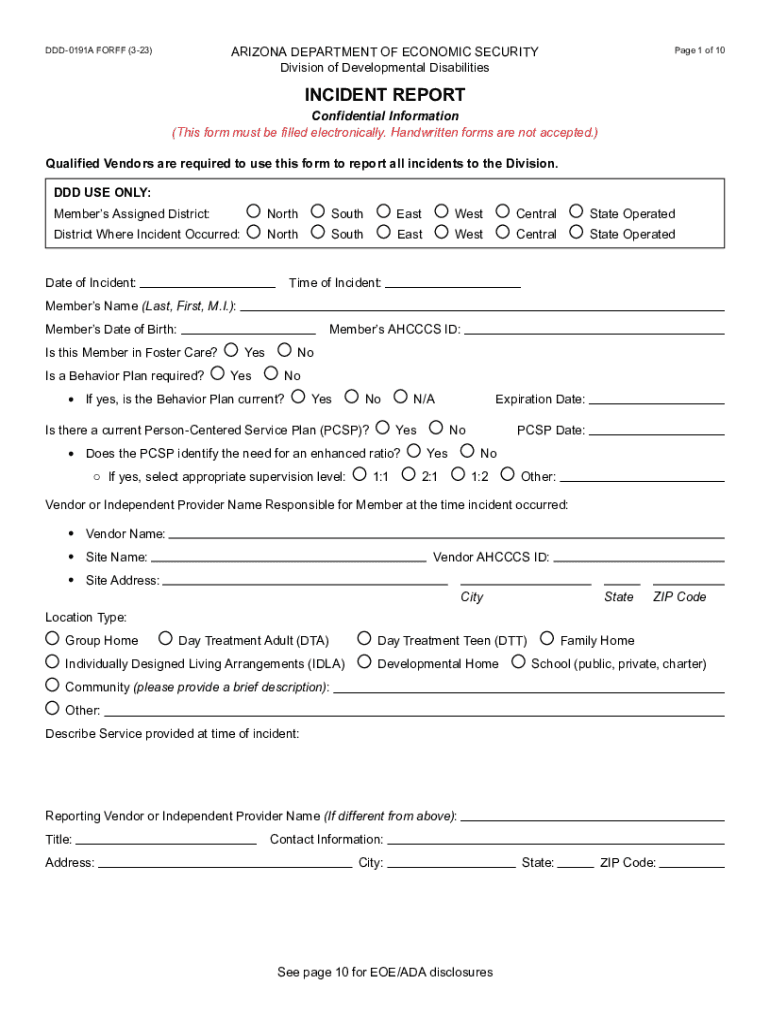
DDD 0191A Incident Report 2023-2026


What is the DDD Incident Report?
The DDD incident report is a formal document used to record incidents involving individuals receiving services from the Division of Developmental Disabilities (DDD). This report captures essential details about the incident, including the nature of the event, individuals involved, and any actions taken in response. It serves as a critical tool for ensuring accountability, compliance, and the overall safety of individuals under DDD care.
How to Use the DDD Incident Report
The DDD incident report is designed for use by caregivers, service providers, and other professionals involved in the care of individuals with developmental disabilities. To use the report effectively, follow these steps:
- Identify the incident and gather all relevant information.
- Complete the report accurately, ensuring all fields are filled out.
- Submit the report to the appropriate DDD authority within the required timeframe.
- Keep a copy for your records to ensure compliance and for future reference.
Steps to Complete the DDD Incident Report
Completing the DDD incident report involves several key steps:
- Begin by entering the date and time of the incident.
- Provide a detailed description of what occurred, including the context and any contributing factors.
- List the individuals involved, including witnesses and those affected.
- Document any immediate actions taken in response to the incident.
- Include any follow-up actions that are planned or have been implemented.
Key Elements of the DDD Incident Report
Several critical elements must be included in the DDD incident report to ensure it is comprehensive and useful:
- Date and time: When the incident occurred.
- Location: Where the incident took place.
- Description: A detailed account of the incident.
- Individuals involved: Names and roles of those present.
- Actions taken: Immediate responses and follow-up measures.
Legal Use of the DDD Incident Report
The DDD incident report serves a legal purpose by documenting incidents that may have implications for the safety and well-being of individuals with developmental disabilities. It is crucial for compliance with state regulations and can be used in investigations or legal proceedings. Proper documentation helps protect both the individuals involved and the service providers by ensuring transparency and accountability.
Who Reports Incidents to DDD?
Incidents must be reported to DDD by various entities, including:
- Caregivers and family members of individuals receiving services.
- Service providers and staff members working directly with individuals.
- Healthcare professionals who observe incidents during their care.
Each of these parties plays a vital role in ensuring that all incidents are reported promptly and accurately, contributing to the safety and welfare of those under DDD care.
Quick guide on how to complete ddd 0191a incident report
Effortlessly Prepare DDD 0191A Incident Report on Any Device
Digital document management has gained popularity among businesses and individuals. It offers an excellent eco-friendly substitute for conventional printed and signed documents, allowing you to obtain the right form and securely store it online. airSlate SignNow provides you with all the tools necessary to create, modify, and eSign your documents quickly and without hassle. Manage DDD 0191A Incident Report on any device using the airSlate SignNow Android or iOS applications and simplify any document-related process today.
How to Modify and eSign DDD 0191A Incident Report with Ease
- Find DDD 0191A Incident Report and select Get Form to begin.
- Utilize the tools we provide to complete your form.
- Highlight pertinent sections of your documents or conceal sensitive information using tools that airSlate SignNow offers specifically for that purpose.
- Create your signature using the Sign tool, which takes seconds and carries the same legal validity as a conventional wet ink signature.
- Review all the details and click on the Done button to save your changes.
- Select your preferred method to send your form, via email, SMS, or an invitation link, or download it to your computer.
Eliminate concerns about lost or misplaced files, tedious form searches, or errors that necessitate printing new document copies. airSlate SignNow meets all your document management needs in just a few clicks from any device you prefer. Modify and eSign DDD 0191A Incident Report and ensure outstanding communication at every stage of the form preparation process with airSlate SignNow.
Create this form in 5 minutes or less
Find and fill out the correct ddd 0191a incident report
Create this form in 5 minutes!
How to create an eSignature for the ddd 0191a incident report
How to create an electronic signature for a PDF online
How to create an electronic signature for a PDF in Google Chrome
How to create an e-signature for signing PDFs in Gmail
How to create an e-signature right from your smartphone
How to create an e-signature for a PDF on iOS
How to create an e-signature for a PDF on Android
People also ask
-
What is an unusual incident report?
UNUSUAL EVENT OR INCIDENT: Unusual incidents include resident abuse, unexplained absences, or anything that affects the physical or emotional health or safety of any resident and epidemic outbreaks, poisonings, catastrophes, facility fires or explosions.
-
How to write an incident report for a damaged item?
How to complete Sample incident report letter for damaged item? Start by clearly stating the incident details, including date, time, and location. Describe the damaged item and the extent of the damage in detail. Explain how the damage occurred and provide any supporting evidence, such as photos or witness statements.
-
Which situations require an incident report?
Traditionally, incident reports have focused on situations where harm occurred, but many organizations now also encourage employees to file reports about “near misses” or “close calls”—events that could have resulted in harm but did not because someone became aware of the problem.
-
What is the incident report for damage?
A property damage incident report is a formal document used to record details surrounding any damage sustained to a property. It serves as a factual account of the event, documenting the extent of the damage, its cause, and other relevant information.
-
What is included in the incident report?
What to Include in an Incident Report General information. Setting or environment. Affected people. Injuries and the severity. Witnesses. Administered treatment. Property and equipment damages. Events.
-
What are the four types of incident reports?
Incident reports can be categorized into four main types: injury, illness, near miss, and property damage. Each type serves a specific purpose and provides valuable insights into different aspects of workplace safety.
Get more for DDD 0191A Incident Report
- Itasca bank ampamp trust co easy switch kit allow our experienced bankers to handle all of the necessary paperwork for an form
- Change order log form
- Business license renewal notice isle of wight county form
- Gerald gwaltney commissioner of the revenue form
- Formsiowa department of health ampamp human services
- Steps following the death of a loved oneiowa attorney form
- Personal representative form hipiowa
- Certificate of immunization exemption form
Find out other DDD 0191A Incident Report
- How Do I Sign Hawaii Sports Presentation
- How Do I Sign Kentucky Sports Presentation
- Can I Sign North Carolina Orthodontists Presentation
- How Do I Sign Rhode Island Real Estate Form
- Can I Sign Vermont Real Estate Document
- How To Sign Wyoming Orthodontists Document
- Help Me With Sign Alabama Courts Form
- Help Me With Sign Virginia Police PPT
- How To Sign Colorado Courts Document
- Can I eSign Alabama Banking PPT
- How Can I eSign California Banking PDF
- How To eSign Hawaii Banking PDF
- How Can I eSign Hawaii Banking Document
- How Do I eSign Hawaii Banking Document
- How Do I eSign Hawaii Banking Document
- Help Me With eSign Hawaii Banking Document
- How To eSign Hawaii Banking Document
- Can I eSign Hawaii Banking Presentation
- Can I Sign Iowa Courts Form
- Help Me With eSign Montana Banking Form