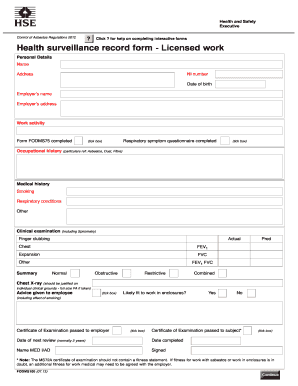
Health Surveillance Form


What is the Health Surveillance Form
The health surveillance form is a crucial document used to collect and monitor health-related information for individuals, particularly in occupational settings. It serves to track potential exposure to health risks and ensure that necessary precautions are taken to protect employees. This form plays a significant role in maintaining workplace safety and compliance with health regulations.
How to use the Health Surveillance Form
Using the health surveillance form involves several steps. First, individuals need to accurately fill out their personal information, including name, contact details, and relevant health history. Next, specific questions related to potential exposure to health risks should be answered thoroughly. This information is essential for health professionals to assess the individual's health status and recommend appropriate actions. Once completed, the form should be submitted to the designated health authority or employer's health department for review.
Steps to complete the Health Surveillance Form
Completing the health surveillance form requires careful attention to detail. Follow these steps for effective completion:
- Gather necessary information: Collect personal details, health history, and any relevant documentation before starting.
- Fill out personal information: Enter your name, contact information, and any identification numbers required.
- Answer health-related questions: Provide accurate responses to questions about your health and potential exposure to hazards.
- Review your entries: Double-check all information for accuracy and completeness.
- Submit the form: Send the completed form to the appropriate authority or department.
Legal use of the Health Surveillance Form
The health surveillance form must be used in compliance with relevant laws and regulations. It is essential to ensure that the information collected is handled according to privacy laws, such as HIPAA in the United States. This legal framework protects individuals' health information and mandates that organizations maintain confidentiality. Proper use of the form not only ensures compliance but also fosters trust between employees and employers.
Key elements of the Health Surveillance Form
Several key elements are essential for the health surveillance form to be effective:
- Personal information: Basic details about the individual, including name and contact information.
- Health history: A section to document any pre-existing conditions or past health issues.
- Exposure assessment: Questions designed to evaluate potential exposure to health risks in the workplace.
- Signature line: A space for the individual to sign, confirming the accuracy of the information provided.
Who Issues the Form
The health surveillance form is typically issued by employers, health departments, or occupational health organizations. Employers are responsible for ensuring that their employees complete this form as part of their health and safety protocols. Additionally, health authorities may provide standardized versions of the form for specific industries or situations, ensuring consistency in data collection and reporting.
Quick guide on how to complete health surveillance form
Effortlessly Prepare Health Surveillance Form on Any Device
Managing documents online has become increasingly favored by companies and individuals. It offers an ideal environmentally friendly alternative to traditional printed and signed documents, allowing you to access the necessary form and securely store it online. airSlate SignNow provides you with all the tools required to create, edit, and electronically sign your documents quickly without delays. Handle Health Surveillance Form on any device using airSlate SignNow's Android or iOS applications, and simplify any document-oriented procedure today.
How to Modify and eSign Health Surveillance Form Without Stress
- Find Health Surveillance Form and click Get Form to begin.
- Utilize the tools we provide to complete your form.
- Highlight pertinent sections of your documents or redact sensitive information with tools that airSlate SignNow offers specifically for that purpose.
- Create your signature with the Sign tool, which takes just seconds and holds the same legal value as a conventional wet ink signature.
- Review the information and click the Done button to save your modifications.
- Choose how you wish to send your form, whether by email, SMS, or invitation link, or download it to your computer.
Say goodbye to lost or misplaced documents, tedious form searching, or mistakes that require printing new document copies. airSlate SignNow addresses all your document management needs in just a few clicks from your preferred device. Edit and eSign Health Surveillance Form and ensure outstanding communication at every stage of your form preparation procedure with airSlate SignNow.
Create this form in 5 minutes or less
Create this form in 5 minutes!
How to create an eSignature for the health surveillance form
How to create an electronic signature for a PDF online
How to create an electronic signature for a PDF in Google Chrome
How to create an e-signature for signing PDFs in Gmail
How to create an e-signature right from your smartphone
How to create an e-signature for a PDF on iOS
How to create an e-signature for a PDF on Android
People also ask
-
What is the Kenya health surveillance form?
The Kenya health surveillance form is a critical document used to collect health-related data for various public health initiatives in Kenya. It allows health professionals to monitor the health status of individuals in the community efficiently. Implementing the airSlate SignNow solution simplifies the process of filling, signing, and managing these forms electronically.
-
How can airSlate SignNow help with the Kenya health surveillance form?
airSlate SignNow provides a user-friendly platform that enables businesses to create, send, and manage the Kenya health surveillance form electronically. This streamlines the data collection process, enhances accuracy, and ensures faster turnaround times. With digital signing capabilities, you can easily obtain necessary approvals to comply with health regulations.
-
Is there a cost associated with using airSlate SignNow for the Kenya health surveillance form?
Yes, airSlate SignNow offers various pricing plans to accommodate different needs, including options for organizations frequently using the Kenya health surveillance form. The pricing is competitive and designed to provide cost-effective solutions for both small businesses and large enterprises. You can choose a plan that best fits your budget and usage requirements.
-
What features does airSlate SignNow offer for managing the Kenya health surveillance form?
airSlate SignNow includes a comprehensive set of features for managing the Kenya health surveillance form, such as customizable templates, electronic signatures, and mobile compatibility. Additionally, the platform supports secure document storage and easy access, making it convenient for users to manage their forms from anywhere. These features enhance efficiency and compliance with health standards.
-
Can I integrate airSlate SignNow with other software for the Kenya health surveillance form?
Yes, airSlate SignNow can seamlessly integrate with various software tools and applications, allowing you to manage the Kenya health surveillance form within your existing workflows. Popular integrations include CRM systems, cloud storage services, and project management tools. This compatibility ensures that you can enhance your document management process without disrupting your operations.
-
What are the benefits of using airSlate SignNow for the Kenya health surveillance form?
Using airSlate SignNow for the Kenya health surveillance form offers numerous benefits, including improved efficiency, reduced paperwork, and faster processing times. The electronic signature feature facilitates quick approvals, ensuring that health data is collected and processed swiftly. Moreover, it enhances compliance with tracking and audit features that allow better health data management.
-
How secure is airSlate SignNow for handling the Kenya health surveillance form?
Security is a top priority for airSlate SignNow, especially when handling sensitive documents such as the Kenya health surveillance form. The platform employs advanced encryption protocols and ensures compliance with data protection regulations. This provides peace of mind that your health data is handled securely and confidentially throughout the signing process.
Get more for Health Surveillance Form
Find out other Health Surveillance Form
- How To Electronic signature Pennsylvania Government Document
- Can I Electronic signature Texas Government PPT
- How To Electronic signature Utah Government Document
- How To Electronic signature Washington Government PDF
- How Can I Electronic signature New Mexico Finance & Tax Accounting Word
- How Do I Electronic signature New York Education Form
- How To Electronic signature North Carolina Education Form
- How Can I Electronic signature Arizona Healthcare / Medical Form
- How Can I Electronic signature Arizona Healthcare / Medical Presentation
- How To Electronic signature Oklahoma Finance & Tax Accounting PDF
- How Can I Electronic signature Oregon Finance & Tax Accounting PDF
- How To Electronic signature Indiana Healthcare / Medical PDF
- How Do I Electronic signature Maryland Healthcare / Medical Presentation
- How To Electronic signature Tennessee Healthcare / Medical Word
- Can I Electronic signature Hawaii Insurance PDF
- Help Me With Electronic signature Colorado High Tech Form
- How To Electronic signature Indiana Insurance Document
- Can I Electronic signature Virginia Education Word
- How To Electronic signature Louisiana Insurance Document
- Can I Electronic signature Florida High Tech Document