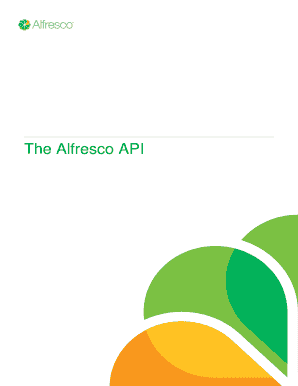
Alfresco Fillable PDF Forms


What is the Alfresco Fillable Pdf Forms
The Alfresco Fillable Pdf Forms are digital documents designed to facilitate the collection of information in a structured format. These forms allow users to enter data directly into designated fields, making it easier to complete applications, contracts, and other important documents electronically. By utilizing fillable PDF technology, organizations can streamline their processes, reduce paperwork, and enhance overall productivity. These forms are particularly useful for businesses that require accurate data collection while ensuring compliance with legal standards.
How to use the Alfresco Fillable Pdf Forms
Using Alfresco Fillable Pdf Forms involves several straightforward steps. First, download the form from a trusted source or your organization’s platform. Open the document using a PDF reader that supports fillable forms, such as Adobe Acrobat or similar software. Next, click on the fields to enter the required information, ensuring that all necessary sections are completed. After filling out the form, save the document to retain your entries. Finally, submit the completed form as per your organization’s guidelines, which may include emailing it or uploading it to a secure portal.
Steps to complete the Alfresco Fillable Pdf Forms
Completing the Alfresco Fillable Pdf Forms can be done in a few simple steps:
- Download the form from the designated source.
- Open the form in a compatible PDF reader.
- Fill in all required fields with accurate information.
- Review the completed form for any errors or omissions.
- Save the filled form to your device.
- Submit the form according to the specified instructions.
Legal use of the Alfresco Fillable Pdf Forms
The legal validity of Alfresco Fillable Pdf Forms hinges on compliance with established eSignature laws such as the ESIGN Act and UETA. To ensure that these forms are legally binding, it is essential to incorporate secure electronic signature methods. This includes using platforms that provide a digital certificate, which verifies the identity of the signer and the integrity of the document. By adhering to these legal frameworks, organizations can confidently utilize fillable PDF forms in their operations.
Key elements of the Alfresco Fillable Pdf Forms
Alfresco Fillable Pdf Forms contain several key elements that enhance their usability and effectiveness:
- Text Fields: Areas where users can input information.
- Check Boxes: Options for users to select multiple choices.
- Drop-Down Menus: Lists that allow users to choose from predefined options.
- Signature Fields: Designated areas for electronic signatures to validate the document.
- Instructions: Guidelines that assist users in completing the form accurately.
Form Submission Methods
Submitting the Alfresco Fillable Pdf Forms can be accomplished through various methods, depending on the requirements of the organization or regulatory body. Common submission methods include:
- Online Submission: Uploading the completed form through a secure portal.
- Email Submission: Sending the filled form as an attachment to the designated email address.
- Mail Submission: Printing the form and sending it via postal service to the appropriate recipient.
- In-Person Submission: Delivering the completed form directly to an office or designated location.
Quick guide on how to complete alfresco fillable pdf forms
Easily prepare [SKS] on any device
Managing documents online has gained popularity among businesses and individuals. It offers an excellent eco-friendly substitute for traditional printed and signed paperwork since you can locate the appropriate form and securely store it online. airSlate SignNow provides you with all the necessary tools to quickly create, modify, and eSign your documents without any delays. Manage [SKS] on any platform with airSlate SignNow's Android or iOS applications and enhance any document-centric process today.
The easiest way to alter and eSign [SKS] effortlessly
- Locate [SKS] and click on Get Form to begin.
- Utilize the tools we provide to complete your document.
- Emphasize key sections of the documents or redact sensitive information with tools that airSlate SignNow specially offers for that purpose.
- Generate your eSignature using the Sign feature, which takes just seconds and holds the same legal validity as a traditional wet ink signature.
- Review all the details and click on the Done button to save your changes.
- Select how you wish to share your form, via email, SMS, or invitation link, or download it to your computer.
Say goodbye to lost or misplaced files, tedious form searching, or errors that necessitate printing new document copies. airSlate SignNow addresses all your document management needs in just a few clicks from any device you prefer. Alter and eSign [SKS] and ensure excellent communication at any stage of the form preparation process with airSlate SignNow.
Create this form in 5 minutes or less
Related searches to Alfresco Fillable Pdf Forms
Create this form in 5 minutes!
How to create an eSignature for the alfresco fillable pdf forms
How to create an electronic signature for a PDF online
How to create an electronic signature for a PDF in Google Chrome
How to create an e-signature for signing PDFs in Gmail
How to create an e-signature right from your smartphone
How to create an e-signature for a PDF on iOS
How to create an e-signature for a PDF on Android
People also ask
-
What are Alfresco Fillable PDF Forms?
Alfresco Fillable PDF Forms are interactive PDF forms that allow users to fill out information digitally. These forms can be integrated into the airSlate SignNow platform, enabling businesses to streamline their document processes. With features like validation and conditional logic, Alfresco Fillable PDF Forms enhance the efficiency of data collection.
-
How does airSlate SignNow improve the use of Alfresco Fillable PDF Forms?
airSlate SignNow enhances Alfresco Fillable PDF Forms by providing an intuitive platform for eSigning and document management. Users can easily create, send, and track these forms, ensuring a seamless signing experience. This integration simplifies workflows and ensures compliance with legal standards.
-
What are the pricing options for using Alfresco Fillable PDF Forms with airSlate SignNow?
Pricing for using Alfresco Fillable PDF Forms with airSlate SignNow varies based on the plan selected. The platform offers competitive pricing that caters to businesses of all sizes, providing cost-effective solutions for eSigning and document handling. Contact sales for a tailored pricing proposal that includes your specific needs with Alfresco Fillable PDF Forms.
-
Can Alfresco Fillable PDF Forms be customized?
Yes, Alfresco Fillable PDF Forms can be customized to meet your business requirements. With airSlate SignNow, you can easily add fields, branding, and design elements to make these forms align with your organization's look and feel. Customization not only enhances user experience but also reflects your brand identity.
-
What benefits do Alfresco Fillable PDF Forms offer?
Alfresco Fillable PDF Forms provide several benefits, including increased efficiency, reduced paper usage, and enhanced accuracy in data collection. By automating the form-filling process with airSlate SignNow, businesses can save time, minimize errors, and improve overall productivity. This digital approach fosters better collaboration and communication among teams.
-
Is it easy to integrate Alfresco Fillable PDF Forms with other applications?
Yes, integrating Alfresco Fillable PDF Forms with other applications is easy with airSlate SignNow. The platform supports various integrations, including popular CRM and document management systems. This ensures a seamless flow of information and enhances the overall functionality of your existing tools.
-
How secure are Alfresco Fillable PDF Forms on airSlate SignNow?
Alfresco Fillable PDF Forms on airSlate SignNow are secured with industry-standard encryption and compliance measures. The platform prioritizes data security, ensuring that all information shared through these forms is protected. Users can trust that their sensitive data is handled with utmost security and confidentiality.
Get more for Alfresco Fillable Pdf Forms
- Odontex dental labs removable restoration prescription form 1 1
- Form permit working at heights roof ampamp ceiling space
- Can i get rms customer number online form
- Transport for nsw customer number applicationorga form
- National police certificate queensland police form
- Neurosurgery assessment form northern health
- Application for a police certificate name with fingerprint search form
- Odontex removable pros form
Find out other Alfresco Fillable Pdf Forms
- How To Sign Colorado Car Dealer Arbitration Agreement
- Sign Florida Car Dealer Resignation Letter Now
- Sign Georgia Car Dealer Cease And Desist Letter Fast
- Sign Georgia Car Dealer Purchase Order Template Mobile
- Sign Delaware Car Dealer Limited Power Of Attorney Fast
- How To Sign Georgia Car Dealer Lease Agreement Form
- How To Sign Iowa Car Dealer Resignation Letter
- Sign Iowa Car Dealer Contract Safe
- Sign Iowa Car Dealer Limited Power Of Attorney Computer
- Help Me With Sign Iowa Car Dealer Limited Power Of Attorney
- Sign Kansas Car Dealer Contract Fast
- Sign Kansas Car Dealer Agreement Secure
- Sign Louisiana Car Dealer Resignation Letter Mobile
- Help Me With Sign Kansas Car Dealer POA
- How Do I Sign Massachusetts Car Dealer Warranty Deed
- How To Sign Nebraska Car Dealer Resignation Letter
- How Can I Sign New Jersey Car Dealer Arbitration Agreement
- How Can I Sign Ohio Car Dealer Cease And Desist Letter
- How To Sign Ohio Car Dealer Arbitration Agreement
- How To Sign Oregon Car Dealer Limited Power Of Attorney