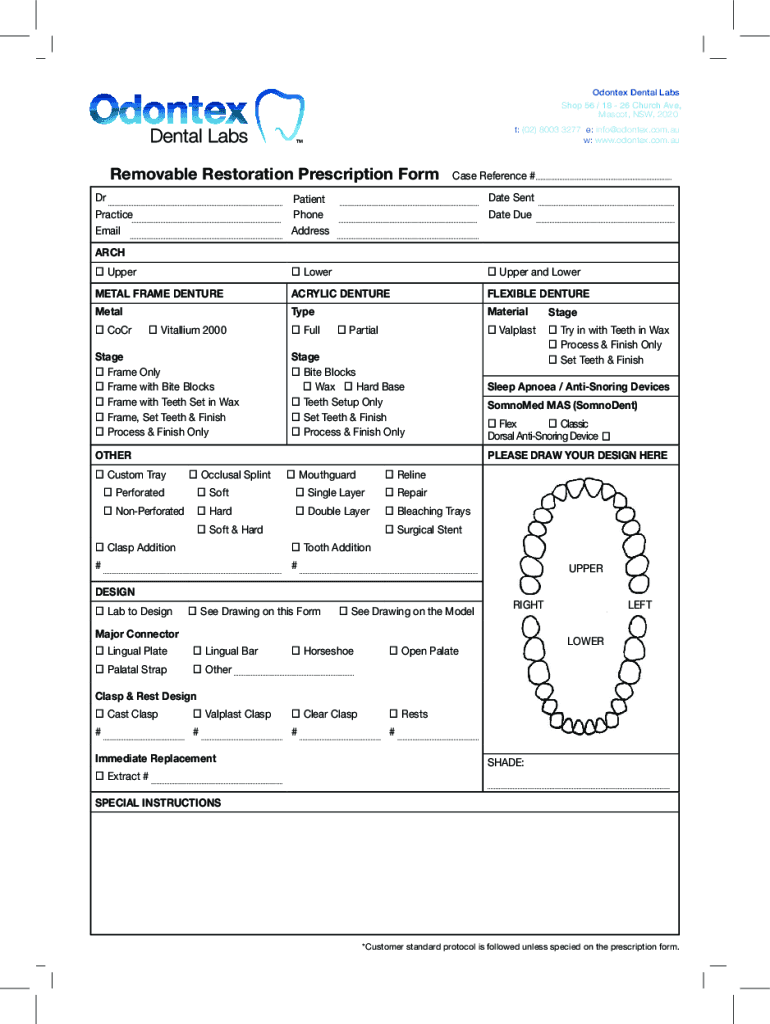
Odontex Dental Labs Removable Restoration Prescription Form 1 1 2018


What is the Odontex Dental Labs Removable Restoration Prescription Form 1 1
The Odontex Dental Labs Removable Restoration Prescription Form 1 1 is a specialized document used by dental professionals to prescribe removable dental restorations. This form ensures that all necessary information is communicated clearly between the dentist and the dental lab, facilitating accurate and timely fabrication of dental appliances. It includes sections for patient details, restoration specifications, and any additional notes that may assist in the manufacturing process.
How to use the Odontex Dental Labs Removable Restoration Prescription Form 1 1
To effectively use the Odontex Dental Labs Removable Restoration Prescription Form 1 1, dental practitioners should begin by filling out the patient’s personal information, including their name, contact details, and any relevant medical history. Next, the dentist should specify the type of restoration required, such as dentures or partials, and include any specific instructions regarding materials or design preferences. Once completed, the form should be signed and submitted to the dental lab for processing.
Steps to complete the Odontex Dental Labs Removable Restoration Prescription Form 1 1
Completing the Odontex Dental Labs Removable Restoration Prescription Form 1 1 involves several important steps:
- Gather patient information, including name, contact number, and medical history.
- Indicate the type of restoration needed, such as full or partial dentures.
- Provide detailed specifications regarding the restoration, including shade and material preferences.
- Include any additional notes that may assist the lab in understanding the dentist’s requirements.
- Review the form for accuracy before signing and submitting it to the lab.
Key elements of the Odontex Dental Labs Removable Restoration Prescription Form 1 1
The Odontex Dental Labs Removable Restoration Prescription Form 1 1 contains several key elements essential for effective communication between the dentist and the lab. These include:
- Patient identification details.
- Type of restoration being prescribed.
- Material preferences and specifications.
- Instructions for the lab, including any specific design requests.
- Signature of the prescribing dentist for validation.
Legal use of the Odontex Dental Labs Removable Restoration Prescription Form 1 1
The legal use of the Odontex Dental Labs Removable Restoration Prescription Form 1 1 is crucial for ensuring compliance with dental regulations. Dentists must ensure that all information provided on the form is accurate and complete, as this can affect the quality of care provided to patients. Additionally, proper record-keeping of submitted forms is essential for legal accountability and adherence to healthcare regulations.
Examples of using the Odontex Dental Labs Removable Restoration Prescription Form 1 1
Examples of using the Odontex Dental Labs Removable Restoration Prescription Form 1 1 include situations where a patient requires a new set of dentures due to tooth loss or damage. In such cases, the dentist would fill out the form with the patient's details, specify the type of dentures needed, and include any specific requirements, such as color or fit adjustments. Another example is when a patient needs a partial denture, where the form would detail the areas requiring restoration and any special considerations for the design.
Quick guide on how to complete odontex dental labs removable restoration prescription form 1 1
Complete Odontex Dental Labs Removable Restoration Prescription Form 1 1 effortlessly on any device
Online document management has surged in popularity among businesses and individuals alike. It offers an ideal eco-friendly alternative to conventional printed and signed papers, as you can obtain the correct form and securely store it online. airSlate SignNow provides you with all the tools necessary to create, modify, and eSign your documents promptly without interruptions. Manage Odontex Dental Labs Removable Restoration Prescription Form 1 1 on any device using the airSlate SignNow Android or iOS applications and enhance any document-centric process today.
How to modify and eSign Odontex Dental Labs Removable Restoration Prescription Form 1 1 easily
- Find Odontex Dental Labs Removable Restoration Prescription Form 1 1 and click Get Form to start.
- Utilize the tools we provide to complete your form.
- Emphasize pertinent sections of your documents or redact sensitive information using tools specifically designed by airSlate SignNow for this purpose.
- Create your signature with the Sign tool, which takes mere seconds and holds the same legal validity as a traditional handwritten signature.
- Review the details and click on the Done button to save your changes.
- Select your preferred method of delivering your form, whether by email, SMS, or invitation link, or download it to your computer.
Eliminate concerns about lost or misplaced documents, tedious form searches, or mistakes that require producing additional copies. airSlate SignNow meets your document management needs in just a few clicks from any device you choose. Modify and eSign Odontex Dental Labs Removable Restoration Prescription Form 1 1 and ensure outstanding communication at every stage of your form preparation process with airSlate SignNow.
Create this form in 5 minutes or less
Find and fill out the correct odontex dental labs removable restoration prescription form 1 1
Create this form in 5 minutes!
How to create an eSignature for the odontex dental labs removable restoration prescription form 1 1
How to create an electronic signature for a PDF online
How to create an electronic signature for a PDF in Google Chrome
How to create an e-signature for signing PDFs in Gmail
How to create an e-signature right from your smartphone
How to create an e-signature for a PDF on iOS
How to create an e-signature for a PDF on Android
People also ask
-
What is the Odontex Dental Labs Removable Restoration Prescription Form 1 1?
The Odontex Dental Labs Removable Restoration Prescription Form 1 1 is a specialized document designed for dental professionals to streamline the prescription process for removable restorations. This form ensures that all necessary information is captured accurately, facilitating efficient communication between dentists and dental labs.
-
How can I access the Odontex Dental Labs Removable Restoration Prescription Form 1 1?
You can easily access the Odontex Dental Labs Removable Restoration Prescription Form 1 1 through the airSlate SignNow platform. Simply sign up for an account, and you'll be able to download or fill out the form digitally, making the process quick and convenient.
-
What are the benefits of using the Odontex Dental Labs Removable Restoration Prescription Form 1 1?
Using the Odontex Dental Labs Removable Restoration Prescription Form 1 1 enhances accuracy and reduces errors in the prescription process. It also saves time for dental professionals by providing a clear and structured format for submitting prescriptions to labs.
-
Is the Odontex Dental Labs Removable Restoration Prescription Form 1 1 customizable?
Yes, the Odontex Dental Labs Removable Restoration Prescription Form 1 1 can be customized to meet the specific needs of your dental practice. You can add your practice's branding, modify fields, and tailor the form to suit your workflow.
-
What integrations are available with the Odontex Dental Labs Removable Restoration Prescription Form 1 1?
The Odontex Dental Labs Removable Restoration Prescription Form 1 1 integrates seamlessly with various dental practice management software. This allows for easy data transfer and enhances overall efficiency in managing patient prescriptions and lab communications.
-
How much does the Odontex Dental Labs Removable Restoration Prescription Form 1 1 cost?
The cost of using the Odontex Dental Labs Removable Restoration Prescription Form 1 1 varies based on the subscription plan you choose with airSlate SignNow. However, it is designed to be a cost-effective solution for dental practices looking to streamline their prescription processes.
-
Can I track the status of my prescriptions using the Odontex Dental Labs Removable Restoration Prescription Form 1 1?
Yes, airSlate SignNow allows you to track the status of your prescriptions submitted using the Odontex Dental Labs Removable Restoration Prescription Form 1 1. You will receive notifications and updates, ensuring you are always informed about the progress of your prescriptions.
Get more for Odontex Dental Labs Removable Restoration Prescription Form 1 1
- Family background report application form
- Braille readiness grid form
- Triggers cravings and avoiding relapse the recovery form
- Form adv ld 2
- 30b184efcd12d02cc55e8c5c83438745eead082f19dcff6e0c6d17e01aecda4d xlsx form
- Mississippimdhscse675revised 02092023mississippi d form
- Internal service level agreement template form
- Internal service level between departments agreement template form
Find out other Odontex Dental Labs Removable Restoration Prescription Form 1 1
- eSign West Virginia Construction Lease Agreement Online
- How To eSign West Virginia Construction Job Offer
- eSign West Virginia Construction Letter Of Intent Online
- eSign West Virginia Construction Arbitration Agreement Myself
- eSign West Virginia Education Resignation Letter Secure
- eSign Education PDF Wyoming Mobile
- Can I eSign Nebraska Finance & Tax Accounting Business Plan Template
- eSign Nebraska Finance & Tax Accounting Business Letter Template Online
- eSign Nevada Finance & Tax Accounting Resignation Letter Simple
- eSign Arkansas Government Affidavit Of Heirship Easy
- eSign California Government LLC Operating Agreement Computer
- eSign Oklahoma Finance & Tax Accounting Executive Summary Template Computer
- eSign Tennessee Finance & Tax Accounting Cease And Desist Letter Myself
- eSign Finance & Tax Accounting Form Texas Now
- eSign Vermont Finance & Tax Accounting Emergency Contact Form Simple
- eSign Delaware Government Stock Certificate Secure
- Can I eSign Vermont Finance & Tax Accounting Emergency Contact Form
- eSign Washington Finance & Tax Accounting Emergency Contact Form Safe
- How To eSign Georgia Government Claim
- How Do I eSign Hawaii Government Contract