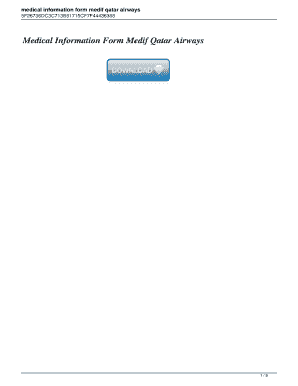
Emirates Medif Form


What is the Emirates Medif Form
The Emirates Medif Form, often referred to simply as the Medif form, is a crucial document required for passengers traveling with Emirates Airlines who have specific medical needs. This form is designed to ensure that the airline is aware of any medical conditions that may affect a passenger's ability to fly safely. It serves as a declaration of health and is particularly important for individuals with pre-existing medical conditions, pregnant travelers, or those requiring special assistance during their journey.
How to use the Emirates Medif Form
Using the Emirates Medif Form involves several straightforward steps. First, you need to obtain the form, which can be downloaded from the Emirates Airlines website or requested from their customer service. Once you have the form, fill it out with accurate and complete information regarding your medical history and any specific requirements you may have during your flight. After completing the form, submit it to Emirates Airlines for review, ideally at least 48 hours before your flight. This allows sufficient time for the airline to assess your needs and make any necessary arrangements.
Steps to complete the Emirates Medif Form
Completing the Emirates Medif Form requires careful attention to detail. Here are the key steps:
- Download the Form: Access the Emirates website to download the Medif form PDF.
- Fill Out Personal Information: Provide your full name, contact details, and flight information.
- Detail Medical Conditions: Clearly describe any medical conditions or disabilities that may affect your travel.
- Specify Assistance Required: Indicate any special assistance you may need, such as wheelchair service or medical equipment.
- Review and Sign: Double-check all information for accuracy and sign the form to confirm its validity.
- Submit the Form: Send the completed form to Emirates Airlines through the specified submission method.
Legal use of the Emirates Medif Form
The Emirates Medif Form is legally binding when filled out accurately and submitted according to the airline's guidelines. It is essential to provide truthful information, as any discrepancies could lead to complications during travel. The form is protected under relevant privacy laws, ensuring that your medical information is handled confidentially. Compliance with the requirements set forth by Emirates Airlines is crucial for a smooth travel experience, particularly for those with medical conditions.
Key elements of the Emirates Medif Form
The Emirates Medif Form includes several key elements that are essential for proper completion. These elements typically comprise:
- Passenger Information: Essential details about the traveler, including name, contact information, and flight details.
- Medical History: A section dedicated to outlining any pre-existing medical conditions, medications, and treatments.
- Assistance Requirements: Information regarding any special assistance needed during the flight.
- Signature: A declaration that the information provided is accurate and complete, along with the passenger's signature.
How to obtain the Emirates Medif Form
Obtaining the Emirates Medif Form is a straightforward process. Passengers can download the form directly from the Emirates Airlines website, where it is typically available in PDF format. Alternatively, travelers may contact Emirates customer service for assistance in acquiring the form. It is advisable to secure the form well in advance of your flight to ensure ample time for completion and submission.
Quick guide on how to complete emirates medif form
Easily prepare Emirates Medif Form on any device
The management of documents online has become widely accepted by both businesses and individuals. It offers an ideal eco-friendly substitute for conventional printed and signed documents, enabling you to access the correct form and securely keep it online. airSlate SignNow equips you with all the necessary resources to create, modify, and electronically sign your documents swiftly without delays. Handle Emirates Medif Form on any platform with airSlate SignNow’s applications for Android or iOS and streamline any document-related task today.
The easiest way to modify and electronically sign Emirates Medif Form
- Find Emirates Medif Form and click Get Form to initiate.
- Utilize the resources we provide to fill out your form.
- Mark signNow sections of the documents or obscure sensitive information using tools specifically designed for that purpose by airSlate SignNow.
- Create your signature with the Sign tool, which takes mere seconds and carries the same legal validity as a conventional wet ink signature.
- Review all details and click on the Done button to save your changes.
- Select your preferred method to send your form, via email, text message (SMS), invitation link, or download it to your computer.
Eliminate concerns about lost or misplaced documents, tedious form searches, or mistakes that necessitate printing new copies. airSlate SignNow caters to your document management needs in just a few clicks from any chosen device. Modify and electronically sign Emirates Medif Form to ensure effective communication throughout your form preparation process with airSlate SignNow.
Create this form in 5 minutes or less
Create this form in 5 minutes!
How to create an eSignature for the emirates medif form
How to create an electronic signature for a PDF online
How to create an electronic signature for a PDF in Google Chrome
How to create an e-signature for signing PDFs in Gmail
How to create an e-signature right from your smartphone
How to create an e-signature for a PDF on iOS
How to create an e-signature for a PDF on Android
People also ask
-
What is the Emirates Medif Form PDF and how is it used?
The Emirates Medif Form PDF is a crucial document used for medical clearance in travel to the UAE. It verifies that travelers are fit for their journey and free from contagious diseases. By leveraging airSlate SignNow, you can easily fill, sign, and share the Emirates Medif Form PDF, ensuring compliance for your travel plans.
-
How can I fill out the Emirates Medif Form PDF electronically?
You can fill out the Emirates Medif Form PDF electronically by using airSlate SignNow's user-friendly document editor. Our platform allows you to upload, edit, and complete the form digitally without the need for paper. This ensures a seamless and environmentally friendly way to manage your medical documents.
-
Is there a cost associated with using airSlate SignNow for the Emirates Medif Form PDF?
AirSlate SignNow offers competitive pricing plans that cater to various needs, including the use of the Emirates Medif Form PDF. Whether you require a personal or business solution, our plans are cost-effective. You can enhance your document management experience without breaking the bank.
-
What features does airSlate SignNow offer for the Emirates Medif Form PDF?
AirSlate SignNow offers a range of features for the Emirates Medif Form PDF, including eSigning, document sharing, templates, and secure storage. These features streamline your workflow and ensure that your documentation is handled efficiently. Enjoy real-time tracking and notifications for added convenience.
-
Can I integrate airSlate SignNow with other applications to handle the Emirates Medif Form PDF?
Yes, airSlate SignNow supports integrations with various applications, allowing you to manage the Emirates Medif Form PDF alongside your preferred tools. This interoperability makes it simple to synchronize your document processes and enhance productivity. Check our integration list to see if your preferred tools are supported.
-
What are the benefits of using airSlate SignNow for my Emirates Medif Form PDF?
Using airSlate SignNow for your Emirates Medif Form PDF offers signNow benefits, such as enhanced efficiency, security, and ease of use. You can complete the form from anywhere, reduce processing times, and minimize errors. Our platform prioritizes the security of your documents to give you peace of mind.
-
How can I share the completed Emirates Medif Form PDF with others?
Once you complete the Emirates Medif Form PDF, airSlate SignNow allows you to share it easily with others via email or a secure link. This gives you full control over who can access your document while ensuring that sensitive information remains protected. Collaborate effortlessly with your healthcare providers or travel agencies.
Get more for Emirates Medif Form
- 53788 form
- Employee payroll deduction authorization form todays date worksite employer name of employee ssn effective date of deduction
- Travelers professional liability coverage claim suit or incident supplement form
- Fycap form
- Summons and complaint to establish parentage form
- No contact agreement template 787745172 form
- No interest loan agreement template form
- No disclosure agreement template form
Find out other Emirates Medif Form
- How Do I Electronic signature West Virginia Banking Document
- How To Electronic signature Washington Car Dealer Document
- Can I Electronic signature West Virginia Car Dealer Document
- How Do I Electronic signature West Virginia Car Dealer Form
- How Can I Electronic signature Wisconsin Car Dealer PDF
- How Can I Electronic signature Wisconsin Car Dealer Form
- How Do I Electronic signature Montana Business Operations Presentation
- How To Electronic signature Alabama Charity Form
- How To Electronic signature Arkansas Construction Word
- How Do I Electronic signature Arkansas Construction Document
- Can I Electronic signature Delaware Construction PDF
- How Can I Electronic signature Ohio Business Operations Document
- How Do I Electronic signature Iowa Construction Document
- How Can I Electronic signature South Carolina Charity PDF
- How Can I Electronic signature Oklahoma Doctors Document
- How Can I Electronic signature Alabama Finance & Tax Accounting Document
- How To Electronic signature Delaware Government Document
- Help Me With Electronic signature Indiana Education PDF
- How To Electronic signature Connecticut Government Document
- How To Electronic signature Georgia Government PDF