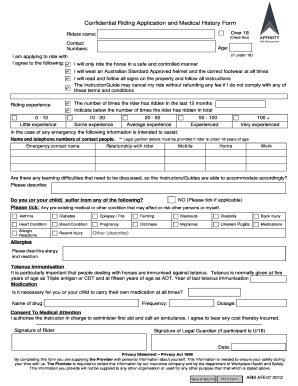
Rider Application and Medical Form Horse Riding Hobart


What is the Rider Application And Medical Form Horse Riding Hobart
The Rider Application and Medical Form for horse riding in Hobart is a crucial document designed for individuals wishing to participate in equestrian activities. This form collects essential information about the rider's medical history, experience level, and personal details. It ensures that the riding facility can assess the suitability of the rider for various activities and maintain safety standards. The form typically includes sections for emergency contact information, health conditions, and any specific needs that the rider may have.
Steps to complete the Rider Application And Medical Form Horse Riding Hobart
Completing the Rider Application and Medical Form involves several straightforward steps. First, gather all necessary personal and medical information, including any relevant medical history and emergency contacts. Next, access the form digitally to ensure a smooth and efficient process. Fill in the required fields accurately, paying attention to detail. After completing the form, review all entries to confirm accuracy. Finally, sign the document electronically, ensuring compliance with eSignature regulations for legal validity.
Key elements of the Rider Application And Medical Form Horse Riding Hobart
Key elements of the Rider Application and Medical Form include personal identification details, such as the rider's name, age, and contact information. Medical history is a significant component, requiring disclosure of any pre-existing conditions or allergies. Additionally, the form usually contains a section for the rider's experience level, which helps instructors tailor lessons to individual needs. Emergency contact information is also vital, ensuring that appropriate measures can be taken in case of an incident during riding activities.
Legal use of the Rider Application And Medical Form Horse Riding Hobart
The legal use of the Rider Application and Medical Form is governed by several regulations that ensure the document's validity and enforceability. In the United States, electronic signatures are recognized under the ESIGN Act and UETA, making the digitally signed form legally binding. To ensure compliance, it is essential that the form meets all required legal standards, including proper identification of the signer and secure storage of the completed document. This legal framework protects both the rider and the riding facility.
How to use the Rider Application And Medical Form Horse Riding Hobart
Using the Rider Application and Medical Form effectively involves understanding its purpose and following the correct procedures. Start by accessing the form through a reliable digital platform. Fill in the required information, ensuring that all details are accurate and complete. Once the form is filled out, review it for any errors before submitting. The completed form can then be submitted electronically, allowing for quick processing by the riding facility. This streamlined approach helps facilitate a smooth entry into equestrian activities.
How to obtain the Rider Application And Medical Form Horse Riding Hobart
Obtaining the Rider Application and Medical Form is a simple process. Typically, the form can be accessed online through the official website of the riding facility or organization. Look for a dedicated section for forms or rider applications. Once located, download the document or fill it out directly online if available. Ensure that you have the latest version of the form to comply with any updates or changes in requirements.
Quick guide on how to complete rider application and medical form horse riding hobart
Prepare Rider Application And Medical Form Horse Riding Hobart effortlessly on any device
Online document management has gained traction among companies and individuals alike. It serves as an ideal eco-friendly alternative to conventional printed and signed documentation, allowing you to access the appropriate form and securely store it online. airSlate SignNow equips you with all the necessary tools to create, edit, and eSign your documents quickly and without interruptions. Manage Rider Application And Medical Form Horse Riding Hobart on any device using airSlate SignNow's Android or iOS applications and enhance any document-driven process today.
How to modify and eSign Rider Application And Medical Form Horse Riding Hobart with ease
- Find Rider Application And Medical Form Horse Riding Hobart and click Get Form to begin.
- Utilize the tools at your disposal to complete your document.
- Emphasize important sections of the documents or redact sensitive information using the tools that airSlate SignNow offers specifically for that purpose.
- Create your eSignature with the Sign tool, which only takes seconds and holds the same legal validity as a traditional wet ink signature.
- Review all the details and click on the Done button to save your changes.
- Select your preferred method to send your form, whether by email, SMS, or invite link, or download it to your PC.
Eliminate the worry of lost or misplaced files, tiring document searches, or errors that necessitate printing new copies. airSlate SignNow meets your document management needs in just a few clicks from any device of your choice. Edit and eSign Rider Application And Medical Form Horse Riding Hobart to ensure effective communication at every step of the document preparation process with airSlate SignNow.
Create this form in 5 minutes or less
Create this form in 5 minutes!
How to create an eSignature for the rider application and medical form horse riding hobart
How to create an electronic signature for a PDF online
How to create an electronic signature for a PDF in Google Chrome
How to create an e-signature for signing PDFs in Gmail
How to create an e-signature right from your smartphone
How to create an e-signature for a PDF on iOS
How to create an e-signature for a PDF on Android
People also ask
-
What is the Rider Application and Medical Form for Horse Riding Hobart?
The Rider Application and Medical Form for Horse Riding Hobart is a comprehensive document that collects essential information about riders before they participate in horseback riding activities. This form ensures that all necessary medical disclosures are made, allowing for a safe riding experience.
-
How can I obtain the Rider Application and Medical Form for Horse Riding Hobart?
You can obtain the Rider Application and Medical Form for Horse Riding Hobart directly through our website or by contacting our customer service. The form is available for download, making it easy for you to fill it out and submit it online.
-
Is there a fee associated with the Rider Application and Medical Form for Horse Riding Hobart?
There is no fee for accessing or completing the Rider Application and Medical Form for Horse Riding Hobart. Our goal is to promote safety and ensure a smooth process for all participants without any financial barriers.
-
What key information is required in the Rider Application and Medical Form for Horse Riding Hobart?
The Rider Application and Medical Form for Horse Riding Hobart requires personal details such as your name, contact information, and a brief medical history. This information helps us ensure that we can provide a safe environment for all riders.
-
How do I submit the Rider Application and Medical Form for Horse Riding Hobart?
You can submit the completed Rider Application and Medical Form for Horse Riding Hobart either online via our platform or through email to our designated address. Our system is designed to be user-friendly, ensuring a hassle-free submission process.
-
Can I edit my Rider Application and Medical Form for Horse Riding Hobart after submission?
Yes, you can edit your Rider Application and Medical Form for Horse Riding Hobart after submission. If you need to make changes, simply signNow out to our support team, and they will guide you through the process of updating your information.
-
What are the benefits of using airSlate SignNow for the Rider Application and Medical Form for Horse Riding Hobart?
Using airSlate SignNow for the Rider Application and Medical Form for Horse Riding Hobart provides a streamlined, efficient signing experience. It also enhances the safety and security of your documents while ensuring you can access and manage them from anywhere.
Get more for Rider Application And Medical Form Horse Riding Hobart
Find out other Rider Application And Medical Form Horse Riding Hobart
- Electronic signature Utah Outsourcing Services Contract Online
- How To Electronic signature Wisconsin Debit Memo
- Electronic signature Delaware Junior Employment Offer Letter Later
- Electronic signature Texas Time Off Policy Later
- Electronic signature Texas Time Off Policy Free
- eSignature Delaware Time Off Policy Online
- Help Me With Electronic signature Indiana Direct Deposit Enrollment Form
- Electronic signature Iowa Overtime Authorization Form Online
- Electronic signature Illinois Employee Appraisal Form Simple
- Electronic signature West Virginia Business Ethics and Conduct Disclosure Statement Free
- Electronic signature Alabama Disclosure Notice Simple
- Electronic signature Massachusetts Disclosure Notice Free
- Electronic signature Delaware Drug Testing Consent Agreement Easy
- Electronic signature North Dakota Disclosure Notice Simple
- Electronic signature California Car Lease Agreement Template Free
- How Can I Electronic signature Florida Car Lease Agreement Template
- Electronic signature Kentucky Car Lease Agreement Template Myself
- Electronic signature Texas Car Lease Agreement Template Easy
- Electronic signature New Mexico Articles of Incorporation Template Free
- Electronic signature New Mexico Articles of Incorporation Template Easy