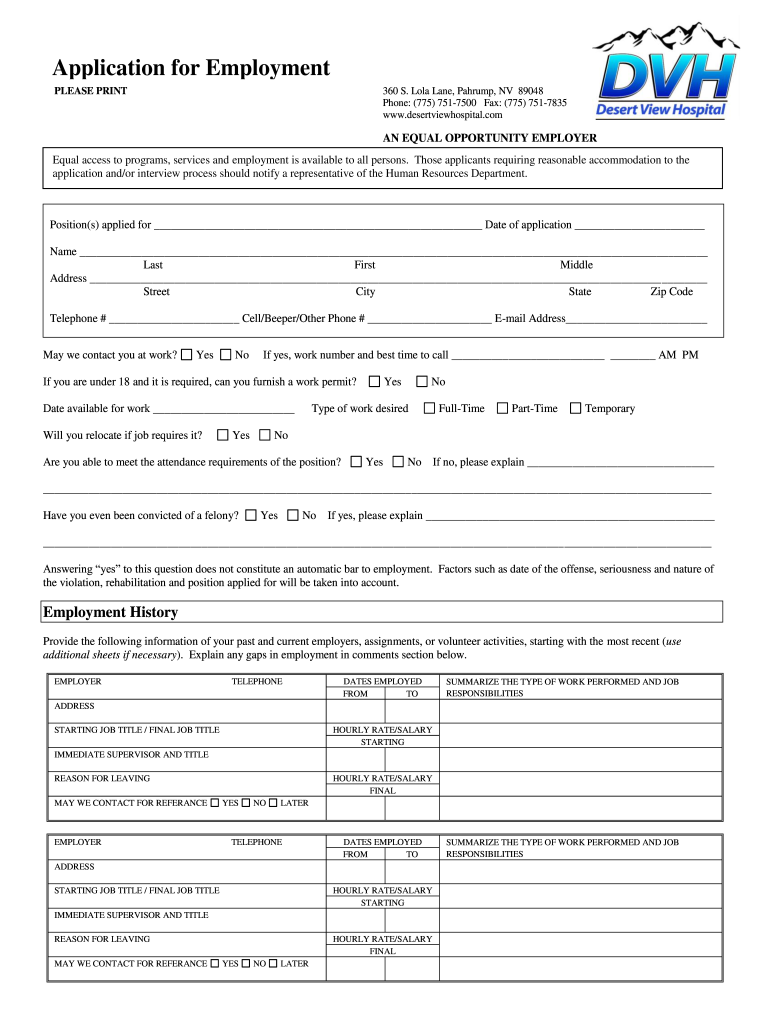
Application for Employment Desert View Hospital Form


What is the Application for Employment Desert View Hospital
The Application for Employment Desert View Hospital is a formal document that individuals must complete to apply for job positions within the hospital. This application gathers essential information about the applicant's background, qualifications, and work history. It serves as a critical tool for the hiring team to assess candidates and make informed decisions regarding employment opportunities. The application typically includes sections for personal information, education, work experience, references, and any relevant certifications or licenses.
Steps to Complete the Application for Employment Desert View Hospital
Completing the Application for Employment Desert View Hospital involves several key steps to ensure accuracy and completeness:
- Gather Necessary Information: Collect personal details, employment history, educational background, and references before starting the application.
- Fill Out the Application: Carefully complete each section of the application form, ensuring all information is accurate and up to date.
- Review Your Application: Double-check for any errors or omissions. Ensure that all required fields are filled out correctly.
- Submit the Application: Follow the submission guidelines provided by the hospital, whether submitting online, by mail, or in person.
Legal Use of the Application for Employment Desert View Hospital
The legal use of the Application for Employment Desert View Hospital is governed by various employment laws and regulations. It is essential that the application complies with federal and state laws concerning discrimination, privacy, and data protection. This includes ensuring that the information collected is relevant to the job and that applicants are informed about how their data will be used. Additionally, the hospital must maintain confidentiality and secure the information provided by applicants.
How to Obtain the Application for Employment Desert View Hospital
To obtain the Application for Employment Desert View Hospital, interested candidates can visit the hospital's official website or contact the human resources department directly. The application may be available for download in a printable format or accessible through an online application portal. It is advisable to check for any specific instructions regarding the application process, including deadlines and submission methods.
Key Elements of the Application for Employment Desert View Hospital
The key elements of the Application for Employment Desert View Hospital typically include:
- Personal Information: Name, address, phone number, and email.
- Employment History: Previous employers, job titles, responsibilities, and dates of employment.
- Education: Schools attended, degrees earned, and relevant coursework.
- References: Contact information for individuals who can speak to the applicant's qualifications and character.
- Certifications: Any relevant licenses or certifications that pertain to the job being applied for.
Form Submission Methods
Applicants can submit the Application for Employment Desert View Hospital through various methods, depending on the hospital's guidelines. Common submission methods include:
- Online Submission: Completing and submitting the application through the hospital's website.
- Mail: Printing the application, filling it out, and sending it to the designated address.
- In-Person: Delivering the completed application directly to the human resources department at the hospital.
Quick guide on how to complete application for employment desert view hospital
Effortlessly Prepare Application For Employment Desert View Hospital on Any Device
Managing documents online has become increasingly popular among companies and individuals. It serves as a perfect eco-friendly alternative to conventional printed and signed papers, allowing you to access the necessary form and securely store it online. airSlate SignNow provides all the tools you require to create, modify, and electronically sign your documents quickly without delays. Handle Application For Employment Desert View Hospital on any device using the airSlate SignNow apps for Android or iOS and streamline any paper-based process today.
The Easiest Way to Modify and Electronically Sign Application For Employment Desert View Hospital with Ease
- Find Application For Employment Desert View Hospital and click Get Form to begin.
- Make use of our tools to complete your form.
- Emphasize important sections of your documents or obscure sensitive information with the tools that airSlate SignNow provides specifically for that purpose.
- Create your signature using the Sign tool, which takes mere seconds and carries the same legal validity as a traditional pen-and-ink signature.
- Review all the details and then click the Done button to save your changes.
- Select how you wish to submit your form: via email, SMS, or invitation link, or download it to your computer.
Say goodbye to lost or misplaced documents, cumbersome form searches, or mistakes that necessitate printing new copies. airSlate SignNow fulfills your document management needs in just a few clicks from any device you choose. Modify and electronically sign Application For Employment Desert View Hospital to ensure superb communication at every stage of your form preparation process with airSlate SignNow.
Create this form in 5 minutes or less
Create this form in 5 minutes!
How to create an eSignature for the application for employment desert view hospital
How to create an eSignature for your PDF document in the online mode
How to create an eSignature for your PDF document in Chrome
The best way to make an electronic signature for putting it on PDFs in Gmail
How to generate an eSignature from your mobile device
How to generate an electronic signature for a PDF document on iOS devices
How to generate an eSignature for a PDF file on Android devices
People also ask
-
What services does desert view hospital offer?
Desert view hospital provides a wide range of medical services including emergency care, inpatient services, and outpatient procedures. Their dedicated staff focuses on quality healthcare and patient satisfaction, ensuring that various health needs are met efficiently.
-
How does airSlate SignNow integrate with desert view hospital's operations?
AirSlate SignNow seamlessly integrates with desert view hospital's document management processes, allowing for quick and efficient e-signatures. This integration streamlines patient admissions, consent forms, and other critical documents, enhancing overall operational efficiency.
-
What are the pricing options for services related to desert view hospital?
Pricing for services at desert view hospital can vary based on the treatment and type of care required. It’s best to contact their billing department or visit their website for detailed pricing information that suits your healthcare needs.
-
What benefits does airSlate SignNow bring to desert view hospital?
AirSlate SignNow provides a user-friendly platform that allows desert view hospital to manage document workflows efficiently. With features like e-signatures and document tracking, the hospital can improve patient interactions and reduce administrative burdens.
-
Is desert view hospital equipped for telehealth services?
Yes, desert view hospital offers telehealth services to ensure that patients receive care conveniently from home. This service allows patients to consult with doctors remotely, helping maintain continuity of care during challenging times.
-
What features of airSlate SignNow are most useful for desert view hospital?
AirSlate SignNow features such as customizable templates, mobile accessibility, and advanced security measures are incredibly beneficial for desert view hospital. These features enhance the efficiency of document handling, ensuring that patient data remains secure while accelerating the signing process.
-
How can patients save time using desert view hospital's services?
Patients can save time at desert view hospital by utilizing online appointment scheduling and electronic health records. These services minimize paperwork and streamline the registration process, allowing patients to spend more time receiving care rather than filling out forms.
Get more for Application For Employment Desert View Hospital
- Florida supreme court approved family law form 12947d order for temporary support and other relief with no dependent or minor
- Order granting petition for temporary custody by extended family order granting petition for temporary custody by extended form
- Sc 300 form
- App 013 571131825 form
- The judge after reading and reviewing the de facto parent request and form
- Fl 285 responsive declaration to application to cancel set aside voluntary declaration of parentage or paternity judicial form
- Cr 112jv 792 form
- Gv 700 request to renew gun violence restraining order judicial council forms
Find out other Application For Employment Desert View Hospital
- eSignature New Jersey Healthcare / Medical Credit Memo Myself
- eSignature North Dakota Healthcare / Medical Medical History Simple
- Help Me With eSignature Arkansas High Tech Arbitration Agreement
- eSignature Ohio Healthcare / Medical Operating Agreement Simple
- eSignature Oregon Healthcare / Medical Limited Power Of Attorney Computer
- eSignature Pennsylvania Healthcare / Medical Warranty Deed Computer
- eSignature Texas Healthcare / Medical Bill Of Lading Simple
- eSignature Virginia Healthcare / Medical Living Will Computer
- eSignature West Virginia Healthcare / Medical Claim Free
- How To eSignature Kansas High Tech Business Plan Template
- eSignature Kansas High Tech Lease Agreement Template Online
- eSignature Alabama Insurance Forbearance Agreement Safe
- How Can I eSignature Arkansas Insurance LLC Operating Agreement
- Help Me With eSignature Michigan High Tech Emergency Contact Form
- eSignature Louisiana Insurance Rental Application Later
- eSignature Maryland Insurance Contract Safe
- eSignature Massachusetts Insurance Lease Termination Letter Free
- eSignature Nebraska High Tech Rental Application Now
- How Do I eSignature Mississippi Insurance Separation Agreement
- Help Me With eSignature Missouri Insurance Profit And Loss Statement