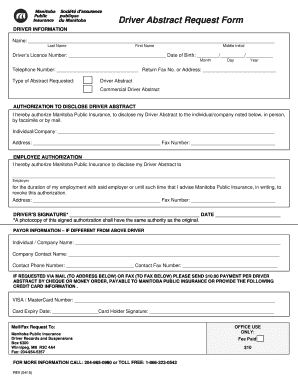
Driver Abstract Form


What is the Driver Abstract
The driver abstract is a comprehensive report that provides a summary of an individual's driving history. It includes crucial information such as traffic violations, accidents, and license status. This document is often requested by employers, insurance companies, and government agencies to assess a person's driving record and eligibility for certain positions or services. In the United States, the driver abstract is typically issued by the state's Department of Motor Vehicles (DMV) or equivalent authority.
How to Obtain the Driver Abstract
To obtain a driver abstract, individuals can follow a straightforward process. First, visit the website of your state's DMV or the relevant agency. Most states offer online requests, which are convenient and efficient. You may need to provide personal information, including your full name, date of birth, and driver's license number. Some states may require a small fee for processing. Alternatively, you can request the abstract by mail or in person at a DMV office, but these methods may take longer.
Steps to Complete the Driver Abstract
Completing the driver abstract involves several key steps. Start by gathering the necessary personal information, such as your driver's license number and identification details. Next, choose your method of request—online, by mail, or in person. If applying online, navigate to the appropriate section on the DMV website and fill out the required forms accurately. After submitting your request, ensure you keep track of any confirmation numbers or receipts. Finally, review the received document for accuracy once it arrives.
Legal Use of the Driver Abstract
The driver abstract serves various legal purposes, including employment verification and insurance assessments. Employers may use it to ensure that potential hires meet the driving qualifications for specific roles. Insurance companies often review driver abstracts to determine premium rates based on driving history. It is essential to ensure that the use of this document complies with federal and state regulations, such as the Fair Credit Reporting Act (FCRA), which governs how personal information is handled.
Key Elements of the Driver Abstract
A driver abstract typically includes several key elements. These may consist of:
- Personal Information: Name, address, and date of birth.
- License Status: Current status of the driver's license (valid, suspended, revoked).
- Traffic Violations: A record of any citations or infractions.
- Accidents: Details of any reported accidents involving the driver.
- Points System: Information on points accumulated from violations.
State-Specific Rules for the Driver Abstract
Each state in the U.S. has its own regulations governing the issuance and content of driver abstracts. These rules can affect how long the information is retained, what details are included, and the process for obtaining the document. It is important for individuals to familiarize themselves with their state's specific guidelines to ensure compliance and understand their rights regarding their driving records.
Quick guide on how to complete driver abstract
Complete Driver Abstract effortlessly on any device
Digital document management has gained signNow popularity among businesses and individuals. It offers an ideal environmentally-friendly option to conventional printed and signed documents, allowing you to locate the appropriate form and securely save it online. airSlate SignNow provides you with all the tools necessary to create, modify, and electronically sign your documents swiftly without any hold-ups. Manage Driver Abstract on any platform using the airSlate SignNow Android or iOS applications and streamline any document-related tasks today.
How to alter and electronically sign Driver Abstract with ease
- Obtain Driver Abstract and click on Get Form to begin.
- Make use of the tools we offer to fill out your form.
- Mark important sections of the documents or redact confidential information using tools that airSlate SignNow provides specifically for this purpose.
- Generate your signature with the Sign feature, which takes mere seconds and carries the same legal significance as a traditional wet ink signature.
- Review the details and click on the Done button to save your changes.
- Choose your preferred method to share your form, either via email, SMS, or invite link, or download it to your computer.
Eliminate the worry of lost or misplaced files, tedious form searches, or errors that require reprinting new document copies. airSlate SignNow addresses your document management needs in just a few clicks from a device of your choice. Edit and electronically sign Driver Abstract and ensure outstanding communication throughout your form preparation process with airSlate SignNow.
Create this form in 5 minutes or less
Create this form in 5 minutes!
How to create an eSignature for the driver abstract
How to create an electronic signature for a PDF online
How to create an electronic signature for a PDF in Google Chrome
How to create an e-signature for signing PDFs in Gmail
How to create an e-signature right from your smartphone
How to create an e-signature for a PDF on iOS
How to create an e-signature for a PDF on Android
People also ask
-
What is a driver abstract?
A driver abstract is a summary of a driver's history, including their driving record, license status, and any violations. It is essential for businesses that need to verify the driving qualifications of employees or contractors. Obtaining a driver abstract helps ensure compliance and promote safety within your organization.
-
How can airSlate SignNow help me with driver abstract requests?
airSlate SignNow simplifies the process of requesting and managing driver abstracts by providing an easy-to-use eSigning solution. You can create, send, and track driver abstract requests seamlessly, enabling quicker processing. This efficiency helps you maintain compliance and make informed hiring decisions.
-
What are the benefits of using airSlate SignNow for driver abstract processing?
Using airSlate SignNow for driver abstract processing streamlines your workflow, reduces paperwork, and ensures that all documents are securely signed and stored. The platform's user-friendly interface allows for faster approval times, which means you can focus more on your business operations. Additionally, our solution integrates with various tools to enhance your overall efficiency.
-
Is there a cost associated with obtaining a driver abstract through airSlate SignNow?
While airSlate SignNow provides an efficient method to automate the document signing process for driver abstracts, the cost of the driver abstract itself may vary depending on your state or jurisdiction. SignNow offers competitive pricing for its services, making it a cost-effective solution for managing driver abstract requests while ensuring quick turnaround times.
-
Can I integrate airSlate SignNow with other software for driver abstract management?
Yes, airSlate SignNow offers seamless integrations with various business applications, which can enhance your driver abstract management process. This allows you to utilize tools you are already familiar with while automating document workflows. Our integration capabilities help create a more streamlined and efficient operation within your organization.
-
How secure is the driver abstract information managed through airSlate SignNow?
At airSlate SignNow, we prioritize security for all documents, including driver abstract information. Our platform employs top-notch encryption and robust security protocols to ensure that all sensitive data is protected during transmission and storage. This guarantees that you can manage driver abstracts with confidence, knowing that your information remains safe.
-
What features does airSlate SignNow offer for managing driver abstracts?
airSlate SignNow offers a comprehensive suite of features for managing driver abstracts, including customizable templates, automated workflows, and real-time tracking of document status. The platform also supports mobile access, enabling you to manage driver abstract requests from anywhere at any time. These features work together to enhance efficiency and reliability in your document management.
Get more for Driver Abstract
Find out other Driver Abstract
- Help Me With Electronic signature Colorado Construction Rental Application
- Electronic signature Connecticut Construction Business Plan Template Fast
- Electronic signature Delaware Construction Business Letter Template Safe
- Electronic signature Oklahoma Business Operations Stock Certificate Mobile
- Electronic signature Pennsylvania Business Operations Promissory Note Template Later
- Help Me With Electronic signature North Dakota Charity Resignation Letter
- Electronic signature Indiana Construction Business Plan Template Simple
- Electronic signature Wisconsin Charity Lease Agreement Mobile
- Can I Electronic signature Wisconsin Charity Lease Agreement
- Electronic signature Utah Business Operations LLC Operating Agreement Later
- How To Electronic signature Michigan Construction Cease And Desist Letter
- Electronic signature Wisconsin Business Operations LLC Operating Agreement Myself
- Electronic signature Colorado Doctors Emergency Contact Form Secure
- How Do I Electronic signature Georgia Doctors Purchase Order Template
- Electronic signature Doctors PDF Louisiana Now
- How To Electronic signature Massachusetts Doctors Quitclaim Deed
- Electronic signature Minnesota Doctors Last Will And Testament Later
- How To Electronic signature Michigan Doctors LLC Operating Agreement
- How Do I Electronic signature Oregon Construction Business Plan Template
- How Do I Electronic signature Oregon Construction Living Will