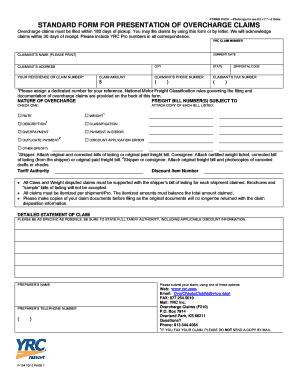
Yrc Claim Form Fillablew


What is the YRC Claim Form Fillablew
The YRC claim form fillablew is a digital document used by individuals and businesses to file claims related to freight services provided by YRC Freight. This form allows users to report issues such as overcharges, lost shipments, or damaged goods. By using a fillable version, users can complete the form electronically, ensuring a more efficient and organized submission process. The digital format helps streamline the claims process, making it easier for both the claimant and the YRC Freight team to manage and resolve claims promptly.
How to Use the YRC Claim Form Fillablew
Using the YRC claim form fillablew involves several straightforward steps. First, download the fillable PDF from the official YRC website or a trusted source. Once you have the form, open it in a PDF reader that supports fillable forms. Begin by entering your personal information, including your name, contact details, and shipment details. Next, provide a clear description of the issue you are claiming, along with any relevant dates and reference numbers. After completing the form, review it for accuracy before saving it. Finally, submit the form according to the instructions provided, either online or via mail.
Steps to Complete the YRC Claim Form Fillablew
Completing the YRC claim form fillablew requires attention to detail. Follow these steps for a successful submission:
- Open the fillable PDF in a compatible PDF reader.
- Input your personal and shipment information in the designated fields.
- Clearly describe the nature of your claim, including specifics like shipment dates and tracking numbers.
- Attach any supporting documents, such as receipts or photographs, if applicable.
- Review all entries for accuracy and completeness.
- Save the completed form to your device.
- Submit the form as instructed, ensuring you follow any additional guidelines for documentation.
Legal Use of the YRC Claim Form Fillablew
The YRC claim form fillablew is legally binding when completed according to the guidelines set forth by YRC Freight. To ensure that your claim is recognized, it is essential to provide accurate information and necessary documentation. Electronic submissions are valid under U.S. law, provided they comply with relevant regulations such as the ESIGN Act and UETA. This means that the digital signature, if required, must meet specific criteria to be considered legally enforceable.
Key Elements of the YRC Claim Form Fillablew
Several key elements must be included in the YRC claim form fillablew to ensure a comprehensive claim submission. These elements include:
- Claimant Information: Full name, address, and contact details.
- Shipment Details: Tracking number, shipment date, and origin/destination information.
- Nature of the Claim: A detailed description of the issue, such as overcharges or damage.
- Supporting Documentation: Any relevant receipts, photographs, or correspondence related to the claim.
- Signature: A digital signature may be required to validate the claim.
Form Submission Methods
Submitting the YRC claim form fillablew can be done through various methods. Users may choose to submit the form electronically via email or an online portal, if available. Alternatively, the form can be printed and mailed to the designated YRC Freight claims department. It is essential to follow the specific submission guidelines provided with the form to ensure timely processing of your claim. Be aware of any deadlines associated with claim submissions to avoid delays.
Quick guide on how to complete yrc claim form fillablew
Effortlessly prepare Yrc Claim Form Fillablew on any gadget
Managing documents online has become increasingly popular among businesses and individuals. It offers a perfect eco-conscious substitute for traditional printed and signed papers, as you can easily locate the right form and securely store it online. airSlate SignNow equips you with all the tools necessary to create, modify, and electronically sign your documents quickly and without hassle. Manage Yrc Claim Form Fillablew on any platform with airSlate SignNow's Android or iOS applications and enhance any document-centric process today.
The simplest method to modify and electronically sign Yrc Claim Form Fillablew with ease
- Obtain Yrc Claim Form Fillablew and click Get Form to begin.
- Utilize the tools we offer to complete your form.
- Emphasize important sections of the documents or obscure sensitive information with tools specifically provided by airSlate SignNow for that purpose.
- Generate your signature using the Sign tool, which takes only seconds and holds the same legal significance as a traditional handwritten signature.
- Review all the details and click on the Done button to save your modifications.
- Choose how you would like to send your form, via email, SMS, or an invitation link, or download it to your computer.
Eliminate concerns about lost or misplaced documents, tedious form searches, or mistakes that require printing new copies. airSlate SignNow addresses all your document management needs in just a few clicks from your preferred device. Edit and electronically sign Yrc Claim Form Fillablew and ensure effective communication at every stage of the form preparation process with airSlate SignNow.
Create this form in 5 minutes or less
Create this form in 5 minutes!
How to create an eSignature for the yrc claim form fillablew
How to create an electronic signature for a PDF online
How to create an electronic signature for a PDF in Google Chrome
How to create an e-signature for signing PDFs in Gmail
How to create an e-signature right from your smartphone
How to create an e-signature for a PDF on iOS
How to create an e-signature for a PDF on Android
People also ask
-
What is a YRC claim form fillablew?
The YRC claim form fillablew is a digital document designed to facilitate the claims process for YRC freight services. This form allows users to input relevant information directly into the document, making it easy to complete and submit. Utilizing an airSlate SignNow solution can streamline this process, ensuring accurate and timely submissions.
-
How can I access the YRC claim form fillablew?
You can easily access the YRC claim form fillablew through the airSlate SignNow platform. Once you sign up or log in, you'll find the template available in the document library for immediate use. This ensures you can quickly fill out and manage your claims without any hassle.
-
Is the YRC claim form fillablew customizable?
Yes, the YRC claim form fillablew is fully customizable within the airSlate SignNow interface. Users can add or remove fields as needed to suit their specific claims requirements. This flexibility allows businesses to tailor the form to their unique processes and improve efficiency.
-
What features does airSlate SignNow offer for the YRC claim form fillablew?
airSlate SignNow provides various features for the YRC claim form fillablew, including e-signature capabilities, automated workflows, and secure document storage. These features enhance the claims process by ensuring that all necessary parties can sign and access documents securely and efficiently. Additionally, you can track the status of your claims easily.
-
How does the YRC claim form fillablew benefit businesses?
Using the YRC claim form fillablew can signNowly benefit businesses by speeding up the claims process and reducing paperwork. It minimizes the risk of errors associated with manual entries and ensures that claims are filed accurately and on time. This efficiency leads to improved customer satisfaction and faster resolution of claims.
-
What is the pricing model for using the YRC claim form fillablew?
airSlate SignNow offers flexible pricing plans that cater to different business needs when utilizing the YRC claim form fillablew. You can choose from various subscription options based on your usage, which can help you find a cost-effective solution. It’s best to review our pricing page for the most current information tailored to your requirements.
-
Can the YRC claim form fillablew integrate with other software?
Yes, the YRC claim form fillablew can seamlessly integrate with various business applications through airSlate SignNow’s API. This ability to connect with other software tools enhances workflow automation and ensures that all your systems remain in sync. Such integrations can streamline operations and facilitate a more efficient claims process.
Get more for Yrc Claim Form Fillablew
- Branch form
- Transport mechanismsthrough cell membranespassiv form
- Rhb credit card application form
- Trinidad and tobago immigration arrival card 433352862 form
- Seaman book bahamas form
- Guam child support state disbursement unit fill online form
- Uas pilot operator qualification form aig
- Jkkp 8 i iv register of accident dangerous occurrence form
Find out other Yrc Claim Form Fillablew
- eSignature Oklahoma Insurance Warranty Deed Safe
- eSignature Pennsylvania High Tech Bill Of Lading Safe
- eSignature Washington Insurance Work Order Fast
- eSignature Utah High Tech Warranty Deed Free
- How Do I eSignature Utah High Tech Warranty Deed
- eSignature Arkansas Legal Affidavit Of Heirship Fast
- Help Me With eSignature Colorado Legal Cease And Desist Letter
- How To eSignature Connecticut Legal LLC Operating Agreement
- eSignature Connecticut Legal Residential Lease Agreement Mobile
- eSignature West Virginia High Tech Lease Agreement Template Myself
- How To eSignature Delaware Legal Residential Lease Agreement
- eSignature Florida Legal Letter Of Intent Easy
- Can I eSignature Wyoming High Tech Residential Lease Agreement
- eSignature Connecticut Lawers Promissory Note Template Safe
- eSignature Hawaii Legal Separation Agreement Now
- How To eSignature Indiana Legal Lease Agreement
- eSignature Kansas Legal Separation Agreement Online
- eSignature Georgia Lawers Cease And Desist Letter Now
- eSignature Maryland Legal Quitclaim Deed Free
- eSignature Maryland Legal Lease Agreement Template Simple