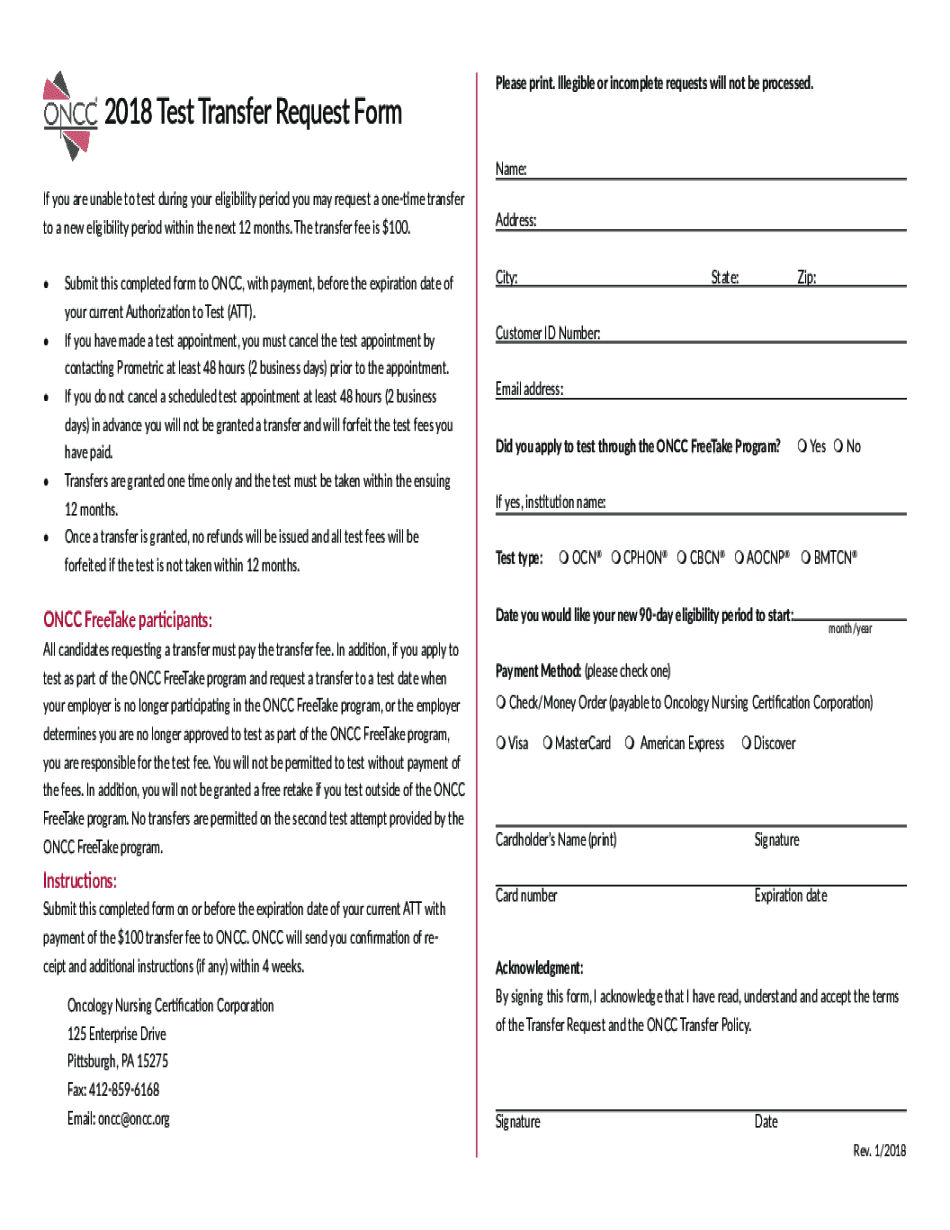
Test Transfer Request Form 2018-2026


What is the Test Transfer Request Form
The Test Transfer Request Form is a formal document used to request the transfer of test results or samples from one entity to another. This form is essential in various contexts, including medical, educational, and professional testing environments. It ensures that the transfer process is documented, secure, and compliant with relevant regulations. The form typically includes details such as the sender's and recipient's information, the type of test being transferred, and any specific instructions regarding the transfer.
How to use the Test Transfer Request Form
Using the Test Transfer Request Form involves several key steps. First, ensure you have the correct version of the form, as different institutions may have specific requirements. Next, fill out the form accurately, providing all necessary information, including your contact details, the recipient's information, and any pertinent test details. Once completed, review the form for accuracy before submitting it to the designated authority, either electronically or by mail, depending on the institution's guidelines.
Steps to complete the Test Transfer Request Form
Completing the Test Transfer Request Form requires careful attention to detail. Follow these steps:
- Obtain the latest version of the form from the relevant institution.
- Fill in your personal information, including your name, address, and contact number.
- Provide the recipient's information, ensuring it is accurate and complete.
- Specify the type of test results or samples being requested for transfer.
- Include any additional instructions or requirements as specified by the institution.
- Review the form for any errors before submitting it.
Legal use of the Test Transfer Request Form
The legal use of the Test Transfer Request Form is crucial for compliance with various regulations governing data transfer and privacy. This form serves as a legal document that authorizes the transfer of sensitive information, ensuring that both parties adhere to confidentiality agreements and applicable laws. It is important to understand the legal implications of submitting this form, as improper use could lead to violations of privacy laws or institutional policies.
Key elements of the Test Transfer Request Form
Several key elements must be included in the Test Transfer Request Form to ensure its validity and effectiveness:
- Sender Information: Full name, address, and contact details of the person requesting the transfer.
- Recipient Information: Accurate details of the individual or institution receiving the test results.
- Test Details: Clear identification of the test being transferred, including any relevant identification numbers.
- Authorization Signature: A signature or electronic signature from the sender, confirming their consent for the transfer.
- Date of Request: The date on which the request is made, providing a timeline for processing.
Form Submission Methods
The Test Transfer Request Form can typically be submitted through various methods, depending on the institution's requirements. Common submission methods include:
- Online Submission: Many institutions allow for electronic submission through secure portals, which can streamline the process.
- Mail: The form can be printed and sent via postal service to the relevant department.
- In-Person: Some institutions may require or allow the form to be submitted in person, providing an opportunity for immediate confirmation.
Quick guide on how to complete test transfer request form
Complete Test Transfer Request Form effortlessly on any device
Digital document management has become increasingly popular among businesses and individuals. It offers a superb eco-friendly alternative to conventional printed and signed paperwork, allowing you to obtain the necessary form and securely store it online. airSlate SignNow equips you with all the tools needed to create, modify, and eSign your documents quickly without delays. Manage Test Transfer Request Form on any device using airSlate SignNow Android or iOS applications and streamline any document-related process today.
The easiest way to modify and eSign Test Transfer Request Form without any hassle
- Locate Test Transfer Request Form and click Get Form to initiate.
- Use the tools we provide to complete your document.
- Highlight important sections of your documents or obscure sensitive information with tools specifically offered by airSlate SignNow for that purpose.
- Generate your signature using the Sign tool, which takes only seconds and carries the same legal validity as a conventional wet ink signature.
- Review all the details and click on the Done button to save your changes.
- Select your preferred method for delivering the form, whether by email, SMS, invitation link, or download it to your computer.
Say goodbye to lost or misplaced files, tedious form searching, or errors that necessitate printing new document copies. airSlate SignNow meets your document management needs in just a few clicks from any device you prefer. Modify and eSign Test Transfer Request Form to ensure excellent communication at every stage of the form creation process with airSlate SignNow.
Create this form in 5 minutes or less
Create this form in 5 minutes!
How to create an eSignature for the test transfer request form
How to create an electronic signature for a PDF online
How to create an electronic signature for a PDF in Google Chrome
How to create an e-signature for signing PDFs in Gmail
How to create an e-signature right from your smartphone
How to create an e-signature for a PDF on iOS
How to create an e-signature for a PDF on Android
People also ask
-
What is the ONCC horse feature in airSlate SignNow?
The ONCC horse feature in airSlate SignNow allows users to easily manage and sign documents related to their equestrian business. This feature is designed to streamline the signing process, ensuring that important contracts and agreements are completed promptly for horse-related transactions.
-
How does airSlate SignNow support ONCC horse documentation?
AirSlate SignNow offers robust support for ONCC horse documentation by providing customizable templates tailored to the equestrian industry. Users can quickly create, send, and e-sign horse-related documents, enhancing their workflow efficiency.
-
Is there a pricing plan for users interested in the ONCC horse feature?
Yes, airSlate SignNow provides flexible pricing plans tailored to meet the needs of users interested in ONCC horse functionalities. Plans are designed to be cost-effective while delivering essential features for managing equestrian documents efficiently.
-
What benefits does airSlate SignNow offer for managing ONCC horse contracts?
Using airSlate SignNow for ONCC horse contracts brings numerous benefits, including fast turnaround times and enhanced document security. The platform ensures all contracts are legally binding and accessible anywhere, streamlining operations for horse owners and businesses.
-
Can I integrate airSlate SignNow with other tools for ONCC horse tasks?
Absolutely! airSlate SignNow easily integrates with various tools and platforms to enhance your ONCC horse management tasks. Whether it's accounting software or CRM systems, integration enables a smoother process for your equestrian-related documents and workflows.
-
What types of documents can be managed for ONCC horse activities?
AirSlate SignNow allows you to manage a wide range of documents related to ONCC horse activities, including contracts, health records, and sales agreements. This versatility ensures that all aspects of horse management can be handled efficiently within a single platform.
-
Is airSlate SignNow mobile-friendly for ONCC horse users?
Yes, airSlate SignNow is fully mobile-friendly, allowing ONCC horse users to manage documents on the go. This accessibility ensures that you can send and sign crucial documents anytime, anywhere, making it ideal for busy equestrian professionals.
Get more for Test Transfer Request Form
- Dss mo form
- Job fair interview sheet to be completed by applicant fremont form
- Solemn declaration social worker sacssp form
- Formulier nieuwe werknemer hoogwoud amp van haga hoogwoudenvanhaga
- Aca hv grant project narrative ok form
- Non disclosure non circumvention and non competition agreement template form
- Non disclosure non compete agreement template form
- Prospective county grand jury nominee application form
Find out other Test Transfer Request Form
- eSignature Georgia Lawers Cease And Desist Letter Now
- eSignature Maryland Legal Quitclaim Deed Free
- eSignature Maryland Legal Lease Agreement Template Simple
- eSignature North Carolina Legal Cease And Desist Letter Safe
- How Can I eSignature Ohio Legal Stock Certificate
- How To eSignature Pennsylvania Legal Cease And Desist Letter
- eSignature Oregon Legal Lease Agreement Template Later
- Can I eSignature Oregon Legal Limited Power Of Attorney
- eSignature South Dakota Legal Limited Power Of Attorney Now
- eSignature Texas Legal Affidavit Of Heirship Easy
- eSignature Utah Legal Promissory Note Template Free
- eSignature Louisiana Lawers Living Will Free
- eSignature Louisiana Lawers Last Will And Testament Now
- How To eSignature West Virginia Legal Quitclaim Deed
- eSignature West Virginia Legal Lease Agreement Template Online
- eSignature West Virginia Legal Medical History Online
- eSignature Maine Lawers Last Will And Testament Free
- eSignature Alabama Non-Profit Living Will Free
- eSignature Wyoming Legal Executive Summary Template Myself
- eSignature Alabama Non-Profit Lease Agreement Template Computer