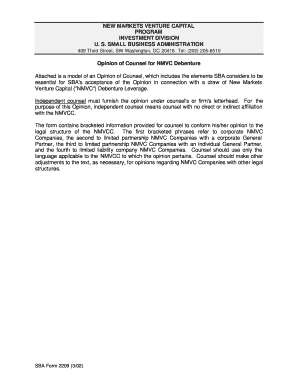
Sba Form 58


What is the SBA Form 58?
The SBA Form 58 is an essential document used by the Small Business Administration (SBA) to collect information from applicants seeking financial assistance. This form is primarily utilized for various loan programs, including those designed to support small businesses in the United States. By gathering necessary details about the applicant’s business and financial status, the form helps the SBA assess eligibility for funding. Understanding the purpose of the SBA Form 58 is crucial for applicants aiming to secure financial support for their business ventures.
How to Obtain the SBA Form 58
Obtaining the SBA Form 58 is a straightforward process. The form is available directly from the SBA's official website, where users can download it in PDF format. Additionally, applicants may request a physical copy of the form by contacting their local SBA office. It is important to ensure that the most current version of the form is used, as updates may occur over time. Keeping abreast of any changes to the form can help prevent delays in the application process.
Steps to Complete the SBA Form 58
Completing the SBA Form 58 involves several key steps to ensure all required information is accurately provided. First, gather necessary documentation, including financial statements and business plans. Next, fill out the form with detailed information about the business, including ownership structure, financial history, and the purpose of the loan. After completing the form, review it for accuracy and completeness. Finally, submit the form according to the instructions provided, ensuring that all required attachments are included.
Legal Use of the SBA Form 58
The legal use of the SBA Form 58 is governed by federal regulations that outline the requirements for small business loans. To be considered legally binding, the form must be completed accurately and submitted in accordance with SBA guidelines. Additionally, electronic signatures may be used, provided they comply with the ESIGN Act and other relevant legislation. Understanding these legal frameworks is essential for applicants to ensure their submissions are valid and enforceable.
Key Elements of the SBA Form 58
The SBA Form 58 includes several key elements that applicants must complete. These elements typically consist of the business name, address, and contact information, as well as details about the owners and their respective ownership percentages. Financial information, such as revenue and expenses, is also required. Furthermore, the form may ask for specific information regarding the loan request, including the amount sought and the intended use of the funds. Providing accurate and thorough information in these sections is vital for a successful application.
Form Submission Methods
Submitting the SBA Form 58 can be done through various methods, depending on the preferences of the applicant and the requirements of the SBA. The form can be submitted online through the SBA's designated portal, ensuring a quick and efficient process. Alternatively, applicants may choose to mail the completed form to their local SBA office or deliver it in person. Each submission method has its own guidelines, so it is important to follow the instructions carefully to avoid any potential issues.
Quick guide on how to complete sba form 58
Complete Sba Form 58 effortlessly on any device
Online document management has become increasingly popular among businesses and individuals. It offers an ideal eco-friendly alternative to conventional printed and signed paperwork, allowing you to obtain the necessary form and securely store it online. airSlate SignNow provides all the tools you require to create, modify, and eSign your documents rapidly without delays. Manage Sba Form 58 on any platform using airSlate SignNow Android or iOS apps and enhance any document-focused workflow today.
How to modify and eSign Sba Form 58 with ease
- Find Sba Form 58 and select Get Form to commence.
- Utilize the tools we offer to complete your document.
- Emphasize important sections of the documents or obscure sensitive information with tools that airSlate SignNow provides specifically for that purpose.
- Create your signature using the Sign tool, which takes moments and holds the same legal validity as a traditional wet ink signature.
- Review all the information and click on the Done button to save your changes.
- Select how you wish to send your form, via email, text message (SMS), or invitation link, or download it to your computer.
Say goodbye to lost or misplaced documents, tedious form searches, or errors that necessitate printing new document copies. airSlate SignNow addresses your document management needs in just a few clicks from any device you prefer. Modify and eSign Sba Form 58 and ensure seamless communication throughout your form preparation process with airSlate SignNow.
Create this form in 5 minutes or less
Create this form in 5 minutes!
How to create an eSignature for the sba form 58
How to create an electronic signature for a PDF online
How to create an electronic signature for a PDF in Google Chrome
How to create an e-signature for signing PDFs in Gmail
How to create an e-signature right from your smartphone
How to create an e-signature for a PDF on iOS
How to create an e-signature for a PDF on Android
People also ask
-
What is the SBA Form 58?
The SBA Form 58 is a critical document used for applying for certain types of loans through the Small Business Administration. It collects essential information about your business and financial status to facilitate the loan application process. Understanding the details of the SBA Form 58 can enhance your chances of securing funding.
-
How can airSlate SignNow assist with the SBA Form 58?
airSlate SignNow offers a convenient platform to create, send, and eSign the SBA Form 58 digitally. This streamlines the application process, making it faster and more efficient. With airSlate SignNow, you can manage all your documents in one place and ensure compliance with eSignature regulations.
-
Are there any costs associated with using airSlate SignNow for the SBA Form 58?
airSlate SignNow provides a cost-effective solution for handling the SBA Form 58 and other documents. Pricing plans are flexible and tailored to meet the needs of businesses of all sizes. You can explore various subscription options to find the best fit for your budget.
-
What features does airSlate SignNow offer for managing the SBA Form 58?
With airSlate SignNow, you can easily create and customize the SBA Form 58 with a user-friendly interface. The platform supports advanced features like templates, team collaboration, and real-time tracking of document status. These capabilities enhance your workflow and improve efficiency.
-
Are electronic signatures legally binding on the SBA Form 58?
Yes, electronic signatures obtained through airSlate SignNow are legally binding and compliant with various eSignature laws. This means you can confidently sign and submit your SBA Form 58 digitally, saving time and eliminating the need for physical document handling. Always ensure your eSignatures adhere to your state's regulations.
-
Can I integrate airSlate SignNow with other applications for the SBA Form 58?
AirSlate SignNow supports integrations with various applications, enhancing the functionality of the SBA Form 58 process. You can connect it with CRM systems, cloud storage, and other business tools to streamline your document management. This integration capability helps you keep your workflow seamless and efficient.
-
What are the benefits of using airSlate SignNow for the SBA Form 58?
Using airSlate SignNow for the SBA Form 58 provides numerous benefits, including increased efficiency, reduced processing times, and enhanced security. The platform simplifies the signing process, allowing you to focus on other critical aspects of your business while ensuring your documents are handled professionally.
Get more for Sba Form 58
- Conseco cancer claim form combined benefits group inc
- E form 73580 08
- Forms on life of owner change with mutalofomaha
- Electronic personnel security questionnaire form
- Wilsonita collegiate purchase program form
- Pestrodent control record form
- Non disclosure for business sale agreement template form
- Non disclosure for employees agreement template form
Find out other Sba Form 58
- How Do I eSign New Mexico Healthcare / Medical Word
- How To eSign Washington High Tech Presentation
- Help Me With eSign Vermont Healthcare / Medical PPT
- How To eSign Arizona Lawers PDF
- How To eSign Utah Government Word
- How Can I eSign Connecticut Lawers Presentation
- Help Me With eSign Hawaii Lawers Word
- How Can I eSign Hawaii Lawers Document
- How To eSign Hawaii Lawers PPT
- Help Me With eSign Hawaii Insurance PPT
- Help Me With eSign Idaho Insurance Presentation
- Can I eSign Indiana Insurance Form
- How To eSign Maryland Insurance PPT
- Can I eSign Arkansas Life Sciences PDF
- How Can I eSign Arkansas Life Sciences PDF
- Can I eSign Connecticut Legal Form
- How Do I eSign Connecticut Legal Form
- How Do I eSign Hawaii Life Sciences Word
- Can I eSign Hawaii Life Sciences Word
- How Do I eSign Hawaii Life Sciences Document