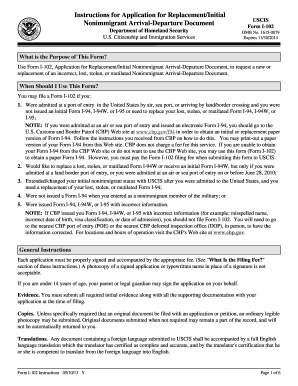
I 102 2013


What is the I-102?
The I-102 form, officially known as Form I-102, is a document used by individuals who wish to apply for a replacement or duplicate of their Form I-94, Arrival/Departure Record. This form is particularly relevant for non-citizens who may have lost their I-94 or need to correct information on it. The I-102 is essential for maintaining accurate immigration records and ensuring compliance with U.S. immigration laws.
How to use the I-102
To effectively use the I-102 form, applicants must first determine their eligibility for filing. This includes confirming that they have lost their I-94 or need to amend it. Once eligibility is established, individuals can fill out the form with accurate personal information, including their name, date of birth, and details regarding their immigration status. After completing the form, it should be submitted to the appropriate U.S. Citizenship and Immigration Services (USCIS) office.
Steps to complete the I-102
Completing the I-102 form involves several key steps:
- Download the I-102 form from the USCIS website.
- Carefully read the instructions provided with the form.
- Fill out the form with accurate and complete information.
- Gather any required supporting documents, such as a copy of the lost I-94 or identification.
- Review the completed form for errors or omissions.
- Submit the form along with the necessary fee to the designated USCIS address.
Required Documents
When submitting the I-102 form, applicants must include specific documents to support their request. Required documents typically include:
- A copy of the lost or damaged Form I-94, if available.
- Proof of identity, such as a passport or government-issued ID.
- Any additional documentation that may be relevant to the application, such as a marriage certificate if the name has changed.
Filing Deadlines / Important Dates
While there are no strict deadlines for filing the I-102 form, it is advisable to submit the application as soon as the need arises. Delays in obtaining a replacement I-94 can affect an individual’s immigration status or ability to travel. Keeping track of any changes in immigration policy or processing times is also important to ensure timely submissions.
Form Submission Methods
The I-102 form can be submitted through various methods, depending on the applicant's preference and circumstances. The primary submission methods include:
- Online submission through the USCIS website, if applicable.
- Mailing the completed form to the appropriate USCIS office.
- In-person submission at designated USCIS offices or application support centers.
Create this form in 5 minutes or less
Find and fill out the correct i 102
Create this form in 5 minutes!
How to create an eSignature for the i 102
How to create an electronic signature for a PDF online
How to create an electronic signature for a PDF in Google Chrome
How to create an e-signature for signing PDFs in Gmail
How to create an e-signature right from your smartphone
How to create an e-signature for a PDF on iOS
How to create an e-signature for a PDF on Android
People also ask
-
What is the i102 form and why is it important?
The i102 form is a crucial document used for specific immigration processes. Understanding its purpose is essential for ensuring compliance with immigration regulations. airSlate SignNow simplifies the process of filling out and submitting the i102 form, making it easier for users to manage their documentation.
-
How can airSlate SignNow help with the i102 form?
airSlate SignNow provides an intuitive platform for creating, signing, and managing the i102 form. With features like templates and eSignature capabilities, users can streamline their workflow and ensure that their documents are completed accurately and efficiently.
-
Is there a cost associated with using airSlate SignNow for the i102 form?
Yes, airSlate SignNow offers various pricing plans that cater to different business needs. Each plan provides access to features that can assist with the i102 form, ensuring that users can choose an option that fits their budget while benefiting from our services.
-
What features does airSlate SignNow offer for the i102 form?
airSlate SignNow includes features such as customizable templates, secure eSigning, and document tracking specifically for the i102 form. These tools enhance the user experience by making it easier to manage and submit important documents efficiently.
-
Can I integrate airSlate SignNow with other applications for the i102 form?
Absolutely! airSlate SignNow offers integrations with various applications, allowing users to connect their workflows seamlessly. This means you can easily manage the i102 form alongside other tools you already use, enhancing productivity.
-
What are the benefits of using airSlate SignNow for the i102 form?
Using airSlate SignNow for the i102 form provides numerous benefits, including time savings, improved accuracy, and enhanced security. Our platform ensures that your documents are handled efficiently, allowing you to focus on other important tasks.
-
Is airSlate SignNow secure for handling the i102 form?
Yes, airSlate SignNow prioritizes security and compliance, making it a safe choice for handling the i102 form. We implement advanced encryption and security measures to protect your sensitive information throughout the signing process.
Get more for I 102
- The standard form of a representation finite algebra numdam archive numdam
- Application form for industrial training petrosains com my
- Settlement agreement tenant vacates settlement agreement tenant vacates form
- Idaho department of correction sex offender chaperone idoc idaho form
- Registration form doggie daycare pet pipers playhouse pipersplayhouse
- Court summons apr custody casejdf 1414 a court form
- Jdf 1302 order about alternate service form
- Vex robotics competition event consent form
Find out other I 102
- Electronic signature Pennsylvania Car Dealer POA Later
- Electronic signature Louisiana Business Operations Last Will And Testament Myself
- Electronic signature South Dakota Car Dealer Quitclaim Deed Myself
- Help Me With Electronic signature South Dakota Car Dealer Quitclaim Deed
- Electronic signature South Dakota Car Dealer Affidavit Of Heirship Free
- Electronic signature Texas Car Dealer Purchase Order Template Online
- Electronic signature Texas Car Dealer Purchase Order Template Fast
- Electronic signature Maryland Business Operations NDA Myself
- Electronic signature Washington Car Dealer Letter Of Intent Computer
- Electronic signature Virginia Car Dealer IOU Fast
- How To Electronic signature Virginia Car Dealer Medical History
- Electronic signature Virginia Car Dealer Separation Agreement Simple
- Electronic signature Wisconsin Car Dealer Contract Simple
- Electronic signature Wyoming Car Dealer Lease Agreement Template Computer
- How Do I Electronic signature Mississippi Business Operations Rental Application
- Electronic signature Missouri Business Operations Business Plan Template Easy
- Electronic signature Missouri Business Operations Stock Certificate Now
- Electronic signature Alabama Charity Promissory Note Template Computer
- Electronic signature Colorado Charity Promissory Note Template Simple
- Electronic signature Alabama Construction Quitclaim Deed Free