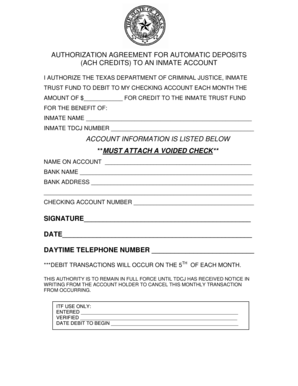
Authorization Agreement for Automatic Deposits Texas Department Tdcj State Tx 2008


What is the Authorization Agreement For Automatic Deposits Texas Department Tdcj State Tx
The Authorization Agreement for Automatic Deposits with the Texas Department of Criminal Justice (TDCJ) is a formal document that allows individuals to authorize the automatic transfer of funds into their bank accounts. This agreement is particularly relevant for individuals receiving payments such as wages, benefits, or other forms of compensation from the TDCJ. By completing this form, individuals ensure that their funds are deposited directly into their chosen financial institution, providing a convenient and secure method of receiving payments.
How to use the Authorization Agreement For Automatic Deposits Texas Department Tdcj State Tx
To use the Authorization Agreement for Automatic Deposits, individuals must first obtain the form from the Texas Department of Criminal Justice. After acquiring the form, the next step is to fill it out accurately, providing necessary information such as bank account details and personal identification. Once completed, the form should be submitted to the appropriate TDCJ office for processing. This process ensures that future payments are automatically deposited into the designated bank account without the need for manual intervention.
Steps to complete the Authorization Agreement For Automatic Deposits Texas Department Tdcj State Tx
Completing the Authorization Agreement for Automatic Deposits involves several clear steps:
- Obtain the form from the Texas Department of Criminal Justice website or office.
- Fill in personal details, including name, address, and Social Security number.
- Provide banking information, including the bank name, account number, and routing number.
- Review the information for accuracy to avoid any delays in processing.
- Sign and date the form to validate the authorization.
- Submit the completed form to the designated TDCJ office, either in person or via mail.
Key elements of the Authorization Agreement For Automatic Deposits Texas Department Tdcj State Tx
Several key elements are essential to the Authorization Agreement for Automatic Deposits. These include:
- Personal Information: Full name, address, and Social Security number are required to identify the individual.
- Banking Information: Accurate bank account details, including account number and routing number, are necessary for direct deposits.
- Signature: The individual must sign the form to authorize the automatic deposits legally.
- Date: The date of signing is crucial for processing and record-keeping purposes.
Legal use of the Authorization Agreement For Automatic Deposits Texas Department Tdcj State Tx
The Authorization Agreement for Automatic Deposits is legally binding once signed by the individual. It complies with federal and state regulations governing electronic payments and direct deposits. This legal framework ensures that the agreement is enforceable, allowing for the secure transfer of funds into the individual's bank account. It is important for individuals to understand that by signing this agreement, they are granting permission for the TDCJ to initiate automatic deposits, which can only be revoked through a formal process.
State-specific rules for the Authorization Agreement For Automatic Deposits Texas Department Tdcj State Tx
In Texas, specific rules govern the use of the Authorization Agreement for Automatic Deposits. These rules may include:
- Compliance with state banking regulations to ensure secure transactions.
- Requirements for updating banking information if an individual changes accounts.
- Procedures for revoking or modifying the authorization, which must be communicated to the TDCJ in writing.
Quick guide on how to complete authorization agreement for automatic deposits texas department tdcj state tx
Effortlessly Prepare Authorization Agreement For Automatic Deposits Texas Department Tdcj State Tx on Any Device
Digital document management has become increasingly favored by companies and individuals. It offers an excellent environmentally friendly substitute for traditional printed and signed documents, allowing you to access the necessary form and securely store it online. airSlate SignNow equips you with all the tools required to create, edit, and electronically sign your documents swiftly without delays. Manage Authorization Agreement For Automatic Deposits Texas Department Tdcj State Tx across any platform with airSlate SignNow's Android or iOS applications and enhance any document-related process today.
How to Edit and Electronically Sign Authorization Agreement For Automatic Deposits Texas Department Tdcj State Tx with Ease
- Locate Authorization Agreement For Automatic Deposits Texas Department Tdcj State Tx and click Get Form to begin.
- Utilize the tools we provide to fill out your document.
- Emphasize pertinent sections of the documents or obscure sensitive information using the tools that airSlate SignNow specifically offers for this purpose.
- Create your signature using the Sign feature, which takes mere seconds and carries the same legal validity as a conventional wet ink signature.
- Review all the details and click on the Done button to save your modifications.
- Choose how you want to share your form, whether by email, SMS, or an invitation link, or download it to your computer.
Say goodbye to lost or misplaced files, tedious form searches, or errors that require reprinting new document copies. airSlate SignNow fulfills your document management needs in just a few clicks, from any device of your choosing. Edit and electronically sign Authorization Agreement For Automatic Deposits Texas Department Tdcj State Tx to guarantee excellent communication at every stage of your form preparation process with airSlate SignNow.
Create this form in 5 minutes or less
Find and fill out the correct authorization agreement for automatic deposits texas department tdcj state tx
Create this form in 5 minutes!
How to create an eSignature for the authorization agreement for automatic deposits texas department tdcj state tx
How to create an electronic signature for a PDF online
How to create an electronic signature for a PDF in Google Chrome
How to create an e-signature for signing PDFs in Gmail
How to create an e-signature right from your smartphone
How to create an e-signature for a PDF on iOS
How to create an e-signature for a PDF on Android
People also ask
-
What is the Authorization Agreement For Automatic Deposits Texas Department Tdcj State Tx?
The Authorization Agreement For Automatic Deposits Texas Department Tdcj State Tx is a document that allows you to enable automatic deposit of your payments directly into your bank account. This agreement simplifies the payment process, ensuring that you receive funds promptly and securely.
-
How can airSlate SignNow assist with the Authorization Agreement For Automatic Deposits Texas Department Tdcj State Tx?
airSlate SignNow provides an efficient platform to create, send, and eSign the Authorization Agreement For Automatic Deposits Texas Department Tdcj State Tx. Our user-friendly interface makes it easy to manage your documents and speed up the authorization process.
-
What are the cost implications of using airSlate SignNow for the Authorization Agreement For Automatic Deposits Texas Department Tdcj State Tx?
Using airSlate SignNow for your Authorization Agreement For Automatic Deposits Texas Department Tdcj State Tx is a cost-effective solution, as it eliminates the need for paper and postage. Pricing plans are designed to fit various business needs, ensuring that you only pay for what you use.
-
Is it secure to use airSlate SignNow for the Authorization Agreement For Automatic Deposits Texas Department Tdcj State Tx?
Yes, airSlate SignNow prioritizes security, utilizing industry-standard encryption protocols to protect your data. When engaging with the Authorization Agreement For Automatic Deposits Texas Department Tdcj State Tx, you can trust that your information remains confidential and secure.
-
Can I integrate airSlate SignNow with other applications for my Authorization Agreement For Automatic Deposits Texas Department Tdcj State Tx?
Absolutely! airSlate SignNow offers numerous integrations with popular tools and platforms, allowing you to streamline your workflow. This is particularly beneficial when managing the Authorization Agreement For Automatic Deposits Texas Department Tdcj State Tx alongside other business operations.
-
What are the benefits of using airSlate SignNow for my documents, including the Authorization Agreement For Automatic Deposits Texas Department Tdcj State Tx?
The primary benefits of using airSlate SignNow include improved efficiency, reduced processing time, and enhanced security for your documents. The platform simplifies how you manage, send, and eSign documents, ensuring you can focus on what matters most in your business.
-
How do I get started with the Authorization Agreement For Automatic Deposits Texas Department Tdcj State Tx on airSlate SignNow?
Getting started is easy! Simply sign up for airSlate SignNow and create your Authorization Agreement For Automatic Deposits Texas Department Tdcj State Tx using our templates. You’ll be guided through the process step-by-step, enabling you to complete your agreement quickly.
Get more for Authorization Agreement For Automatic Deposits Texas Department Tdcj State Tx
Find out other Authorization Agreement For Automatic Deposits Texas Department Tdcj State Tx
- eSign West Virginia Police Lease Agreement Online
- eSign Wyoming Sports Residential Lease Agreement Online
- How Do I eSign West Virginia Police Quitclaim Deed
- eSignature Arizona Banking Moving Checklist Secure
- eSignature California Banking Warranty Deed Later
- eSignature Alabama Business Operations Cease And Desist Letter Now
- How To eSignature Iowa Banking Quitclaim Deed
- How To eSignature Michigan Banking Job Description Template
- eSignature Missouri Banking IOU Simple
- eSignature Banking PDF New Hampshire Secure
- How Do I eSignature Alabama Car Dealer Quitclaim Deed
- eSignature Delaware Business Operations Forbearance Agreement Fast
- How To eSignature Ohio Banking Business Plan Template
- eSignature Georgia Business Operations Limited Power Of Attorney Online
- Help Me With eSignature South Carolina Banking Job Offer
- eSignature Tennessee Banking Affidavit Of Heirship Online
- eSignature Florida Car Dealer Business Plan Template Myself
- Can I eSignature Vermont Banking Rental Application
- eSignature West Virginia Banking Limited Power Of Attorney Fast
- eSignature West Virginia Banking Limited Power Of Attorney Easy