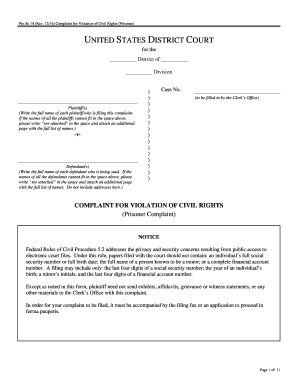
Complaint Form


What is the Complaint Form
The Complaint Form is a critical document used in legal proceedings, allowing individuals to formally present their grievances to a court. This form typically outlines the nature of the complaint, the parties involved, and the specific relief sought. In the context of a defendant number, it plays a vital role in identifying the defendant within a case. Properly completing this form ensures that the court has all necessary information to process the case effectively.
How to use the Complaint Form
Using the Complaint Form involves several key steps. First, gather all relevant information, including the defendant number, the details of the complaint, and any supporting documentation. Next, fill out the form accurately, ensuring that all sections are completed as required. It is essential to provide clear and concise information to avoid delays in processing. Once completed, the form must be submitted to the appropriate court, following the specific submission guidelines for your jurisdiction.
Steps to complete the Complaint Form
Completing the Complaint Form requires careful attention to detail. Follow these steps for a successful submission:
- Identify the correct form for your case type, ensuring it corresponds with the defendant number and other relevant details.
- Fill in your personal information, including your name, address, and contact details.
- Provide the defendant's information, including their name and defendant number, ensuring accuracy to avoid issues.
- Clearly state the basis of your complaint, including relevant facts and any legal grounds for your claim.
- Specify the relief or remedy you are seeking from the court.
- Review the completed form for accuracy before submission.
Legal use of the Complaint Form
The Complaint Form must be used in accordance with legal standards to ensure its validity. It serves as the foundation for initiating legal action and must adhere to the rules of the court in your jurisdiction. This includes proper formatting, inclusion of the defendant number, and appropriate signatures. Failure to comply with these legal requirements can result in delays or dismissal of your case.
Required Documents
When submitting the Complaint Form, additional documentation may be required to support your case. Commonly required documents include:
- Any prior correspondence related to the complaint.
- Evidence supporting your claims, such as contracts, photographs, or witness statements.
- Proof of service, demonstrating that the defendant has been notified of the complaint.
Form Submission Methods
The Complaint Form can typically be submitted through various methods, depending on the court's requirements. Common submission methods include:
- Online submission through the court's electronic filing system.
- Mailing the completed form to the designated court address.
- In-person submission at the court clerk's office.
Quick guide on how to complete complaint form 414457347
Complete Complaint Form effortlessly on any gadget
Online document management has become increasingly popular among businesses and individuals. It serves as an ideal eco-friendly alternative to traditional printed and signed documents, allowing you to find the necessary form and securely store it online. airSlate SignNow provides all the tools you require to create, edit, and electronically sign your documents swiftly without delays. Manage Complaint Form on any gadget with airSlate SignNow's Android or iOS applications and ease any document-related process today.
How to modify and electronically sign Complaint Form with ease
- Find Complaint Form and click Get Form to begin.
- Utilize the tools we provide to fill out your form.
- Emphasize pertinent sections of your documents or conceal sensitive information with tools that airSlate SignNow offers specifically for that purpose.
- Create your electronic signature with the Sign tool, which takes moments and carries the same legal validity as a conventional written signature.
- Verify all the details and click the Done button to save your modifications.
- Choose how you wish to send your form, via email, SMS, invite link, or download it to your computer.
Eliminate concerns about lost or misplaced documents, tedious form searches, or mistakes that necessitate printing new document copies. airSlate SignNow addresses all your document management requirements in just a few clicks from a device of your choice. Adjust and electronically sign Complaint Form and ensure outstanding communication at every stage of your form preparation process with airSlate SignNow.
Create this form in 5 minutes or less
Create this form in 5 minutes!
How to create an eSignature for the complaint form 414457347
How to create an electronic signature for a PDF online
How to create an electronic signature for a PDF in Google Chrome
How to create an e-signature for signing PDFs in Gmail
How to create an e-signature right from your smartphone
How to create an e-signature for a PDF on iOS
How to create an e-signature for a PDF on Android
People also ask
-
What is airSlate SignNow and how does it relate to case united?
airSlate SignNow is an eSignature solution that allows businesses to send and sign documents securely. With features designed for efficiency, it is particularly beneficial for managing cases united that require documentation and approval workflows. Our platform simplifies the process, making it easy for users to handle various case united efficiently.
-
How can airSlate SignNow help streamline my case united processes?
By using airSlate SignNow, you can streamline your case united processes through electronic signatures, automated workflows, and document tracking. The platform reduces the time it takes to execute documents, ensuring that your case united moves forward without unnecessary delays. This enhances productivity and accuracy in managing legal and business cases.
-
What pricing plans does airSlate SignNow offer for case united management?
airSlate SignNow offers flexible pricing plans suitable for businesses dealing with case united. These plans are designed to accommodate different needs, from small teams to large enterprises. Each plan includes essential features to effectively manage and secure your case united documents, ensuring that you get the best value for your investment.
-
Can airSlate SignNow integrate with other tools for managing case united?
Yes, airSlate SignNow seamlessly integrates with various tools and applications to enhance your case united management. Popular integrations include collaboration platforms and customer relationship management (CRM) tools. These integrations help you centralize your workflows and improve the efficiency of your case united documentation process.
-
What are the key features of airSlate SignNow for case united?
The key features of airSlate SignNow for case united include customizable templates, multi-party signing, and real-time tracking of document status. These features ensure that you can manage your case united efficiently, reduce errors, and maintain compliance with industry regulations. The user-friendly interface makes it easy for anyone to navigate and execute their documents.
-
Is airSlate SignNow secure for handling sensitive case united documentation?
Absolutely! airSlate SignNow prioritizes security and complies with industry standards for managing sensitive case united documentation. Features such as encryption, secure cloud storage, and audit trails ensure that all your documents are protected from unauthorized access. You can trust airSlate SignNow to safeguard your critical information.
-
How quickly can I get started with airSlate SignNow for my case united?
Getting started with airSlate SignNow for your case united is quick and easy. You can sign up and set up your account within minutes, enabling you to start sending and signing documents almost immediately. Our intuitive platform also offers tutorials to help you navigate the features and optimize your case united management.
Get more for Complaint Form
- Form wt 7
- Paragraph diagram rocori high school form
- Learning head to tail vector addition worksheet answers form
- Ten rules for talking to union members about politics form
- Operational level agreement template form
- Operations agreement template form
- Operator agreement template form
- Operators agreement template form
Find out other Complaint Form
- eSignature Mississippi Commercial real estate contract Fast
- eSignature Arizona Contract of employment Online
- eSignature Texas Contract of employment Online
- eSignature Florida Email Contracts Free
- eSignature Hawaii Managed services contract template Online
- How Can I eSignature Colorado Real estate purchase contract template
- How To eSignature Mississippi Real estate purchase contract template
- eSignature California Renter's contract Safe
- eSignature Florida Renter's contract Myself
- eSignature Florida Renter's contract Free
- eSignature Florida Renter's contract Fast
- eSignature Vermont Real estate sales contract template Later
- Can I eSignature Texas New hire forms
- How Can I eSignature California New hire packet
- How To eSignature South Carolina Real estate document
- eSignature Florida Real estate investment proposal template Free
- How To eSignature Utah Real estate forms
- How Do I eSignature Washington Real estate investment proposal template
- Can I eSignature Kentucky Performance Contract
- eSignature Nevada Performance Contract Safe