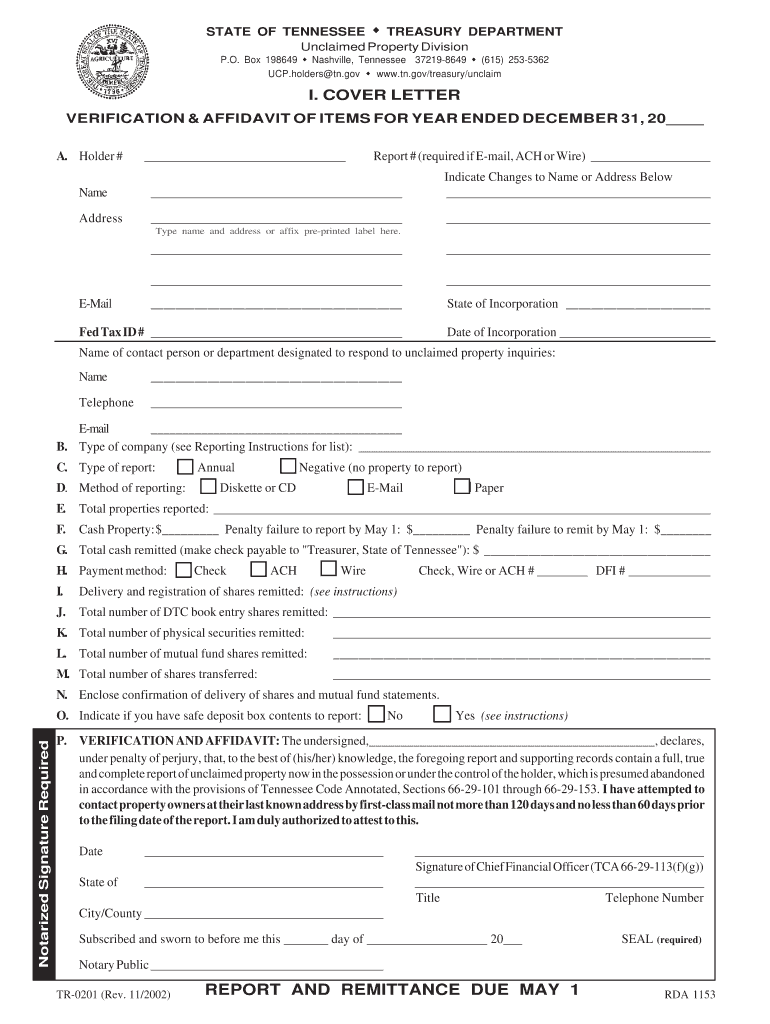
Claim Form for Unclaimed Property


What is the Claim Form For Unclaimed Property
The claim form for unclaimed property in West Virginia is a legal document used to request the return of assets that have been reported as unclaimed by financial institutions, businesses, or government entities. These assets may include cash, bank accounts, stocks, bonds, and other types of property that have been abandoned or forgotten. The form serves as an official request to reclaim these assets and is essential for individuals seeking to recover their rightful property.
How to use the Claim Form For Unclaimed Property
To effectively use the claim form for unclaimed property, individuals should first gather all necessary information, such as personal identification details and any documentation that supports their claim. Once the form is completed, it should be submitted according to the instructions provided, which may include online submission, mailing, or in-person delivery. Ensuring that all information is accurate and complete will help facilitate a smoother claims process.
Steps to complete the Claim Form For Unclaimed Property
Completing the claim form for unclaimed property involves several key steps:
- Obtain the claim form from the appropriate state agency or website.
- Fill out the form with accurate personal information, including your name, address, and Social Security number.
- Provide details about the unclaimed property, such as the type of asset and the last known owner.
- Attach any required documentation, such as proof of identity or ownership.
- Review the completed form for accuracy before submission.
- Submit the form via the specified method, ensuring to keep a copy for your records.
Required Documents
When submitting the claim form for unclaimed property, individuals may need to provide various documents to support their claim. Commonly required documents include:
- A government-issued photo ID, such as a driver's license or passport.
- Proof of address, such as a utility bill or bank statement.
- Any documentation that verifies ownership of the unclaimed property, such as account statements or transaction records.
Having these documents ready can expedite the claims process and increase the likelihood of a successful outcome.
Form Submission Methods (Online / Mail / In-Person)
The claim form for unclaimed property can typically be submitted through various methods, depending on state regulations. Common submission methods include:
- Online: Many states offer an online portal for submitting claims, allowing for a quicker and more efficient process.
- Mail: Individuals can print the completed form and send it via postal service to the designated agency.
- In-Person: Some individuals may prefer to deliver their claim form directly to the agency office for assistance and immediate confirmation.
Eligibility Criteria
To be eligible to file a claim for unclaimed property in West Virginia, individuals must meet certain criteria. Generally, claimants should:
- Be the rightful owner of the property or an authorized representative.
- Provide valid identification to verify their identity.
- Submit the claim within the state’s designated time frame, as unclaimed property laws can vary.
Understanding these criteria is essential to ensure that the claim is valid and can be processed without issues.
Quick guide on how to complete claim form for unclaimed property
Complete Claim Form For Unclaimed Property effortlessly on any device
Online document management has gained popularity among businesses and individuals. It serves as an ideal eco-friendly alternative to conventional printed and signed documents, allowing you to locate the correct form and securely store it online. airSlate SignNow provides you with all the tools necessary to create, edit, and eSign your documents swiftly without delays. Manage Claim Form For Unclaimed Property on any platform with the airSlate SignNow Android or iOS applications and enhance any document-based task today.
The easiest way to edit and eSign Claim Form For Unclaimed Property without breaking a sweat
- Locate Claim Form For Unclaimed Property and then click Get Form to begin.
- Utilize the tools we offer to complete your form.
- Emphasize pertinent sections of your documents or obscure sensitive information with tools that airSlate SignNow provides specifically for that purpose.
- Create your signature using the Sign feature, which takes moments and holds the same legal validity as a traditional wet ink signature.
- Verify all the details and then click on the Done button to save your changes.
- Choose your preferred method to send your form, via email, SMS, or invitation link, or download it to your computer.
Forget about lost or misplaced files, tedious form searching, or mistakes that require printing new document copies. airSlate SignNow meets your document management needs in just a few clicks from any device you prefer. Edit and eSign Claim Form For Unclaimed Property and ensure superb communication at every stage of your form preparation process with airSlate SignNow.
Create this form in 5 minutes or less
Create this form in 5 minutes!
How to create an eSignature for the claim form for unclaimed property
How to create an electronic signature for a PDF online
How to create an electronic signature for a PDF in Google Chrome
How to create an e-signature for signing PDFs in Gmail
How to create an e-signature right from your smartphone
How to create an e-signature for a PDF on iOS
How to create an e-signature for a PDF on Android
People also ask
-
What is west virginia cash now unclaimed property, and how can I access it?
West Virginia cash now unclaimed property refers to funds or assets that have been abandoned by their owners and are held by the state until claimed. You can access your unclaimed property by visiting the West Virginia State Treasurer's website, where you can search for your name or business and claim any assets that belong to you.
-
How can airSlate SignNow help with claiming west virginia cash now unclaimed property?
airSlate SignNow provides a seamless platform for eSigning and sending documents, which is crucial when claiming west virginia cash now unclaimed property. You can quickly prepare and sign necessary claims forms electronically, thereby expediting the process of retrieving your unclaimed funds.
-
Are there any fees associated with claiming west virginia cash now unclaimed property?
No, there are typically no fees for individuals claiming their west virginia cash now unclaimed property directly through the state. However, if you use third-party services to assist in your claim, they may charge a fee, so it’s important to check their terms before proceeding.
-
What documents do I need to claim my west virginia cash now unclaimed property?
To successfully claim your west virginia cash now unclaimed property, you generally need proof of identity, such as a driver's license or social security card, and any relevant documents that substantiate your claim. This may include account statements or previous correspondence with the asset holder.
-
How long does it take to process a claim for west virginia cash now unclaimed property?
The processing time for claims related to west virginia cash now unclaimed property can vary, but it typically ranges from a few weeks to several months. Timely submission of accurate documentation through platforms like airSlate SignNow can help speed up the process.
-
Can I use airSlate SignNow for collaborative work on west virginia cash now unclaimed property claims?
Absolutely! AirSlate SignNow allows you to collaborate with family members or partners when working on west virginia cash now unclaimed property claims. You can share documents and get multiple eSignatures, ensuring everyone involved can contribute seamlessly.
-
Is airSlate SignNow secure for handling sensitive information related to unclaimed property?
Yes, airSlate SignNow prioritizes security, and your sensitive information related to west virginia cash now unclaimed property is protected with advanced encryption. You can trust that your data remains confidential and secure while using our platform.
Get more for Claim Form For Unclaimed Property
- 990 ez form
- Publication 1639 rev 10 social security administrationinternal revenue service ssairs reporter form
- Soi tax stats soi bulletins form
- Form 990 ez schedule a
- Publication 6961 calendar year projections form
- Schedule k to form 990 and fundamentals of tax exempt
- Form 13615 sp rev 10 volunteer standards of conduct agreementvitatce programs spanish version
- Schedule e forms
Find out other Claim Form For Unclaimed Property
- How To Sign Ohio Government Form
- Help Me With Sign Washington Government Presentation
- How To Sign Maine Healthcare / Medical PPT
- How Do I Sign Nebraska Healthcare / Medical Word
- How Do I Sign Washington Healthcare / Medical Word
- How Can I Sign Indiana High Tech PDF
- How To Sign Oregon High Tech Document
- How Do I Sign California Insurance PDF
- Help Me With Sign Wyoming High Tech Presentation
- How Do I Sign Florida Insurance PPT
- How To Sign Indiana Insurance Document
- Can I Sign Illinois Lawers Form
- How To Sign Indiana Lawers Document
- How To Sign Michigan Lawers Document
- How To Sign New Jersey Lawers PPT
- How Do I Sign Arkansas Legal Document
- How Can I Sign Connecticut Legal Document
- How Can I Sign Indiana Legal Form
- Can I Sign Iowa Legal Document
- How Can I Sign Nebraska Legal Document