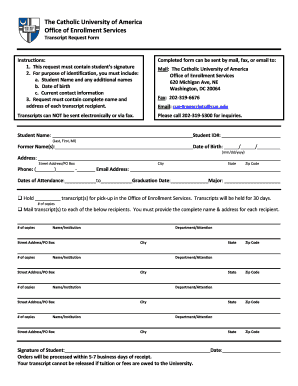
Cua Transcript Form


What is the Cua Transcript
The Cua transcript is an official document that provides a detailed record of a student's academic performance. It includes information such as courses taken, grades received, and credits earned. This transcript is often required for college admissions, job applications, and other situations where proof of education is necessary. Understanding its components is essential for anyone needing to present their academic history accurately.
How to Obtain the Cua Transcript
To obtain a Cua transcript, individuals typically need to contact the educational institution that issued it. This process may vary by school, but generally involves submitting a request form, which can often be completed online. Some institutions may require identification or a fee for processing. It is advisable to check the specific requirements and procedures of the institution to ensure a smooth request process.
Steps to Complete the Cua Transcript
Completing the Cua transcript involves several steps to ensure accuracy and compliance with institutional standards. First, gather all necessary information, including personal details and academic records. Next, fill out the transcript request form, ensuring all fields are completed accurately. After submission, monitor the request status to confirm processing and delivery. Utilizing a digital platform can streamline this process and enhance security.
Legal Use of the Cua Transcript
The Cua transcript holds legal significance as it serves as an official record of a student’s academic achievements. It is crucial for various legal and educational purposes, including college admissions and employment verification. When using the transcript, ensure it is obtained through legitimate channels to maintain its validity. Misrepresentation or unauthorized alterations can lead to legal consequences.
Key Elements of the Cua Transcript
Key elements of the Cua transcript include the student's name, date of birth, enrollment dates, course titles, grades, and overall GPA. Additionally, it may contain information about honors, awards, and any disciplinary actions. Understanding these components can help individuals present their academic history effectively and ensure all necessary information is included when submitting the transcript.
Form Submission Methods
The Cua transcript can typically be submitted through various methods, including online, by mail, or in person. Online submissions are often the most efficient, allowing for quick processing and confirmation. Mail submissions may take longer, depending on postal service times, while in-person submissions can provide immediate confirmation but may require travel to the institution. It is important to choose the method that best fits the timeline and requirements of the receiving party.
Examples of Using the Cua Transcript
The Cua transcript can be used in numerous scenarios, such as applying for college, securing a job, or transferring to another educational institution. For college applications, transcripts provide admissions committees with a comprehensive view of academic performance. In job applications, they may be requested to verify educational qualifications. Understanding these use cases can help individuals prepare their transcripts appropriately for various situations.
Quick guide on how to complete cua transcript
Effortlessly Prepare Cua Transcript on Any Device
Digital document management has become increasingly popular among companies and individuals. It offers an ideal environmentally friendly substitute for conventional printed and signed papers, enabling you to locate the appropriate form and securely keep it online. airSlate SignNow provides all the tools you need to create, edit, and electronically sign your documents quickly without unnecessary delays. Handle Cua Transcript on any device with airSlate SignNow's Android or iOS applications and enhance any document-related task today.
How to Edit and Electronically Sign Cua Transcript with Ease
- Obtain Cua Transcript and click on Get Form to begin.
- Utilize the tools we offer to fill out your form.
- Emphasize important sections of the documents or obscure sensitive information with tools that airSlate SignNow specifically provides for that purpose.
- Generate your signature using the Sign feature, which takes mere seconds and holds the same legal validity as a traditional handwritten signature.
- Review the details and click on the Done button to secure your modifications.
- Choose your preferred method for sending your form, whether by email, text message (SMS), invitation link, or download it to your computer.
Say goodbye to lost or misplaced files, tedious form searches, or errors that necessitate reprinting document copies. airSlate SignNow meets all your document management needs in just a few clicks from any device of your choice. Edit and eSign Cua Transcript and guarantee effective communication at every step of the document preparation process with airSlate SignNow.
Create this form in 5 minutes or less
Create this form in 5 minutes!
How to create an eSignature for the cua transcript
How to create an electronic signature for a PDF online
How to create an electronic signature for a PDF in Google Chrome
How to create an e-signature for signing PDFs in Gmail
How to create an e-signature right from your smartphone
How to create an e-signature for a PDF on iOS
How to create an e-signature for a PDF on Android
People also ask
-
What is a CUA transcript and how is it used?
A CUA transcript is an official document that summarizes a student's academic performance at the Catholic University of America. It is often required for applications to further education or for job opportunities. Understanding its role can help you navigate your academic and career pathways more effectively.
-
How can airSlate SignNow assist with managing CUA transcripts?
airSlate SignNow provides an easy-to-use platform for sending and eSigning CUA transcripts securely. Our solution allows educational institutions and students to digitally manage and execute document workflows related to CUA transcripts efficiently. With features like templates and automated notifications, managing transcripts becomes hassle-free.
-
What are the pricing options for using airSlate SignNow for CUA transcripts?
airSlate SignNow offers flexible pricing plans to cater to different needs when managing CUA transcripts. You can choose from monthly or annual subscriptions depending on your usage and organizational needs. Each plan is designed to provide cost-effective solutions while maintaining a high level of service.
-
Can airSlate SignNow integrate with other applications for CUA transcripts?
Yes, airSlate SignNow seamlessly integrates with various applications such as Google Workspace, Microsoft Office, and cloud storage services. This allows you to manage CUA transcripts alongside your existing tools without disruption. Integration helps streamline processes and enhances productivity in document management.
-
What are the benefits of using airSlate SignNow for CUA transcripts?
Using airSlate SignNow for your CUA transcripts simplifies the signing process, making it faster and more efficient. The platform ensures secure storage of documents and allows for easy tracking of signatures. Additionally, it enhances collaboration between students, educators, and employers through a user-friendly interface.
-
Is there a trial version of airSlate SignNow available for CUA transcripts?
Yes, airSlate SignNow offers a free trial that allows users to explore its capabilities for managing CUA transcripts. This trial enables you to test the platform’s features, such as eSignature functionality and secure document handling, before committing to a paid plan. This way, you can ensure it meets your specific needs.
-
How does eSigning CUA transcripts with airSlate SignNow work?
eSigning CUA transcripts with airSlate SignNow is a straightforward process. After uploading your transcript document, you can add signing fields for all required parties. Once sent, recipients will receive a notification to review and sign, making the process quick and legally compliant.
Get more for Cua Transcript
- Red cross equipment loan form alberta
- Personal injury intake form 295755724
- California form 100
- Convert pdf to editable word document form
- Tennessee limited liability company llc operating agreement form
- Bill of sale bos ampamp odometer disclosure statement ods form
- Cdl 1 texas commercial driver license application texas commercial driver license application form
- Notice of lien charge account customer form
Find out other Cua Transcript
- How To eSign Hawaii Employee confidentiality agreement
- eSign Idaho Generic lease agreement Online
- eSign Pennsylvania Generic lease agreement Free
- eSign Kentucky Home rental agreement Free
- How Can I eSign Iowa House rental lease agreement
- eSign Florida Land lease agreement Fast
- eSign Louisiana Land lease agreement Secure
- How Do I eSign Mississippi Land lease agreement
- eSign Connecticut Landlord tenant lease agreement Now
- eSign Georgia Landlord tenant lease agreement Safe
- Can I eSign Utah Landlord lease agreement
- How Do I eSign Kansas Landlord tenant lease agreement
- How Can I eSign Massachusetts Landlord tenant lease agreement
- eSign Missouri Landlord tenant lease agreement Secure
- eSign Rhode Island Landlord tenant lease agreement Later
- How Can I eSign North Carolina lease agreement
- eSign Montana Lease agreement form Computer
- Can I eSign New Hampshire Lease agreement form
- How To eSign West Virginia Lease agreement contract
- Help Me With eSign New Mexico Lease agreement form