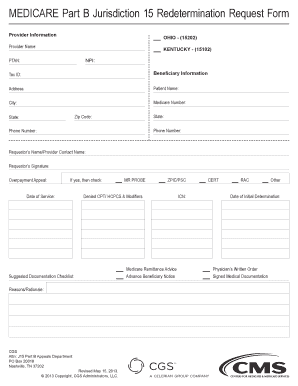
MEDICARE Part B Jurisdiction 15 Redetermination Request Form


What is the MEDICARE Part B Jurisdiction 15 Redetermination Request Form
The MEDICARE Part B Jurisdiction 15 Redetermination Request Form is a crucial document for healthcare providers and beneficiaries seeking to appeal decisions made by Medicare regarding coverage or payment for services. This form allows individuals to formally request a review of a Medicare claim that has been denied or adjusted. Understanding the purpose and function of this form is essential for ensuring that claims are processed correctly and that beneficiaries receive the coverage they are entitled to under Medicare Part B.
How to use the MEDICARE Part B Jurisdiction 15 Redetermination Request Form
Using the MEDICARE Part B Jurisdiction 15 Redetermination Request Form involves several steps to ensure proper submission and consideration. First, gather all relevant information related to the denied claim, including the Medicare claim number, dates of service, and any supporting documentation. Next, fill out the form accurately, providing detailed explanations for the request. Once completed, submit the form according to the specified guidelines, ensuring that it is sent to the correct address for processing. Keeping a copy of the submitted form and any accompanying documents is advisable for your records.
Steps to complete the MEDICARE Part B Jurisdiction 15 Redetermination Request Form
Completing the MEDICARE Part B Jurisdiction 15 Redetermination Request Form requires careful attention to detail. Follow these steps:
- Obtain the form from a reliable source, ensuring it is the most current version.
- Fill in your personal information, including your name, address, and Medicare number.
- Provide the details of the claim you are appealing, including the claim number and the date of service.
- Clearly state the reason for your redetermination request, including any relevant facts or supporting evidence.
- Sign and date the form to certify that the information provided is accurate.
- Make a copy of the completed form for your records before submission.
Legal use of the MEDICARE Part B Jurisdiction 15 Redetermination Request Form
The legal use of the MEDICARE Part B Jurisdiction 15 Redetermination Request Form is governed by federal regulations that ensure its validity and enforceability. This form must be completed in accordance with Medicare guidelines to be considered legitimate. It serves as an official request for reconsideration of a Medicare decision, and any discrepancies or inaccuracies may result in delays or denials of the appeal. Proper use of the form is essential for maintaining compliance with Medicare policies and protecting beneficiaries' rights.
Key elements of the MEDICARE Part B Jurisdiction 15 Redetermination Request Form
Key elements of the MEDICARE Part B Jurisdiction 15 Redetermination Request Form include:
- Beneficiary Information: Personal details of the individual requesting the redetermination.
- Claim Information: Specifics about the claim being appealed, including claim number and service dates.
- Reason for Request: A clear explanation of why the beneficiary believes the decision should be reconsidered.
- Signature: The signature of the beneficiary or their authorized representative, confirming the accuracy of the information.
Form Submission Methods
The MEDICARE Part B Jurisdiction 15 Redetermination Request Form can be submitted through various methods. These include:
- Online Submission: Some jurisdictions may allow electronic submission through designated Medicare portals.
- Mail: The completed form can be mailed to the appropriate Medicare administrative contractor (MAC) address.
- In-Person: Beneficiaries may also submit the form in person at local Medicare offices, if applicable.
Quick guide on how to complete medicare part b jurisdiction 15 redetermination request form
Effortlessly prepare MEDICARE Part B Jurisdiction 15 Redetermination Request Form on any device
Managing documents online has become increasingly favored by businesses and individuals alike. It presents an ideal environmentally friendly option to traditional printed and signed documents, allowing you to find the right form and securely store it in the cloud. airSlate SignNow equips you with all the necessary tools to create, edit, and electronically sign your documents swiftly without delays. Manage MEDICARE Part B Jurisdiction 15 Redetermination Request Form on any device using airSlate SignNow’s Android or iOS applications, and streamline any document-related tasks today.
The easiest method to edit and electronically sign MEDICARE Part B Jurisdiction 15 Redetermination Request Form with ease
- Obtain MEDICARE Part B Jurisdiction 15 Redetermination Request Form and click Get Form to commence.
- Utilize the available tools to fill out your form.
- Emphasize important sections of the documents or obscure sensitive data using tools specifically designed for that purpose by airSlate SignNow.
- Generate your signature using the Sign feature, which takes mere seconds and carries the same legal validity as a traditional handwritten signature.
- Review all the details and click the Done button to save your modifications.
- Choose your preferred method for delivering your form—via email, SMS, or invitation link, or download it to your computer.
Eliminate worries about lost or misfiled documents, frustrating form searches, or mistakes that require reprinting new copies. airSlate SignNow fulfills all your document management needs in just a few clicks from your chosen device. Edit and electronically sign MEDICARE Part B Jurisdiction 15 Redetermination Request Form and ensure outstanding communication at every step of your form preparation process with airSlate SignNow.
Create this form in 5 minutes or less
Create this form in 5 minutes!
How to create an eSignature for the medicare part b jurisdiction 15 redetermination request form
How to create an electronic signature for a PDF online
How to create an electronic signature for a PDF in Google Chrome
How to create an e-signature for signing PDFs in Gmail
How to create an e-signature right from your smartphone
How to create an e-signature for a PDF on iOS
How to create an e-signature for a PDF on Android
People also ask
-
What is the MEDICARE Part B Jurisdiction 15 Redetermination Request Form?
The MEDICARE Part B Jurisdiction 15 Redetermination Request Form is a document used by healthcare providers to request a review of a denied claim under Medicare Part B. This form allows providers to contest the decision by supplying additional evidence or clarification needed for reconsideration. Understanding how to correctly fill out the form is crucial for successful claim resubmissions.
-
How can airSlate SignNow assist with the MEDICARE Part B Jurisdiction 15 Redetermination Request Form?
airSlate SignNow streamlines the process of filling out and submitting the MEDICARE Part B Jurisdiction 15 Redetermination Request Form. With our intuitive eSignature solutions, you can easily complete and send this important document securely. This efficiency reduces the turnaround time and helps you manage claims more effectively.
-
Is there a cost associated with using airSlate SignNow for the MEDICARE Part B Jurisdiction 15 Redetermination Request Form?
Yes, there is a cost to using airSlate SignNow, but it remains an affordable solution for healthcare providers needing to process the MEDICARE Part B Jurisdiction 15 Redetermination Request Form. We offer various pricing plans tailored to meet the needs of different businesses, ensuring you receive maximum value for your investment in document management and eSigning.
-
What features does airSlate SignNow offer for the MEDICARE Part B Jurisdiction 15 Redetermination Request Form?
airSlate SignNow offers a range of features for managing the MEDICARE Part B Jurisdiction 15 Redetermination Request Form, including customizable templates, secure eSignatures, and automatic updates on document status. These features simplify document handling, ensuring that your redetermination requests are processed efficiently and without errors.
-
How do I integrate airSlate SignNow with my existing healthcare management system for the MEDICARE Part B Jurisdiction 15 Redetermination Request Form?
Integrating airSlate SignNow with your existing healthcare management system is straightforward and enhances your workflow for the MEDICARE Part B Jurisdiction 15 Redetermination Request Form. We offer various integration options and APIs that allow seamless connection with popular management software, ensuring all your documents are organized and easily accessible.
-
What benefits can I expect from using airSlate SignNow when handling the MEDICARE Part B Jurisdiction 15 Redetermination Request Form?
By using airSlate SignNow for the MEDICARE Part B Jurisdiction 15 Redetermination Request Form, you can expect increased efficiency, reduced paperwork, and improved compliance with Medicare regulations. Our cloud-based solution enables easy access and collaboration, making the document management process faster and more reliable.
-
Are there any tips for filling out the MEDICARE Part B Jurisdiction 15 Redetermination Request Form correctly?
When filling out the MEDICARE Part B Jurisdiction 15 Redetermination Request Form, ensure that all required fields are completed accurately and include any supporting documentation. Double-check for any missing information or errors before submission, as this can signNowly impact the approval process. Utilizing tools like airSlate SignNow can also help you track your submission and get reminders.
Get more for MEDICARE Part B Jurisdiction 15 Redetermination Request Form
Find out other MEDICARE Part B Jurisdiction 15 Redetermination Request Form
- Can I eSignature California Real Estate Contract
- eSignature Oklahoma Plumbing Rental Application Secure
- How Can I eSignature Connecticut Real Estate Quitclaim Deed
- eSignature Pennsylvania Plumbing Business Plan Template Safe
- eSignature Florida Real Estate Quitclaim Deed Online
- eSignature Arizona Sports Moving Checklist Now
- eSignature South Dakota Plumbing Emergency Contact Form Mobile
- eSignature South Dakota Plumbing Emergency Contact Form Safe
- Can I eSignature South Dakota Plumbing Emergency Contact Form
- eSignature Georgia Real Estate Affidavit Of Heirship Later
- eSignature Hawaii Real Estate Operating Agreement Online
- eSignature Idaho Real Estate Cease And Desist Letter Online
- eSignature Idaho Real Estate Cease And Desist Letter Simple
- eSignature Wyoming Plumbing Quitclaim Deed Myself
- eSignature Colorado Sports Living Will Mobile
- eSignature Iowa Real Estate Moving Checklist Simple
- eSignature Iowa Real Estate Quitclaim Deed Easy
- eSignature Real Estate Form Louisiana Simple
- eSignature Louisiana Real Estate LLC Operating Agreement Myself
- Can I eSignature Louisiana Real Estate Quitclaim Deed