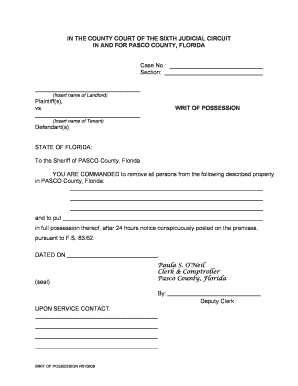
Writ of Possession Form


What is the writ of possession?
The writ of possession is a legal document issued by a court that authorizes a landlord or property owner to regain possession of their property. This document is typically used in eviction cases when a tenant has failed to vacate the premises after a court order. The writ serves as an official command to law enforcement to remove the tenant and restore the property to the rightful owner. Understanding the nature of this document is crucial for both landlords and tenants, as it outlines the legal process of reclaiming property in accordance with state laws.
How to obtain the writ of possession
To obtain a writ of possession, a property owner must first file an eviction lawsuit in the appropriate court. This process usually involves submitting a complaint and paying any required filing fees. After the court hears the case and rules in favor of the property owner, they will issue the writ. It is essential to follow state-specific procedures, as the requirements may vary. Once issued, the writ must be served to the tenant, often by a law enforcement officer, to enforce the eviction legally.
Steps to complete the writ of possession
Completing the writ of possession involves several key steps:
- File an eviction lawsuit in the appropriate court.
- Attend the court hearing and present evidence supporting your claim.
- Receive a judgment in your favor from the court.
- Request the writ of possession from the court.
- Serve the writ to the tenant, usually through law enforcement.
- Coordinate with law enforcement for the physical eviction if necessary.
Each step must be executed carefully to ensure compliance with legal requirements and to avoid potential delays in the eviction process.
Legal use of the writ of possession
The legal use of the writ of possession is strictly governed by state laws. It is designed to protect the rights of property owners while also ensuring that tenants are afforded due process. The writ cannot be executed until the court has issued it following a lawful eviction process. Misuse of the writ, such as attempting to evict a tenant without proper legal procedures, can lead to legal repercussions for the property owner. Understanding the legal framework surrounding the writ of possession is vital for its proper application.
Key elements of the writ of possession
Several key elements make up the writ of possession:
- The name of the court that issued the writ.
- The names of the parties involved, including the landlord and tenant.
- A description of the property in question.
- The court's ruling that justifies the issuance of the writ.
- Instructions for law enforcement on how to execute the writ.
These elements ensure that the writ is clear, enforceable, and compliant with legal standards, providing a framework for the eviction process.
State-specific rules for the writ of possession
State-specific rules govern the issuance and execution of the writ of possession, reflecting the diverse legal landscapes across the United States. Each state has its own procedures, timelines, and requirements for filing eviction cases and obtaining a writ. For instance, some states may require a notice period before filing for eviction, while others may have specific forms that must be completed. Familiarizing oneself with these state-specific regulations is crucial for landlords to navigate the eviction process effectively and legally.
Quick guide on how to complete writ of possession 24662651
Complete Writ Of Possession effortlessly on any device
Managing documents online has gained signNow traction among businesses and individuals. It serves as an ideal eco-friendly alternative to traditional printed and signed documents, allowing you to obtain the correct form and securely store it online. airSlate SignNow equips you with all the tools necessary to create, edit, and eSign your documents rapidly without delays. Administer Writ Of Possession on any platform with airSlate SignNow Android or iOS applications and enhance any document-related procedure today.
How to modify and eSign Writ Of Possession effortlessly
- Obtain Writ Of Possession and then click Get Form to commence.
- Utilize the tools available to fill out your form.
- Highlight pertinent sections of the documents or obscure confidential information with tools that airSlate SignNow offers specifically for that purpose.
- Create your signature with the Sign feature, which takes moments and holds the same legal validity as a conventional wet ink signature.
- Verify the information and then click the Done button to store your changes.
- Choose how you want to send your form, either by email, SMS, invitation link, or download it to your computer.
Eliminate the hassle of lost or misplaced documents, tedious form searches, or errors that require printing new document copies. airSlate SignNow meets all your document management needs in just a few clicks from any device you choose. Modify and eSign Writ Of Possession and ensure outstanding communication at any phase of the form preparation process with airSlate SignNow.
Create this form in 5 minutes or less
Create this form in 5 minutes!
How to create an eSignature for the writ of possession 24662651
How to create an electronic signature for a PDF online
How to create an electronic signature for a PDF in Google Chrome
How to create an e-signature for signing PDFs in Gmail
How to create an e-signature right from your smartphone
How to create an e-signature for a PDF on iOS
How to create an e-signature for a PDF on Android
People also ask
-
What is a writ of possession and how does it work?
A writ of possession is a court order that allows a landlord to regain possession of a property after a tenant has been evicted. This legal document outlines the rights of the property owner and the responsibilities of the tenant. Using airSlate SignNow, you can easily create and eSign a writ of possession, streamlining the process and ensuring compliance with legal requirements.
-
How can airSlate SignNow help with obtaining a writ of possession?
airSlate SignNow simplifies the process of obtaining a writ of possession by providing customizable templates and an intuitive interface for electronic signatures. This tool enables landlords and property managers to quickly prepare the necessary documents, facilitate signatures, and securely store records. Ultimately, using airSlate SignNow can signNowly reduce the amount of time spent on legal paperwork.
-
What are the costs associated with using airSlate SignNow for a writ of possession?
airSlate SignNow offers a cost-effective solution for managing documents including a writ of possession. Pricing plans vary based on features and usage, allowing you to select an option that fits your business needs. Free trials may also be available, enabling you to explore features before committing financially.
-
Can airSlate SignNow integrate with other tools for managing the writ of possession process?
Yes, airSlate SignNow offers integrations with various software tools to streamline the management of the writ of possession process. By connecting it with your property management systems, you can easily sync data and automate workflows. These integrations enhance efficiency, making it easier to handle multiple documents in one cohesive environment.
-
What benefits does eSigning a writ of possession offer?
eSigning a writ of possession offers numerous benefits, including speed, convenience, and enhanced security. With airSlate SignNow, you can send documents for signature instantly, eliminating the need for physical paperwork. This method also provides a clear audit trail, ensuring that all signatures are legally binding and verifiable.
-
Is it legally binding to use airSlate SignNow for a writ of possession?
Yes, documents eSigned using airSlate SignNow, including a writ of possession, are legally binding across various jurisdictions. The platform adheres to strict compliance standards and legal regulations. This means that when you eSign a writ of possession, it carries the same weight as a traditionally signed document.
-
What types of documents can be created alongside a writ of possession?
In addition to a writ of possession, airSlate SignNow allows you to create various legal documents such as lease agreements, eviction notices, and tenant agreements. This versatility makes it an all-in-one solution for property managers and landlords. By having everything in one platform, you can streamline your document management process effectively.
Get more for Writ Of Possession
Find out other Writ Of Possession
- Can I eSignature Oregon Orthodontists LLC Operating Agreement
- How To eSignature Rhode Island Orthodontists LLC Operating Agreement
- Can I eSignature West Virginia Lawers Cease And Desist Letter
- eSignature Alabama Plumbing Confidentiality Agreement Later
- How Can I eSignature Wyoming Lawers Quitclaim Deed
- eSignature California Plumbing Profit And Loss Statement Easy
- How To eSignature California Plumbing Business Letter Template
- eSignature Kansas Plumbing Lease Agreement Template Myself
- eSignature Louisiana Plumbing Rental Application Secure
- eSignature Maine Plumbing Business Plan Template Simple
- Can I eSignature Massachusetts Plumbing Business Plan Template
- eSignature Mississippi Plumbing Emergency Contact Form Later
- eSignature Plumbing Form Nebraska Free
- How Do I eSignature Alaska Real Estate Last Will And Testament
- Can I eSignature Alaska Real Estate Rental Lease Agreement
- eSignature New Jersey Plumbing Business Plan Template Fast
- Can I eSignature California Real Estate Contract
- eSignature Oklahoma Plumbing Rental Application Secure
- How Can I eSignature Connecticut Real Estate Quitclaim Deed
- eSignature Pennsylvania Plumbing Business Plan Template Safe