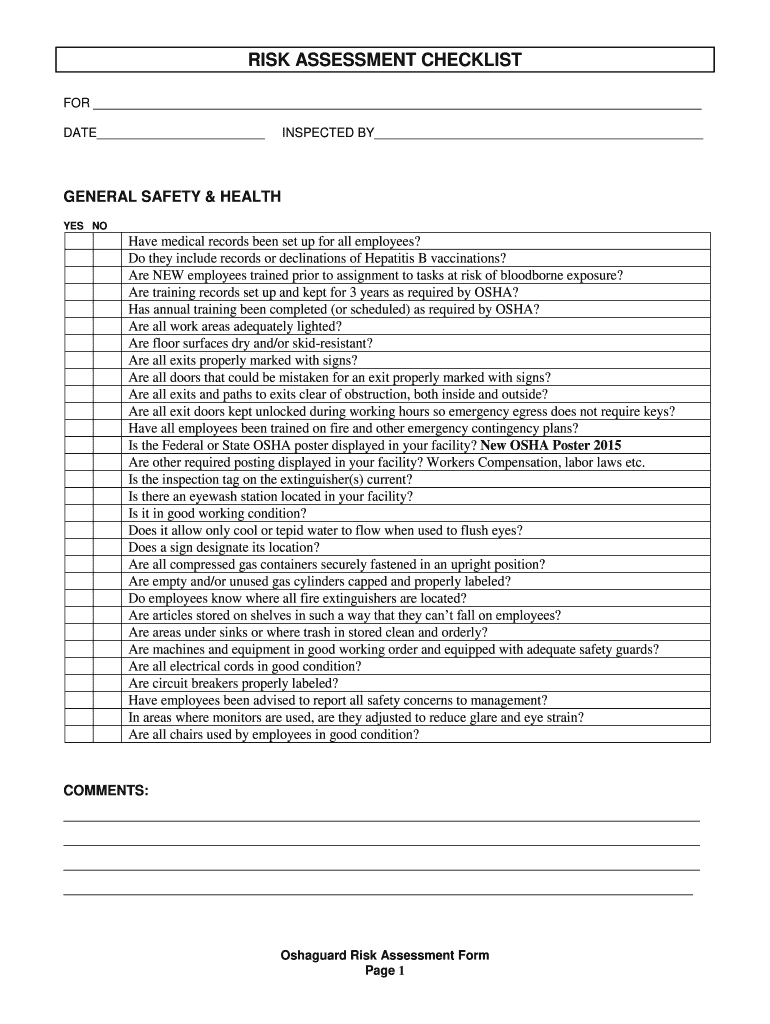
Oshaguard Risk Assessment Form


What is the Oshaguard Risk Assessment Form
The Oshaguard Risk Assessment Form is a crucial document designed to identify, evaluate, and mitigate potential hazards in the workplace. This form is essential for ensuring compliance with Occupational Safety and Health Administration (OSHA) regulations. It provides a structured approach to assessing risks associated with various job tasks, equipment, and environments, helping organizations maintain a safe workplace for employees. By systematically documenting risks, businesses can implement necessary safety measures and improve overall workplace safety culture.
How to use the Oshaguard Risk Assessment Form
To effectively use the Oshaguard Risk Assessment Form, begin by gathering relevant information about the work environment and tasks. Identify potential hazards, such as chemical exposure, equipment risks, or ergonomic concerns. Each section of the form should be completed with specific details regarding the identified risks, including their likelihood and potential impact. After assessing the risks, outline control measures that can be implemented to mitigate these hazards. Regularly review and update the form to reflect any changes in the workplace or procedures.
Steps to complete the Oshaguard Risk Assessment Form
Completing the Oshaguard Risk Assessment Form involves several key steps:
- Identify the scope of the assessment, including specific tasks and areas to be evaluated.
- Conduct a thorough walkthrough of the workplace to observe potential hazards.
- Document identified risks in the appropriate sections of the form, noting their severity and likelihood.
- Develop and record control measures for each identified risk, detailing how they will be implemented.
- Review the completed form with relevant stakeholders to ensure accuracy and comprehensiveness.
- Establish a schedule for regular reviews and updates of the assessment.
Key elements of the Oshaguard Risk Assessment Form
The Oshaguard Risk Assessment Form contains several key elements that are vital for effective risk management:
- Hazard Identification: A section to list all potential hazards associated with specific tasks or environments.
- Risk Evaluation: A framework for assessing the likelihood and severity of each identified risk.
- Control Measures: Documentation of strategies and actions to mitigate identified risks.
- Review and Approval: A space for signatures from responsible personnel to confirm the assessment's accuracy.
- Follow-Up Actions: A plan for monitoring the effectiveness of implemented control measures.
Legal use of the Oshaguard Risk Assessment Form
The legal use of the Oshaguard Risk Assessment Form is paramount for compliance with OSHA regulations. Properly completed forms serve as documentation that employers are taking proactive steps to ensure workplace safety. This documentation can be critical during inspections or investigations. To maintain legal validity, it is important to ensure that the form is regularly updated and reflects current workplace conditions and practices. Additionally, retaining completed forms for a specified period is essential for compliance and potential audits.
Quick guide on how to complete osha risk assessment 2016 oshaguard
The simplest method to obtain and endorse Oshaguard Risk Assessment Form
Across the entirety of your business, ineffective workflows related to document approval can take up considerable working time. Signing documents such as Oshaguard Risk Assessment Form is a fundamental aspect of operations in all sectors, which is why the efficiency of each agreement’s lifecycle signNowly impacts the company’s overall success. With airSlate SignNow, endorsing your Oshaguard Risk Assessment Form can be as straightforward and prompt as possible. This platform provides you with the latest version of nearly any document. Furthermore, you can sign it instantly without needing to install any external software on your computer or printing any physical copies.
Steps to obtain and endorse your Oshaguard Risk Assessment Form
- Browse our library by category or use the search box to find the document you seek.
- Check the form preview by clicking Learn more to confirm it is the correct one.
- Click Get form to begin editing immediately.
- Fill out your form and include any necessary information using the toolbar.
- Once finished, click the Sign tool to endorse your Oshaguard Risk Assessment Form.
- Choose the signature option that suits you best: Draw, Create initials, or upload an image of your handwritten signature.
- Click Done to finalize editing and move on to document-sharing options as necessary.
With airSlate SignNow, you possess everything required to manage your documentation efficiently. You can search for, complete, edit, and even dispatch your Oshaguard Risk Assessment Form in a single tab without any hassle. Optimize your operations by utilizing a single, intelligent eSignature solution.
Create this form in 5 minutes or less
FAQs
-
How do I fill out 2016 ITR form?
First of all you must know about all of your sources of income. In Indian Income Tax Act there are multiple forms for different types of sources of Income. If you have only salary & other source of income you can fill ITR-1 by registering your PAN on e-Filing Home Page, Income Tax Department, Government of India after registration you have to login & select option fill ITR online in this case you have to select ITR-1 for salary, house property & other source income.if you have income from business & profession and not maintaining books & also not mandatory to prepare books & total turnover in business less than 1 Crores & want to show profit more than 8% & if you are a professional and not required to make books want to show profit more than 50% of receipts than you can use online quick e-filling form ITR-4S i.s. for presumptive business income.for other source of income there are several forms according to source of income download Excel utility or JAVA utility form e-Filing Home Page, Income Tax Department, Government of India fill & upload after login to your account.Prerequisite before E-filling.Last year return copy (if available)Bank Account number with IFSC Code.Form 16/16A (if Available)Saving Details / Deduction Slips LIC,PPF, etc.Interest Statement from Banks or OthersProfit & Loss Account, Balance Sheet, Tax Audit Report only if filling ITR-4, ITR-5, ITR-6, ITR-7.hope this will help you in case any query please let me know.
-
How can I fill out the FY 2015-16 and 2016-17 ITR forms after the 31st of March 2018?
As you know the last date of filling income tax retruns has been gone for the financial year 2015–16 and 2016–17. and if you haven’t done it before 31–03–2018. then i don’t think it is possible according to the current guidlines of IT Department. it may possible that they can send you the notice to answer for not filling the retrun and they may charge penalty alsoif your income was less than taxable limit then its ok it is a valid reson but you don’t need file ITR for those years but if your income was more than the limit then, i think you have to write the lette to your assessing officer with a genuine reason that why didn’t you file the ITR.This was only suggestion not adviceyou can also go through the professional chartered accountant
-
How can I fill out Google's intern host matching form to optimize my chances of receiving a match?
I was selected for a summer internship 2016.I tried to be very open while filling the preference form: I choose many products as my favorite products and I said I'm open about the team I want to join.I even was very open in the location and start date to get host matching interviews (I negotiated the start date in the interview until both me and my host were happy.) You could ask your recruiter to review your form (there are very cool and could help you a lot since they have a bigger experience).Do a search on the potential team.Before the interviews, try to find smart question that you are going to ask for the potential host (do a search on the team to find nice and deep questions to impress your host). Prepare well your resume.You are very likely not going to get algorithm/data structure questions like in the first round. It's going to be just some friendly chat if you are lucky. If your potential team is working on something like machine learning, expect that they are going to ask you questions about machine learning, courses related to machine learning you have and relevant experience (projects, internship). Of course you have to study that before the interview. Take as long time as you need if you feel rusty. It takes some time to get ready for the host matching (it's less than the technical interview) but it's worth it of course.
-
How do I fill out the form of DU CIC? I couldn't find the link to fill out the form.
Just register on the admission portal and during registration you will get an option for the entrance based course. Just register there. There is no separate form for DU CIC.
-
I have a class lesson assessment form that I need to have filled out for 75 lessons. The form will be exactly the same except for the course number. How would you do this?
Another way would be to use the option of getting pre-filled answers with the course numbers entered. A custom URL is created and the form would collect the answers for all of the courses in the same spreadsheet. Not sure if that creates another problem for you, but you could sort OR filter the sheet once all the forms had been submitted. This is what the URL would look like for a Text Box https://docs.google.com/forms/d/1Ia6-paRijdUOn8U2L2H0bF1yujktcqgDsdBJQy2yO30/viewform?entry.14965048=COURSE+NUMBER+75 The nice thing about this is you can just change the part of the URL that Contains "COURSE+NUMBER+75" to a different number...SO for course number 1 it would be https://docs.google.com/forms/d/1Ia6-paRijdUOn8U2L2H0bF1yujktcqgDsdBJQy2yO30/viewform?entry.14965048=COURSE+NUMBER+1This is what the URL would look like for a Text Box radio button, same concept. https://docs.google.com/forms/d/1Ia6-paRijdUOn8U2L2H0bF1yujktcqgDsdBJQy2yO30/viewform?entry.14965048&entry.1934317001=Option+1 OR https://docs.google.com/forms/d/1Ia6-paRijdUOn8U2L2H0bF1yujktcqgDsdBJQy2yO30/viewform?entry.14965048&entry.1934317001=Option+6The Google Doc would look like this Quora pre-filled form I'm not sure if this helps at all or makes too complicated and prone to mistakes.
Create this form in 5 minutes!
How to create an eSignature for the osha risk assessment 2016 oshaguard
How to generate an eSignature for the Osha Risk Assessment 2016 Oshaguard online
How to make an electronic signature for your Osha Risk Assessment 2016 Oshaguard in Chrome
How to make an eSignature for signing the Osha Risk Assessment 2016 Oshaguard in Gmail
How to make an electronic signature for the Osha Risk Assessment 2016 Oshaguard right from your smartphone
How to generate an eSignature for the Osha Risk Assessment 2016 Oshaguard on iOS
How to make an eSignature for the Osha Risk Assessment 2016 Oshaguard on Android
People also ask
-
What is an OSHA risk assessment form?
An OSHA risk assessment form is a document used to identify, evaluate, and mitigate workplace hazards in compliance with OSHA regulations. This form helps businesses ensure a safe working environment by systematically assessing potential risks associated with different tasks or processes.
-
How can airSlate SignNow help with OSHA risk assessment forms?
airSlate SignNow streamlines the creation, sending, and signing of OSHA risk assessment forms. With easy-to-use templates and electronic signature capabilities, businesses can efficiently manage their risk assessments while ensuring compliance with OSHA requirements.
-
Is there a cost to using airSlate SignNow for OSHA risk assessment forms?
Yes, airSlate SignNow offers several pricing plans that cater to various business needs, including those requiring OSHA risk assessment forms. The platform provides a cost-effective solution for businesses seeking to streamline their document management while ensuring compliance.
-
What features does airSlate SignNow offer for managing OSHA risk assessment forms?
Key features of airSlate SignNow include customizable templates for OSHA risk assessment forms, easy sharing and signing options, and the ability to track form status in real-time. These features simplify the process, allowing for efficient management of risk assessment documentation.
-
Can I integrate airSlate SignNow with other tools for OSHA risk assessment forms?
Absolutely! airSlate SignNow integrates seamlessly with various tools like Google Drive, Slack, and more, making it easy to manage OSHA risk assessment forms alongside your existing workflows. These integrations enhance productivity and document organization.
-
What are the benefits of using airSlate SignNow for OSHA risk assessment forms?
Using airSlate SignNow for OSHA risk assessment forms provides several benefits, including faster processing times, reduced paperwork, and improved compliance tracking. The platform's electronic signature feature also enhances accountability and accelerates the approval process.
-
Who can benefit from using OSHA risk assessment forms on airSlate SignNow?
Businesses of all sizes across various industries can benefit from using OSHA risk assessment forms on airSlate SignNow. Companies looking to improve workplace safety and ensure compliance with regulations will find this solution particularly valuable.
Get more for Oshaguard Risk Assessment Form
Find out other Oshaguard Risk Assessment Form
- How To Integrate Sign in Banking
- How To Use Sign in Banking
- Help Me With Use Sign in Banking
- Can I Use Sign in Banking
- How Do I Install Sign in Banking
- How To Add Sign in Banking
- How Do I Add Sign in Banking
- How Can I Add Sign in Banking
- Can I Add Sign in Banking
- Help Me With Set Up Sign in Government
- How To Integrate eSign in Banking
- How To Use eSign in Banking
- How To Install eSign in Banking
- How To Add eSign in Banking
- How To Set Up eSign in Banking
- How To Save eSign in Banking
- How To Implement eSign in Banking
- How To Set Up eSign in Construction
- How To Integrate eSign in Doctors
- How To Use eSign in Doctors