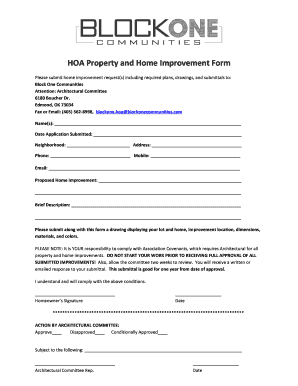
HOA Property and Home Improvement Form Block One Communities


What is the HOA Property And Home Improvement Form Block One Communities
The HOA Property and Home Improvement Form Block One Communities is a specific document designed for homeowners within a community governed by a Homeowners Association (HOA). This form is essential for homeowners seeking approval for various property improvements, renovations, or modifications. It ensures that any changes made to the property comply with the community's rules and regulations. By submitting this form, homeowners can obtain the necessary permissions to proceed with their projects while maintaining the aesthetic and structural integrity of the community.
How to use the HOA Property And Home Improvement Form Block One Communities
Using the HOA Property and Home Improvement Form Block One Communities involves several straightforward steps. First, homeowners should download the form from the HOA's official website or request a copy from the association. After obtaining the form, carefully fill it out, providing all required information, such as the homeowner's details, a description of the proposed improvements, and any relevant plans or drawings. Once completed, submit the form to the HOA for review, ensuring that all guidelines are followed to facilitate a smooth approval process.
Steps to complete the HOA Property And Home Improvement Form Block One Communities
Completing the HOA Property and Home Improvement Form Block One Communities requires attention to detail. Here are the steps to follow:
- Download or obtain the form from the HOA.
- Read the instructions carefully to understand the requirements.
- Fill in your personal information accurately, including your address and contact details.
- Provide a detailed description of the proposed improvements, including dimensions and materials.
- Attach any necessary plans, drawings, or photographs that support your request.
- Review the completed form for accuracy and completeness.
- Submit the form to the HOA, either electronically or by mail, as specified.
Legal use of the HOA Property And Home Improvement Form Block One Communities
The legal use of the HOA Property and Home Improvement Form Block One Communities is crucial for ensuring compliance with local regulations and community standards. This form serves as an official request for approval, and its proper completion and submission can protect homeowners from potential disputes. By adhering to the guidelines set forth by the HOA, homeowners can ensure that their improvements are legally recognized, reducing the risk of fines or required removals of unauthorized changes.
Key elements of the HOA Property And Home Improvement Form Block One Communities
Several key elements are essential to the HOA Property and Home Improvement Form Block One Communities. These include:
- Homeowner Information: Name, address, and contact details of the applicant.
- Project Description: A clear outline of the proposed improvements, including purpose and scope.
- Supporting Documents: Plans, drawings, or photographs that illustrate the proposed changes.
- Compliance Statement: A declaration that the proposed work adheres to HOA guidelines.
- Signature: The homeowner's signature to validate the request.
Form Submission Methods
Homeowners can submit the HOA Property and Home Improvement Form Block One Communities through various methods, depending on the HOA's policies. Common submission methods include:
- Online Submission: Many HOAs offer an online portal where homeowners can upload completed forms and supporting documents.
- Mail: Homeowners may choose to print the form and send it via postal service to the HOA's designated address.
- In-Person Submission: Some homeowners prefer to deliver the form directly to the HOA office, allowing for immediate confirmation of receipt.
Quick guide on how to complete hoa property and home improvement form block one communities
Complete HOA Property And Home Improvement Form Block One Communities effortlessly on any device
Web-based document management has gained popularity among businesses and individuals alike. It offers a perfect eco-friendly substitute to conventional printed and signed papers, allowing you to obtain the appropriate form and securely store it online. airSlate SignNow equips you with all the resources necessary to create, modify, and electronically sign your documents swiftly without delays. Handle HOA Property And Home Improvement Form Block One Communities on any gadget with airSlate SignNow's Android or iOS applications and simplify any document-related task today.
The easiest way to modify and electronically sign HOA Property And Home Improvement Form Block One Communities with ease
- Obtain HOA Property And Home Improvement Form Block One Communities and click on Get Form to begin.
- Utilize the tools we offer to complete your form.
- Emphasize important sections of the documents or obscure sensitive data with tools that airSlate SignNow provides specifically for that purpose.
- Create your eSignature using the Sign tool, which takes just seconds and holds the same legal validity as a conventional wet ink signature.
- Review all the details and click on the Done button to save your modifications.
- Select your preferred method to send your form, via email, SMS, or invitation link, or download it to your computer.
Eliminate concerns about lost or misplaced documents, tedious form searching, or mistakes that necessitate printing new document copies. airSlate SignNow addresses your requirements in document management with just a few clicks from any device of your choosing. Edit and electronically sign HOA Property And Home Improvement Form Block One Communities and ensure clear communication at every stage of your form preparation process with airSlate SignNow.
Create this form in 5 minutes or less
Create this form in 5 minutes!
How to create an eSignature for the hoa property and home improvement form block one communities
How to create an electronic signature for a PDF online
How to create an electronic signature for a PDF in Google Chrome
How to create an e-signature for signing PDFs in Gmail
How to create an e-signature right from your smartphone
How to create an e-signature for a PDF on iOS
How to create an e-signature for a PDF on Android
People also ask
-
What is the HOA Property And Home Improvement Form Block One Communities?
The HOA Property And Home Improvement Form Block One Communities is a customizable form designed specifically for homeowners associations. It streamlines the process of submitting and approving home improvement projects within a community, ensuring compliance with local regulations and standards.
-
How can I benefit from using the HOA Property And Home Improvement Form Block One Communities?
Using the HOA Property And Home Improvement Form Block One Communities can simplify the approval process for homeowners. It enhances communication between residents and the HOA, promotes transparency, and helps maintain property values by ensuring improvements meet community guidelines.
-
Is the HOA Property And Home Improvement Form Block One Communities easy to use?
Yes, the HOA Property And Home Improvement Form Block One Communities is designed with user-friendliness in mind. Its straightforward interface allows residents to fill out and submit the form easily, while HOA members can review and respond to requests efficiently.
-
What features are included with the HOA Property And Home Improvement Form Block One Communities?
The HOA Property And Home Improvement Form Block One Communities includes features such as customizable templates, eSignature capabilities, and automated notifications. These features ensure that approvals are processed quickly and efficiently while keeping all parties informed throughout the process.
-
Can the HOA Property And Home Improvement Form Block One Communities integrate with other tools?
Absolutely! The HOA Property And Home Improvement Form Block One Communities can integrate with various business applications to streamline workflows. This integration enhances data management and communication across platforms, making it easier for both homeowners and HOAs.
-
What is the pricing structure for the HOA Property And Home Improvement Form Block One Communities?
Pricing for the HOA Property And Home Improvement Form Block One Communities is competitive and designed to cater to different budgets. There are various plans available depending on the size of your community and the features you require, allowing you to select one that best fits your needs.
-
How secure is the HOA Property And Home Improvement Form Block One Communities?
The HOA Property And Home Improvement Form Block One Communities prioritizes security to protect sensitive information. It employs industry-standard encryption protocols to ensure that all submitted data is secure and confidential, providing peace of mind for homeowners and associations alike.
Get more for HOA Property And Home Improvement Form Block One Communities
- Direct deposit nysna pension plan and benefits fund rnbenefits form
- Nynsa apply for pension form
- Scat form
- New york life forms beneficiary designation
- No fault insurance form montefiore medical center montefiore
- Columbia presbyterian hospital new york presbyterian hospital nyp form
- Self directed work experience program wep hamilton county form
- Complete and fax to 888 6595769 waiver services prior authorization request clinical information is required to make a
Find out other HOA Property And Home Improvement Form Block One Communities
- Sign Arizona Web Hosting Agreement Easy
- How Can I Sign Arizona Web Hosting Agreement
- Help Me With Sign Alaska Web Hosting Agreement
- Sign Alaska Web Hosting Agreement Easy
- Sign Arkansas Web Hosting Agreement Simple
- Sign Indiana Web Hosting Agreement Online
- Sign Indiana Web Hosting Agreement Easy
- How To Sign Louisiana Web Hosting Agreement
- Sign Maryland Web Hosting Agreement Now
- Sign Maryland Web Hosting Agreement Free
- Sign Maryland Web Hosting Agreement Fast
- Help Me With Sign New York Web Hosting Agreement
- Sign Connecticut Joint Venture Agreement Template Free
- Sign South Dakota Web Hosting Agreement Free
- Sign Wisconsin Web Hosting Agreement Later
- Sign Wisconsin Web Hosting Agreement Easy
- Sign Illinois Deposit Receipt Template Myself
- Sign Illinois Deposit Receipt Template Free
- Sign Missouri Joint Venture Agreement Template Free
- Sign Tennessee Joint Venture Agreement Template Free