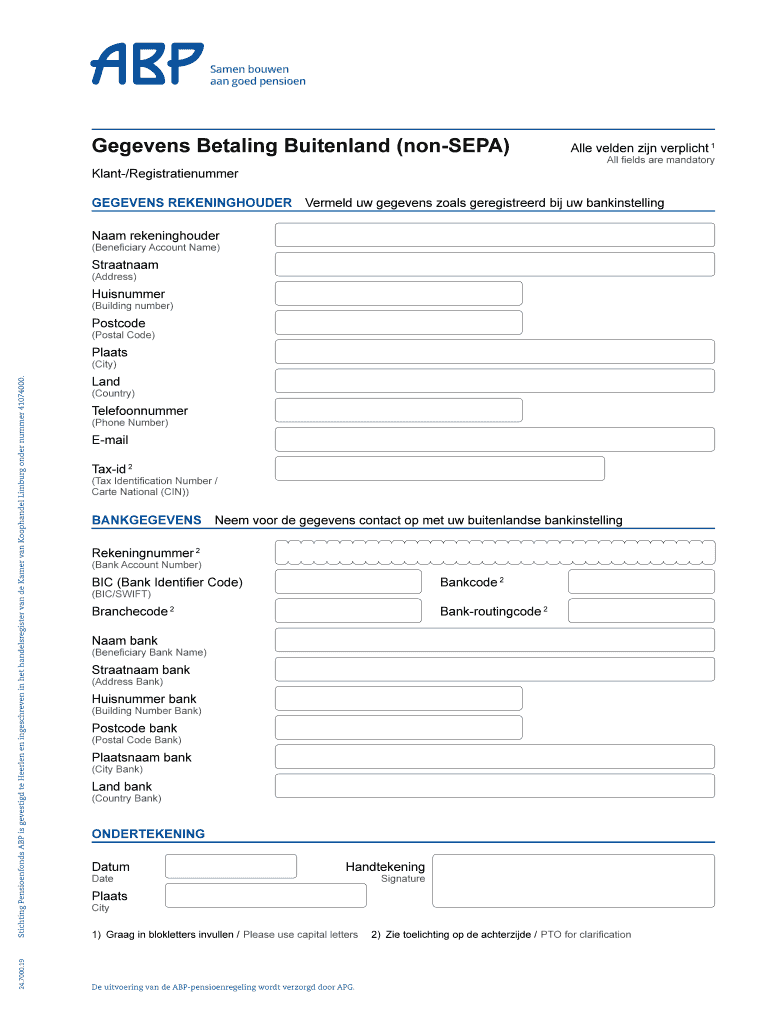
Gegevens Betaling Buitenland Non SEPA Form


What is the Gegevens Betaling Buitenland non SEPA
The Gegevens Betaling Buitenland non SEPA form is a document used for international payments that do not fall under the SEPA (Single Euro Payments Area) framework. This form is essential for businesses and individuals who need to send money abroad, especially to countries outside of the SEPA zone. It includes details such as the recipient's banking information, payment amount, and currency. Understanding this form is crucial for ensuring compliance with international banking regulations and for facilitating smooth transactions.
How to use the Gegevens Betaling Buitenland non SEPA
Using the Gegevens Betaling Buitenland non SEPA form involves several steps. First, gather the necessary information, including the recipient's bank details, the amount to be transferred, and any relevant transaction references. Next, accurately fill out the form, ensuring that all details are correct to avoid delays. Once completed, the form can be submitted to your bank or financial institution for processing. Digital platforms like signNow can simplify this process by allowing you to fill out and sign the form electronically, ensuring a quicker and more efficient transaction.
Steps to complete the Gegevens Betaling Buitenland non SEPA
Completing the Gegevens Betaling Buitenland non SEPA form requires careful attention to detail. Follow these steps:
- Collect the recipient's bank information, including the bank name, account number, and SWIFT/BIC code.
- Determine the amount you wish to send and the currency in which the payment will be made.
- Fill out the form, ensuring that all fields are completed accurately.
- Review the form for any errors or omissions.
- Submit the completed form to your bank, either online or in person, depending on your bank's requirements.
Legal use of the Gegevens Betaling Buitenland non SEPA
The legal use of the Gegevens Betaling Buitenland non SEPA form is governed by various regulations that ensure the security and legitimacy of international transactions. It is important to comply with both U.S. laws and the regulations of the recipient's country. This includes adhering to anti-money laundering laws and ensuring that all necessary information is provided to prevent fraud. Utilizing a secure platform for signing and submitting the form can enhance its legal standing and protect against unauthorized access.
Key elements of the Gegevens Betaling Buitenland non SEPA
Key elements of the Gegevens Betaling Buitenland non SEPA form include:
- Recipient Information: Name, address, and banking details of the recipient.
- Payment Amount: The total amount to be sent, including any applicable fees.
- Currency: The currency in which the payment will be made.
- Sender Information: Your name, address, and bank details.
- Transaction Reference: Any reference number or description related to the payment.
Form Submission Methods
The Gegevens Betaling Buitenland non SEPA form can be submitted through various methods, depending on your bank's policies. Common submission methods include:
- Online Submission: Many banks offer online platforms where you can fill out and submit the form electronically.
- Mail: You can print the completed form and send it via postal mail to your bank.
- In-Person: Visit your bank branch to submit the form directly to a bank representative.
Quick guide on how to complete gegevens betaling buitenland non sepa
Complete Gegevens Betaling Buitenland non SEPA effortlessly on any device
Digital document management has become widely embraced by businesses and individuals alike. It offers an ideal eco-friendly alternative to conventional printed and signed documents, allowing you to obtain the necessary form and securely store it online. airSlate SignNow equips you with all the resources needed to create, modify, and electronically sign your documents swiftly without interruptions. Manage Gegevens Betaling Buitenland non SEPA on any device utilizing airSlate SignNow's Android or iOS applications and streamline any document-related process today.
How to modify and eSign Gegevens Betaling Buitenland non SEPA with ease
- Acquire Gegevens Betaling Buitenland non SEPA and then click Get Form to begin.
- Use the tools we offer to complete your document.
- Highlight pertinent sections of your documents or conceal confidential information with tools specifically designed for that purpose by airSlate SignNow.
- Generate your signature using the Sign feature, which takes just seconds and carries the same legal validity as a traditional wet ink signature.
- Review the details and then click the Done button to finalize your changes.
- Choose how you would like to send your form, by email, SMS, or invitation link, or download it to your computer.
Eliminate concerns about lost or misplaced documents, frustrating form navigation, or errors that necessitate printing new versions. airSlate SignNow meets all your document management needs in just a few clicks from any device of your choice. Modify and eSign Gegevens Betaling Buitenland non SEPA to ensure seamless communication throughout your form preparation process with airSlate SignNow.
Create this form in 5 minutes or less
Create this form in 5 minutes!
How to create an eSignature for the gegevens betaling buitenland non sepa
How to create an electronic signature for a PDF online
How to create an electronic signature for a PDF in Google Chrome
How to create an e-signature for signing PDFs in Gmail
How to create an e-signature right from your smartphone
How to create an e-signature for a PDF on iOS
How to create an e-signature for a PDF on Android
People also ask
-
What are Gegevens Betaling Buitenland non SEPA?
Gegevens Betaling Buitenland non SEPA refers to the necessary information required for processing international payments that do not fall under the SEPA regulations. This includes specific bank details and information needed to facilitate cross-border transactions. Understanding these details is crucial for businesses managing international payments.
-
How does airSlate SignNow facilitate Gegevens Betaling Buitenland non SEPA?
airSlate SignNow simplifies the process of collecting Gegevens Betaling Buitenland non SEPA by allowing users to create and send customized forms for information collection. This ensures that all required data for international payments is gathered efficiently and securely. By streamlining document workflows, users can focus more on their business operations.
-
What are the pricing plans for using airSlate SignNow in relation to international payments?
airSlate SignNow offers competitive pricing plans that cater to various business needs, including those handling Gegevens Betaling Buitenland non SEPA. Each plan provides different features that enhance document management and signing processes. Users can choose a suitable plan based on their transaction volume and required functionalities.
-
Can I integrate airSlate SignNow with my existing payment systems for Gegevens Betaling Buitenland non SEPA?
Yes, airSlate SignNow supports integration with various payment systems, making it easy to manage Gegevens Betaling Buitenland non SEPA. This allows for a seamless workflow where payment data is efficiently captured and utilized. The integration helps maintain accuracy and reduces manual entry errors.
-
What security measures does airSlate SignNow provide for handling sensitive Gegevens Betaling Buitenland non SEPA?
airSlate SignNow prioritizes security, utilizing advanced encryption to protect all sensitive information, including Gegevens Betaling Buitenland non SEPA. Compliance with industry standards and regulations ensures that your data is safe during transmission and storage. Users can conduct their business transactions with peace of mind.
-
How can airSlate SignNow benefit my business in processing Gegevens Betaling Buitenland non SEPA?
By using airSlate SignNow, businesses can streamline their document workflows relating to Gegevens Betaling Buitenland non SEPA, enhancing efficiency and saving time. The user-friendly interface supports quicker turnaround for signing documents and managing payments. Overall, it serves as a cost-effective solution that boosts productivity.
-
Is there customer support available for queries regarding Gegevens Betaling Buitenland non SEPA?
Yes, airSlate SignNow offers dedicated customer support to assist users with queries related to Gegevens Betaling Buitenland non SEPA. Whether it's about technical issues or general inquiries, our support team is there to provide timely assistance. This ensures that users can always rely on expert guidance whenever needed.
Get more for Gegevens Betaling Buitenland non SEPA
- Union bank power of attorney form
- Marlin leasing credit app form
- Nab deceased estates form
- Exclusive agency listing form
- 10 team double elimination bracket 409921366 form
- Motion to disqualify counsel sample form
- Southern illinois university edwardsville transcript request form
- Property management rental agreement template form
Find out other Gegevens Betaling Buitenland non SEPA
- How Can I Electronic signature Oklahoma Equipment Purchase Proposal
- Can I Electronic signature New Jersey Agreement
- How To Electronic signature Wisconsin Agreement
- Electronic signature Tennessee Agreement contract template Mobile
- How To Electronic signature Florida Basic rental agreement or residential lease
- Electronic signature California Business partnership agreement Myself
- Electronic signature Wisconsin Business associate agreement Computer
- eSignature Colorado Deed of Indemnity Template Safe
- Electronic signature New Mexico Credit agreement Mobile
- Help Me With Electronic signature New Mexico Credit agreement
- How Do I eSignature Maryland Articles of Incorporation Template
- How Do I eSignature Nevada Articles of Incorporation Template
- How Do I eSignature New Mexico Articles of Incorporation Template
- How To Electronic signature Georgia Home lease agreement
- Can I Electronic signature South Carolina Home lease agreement
- Can I Electronic signature Wisconsin Home lease agreement
- How To Electronic signature Rhode Island Generic lease agreement
- How Can I eSignature Florida Car Lease Agreement Template
- How To eSignature Indiana Car Lease Agreement Template
- How Can I eSignature Wisconsin Car Lease Agreement Template