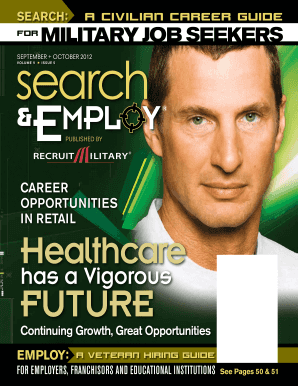
1466d Dental Form


What is the 1466d Dental Form
The AF 1466D Dental Form is a document used primarily within the military and veteran communities to facilitate dental care services. This form captures essential information about the patient's dental history, treatment needs, and any specific requirements for care. It is crucial for ensuring that dental providers have the necessary background to offer appropriate and timely treatment. The form is often used in conjunction with other health care documentation to provide a comprehensive view of the patient's health status.
How to use the 1466d Dental Form
To effectively use the AF Form 1466D, individuals should follow a systematic approach. First, gather all relevant personal and medical information, including previous dental records and current health conditions. Next, complete the form accurately, ensuring all sections are filled out to avoid delays in processing. Once completed, the form should be submitted to the appropriate dental clinic or health care provider for review. It is essential to keep a copy of the submitted form for personal records.
Steps to complete the 1466d Dental Form
Completing the AF 1466D involves several key steps:
- Begin by downloading the form from the appropriate military or veteran health services website.
- Fill in personal details, including name, rank, and contact information.
- Provide a comprehensive dental history, including any previous treatments and ongoing dental issues.
- Review the form for accuracy, ensuring all required fields are completed.
- Submit the form to your designated dental provider, either electronically or in person.
Legal use of the 1466d Dental Form
The AF Form 1466D is legally binding when filled out correctly and submitted to authorized dental providers. It serves as a formal request for dental services and must comply with relevant health care regulations. Ensuring that the form is completed with accurate and truthful information is essential, as any discrepancies could lead to issues with care provision or legal ramifications.
Key elements of the 1466d Dental Form
Several key elements are crucial for the AF 1466D:
- Personal Information: Includes the patient's name, service number, and contact details.
- Dental History: A detailed account of past dental treatments and any ongoing issues.
- Consent for Treatment: A section that requires the patient's signature, indicating consent to receive dental care.
- Emergency Contact: Information for a designated person to be contacted in case of emergencies.
Examples of using the 1466d Dental Form
Examples of how the AF 1466D can be utilized include:
- A service member seeking routine dental check-ups must fill out the form to ensure their dental provider has all necessary information.
- A veteran applying for dental benefits may use the form to document their dental history and treatment needs.
- Active-duty personnel requiring specialized dental procedures must submit the form to initiate the process.
Quick guide on how to complete 1466d dental form
Prepare 1466d Dental Form with ease on any device
Online document management has become increasingly favored by businesses and individuals alike. It serves as an ideal environmentally friendly alternative to conventional printed and signed documents, allowing users to locate the right form and securely store it online. airSlate SignNow equips you with all the necessary resources to create, edit, and eSign your documents quickly and without hindrance. Manage 1466d Dental Form on any platform using airSlate SignNow's Android or iOS applications and enhance any document-driven process right now.
The simplest way to edit and eSign 1466d Dental Form effortlessly
- Locate 1466d Dental Form and click Get Form to begin.
- Make use of the tools we offer to complete your document.
- Emphasize important sections of your documents or obscure sensitive details with tools specifically provided by airSlate SignNow for this purpose.
- Generate your eSignature using the Sign feature, which takes only seconds and holds the same legal validity as a conventional handwritten signature.
- Review all the information and select the Done button to save your changes.
- Decide how you want to send your form, whether by email, SMS, or invitation link, or download it to your computer.
Eliminate concerns over lost or misfiled documents, tedious form searching, or errors that necessitate printing new document copies. airSlate SignNow fulfills your document management needs in just a few clicks from any device you prefer. Modify and eSign 1466d Dental Form and ensure outstanding communication at every stage of your form preparation process with airSlate SignNow.
Create this form in 5 minutes or less
Create this form in 5 minutes!
How to create an eSignature for the 1466d dental form
How to create an electronic signature for a PDF online
How to create an electronic signature for a PDF in Google Chrome
How to create an e-signature for signing PDFs in Gmail
How to create an e-signature right from your smartphone
How to create an e-signature for a PDF on iOS
How to create an e-signature for a PDF on Android
People also ask
-
What is the af 1466d, and how can it benefit my business?
The af 1466d is a feature within airSlate SignNow that streamlines the eSigning process for documents. By utilizing this functionality, businesses can enhance efficiency, reduce turnaround times, and improve overall document management. This feature is designed to simplify workflows, making it easier for teams to collaborate effectively.
-
How does pricing work for airSlate SignNow and the af 1466d feature?
airSlate SignNow offers flexible pricing plans that include access to the af 1466d feature. Depending on the plan you select, you can enjoy various benefits, including unlimited documents and advanced eSigning capabilities. To find the best pricing option, it is recommended to assess your business needs and choose a plan that best fits.
-
Can I integrate airSlate SignNow with other software using the af 1466d feature?
Yes, the af 1466d feature in airSlate SignNow seamlessly integrates with many popular applications such as Google Drive, Salesforce, and Dropbox. This integration allows users to streamline their document management processes and ensures smooth collaboration across platforms. You can easily connect your existing tools to optimize your workflows.
-
What types of documents can I send using the af 1466d with airSlate SignNow?
With the af 1466d feature, you can send a variety of document types for eSigning, including contracts, agreements, and invoices. The platform supports multiple file formats, making it simple to manage both legal and business documents. This versatility empowers users to enhance their productivity while ensuring compliance.
-
Is the af 1466d feature secure for sending sensitive documents?
Absolutely, the af 1466d feature in airSlate SignNow is designed with security in mind. All documents sent through the platform are encrypted and stored securely, ensuring that sensitive information remains protected. You can confidently manage your documents knowing that security is a top priority.
-
How user-friendly is the af 1466d feature in airSlate SignNow?
The af 1466d functionality is highly user-friendly, designed for ease of use by individuals at all technical skill levels. airSlate SignNow provides an intuitive interface that simplifies the eSigning process, enabling users to quickly send, sign, and manage documents without any steep learning curve. This accessibility helps businesses save time and focus on core activities.
-
Does airSlate SignNow offer customer support for the af 1466d feature?
Yes, airSlate SignNow provides comprehensive customer support for users of the af 1466d feature. Customers can access a variety of resources, including tutorials, FAQs, and dedicated support teams to assist with any questions or issues they may encounter. This ensures that help is readily available when you need it.
Get more for 1466d Dental Form
- Companion productions wagner st wheeling wv form
- Verzoek verlagen maandbedrag studieschuld 2016 bduobbnlb form
- Triage checklist for nurse form
- Basketball roster sheet form
- How to get around certegy form
- Makeup artist consent form template
- Celebrate recovery step 1 worksheet form
- Skjemaet skal fylles ut av arbeidsgiveren elektronisk eller med form
Find out other 1466d Dental Form
- How Can I Electronic signature Alabama Finance & Tax Accounting Document
- How To Electronic signature Delaware Government Document
- Help Me With Electronic signature Indiana Education PDF
- How To Electronic signature Connecticut Government Document
- How To Electronic signature Georgia Government PDF
- Can I Electronic signature Iowa Education Form
- How To Electronic signature Idaho Government Presentation
- Help Me With Electronic signature Hawaii Finance & Tax Accounting Document
- How Can I Electronic signature Indiana Government PDF
- How Can I Electronic signature Illinois Finance & Tax Accounting PPT
- How To Electronic signature Maine Government Document
- How To Electronic signature Louisiana Education Presentation
- How Can I Electronic signature Massachusetts Government PDF
- How Do I Electronic signature Montana Government Document
- Help Me With Electronic signature Louisiana Finance & Tax Accounting Word
- How To Electronic signature Pennsylvania Government Document
- Can I Electronic signature Texas Government PPT
- How To Electronic signature Utah Government Document
- How To Electronic signature Washington Government PDF
- How Can I Electronic signature New Mexico Finance & Tax Accounting Word