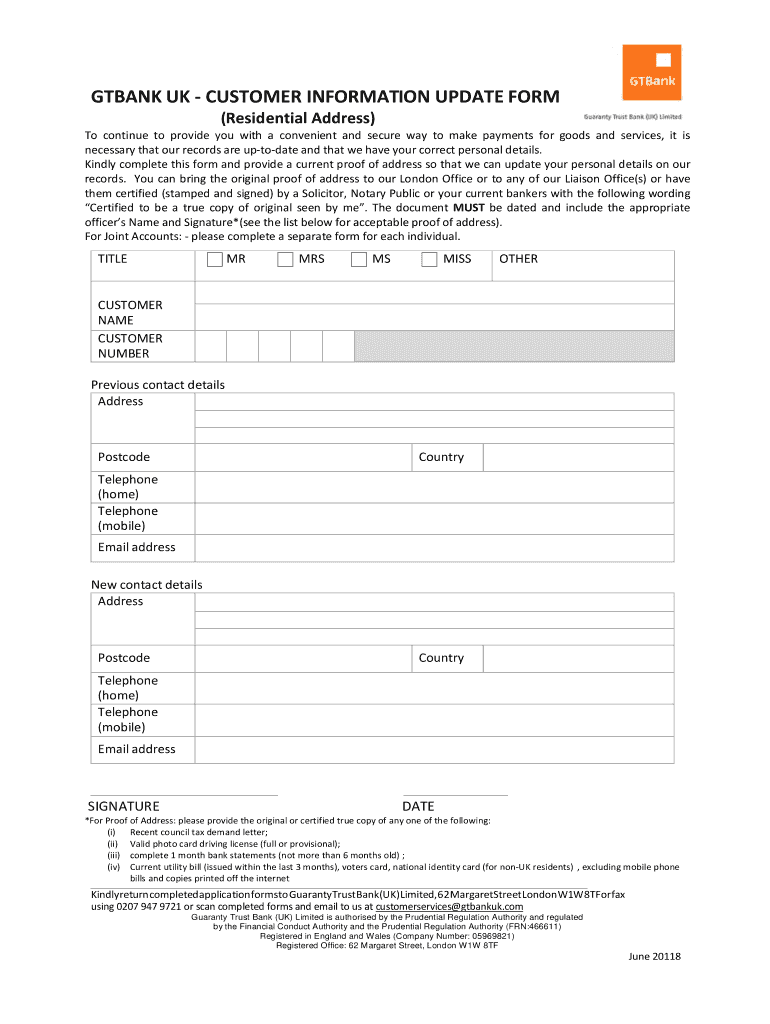
Gtbank Account Update Form


What is the Gtbank Account Update Form
The Gtbank Account Update Form is a crucial document designed for customers who wish to modify their existing bank account information. This form allows account holders to request changes such as updating personal details, changing account types, or upgrading their accounts to access additional features. It is essential for maintaining accurate records and ensuring that account holders can fully utilize the services provided by Gtbank.
How to Use the Gtbank Account Update Form
To effectively use the Gtbank Account Update Form, follow these steps:
- Download the form from the official Gtbank website or obtain a physical copy from a local branch.
- Fill out the required fields, ensuring that all information is accurate and up-to-date.
- Sign the form to validate your request.
- Submit the completed form through the designated method, whether online, by mail, or in person at a Gtbank branch.
Steps to Complete the Gtbank Account Update Form
Completing the Gtbank Account Update Form involves several key steps:
- Begin by entering your current account information, including your account number and personal identification details.
- Clearly indicate the specific changes you wish to make, such as updating your address or upgrading your account type.
- Provide any additional documentation required to support your request, such as identification or proof of address.
- Review the completed form for accuracy before submission to avoid processing delays.
Legal Use of the Gtbank Account Update Form
The Gtbank Account Update Form is legally recognized as a binding document, provided it is completed and submitted in accordance with Gtbank's policies. The form must include a valid signature and may require additional identification to ensure compliance with banking regulations. Utilizing a secure platform for electronic submission can further enhance the legal validity of your request.
Required Documents
When filling out the Gtbank Account Update Form, certain documents may be required to support your request. These typically include:
- A government-issued identification card, such as a driver's license or passport.
- Proof of residence, which may include utility bills or lease agreements.
- Any additional documentation specific to the changes requested, like account upgrade requirements.
Form Submission Methods
There are several methods for submitting the Gtbank Account Update Form:
- Online: Submit the form electronically through the Gtbank online banking portal for a quicker processing time.
- By Mail: Send the completed form to the designated Gtbank mailing address, ensuring it is sent via a secure method.
- In-Person: Visit a local Gtbank branch to submit the form directly to a bank representative.
Quick guide on how to complete gtbank account update form
Complete Gtbank Account Update Form seamlessly on any device
Managing documents online has become increasingly favored by companies and individuals alike. It serves as an excellent eco-friendly alternative to conventional printed and signed documents, allowing you to find the right template and securely store it online. airSlate SignNow equips you with all the necessary tools to create, edit, and eSign your documents quickly without delays. Manage Gtbank Account Update Form on any platform using airSlate SignNow's Android or iOS applications and simplify any document-related procedure today.
How to modify and eSign Gtbank Account Update Form effortlessly
- Obtain Gtbank Account Update Form and then click Get Form to begin.
- Leverage the instruments we provide to complete your form.
- Emphasize key sections of the documents or redact sensitive information using tools specifically designed by airSlate SignNow for that purpose.
- Generate your eSignature with the Sign tool, which takes moments and carries the same legal significance as a traditional handwritten signature.
- Review all the details and then click on the Done button to save your changes.
- Select your preferred method to send your form, whether by email, SMS, invite link, or download it to your computer.
Eliminate issues with lost or misplaced files, tedious document searches, or errors that necessitate creating new copies. airSlate SignNow addresses all your document management needs in just a few clicks from any device of your preference. Edit and eSign Gtbank Account Update Form while ensuring excellent communication throughout the document preparation process with airSlate SignNow.
Create this form in 5 minutes or less
Create this form in 5 minutes!
How to create an eSignature for the gtbank account update form
How to create an electronic signature for a PDF online
How to create an electronic signature for a PDF in Google Chrome
How to create an e-signature for signing PDFs in Gmail
How to create an e-signature right from your smartphone
How to create an e-signature for a PDF on iOS
How to create an e-signature for a PDF on Android
People also ask
-
What is the gtbank account upgrade form?
The gtbank account upgrade form is a document designed to facilitate the upgrading of your GTBank account to access more features and benefits. By completing this form, you can unlock new functionalities that enhance your banking experience.
-
How can I obtain the gtbank account upgrade form?
You can obtain the gtbank account upgrade form from GTBank's official website or directly at any GTBank branch. The form is available both online and offline to ensure you can easily access it.
-
What are the benefits of filling out the gtbank account upgrade form?
Filling out the gtbank account upgrade form allows you to gain access to enhanced banking features, streamline your transactions, and improve your overall banking experience. Upgrading your account can also provide you with better interest rates and lower fees.
-
Is there a fee associated with the gtbank account upgrade form?
Typically, there is no fee for submitting the gtbank account upgrade form. However, certain upgraded account types may have monthly maintenance fees or minimum balance requirements, so it's best to check with GTBank for specific details.
-
How long does it take to process the gtbank account upgrade form?
The processing time for the gtbank account upgrade form varies depending on GTBank's current workload. Generally, you should expect a response within a few business days, but you can always contact customer service for updates on your application.
-
What information do I need to provide on the gtbank account upgrade form?
When filling out the gtbank account upgrade form, you will need to provide personal identification details, current account information, and any necessary supporting documents. Make sure all information is accurate to avoid processing delays.
-
Can I use the gtbank account upgrade form for business accounts?
Yes, the gtbank account upgrade form can be used for both personal and business accounts. Business owners looking to enhance their banking services with GTBank should fill out this form to explore the upgraded options available to them.
Get more for Gtbank Account Update Form
Find out other Gtbank Account Update Form
- eSign California Finance & Tax Accounting IOU Free
- How To eSign North Dakota Education Rental Application
- How To eSign South Dakota Construction Promissory Note Template
- eSign Education Word Oregon Secure
- How Do I eSign Hawaii Finance & Tax Accounting NDA
- eSign Georgia Finance & Tax Accounting POA Fast
- eSign Georgia Finance & Tax Accounting POA Simple
- How To eSign Oregon Education LLC Operating Agreement
- eSign Illinois Finance & Tax Accounting Resignation Letter Now
- eSign Texas Construction POA Mobile
- eSign Kansas Finance & Tax Accounting Stock Certificate Now
- eSign Tennessee Education Warranty Deed Online
- eSign Tennessee Education Warranty Deed Now
- eSign Texas Education LLC Operating Agreement Fast
- eSign Utah Education Warranty Deed Online
- eSign Utah Education Warranty Deed Later
- eSign West Virginia Construction Lease Agreement Online
- How To eSign West Virginia Construction Job Offer
- eSign West Virginia Construction Letter Of Intent Online
- eSign West Virginia Construction Arbitration Agreement Myself