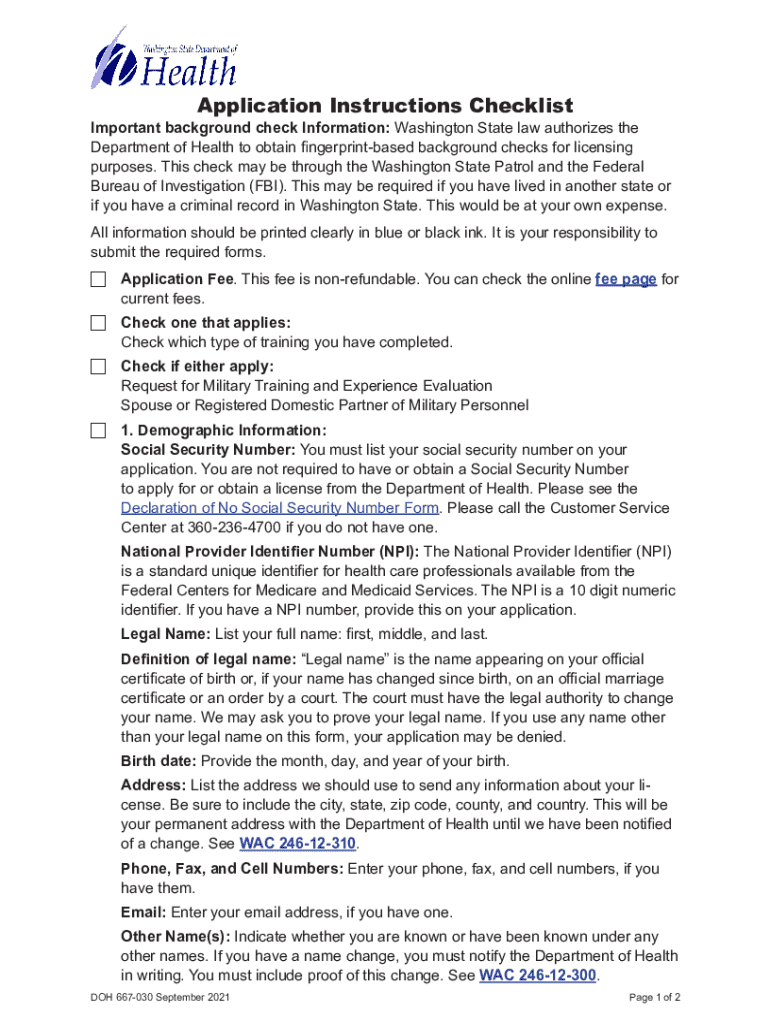
Nursing Assistant Application Form 2021-2026


What is the Nursing Assistant Application Form
The nursing assistant application form is a crucial document for individuals seeking to become certified nursing assistants (CNAs) in the United States. This form collects essential information such as personal details, educational background, and relevant experience. It serves as the official request for certification and is often required by state regulatory bodies. Completing this form accurately is vital for ensuring that applicants meet the eligibility criteria set forth by their respective states.
How to use the Nursing Assistant Application Form
Using the nursing assistant application form involves several key steps. First, applicants should download the form from a reliable source, ensuring they have the most current version for the year 2025. Next, it is important to read the instructions carefully to understand the required information and any supporting documents needed. Applicants should fill out the form completely, providing accurate details to avoid delays in processing. Once completed, the form can be submitted according to the specified methods, which may include online submission, mailing, or in-person delivery.
Steps to complete the Nursing Assistant Application Form
Completing the nursing assistant application form involves a systematic approach. Start by gathering all necessary documents, such as proof of education and identification. Follow these steps:
- Download the nursing assistant application form for 2025.
- Review the eligibility criteria to ensure compliance.
- Fill in personal information, including name, address, and contact details.
- Detail educational history, including any relevant training programs.
- Provide employment history, highlighting any healthcare-related experience.
- Attach required documentation, such as transcripts or certificates.
- Review the completed form for accuracy before submission.
Legal use of the Nursing Assistant Application Form
The nursing assistant application form must be completed and submitted in accordance with state regulations to be considered legally valid. This includes adhering to guidelines regarding signatures, supporting documentation, and submission methods. Electronic signatures are often acceptable if they comply with eSignature laws, such as the ESIGN Act and UETA. Ensuring that the form is filled out correctly and submitted on time is essential to avoid legal complications and ensure a smooth certification process.
Eligibility Criteria
Eligibility criteria for the nursing assistant application form can vary by state but generally include the following requirements:
- Minimum age requirement, typically 18 years old.
- Completion of a state-approved nursing assistant training program.
- Passing a background check, which may include criminal history.
- Demonstration of competency in basic nursing skills.
Applicants should verify specific requirements with their state’s nursing board to ensure they meet all necessary qualifications before submitting the application.
Form Submission Methods
There are several methods for submitting the nursing assistant application form, depending on state regulations. Common submission methods include:
- Online submission through the state’s nursing board website.
- Mailing the completed form to the appropriate regulatory office.
- In-person submission at designated locations, such as local health departments.
It is important to check the specific submission guidelines for the state in which certification is being sought to ensure compliance and timely processing.
Quick guide on how to complete nursing assistant application form
Effortlessly Prepare Nursing Assistant Application Form on Any Device
Digital document management has become increasingly popular among businesses and individuals. It serves as an ideal eco-friendly alternative to traditional printed and signed documents, allowing you to access the correct form and securely store it online. airSlate SignNow provides you with all the tools required to create, edit, and electronically sign your documents quickly and without delays. Manage Nursing Assistant Application Form on any device with the airSlate SignNow apps for Android or iOS, and streamline any document-related process today.
The Easiest Way to Edit and eSign Nursing Assistant Application Form with Ease
- Find Nursing Assistant Application Form and click Get Form to begin.
- Utilize the tools we offer to complete your document.
- Highlight important sections of your documents or obscure sensitive information with the tools that airSlate SignNow specifically offers for this purpose.
- Create your electronic signature using the Sign tool, which takes only seconds and carries the same legal validity as a conventional ink signature.
- Review the information and click the Done button to save your changes.
- Select your preferred method to send your form: via email, text message (SMS), or invite link, or download it to your computer.
Eliminate the stress of lost or missing files, tedious form navigation, or mistakes that require printing new document copies. airSlate SignNow meets your document management needs in just a few clicks from any device. Edit and eSign Nursing Assistant Application Form and ensure excellent communication at every step of the form preparation process with airSlate SignNow.
Create this form in 5 minutes or less
Find and fill out the correct nursing assistant application form
Create this form in 5 minutes!
How to create an eSignature for the nursing assistant application form
How to create an electronic signature for a PDF online
How to create an electronic signature for a PDF in Google Chrome
How to create an e-signature for signing PDFs in Gmail
How to create an e-signature right from your smartphone
How to create an e-signature for a PDF on iOS
How to create an e-signature for a PDF on Android
People also ask
-
What is the nursing assistant form 2024?
The nursing assistant form 2024 is an essential document required for the certification and employment of nursing assistants. It includes important information such as personal details, training history, and competency evaluations. Having this form properly filled and eSigned ensures a smooth process for aspiring nursing assistants.
-
How can airSlate SignNow help with the nursing assistant form 2024?
airSlate SignNow offers an easy-to-use platform to complete, sign, and manage your nursing assistant form 2024. With its intuitive interface, users can quickly input necessary information and electronically sign documents, streamlining the application process. This creates a hassle-free experience for both applicants and employers.
-
What features does airSlate SignNow provide for the nursing assistant form 2024?
airSlate SignNow includes features such as customizable templates, secure electronic signatures, and document tracking, specifically for the nursing assistant form 2024. These capabilities enhance efficiency and ensure that all necessary information is captured accurately. Users can also integrate forms into their existing workflows seamlessly.
-
Is there a free trial for using airSlate SignNow for the nursing assistant form 2024?
Yes, airSlate SignNow offers a free trial that allows users to explore its features before committing. This is particularly useful for those preparing the nursing assistant form 2024, as it gives them a chance to test the platform's functionalities without any financial obligations. Make the most of this trial to streamline your document processes.
-
How much does using airSlate SignNow for the nursing assistant form 2024 cost?
The pricing for airSlate SignNow varies depending on the plan you choose, offering affordable options suitable for individual users and businesses alike. Investing in this platform to manage your nursing assistant form 2024 can save you time and resources, improving overall efficiency. For specific pricing details, check the airSlate SignNow website.
-
Can I integrate airSlate SignNow with other tools to manage my nursing assistant form 2024?
Absolutely! airSlate SignNow supports numerous integrations with popular tools and software that can help manage the nursing assistant form 2024 effectively. This interoperability allows users to streamline their workflows and automate tasks, enhancing productivity and ease of use.
-
What are the benefits of using airSlate SignNow for the nursing assistant form 2024?
Using airSlate SignNow for the nursing assistant form 2024 provides several benefits, including faster processing times, enhanced document security, and improved accessibility. The platform ensures that all parties can sign and submit forms from any device, making it a versatile solution for busy professionals in the healthcare sector. Experience these advantages to simplify your documentation process.
Get more for Nursing Assistant Application Form
Find out other Nursing Assistant Application Form
- eSign Hawaii Sales contract template Myself
- How Can I eSign Washington Real estate sales contract template
- How To eSignature California Stock Certificate
- How Can I eSignature Texas Stock Certificate
- Help Me With eSign Florida New employee checklist
- How To eSign Illinois Rental application
- How To eSignature Maryland Affidavit of Identity
- eSignature New York Affidavit of Service Easy
- How To eSignature Idaho Affidavit of Title
- eSign Wisconsin Real estate forms Secure
- How To eSign California Real estate investment proposal template
- eSignature Oregon Affidavit of Title Free
- eSign Colorado Real estate investment proposal template Simple
- eSign Louisiana Real estate investment proposal template Fast
- eSign Wyoming Real estate investment proposal template Free
- How Can I eSign New York Residential lease
- eSignature Colorado Cease and Desist Letter Later
- How Do I eSignature Maine Cease and Desist Letter
- How Can I eSignature Maine Cease and Desist Letter
- eSignature Nevada Cease and Desist Letter Later