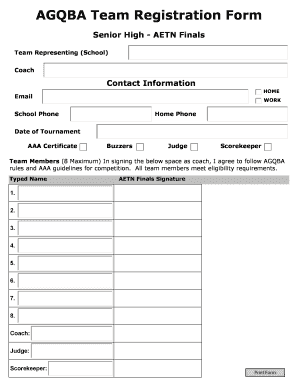
Registration Form for Quiz Competition


What is the registration form for quiz competition?
The registration form for quiz competition is a document designed for participants to officially enter a quiz event. This form typically collects essential information such as the participant's name, contact details, team affiliation, and any specific requirements related to the competition. It serves as a formal declaration of intent to participate and helps organizers manage entries effectively. Understanding the purpose of this form is crucial for ensuring a smooth registration process and compliance with competition rules.
How to use the registration form for quiz competition
Using the registration form for quiz competition involves several straightforward steps. First, participants should access the form, which can often be found online or provided by the event organizers. Next, fill in the required fields accurately, ensuring that all information is up to date. After completing the form, participants may need to review it for any errors before submission. Depending on the event, the form can typically be submitted electronically, via email, or in person, as specified by the organizers. It's important to follow any specific instructions provided to ensure successful registration.
Steps to complete the registration form for quiz competition
Completing the registration form for quiz competition involves a series of clear steps:
- Access the form through the event's official website or as provided by the organizers.
- Fill in personal details, including your name, email address, and phone number.
- If participating as part of a team, include the team name and member details.
- Provide any additional information requested, such as prior experience or preferences.
- Review the completed form for accuracy before submitting it.
- Submit the form according to the specified method, ensuring you meet any deadlines.
Legal use of the registration form for quiz competition
The legal use of the registration form for quiz competition is essential for ensuring that all participants are bound by the competition's rules and regulations. This form may include clauses that outline the responsibilities of participants and the rights of the organizers. By signing or submitting the form, participants agree to comply with the competition guidelines, which can protect both parties in case of disputes. It is crucial for participants to read and understand these legal stipulations to ensure their entry is valid and recognized by the event organizers.
Key elements of the registration form for quiz competition
Several key elements are typically included in the registration form for quiz competition:
- Participant Information: Name, contact details, and team affiliation.
- Competition Details: Date, location, and format of the quiz.
- Consent Statements: Agreement to abide by competition rules and regulations.
- Emergency Contact: Information for a designated contact in case of emergencies.
- Signature or Confirmation: Acknowledgment of understanding and acceptance of terms.
Form submission methods
Participants can submit the registration form for quiz competition through various methods, which may include:
- Online Submission: Filling out and submitting the form directly on the event's website.
- Email Submission: Downloading the form, completing it, and sending it via email to the organizers.
- In-Person Submission: Bringing a printed copy of the completed form to the event location or designated drop-off point.
Quick guide on how to complete registration form for quiz competition
Effortlessly Prepare Registration Form For Quiz Competition on Any Device
Digital document management has gained traction among businesses and individuals. It offers an ideal eco-friendly substitute for traditional printed and signed papers, as you can easily find the right template and securely save it online. airSlate SignNow provides all the tools you need to create, modify, and electronically sign your documents swiftly without any delays. Manage Registration Form For Quiz Competition on any device using airSlate SignNow's Android or iOS applications and enhance any document-centric workflow today.
How to Edit and eSign Registration Form For Quiz Competition with Ease
- Find Registration Form For Quiz Competition and click Obtain Form to begin.
- Utilize the tools we offer to complete your document.
- Emphasize pertinent sections of your documents or conceal sensitive information with tools that airSlate SignNow specifically provides for that purpose.
- Create your signature using the Sign feature, which takes mere seconds and carries the same legal authority as a conventional ink signature.
- Review all details and then click on the Finish button to save your modifications.
- Select how you wish to send your form, via email, text message (SMS), invitation link, or download it to your computer.
Eliminate worries about lost or misplaced documents, tedious form navigation, or mistakes that necessitate printing out new copies. airSlate SignNow addresses your document management needs in just a few clicks from any device you prefer. Edit and eSign Registration Form For Quiz Competition and ensure excellent communication at every stage of the form preparation process with airSlate SignNow.
Create this form in 5 minutes or less
Create this form in 5 minutes!
How to create an eSignature for the registration form for quiz competition
How to create an electronic signature for a PDF online
How to create an electronic signature for a PDF in Google Chrome
How to create an e-signature for signing PDFs in Gmail
How to create an e-signature right from your smartphone
How to create an e-signature for a PDF on iOS
How to create an e-signature for a PDF on Android
People also ask
-
What is a registration form for quiz competition?
A registration form for quiz competition is a digital document that allows participants to sign up for a quiz event. This form collects essential information such as participant names, contact details, and preferences. By using airSlate SignNow, you can create customized registration forms that streamline the sign-up process for any quiz competition.
-
How can airSlate SignNow help with quiz competition registration?
airSlate SignNow simplifies the registration process for quiz competitions by offering customizable registration forms. You can easily design, send, and collect eSignatures securely. This efficient solution not only saves time but also ensures that all registration details are organized and accessible.
-
What features does the registration form for quiz competition include?
The registration form for quiz competition features customizable fields, automated notifications, and secure eSigning options. Additionally, it supports real-time data collection and allows for easy integration with various event management tools. These features make managing quiz participant information effortless.
-
Is airSlate SignNow cost-effective for managing quiz competition registrations?
Yes, airSlate SignNow offers a cost-effective solution for managing registration forms for quiz competition. With various pricing plans, businesses can choose one that best fits their needs without compromising on quality or functionality. This makes it an ideal choice for organizations of all sizes.
-
Can I integrate the registration form for quiz competition with other tools?
Absolutely! airSlate SignNow provides integrations with various third-party applications used for event management and team collaboration. This means you can seamlessly connect your registration form for quiz competition with other tools you already use, enhancing your workflow.
-
How secure is the registration form for quiz competition created with airSlate SignNow?
The registration form for quiz competition created using airSlate SignNow adheres to high-security standards to protect participant data. With robust encryption and secure cloud storage, your registration details remain confidential. You can trust that all information collected is safe and compliant with data protection regulations.
-
What are the benefits of using airSlate SignNow for quiz competition registration forms?
Using airSlate SignNow for your registration form for quiz competition comes with multiple benefits, including streamlining the signup process, enhancing participant experience, and reducing paper waste. The user-friendly interface makes it easy for you and your participants to navigate. Overall, it contributes to a more efficient and eco-friendly registration process.
Get more for Registration Form For Quiz Competition
- Lic62 form
- Ohio durable power of attorney form 14895537
- Parts of an airplane parts of an airplane beginneramp39s guide to form
- Multiplication crossword puzzle pdf 25778238 form
- Blood groups case study answer key form
- Online application for own request transfer form
- Gawf renewal form
- Philippines sample motion reconsideration form
Find out other Registration Form For Quiz Competition
- How Do I Electronic signature Illinois Healthcare / Medical Purchase Order Template
- Electronic signature Louisiana Healthcare / Medical Quitclaim Deed Online
- Electronic signature Louisiana Healthcare / Medical Quitclaim Deed Computer
- How Do I Electronic signature Louisiana Healthcare / Medical Limited Power Of Attorney
- Electronic signature Maine Healthcare / Medical Letter Of Intent Fast
- How To Electronic signature Mississippi Healthcare / Medical Month To Month Lease
- Electronic signature Nebraska Healthcare / Medical RFP Secure
- Electronic signature Nevada Healthcare / Medical Emergency Contact Form Later
- Electronic signature New Hampshire Healthcare / Medical Credit Memo Easy
- Electronic signature New Hampshire Healthcare / Medical Lease Agreement Form Free
- Electronic signature North Dakota Healthcare / Medical Notice To Quit Secure
- Help Me With Electronic signature Ohio Healthcare / Medical Moving Checklist
- Electronic signature Education PPT Ohio Secure
- Electronic signature Tennessee Healthcare / Medical NDA Now
- Electronic signature Tennessee Healthcare / Medical Lease Termination Letter Online
- Electronic signature Oklahoma Education LLC Operating Agreement Fast
- How To Electronic signature Virginia Healthcare / Medical Contract
- How To Electronic signature Virginia Healthcare / Medical Operating Agreement
- Electronic signature Wisconsin Healthcare / Medical Business Letter Template Mobile
- Can I Electronic signature Wisconsin Healthcare / Medical Operating Agreement