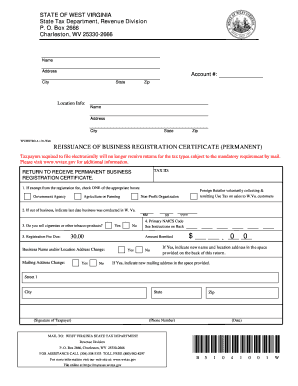
Reissuance of Business Registration Certificate Permanent Wv Form


Understanding the Reissuance of the West Virginia Business Registration Certificate
The reissuance of the West Virginia business registration certificate is a crucial process for businesses that need to update or replace their existing registration. This certificate serves as proof that a business is legally registered to operate within the state. It is essential for various administrative and legal purposes, including securing financing, applying for permits, and meeting compliance requirements. Businesses may require a reissuance for several reasons, such as changes in ownership, business structure, or simply to replace a lost or damaged certificate.
Steps to Complete the Reissuance of the West Virginia Business Registration Certificate
Completing the reissuance process for the West Virginia business registration certificate involves several key steps. First, gather all necessary information, including your current registration details and any changes that need to be reflected in the new certificate. Next, fill out the appropriate reissuance form, ensuring that all information is accurate and complete. After completing the form, you will need to submit it to the West Virginia Secretary of State's office, along with any required fees. Finally, keep a copy of the submission for your records and await confirmation of the reissuance.
Required Documents for Reissuance
When applying for the reissuance of the West Virginia business registration certificate, certain documents may be required to facilitate the process. These typically include:
- Current business registration certificate, if available
- Identification documents of the business owner or authorized representative
- Any supporting documentation reflecting changes in business structure or ownership
- Payment for the reissuance fee, which may vary based on the type of business
It is advisable to check with the West Virginia Secretary of State's office for any additional requirements specific to your business type.
Legal Use of the Reissued Business Registration Certificate
The reissued West Virginia business registration certificate is legally binding and serves as official documentation of your business's status. It is recognized by government agencies, financial institutions, and other entities as proof of your business's legal existence. This certificate may be required when applying for loans, entering into contracts, or fulfilling regulatory obligations. Ensuring that your registration is current and accurately reflects your business details is essential for maintaining compliance and avoiding potential legal issues.
Form Submission Methods for Reissuance
Businesses in West Virginia can submit their reissuance application through various methods. The most common submission methods include:
- Online: Many businesses prefer to submit their applications electronically through the West Virginia Secretary of State's online portal, which provides a convenient and efficient way to process requests.
- By Mail: Applications can also be mailed directly to the Secretary of State's office. Ensure that all documents are included and that the application is sent via a reliable postal service.
- In-Person: For those who prefer face-to-face interaction, visiting the Secretary of State's office to submit the application in person is another option.
Each method has its own processing times and requirements, so it is advisable to choose the one that best fits your needs.
Eligibility Criteria for Reissuance
To be eligible for the reissuance of the West Virginia business registration certificate, the business must meet specific criteria. These generally include:
- The business must be currently registered with the West Virginia Secretary of State.
- All required fees must be paid in full.
- The application must reflect accurate and up-to-date information about the business.
- The business must not be in a state of dissolution or have any outstanding compliance issues.
Meeting these criteria ensures a smooth reissuance process and helps maintain the business's good standing with the state.
Quick guide on how to complete reissuance of business registration certificate permanent wv form
Complete Reissuance Of Business Registration Certificate Permanent Wv Form effortlessly on any device
Digital document administration has gained traction with businesses and individuals alike. It serves as a superb eco-friendly substitute for conventional printed and signed papers, allowing you to locate the appropriate form and securely store it online. airSlate SignNow equips you with all the tools necessary to create, adjust, and eSign your documents swiftly without delays. Manage Reissuance Of Business Registration Certificate Permanent Wv Form from any device utilizing the airSlate SignNow Android or iOS applications and simplify any document-related task today.
How to alter and eSign Reissuance Of Business Registration Certificate Permanent Wv Form with ease
- Find Reissuance Of Business Registration Certificate Permanent Wv Form and click on Get Form to begin.
- Use the tools we offer to fill out your form.
- Emphasize pertinent sections of the documents or obscure sensitive information using tools that airSlate SignNow specifically provides for that purpose.
- Generate your signature with the Sign tool, which takes seconds and carries the same legal validity as a conventional wet ink signature.
- Review the details and click on the Done button to save your changes.
- Choose how you wish to send your form, via email, SMS, or invite link, or download it to your computer.
Eliminate worries about lost or misplaced documents, tedious form searches, or errors that necessitate printing new copies. airSlate SignNow fulfills all your document management requirements in just a few clicks from any device you prefer. Modify and eSign Reissuance Of Business Registration Certificate Permanent Wv Form and ensure clear communication at every stage of the form completion process with airSlate SignNow.
Create this form in 5 minutes or less
Create this form in 5 minutes!
How to create an eSignature for the reissuance of business registration certificate permanent wv form
How to create an electronic signature for a PDF online
How to create an electronic signature for a PDF in Google Chrome
How to create an e-signature for signing PDFs in Gmail
How to create an e-signature right from your smartphone
How to create an e-signature for a PDF on iOS
How to create an e-signature for a PDF on Android
People also ask
-
What is a WV business registration certificate?
A WV business registration certificate is an official document issued by the West Virginia Secretary of State. It verifies that a business is legally registered and allows the company to operate within the state. Obtaining this certificate is essential for compliance and can enhance your business credibility.
-
How do I obtain a WV business registration certificate?
To obtain a WV business registration certificate, you must complete the registration process with the West Virginia Secretary of State's office. This typically involves submitting an application and paying a fee. Utilizing tools like airSlate SignNow can help you streamline the document signing process during registration.
-
What are the benefits of having a WV business registration certificate?
Having a WV business registration certificate legitimizes your business and enables you to access various benefits. This includes the ability to open a business bank account, apply for loans, and enter contracts. It also helps build trust with customers and partners by confirming your business's legal status.
-
What features does airSlate SignNow offer for business registrations?
airSlate SignNow provides features such as eSigning, document templates, and secure sharing to facilitate the business registration process. These tools allow you to manage and sign necessary documents efficiently, ensuring you can obtain your WV business registration certificate without hassle. Additionally, its user-friendly interface makes it accessible for all users.
-
Are there any costs associated with obtaining a WV business registration certificate?
Yes, there are costs associated with obtaining a WV business registration certificate, which can vary based on the type of business entity you are registering. It's important to budget for these fees, and using airSlate SignNow can help you save time and resources during the application process. This efficiency can ultimately reduce the overall cost of registration.
-
Can airSlate SignNow integrate with other tools for business management?
Absolutely! airSlate SignNow can seamlessly integrate with various business management tools such as CRM and payment systems. This allows you to manage your documents more efficiently while working towards obtaining your WV business registration certificate and beyond. Integration ensures that all your business processes are connected and streamlined.
-
How long does it take to receive a WV business registration certificate?
The time it takes to receive a WV business registration certificate can vary, generally taking a few days to a couple of weeks. Factors affecting this timeline include the volume of applications and whether any additional documentation is required. By using airSlate SignNow for eSigning, you can expedite document processing to help speed up your application.
Get more for Reissuance Of Business Registration Certificate Permanent Wv Form
- How to use this activity cdn scope scholastic com form
- Affidavit of support form 81577067
- Computershare com brighthouse forms
- Frg family member information survey fort bragg
- Property consent form 47343971
- Pc 183 form
- Self assessment keypreceptor sign off key pih health form
- Sole trader agreement template form
Find out other Reissuance Of Business Registration Certificate Permanent Wv Form
- Help Me With Sign Massachusetts Life Sciences Presentation
- How To Sign Georgia Non-Profit Presentation
- Can I Sign Nevada Life Sciences PPT
- Help Me With Sign New Hampshire Non-Profit Presentation
- How To Sign Alaska Orthodontists Presentation
- Can I Sign South Dakota Non-Profit Word
- Can I Sign South Dakota Non-Profit Form
- How To Sign Delaware Orthodontists PPT
- How Can I Sign Massachusetts Plumbing Document
- How To Sign New Hampshire Plumbing PPT
- Can I Sign New Mexico Plumbing PDF
- How To Sign New Mexico Plumbing Document
- How To Sign New Mexico Plumbing Form
- Can I Sign New Mexico Plumbing Presentation
- How To Sign Wyoming Plumbing Form
- Help Me With Sign Idaho Real Estate PDF
- Help Me With Sign Idaho Real Estate PDF
- Can I Sign Idaho Real Estate PDF
- How To Sign Idaho Real Estate PDF
- How Do I Sign Hawaii Sports Presentation