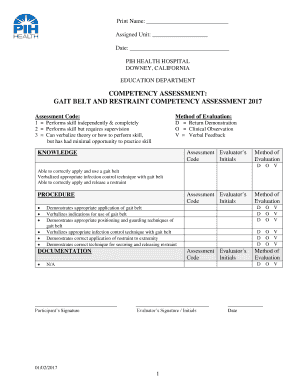
Self Assessment KeyPreceptor Sign off Key PIH Health Form


What is the Self Assessment KeyPreceptor Sign Off Key PIH Health
The Self Assessment KeyPreceptor Sign Off Key PIH Health is a crucial document used within the PIH Health system to ensure that preceptors can effectively evaluate and sign off on the competencies of their trainees. This form is designed to facilitate a structured assessment process, allowing both preceptors and trainees to track progress and ensure that all necessary skills and knowledge areas are covered. It serves as a formal acknowledgment of the trainee's readiness to advance in their educational or professional journey.
How to use the Self Assessment KeyPreceptor Sign Off Key PIH Health
Utilizing the Self Assessment KeyPreceptor Sign Off Key PIH Health involves several straightforward steps. First, the preceptor should review the competencies outlined in the form. Next, they will assess the trainee's performance against these competencies, providing feedback and recommendations as necessary. Once the evaluation is complete, the preceptor will sign off on the form, indicating their approval of the trainee's skills. This process not only helps in documenting progress but also reinforces the learning objectives set forth by the educational institution.
Steps to complete the Self Assessment KeyPreceptor Sign Off Key PIH Health
Completing the Self Assessment KeyPreceptor Sign Off Key PIH Health requires careful attention to detail. The following steps outline the process:
- Gather all necessary information regarding the trainee’s performance and competencies.
- Review the competencies listed on the form to ensure a comprehensive evaluation.
- Assess the trainee’s skills and knowledge against each competency.
- Provide constructive feedback where applicable, noting areas of strength and opportunities for improvement.
- Sign the form to officially document the assessment and approval.
- Submit the completed form according to the guidelines set by PIH Health.
Key elements of the Self Assessment KeyPreceptor Sign Off Key PIH Health
The Self Assessment KeyPreceptor Sign Off Key PIH Health includes several key elements that are essential for effective use:
- Trainee Information: Basic details about the trainee, including name and position.
- Competency Areas: A list of skills and knowledge areas that the trainee is expected to master.
- Assessment Criteria: Clear guidelines on how each competency will be evaluated.
- Feedback Section: Space for preceptors to provide comments and suggestions for improvement.
- Signature Line: A designated area for the preceptor to sign and date the form.
Legal use of the Self Assessment KeyPreceptor Sign Off Key PIH Health
The Self Assessment KeyPreceptor Sign Off Key PIH Health is used within a legal framework that ensures compliance with educational and professional standards. It is important for preceptors to understand that this document may be subject to audits or reviews by educational institutions or regulatory bodies. Proper completion and storage of this form are essential to maintain its validity and to protect the rights of both the preceptor and the trainee.
Examples of using the Self Assessment KeyPreceptor Sign Off Key PIH Health
Examples of how the Self Assessment KeyPreceptor Sign Off Key PIH Health is utilized can vary across different training environments:
- A nursing preceptor assessing a student nurse’s clinical skills during a rotation.
- A pharmacy preceptor evaluating a trainee’s knowledge of medication management.
- A physical therapy preceptor documenting a trainee’s progress in patient care techniques.
Quick guide on how to complete self assessment keypreceptor sign off key pih health
Complete Self Assessment KeyPreceptor Sign Off Key PIH Health effortlessly on any device
Digital document management has become increasingly favored by companies and individuals. It offers an excellent eco-friendly substitute for conventional printed and signed papers, as you can access the necessary form and securely store it online. airSlate SignNow equips you with all the tools you need to create, modify, and eSign your documents quickly without delays. Manage Self Assessment KeyPreceptor Sign Off Key PIH Health on any device with airSlate SignNow Android or iOS applications and enhance any document-related process today.
How to modify and eSign Self Assessment KeyPreceptor Sign Off Key PIH Health with ease
- Obtain Self Assessment KeyPreceptor Sign Off Key PIH Health and click on Get Form to begin.
- Utilize the tools we provide to fill out your form.
- Emphasize key sections of your documents or conceal sensitive information with tools that airSlate SignNow offers specifically for this purpose.
- Generate your eSignature using the Sign tool, which only takes a few seconds and bears the same legal validity as a conventional wet ink signature.
- Review all the details and click on the Done button to save your changes.
- Choose how you'd like to send your form, via email, SMS, or invitation link, or download it to your computer.
Put an end to lost or misplaced files, tedious form searching, or inaccuracies that necessitate printing new document copies. airSlate SignNow fulfills your document management needs in just a few clicks from any device you prefer. Modify and eSign Self Assessment KeyPreceptor Sign Off Key PIH Health and guarantee effective communication at any stage of the form preparation process with airSlate SignNow.
Create this form in 5 minutes or less
Create this form in 5 minutes!
How to create an eSignature for the self assessment keypreceptor sign off key pih health
How to create an electronic signature for a PDF online
How to create an electronic signature for a PDF in Google Chrome
How to create an e-signature for signing PDFs in Gmail
How to create an e-signature right from your smartphone
How to create an e-signature for a PDF on iOS
How to create an e-signature for a PDF on Android
People also ask
-
What is the Self Assessment KeyPreceptor Sign Off Key PIH Health?
The Self Assessment KeyPreceptor Sign Off Key PIH Health is a tool designed to streamline the document signing process for healthcare professionals. It enables users to efficiently manage approvals and sign-offs, ensuring compliance with industry standards. By using this solution, organizations can enhance operational efficiency.
-
How does the Self Assessment KeyPreceptor Sign Off Key PIH Health improve workflow?
With the Self Assessment KeyPreceptor Sign Off Key PIH Health, you can automate document routing and signing tasks. This improves workflow by reducing delays caused by manual processes. As a result, teams can focus more on critical tasks and provide better patient care.
-
What are the key features of the Self Assessment KeyPreceptor Sign Off Key PIH Health?
Key features of the Self Assessment KeyPreceptor Sign Off Key PIH Health include customizable templates, real-time tracking, and secure cloud storage. These features allow you to manage documents easily and ensure they are signed promptly. Enhanced security measures also protect sensitive information throughout the process.
-
Is the Self Assessment KeyPreceptor Sign Off Key PIH Health cost-effective?
Yes, the Self Assessment KeyPreceptor Sign Off Key PIH Health is a cost-effective solution for organizations looking to improve their document signing processes. By reducing the need for physical paperwork and streamlining approvals, you'll save on printing and administrative costs. Additionally, the subscription pricing is designed to fit various budget needs.
-
Can the Self Assessment KeyPreceptor Sign Off Key PIH Health integrate with other systems?
Absolutely! The Self Assessment KeyPreceptor Sign Off Key PIH Health can seamlessly integrate with various systems like CRM and healthcare management software. This ensures a cohesive workflow and enables data sharing across platforms to enhance overall efficiency. Integration capabilities make it a versatile choice for diverse business needs.
-
What are the benefits of using the Self Assessment KeyPreceptor Sign Off Key PIH Health?
Using the Self Assessment KeyPreceptor Sign Off Key PIH Health brings numerous benefits, including faster document turnaround times and improved compliance. The solution ensures that all necessary approvals are tracked and documented, minimizing the risk of errors. Ultimately, it saves time and boosts productivity in the workplace.
-
Who can benefit from the Self Assessment KeyPreceptor Sign Off Key PIH Health?
The Self Assessment KeyPreceptor Sign Off Key PIH Health is ideal for healthcare organizations, administrators, and healthcare providers looking for efficient document management solutions. Individuals involved in regulatory compliance will find the tool particularly valuable. Its user-friendly design makes it accessible for all team members, regardless of technical expertise.
Get more for Self Assessment KeyPreceptor Sign Off Key PIH Health
Find out other Self Assessment KeyPreceptor Sign Off Key PIH Health
- eSign Pennsylvania Car Insurance Quotation Form Mobile
- eSignature Nevada Mechanic's Lien Myself
- eSign California Life-Insurance Quote Form Online
- How To eSignature Ohio Mechanic's Lien
- eSign Florida Life-Insurance Quote Form Online
- eSign Louisiana Life-Insurance Quote Form Online
- How To eSign Michigan Life-Insurance Quote Form
- Can I eSign Colorado Business Insurance Quotation Form
- Can I eSign Hawaii Certeficate of Insurance Request
- eSign Nevada Certeficate of Insurance Request Now
- Can I eSign Missouri Business Insurance Quotation Form
- How Do I eSign Nevada Business Insurance Quotation Form
- eSign New Mexico Business Insurance Quotation Form Computer
- eSign Tennessee Business Insurance Quotation Form Computer
- How To eSign Maine Church Directory Form
- How To eSign New Hampshire Church Donation Giving Form
- eSign North Dakota Award Nomination Form Free
- eSignature Mississippi Demand for Extension of Payment Date Secure
- Can I eSign Oklahoma Online Donation Form
- How Can I Electronic signature North Dakota Claim