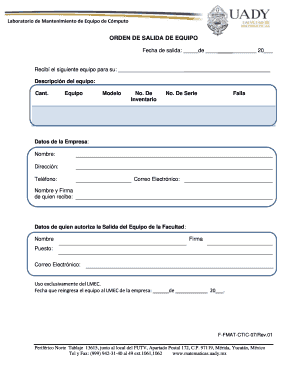
Orden De Salida Form


What is the orden de salida?
The orden de salida is a formal document used primarily in business and organizational contexts to authorize the exit of equipment or personnel from a designated area. This form serves as a record that ensures accountability and compliance with internal policies. It is essential for tracking the movement of assets and maintaining security protocols within an organization.
How to use the orden de salida
Using the orden de salida involves several steps to ensure proper documentation and compliance. First, identify the specific items or personnel that require authorization for exit. Next, fill out the form with relevant details, including the date, time, and reason for the exit. Once completed, submit the form to the appropriate authority for approval. This process helps maintain an organized record of all exits, which can be crucial for audits or inventory management.
Key elements of the orden de salida
Several key elements must be included in the orden de salida to ensure its effectiveness and legality. These elements typically include:
- Date and time: When the exit is authorized.
- Details of the items or personnel: A clear description of what is being authorized for exit.
- Authorization signature: The signature of the person granting permission for the exit.
- Recipient information: Details about who is receiving the items or personnel.
- Reason for exit: A brief explanation of why the exit is necessary.
Steps to complete the orden de salida
Completing the orden de salida involves a systematic approach to ensure all necessary information is captured accurately. The steps typically include:
- Gather all required information about the items or personnel.
- Fill out the form with the necessary details, ensuring clarity and accuracy.
- Review the completed form for any errors or omissions.
- Obtain the necessary approvals from authorized personnel.
- Distribute copies of the signed form to relevant parties for record-keeping.
Legal use of the orden de salida
The legal use of the orden de salida is crucial for ensuring that all exits are documented and authorized. This form can serve as evidence in case of disputes or audits, demonstrating that proper procedures were followed. Adhering to legal requirements helps protect organizations from potential liabilities and ensures compliance with internal policies and regulations.
Examples of using the orden de salida
Examples of the orden de salida in practice include:
- Authorization for employees to take company equipment offsite for work-related purposes.
- Documenting the exit of inventory items from a warehouse for distribution.
- Permitting contractors to remove tools or materials from a job site.
Quick guide on how to complete orden de salida
Set up orden de salida effortlessly on any gadget
Digital document management has become increasingly favored by companies and individuals alike. It offers an ideal environmentally friendly option to traditional printed and signed papers, allowing you to locate the correct form and safely keep it online. airSlate SignNow provides you with all the tools necessary to create, edit, and eSign your documents swiftly without any delays. Manage orden de salida on any device with the airSlate SignNow Android or iOS applications and simplify any document-related procedure today.
The easiest method to modify and eSign orden de salida de equipos without hassle
- Find orden de salida and click on Get Form to begin.
- Utilize the tools we offer to fill out your form.
- Highlight pertinent sections of the documents or obscure sensitive information with tools that airSlate SignNow provides specifically for this purpose.
- Create your eSignature using the Sign feature, which takes mere seconds and has the same legal validity as a conventional wet ink signature.
- Verify the details and click on the Done button to store your modifications.
- Select how you wish to share your form, via email, text (SMS), or invitation link, or download it to your computer.
Eliminate concerns about lost or mislaid documents, tedious form searches, or mistakes that necessitate printing new copies. airSlate SignNow fulfills your document management needs with just a few clicks from any device you prefer. Alter and eSign orden de salida de equipos while ensuring effective communication at every stage of your form preparation process with airSlate SignNow.
Create this form in 5 minutes or less
Related searches to orden de salida
Create this form in 5 minutes!
How to create an eSignature for the orden de salida de equipos
How to create an electronic signature for a PDF online
How to create an electronic signature for a PDF in Google Chrome
How to create an e-signature for signing PDFs in Gmail
How to create an e-signature right from your smartphone
How to create an e-signature for a PDF on iOS
How to create an e-signature for a PDF on Android
People also ask orden de salida de equipos
-
What is an orden de salida in document management?
An orden de salida is a document that indicates the release of goods or services in a business context. It is essential in managing inventory and ensuring accurate delivery processes. With airSlate SignNow, you can create, send, and eSign your orden de salida quickly and efficiently, simplifying your workflow.
-
How can airSlate SignNow help streamline the orden de salida process?
airSlate SignNow allows users to automate the creation and signing of orden de salida documents, signNowly reducing the time spent on paperwork. Its user-friendly interface makes it easy for teams to collaborate and finalize documents within minutes. This results in faster processing times and improved overall efficiency.
-
What are the pricing options for using airSlate SignNow?
airSlate SignNow offers various pricing plans tailored to suit different business needs, including options for startups and large enterprises. Each plan includes features that facilitate the seamless creation of orden de salida documents, ensuring that you have the tools necessary without exceeding your budget. You can explore the pricing page for detailed information on each plan.
-
Can I integrate airSlate SignNow with other applications to manage my orden de salida?
Yes, airSlate SignNow supports integrations with a variety of applications, such as CRM and project management tools, to help you manage your orden de salida more effectively. These integrations allow for a more streamlined workflow, enabling data to flow seamlessly between programs. This enhances collaboration and data accuracy across your team.
-
What features does airSlate SignNow offer specifically for creating orden de salida?
airSlate SignNow provides features like customizable templates, automated workflows, and secure eSigning, allowing you to create orden de salida with ease. You can also track changes and collect signatures in real-time, ensuring that the document is finalized efficiently. These tools simplify the complex process of document management.
-
Is it safe to send an orden de salida using airSlate SignNow?
Absolutely, airSlate SignNow prioritizes security by using advanced encryption methods to protect your documents, including your orden de salida. This ensures that sensitive information remains confidential throughout the signing process. Additionally, our compliance with industry standards further guarantees the safety of your documents.
-
How can I ensure my team is on the same page when managing orden de salida?
With airSlate SignNow, you can utilize real-time collaboration features that keep your team updated on the status of the orden de salida documents. Notifications and comments allow for seamless communication and quick resolution of any issues. This capability ensures that everyone involved is aligned and informed.
Get more for orden de salida
- The following graduate student at north carolina state university has requested parental leave from her form
- Preparing the professoriate application preparing the form
- Football scholarships form
- Borang tempahan nombor pendaftaran form
- Academy admission form
- Declaration for correction of birth and death entries form
- 1140 tax form
- Cottageownerrentalagreement2019 form
Find out other orden de salida de equipos
- Sign New York Plumbing Cease And Desist Letter Free
- Sign Alabama Real Estate Quitclaim Deed Free
- How Can I Sign Alabama Real Estate Affidavit Of Heirship
- Can I Sign Arizona Real Estate Confidentiality Agreement
- How Do I Sign Arizona Real Estate Memorandum Of Understanding
- Sign South Dakota Plumbing Job Offer Later
- Sign Tennessee Plumbing Business Letter Template Secure
- Sign South Dakota Plumbing Emergency Contact Form Later
- Sign South Dakota Plumbing Emergency Contact Form Myself
- Help Me With Sign South Dakota Plumbing Emergency Contact Form
- How To Sign Arkansas Real Estate Confidentiality Agreement
- Sign Arkansas Real Estate Promissory Note Template Free
- How Can I Sign Arkansas Real Estate Operating Agreement
- Sign Arkansas Real Estate Stock Certificate Myself
- Sign California Real Estate IOU Safe
- Sign Connecticut Real Estate Business Plan Template Simple
- How To Sign Wisconsin Plumbing Cease And Desist Letter
- Sign Colorado Real Estate LLC Operating Agreement Simple
- How Do I Sign Connecticut Real Estate Operating Agreement
- Sign Delaware Real Estate Quitclaim Deed Secure