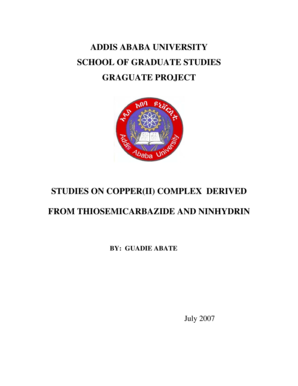
Addis Ababa University Assignment Cover Page Form


What is the Addis Ababa University Assignment Cover Page
The Addis Ababa University assignment cover page serves as the first page of your academic submissions. It is designed to provide essential information about the assignment, including the title, your name, student ID, course name, and submission date. This cover page is crucial for ensuring that your work is properly identified and attributed to you, facilitating easier grading and feedback from instructors.
Key Elements of the Addis Ababa University Assignment Cover Page
An effective Addis Ababa University assignment cover page should include the following key elements:
- Title of the assignment: Clearly state the topic or title of your work.
- Your name: Include your full name as registered at the university.
- Student ID: Provide your unique student identification number.
- Course name and code: Mention the course for which the assignment is being submitted.
- Submission date: Indicate the date you are submitting the assignment.
- Instructor's name: Include the name of the instructor or professor overseeing the course.
Steps to Complete the Addis Ababa University Assignment Cover Page
Completing the Addis Ababa University assignment cover page involves several straightforward steps:
- Gather all necessary information, such as your name, student ID, course details, and assignment title.
- Choose a clean and professional layout for the cover page, ensuring it is visually appealing.
- Input the gathered information in a structured manner, following any specific formatting guidelines provided by your instructor.
- Review the cover page for accuracy, checking for any spelling or formatting errors.
- Save the document in a suitable format for submission, such as PDF or Word.
How to Use the Addis Ababa University Assignment Cover Page
Using the Addis Ababa University assignment cover page correctly is essential for academic success. Once you have completed the cover page, attach it to the front of your assignment before submission. Ensure that it is the first page of your document, as this will help your instructor quickly identify your work. If submitting electronically, ensure that the cover page is included in the same file as your assignment or as a separate attachment, depending on submission guidelines.
Legal Use of the Addis Ababa University Assignment Cover Page
Legally, the Addis Ababa University assignment cover page must adhere to academic integrity standards. This means that the information provided should be accurate and truthful, reflecting your authorship of the work. Misrepresentation of your identity or submission of someone else's work as your own can lead to serious academic penalties, including expulsion from the university.
Examples of Using the Addis Ababa University Assignment Cover Page
Here are a few examples of how to format the Addis Ababa University assignment cover page:
- For a group assignment, include all group members' names and student IDs.
- For an individual assignment, ensure your name is prominently displayed at the top.
- When submitting a project, mention the project title and relevant course details clearly.
Quick guide on how to complete aau assignment cover page
Complete aau assignment cover page effortlessly on any device
Digital document management has gained popularity among businesses and individuals. It offers an ideal eco-friendly substitute for conventional printed and signed documents, as you can obtain the necessary form and securely store it online. airSlate SignNow provides you with all the tools required to create, modify, and eSign your documents swiftly without delays. Handle addis ababa university assignment cover page on any device with airSlate SignNow's Android or iOS applications and enhance any document-based process today.
How to modify and eSign aau logo for assignment with ease
- Locate aau cover page and click on Get Form to begin.
- Utilize the tools we provide to fill out your document.
- Highlight important sections of your documents or obscure sensitive information using tools that airSlate SignNow specifically provides for that purpose.
- Create your eSignature using the Sign tool, which takes moments and carries the same legal validity as a traditional wet ink signature.
- Review the details and click on the Done button to save your modifications.
- Select your preferred method to send your form: via email, text message (SMS), invitation link, or download it to your computer.
Say goodbye to lost or misfiled documents, tedious form searches, or mistakes that require printing new document copies. airSlate SignNow meets your document management needs in just a few clicks from any device of your choice. Modify and eSign addis ababa university cover page and ensure outstanding communication at every phase of your form preparation process with airSlate SignNow.
Create this form in 5 minutes or less
Related searches to cover page for assignment university
Create this form in 5 minutes!
How to create an eSignature for the assignment cover page
How to create an electronic signature for a PDF online
How to create an electronic signature for a PDF in Google Chrome
How to create an e-signature for signing PDFs in Gmail
How to create an e-signature right from your smartphone
How to create an e-signature for a PDF on iOS
How to create an e-signature for a PDF on Android
People also ask title page for assignment
-
What is an Addis Ababa University assignment cover page?
An Addis Ababa University assignment cover page is a specific formatting template required for submissions at the university. It typically includes essential information such as the title, course code, student name, and date of submission. Using the correct cover page ensures compliance with university guidelines and can enhance the presentation of your assignments.
-
How can airSlate SignNow help with my Addis Ababa University assignment cover page?
AirSlate SignNow allows users to create, edit, and sign their assignments, making it easy to manage your Addis Ababa University assignment cover page. With our intuitive platform, you can quickly fill in the necessary details and even add your electronic signature. This streamlines the submission process and ensures your assignments are professionally presented.
-
Is there a cost associated with using airSlate SignNow for creating an assignment cover page?
AirSlate SignNow offers a variety of pricing plans, including a free trial to explore our features. You can create your Addis Ababa University assignment cover page without any upfront cost during the trial period. Paid plans are available for users who need additional functionality or higher usage limits.
-
What features does airSlate SignNow offer for assignment management?
AirSlate SignNow provides numerous features for managing your assignments, including document templates, collaboration tools, and secure e-signature options. These features help ensure that your Addis Ababa University assignment cover page meets all requirements and is completed on time. The user-friendly interface makes it easy to navigate and utilize each feature effectively.
-
Can I share my Addis Ababa University assignment cover page with others using airSlate SignNow?
Yes, with airSlate SignNow, sharing your Addis Ababa University assignment cover page is seamless. You can send your document to peers, instructors, or collaborators directly through the platform, which allows for comments and edits in real-time. This feature fosters better communication and enhances the overall quality of your assignments.
-
Does airSlate SignNow integrate with other tools I use for studying?
Absolutely! AirSlate SignNow integrates with various productivity tools, such as Google Drive, Dropbox, and Microsoft Office. This means you can easily access and work on your Addis Ababa University assignment cover page alongside other documents, streamlining your workflow and improving efficiency.
-
What are the benefits of using airSlate SignNow for academic assignments?
Using airSlate SignNow for your academic assignments, including your Addis Ababa University assignment cover page, provides numerous benefits. It simplifies document management, ensures compliance with submission requirements, and enhances collaboration. Additionally, the electronic signature feature adds professionalism to your submission.
Get more for cover page of university assignment
- Interview consent form palm beach state college palmbeachstate
- Travel authorization and reimbursement form
- Boarding house tenancy agreement form
- Department of transportation and infrastructure hi form
- Rtw worklink status form pdf
- Immediate recoupmentoffset request form
- Health claim form part a pdf
- Medicare part b redetermination and clerical error reopening request form
Find out other assignment cover page for university
- eSignature West Virginia Construction Lease Agreement Myself
- How To eSignature Alabama Education POA
- How To eSignature California Education Separation Agreement
- eSignature Arizona Education POA Simple
- eSignature Idaho Education Lease Termination Letter Secure
- eSignature Colorado Doctors Business Letter Template Now
- eSignature Iowa Education Last Will And Testament Computer
- How To eSignature Iowa Doctors Business Letter Template
- Help Me With eSignature Indiana Doctors Notice To Quit
- eSignature Ohio Education Purchase Order Template Easy
- eSignature South Dakota Education Confidentiality Agreement Later
- eSignature South Carolina Education Executive Summary Template Easy
- eSignature Michigan Doctors Living Will Simple
- How Do I eSignature Michigan Doctors LLC Operating Agreement
- How To eSignature Vermont Education Residential Lease Agreement
- eSignature Alabama Finance & Tax Accounting Quitclaim Deed Easy
- eSignature West Virginia Education Quitclaim Deed Fast
- eSignature Washington Education Lease Agreement Form Later
- eSignature Missouri Doctors Residential Lease Agreement Fast
- eSignature Wyoming Education Quitclaim Deed Easy