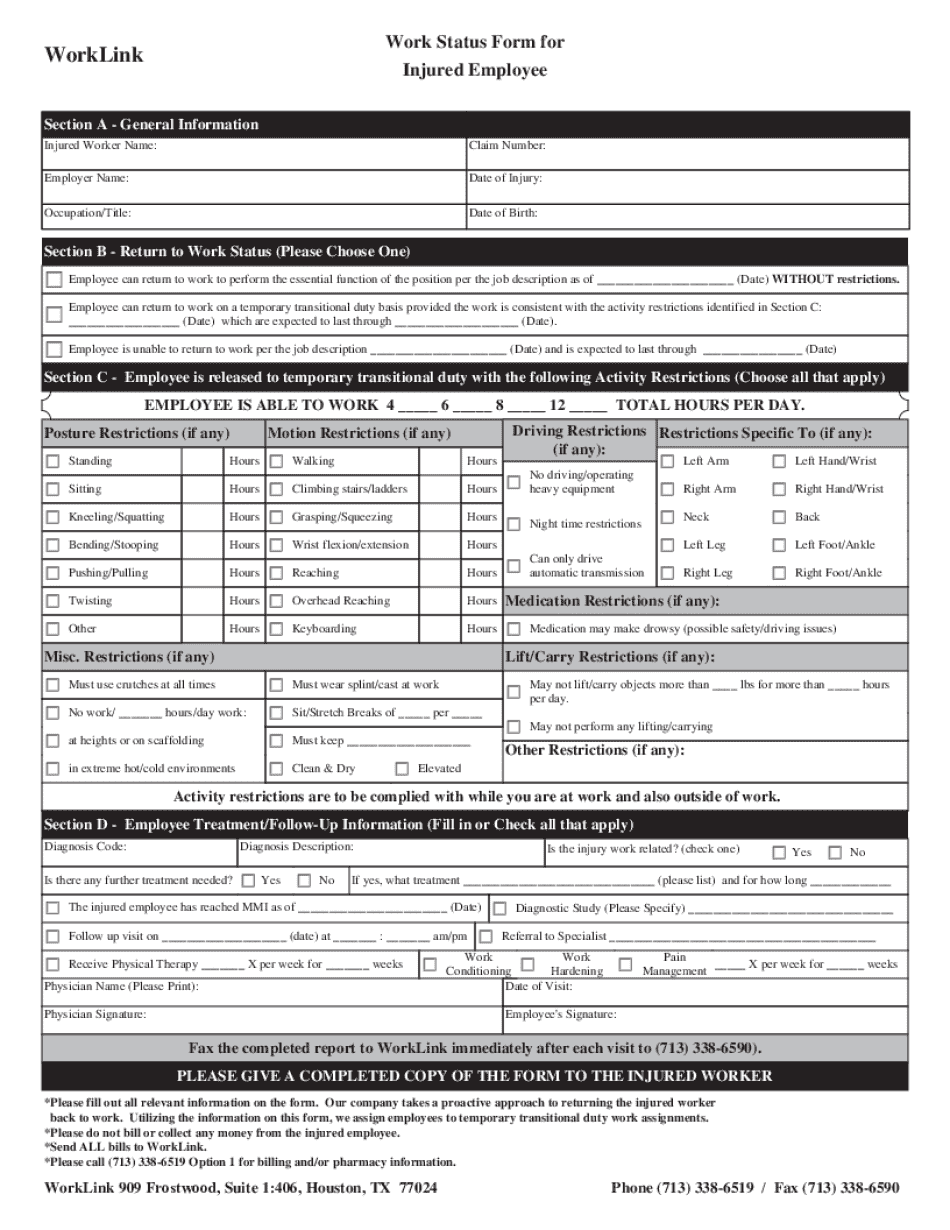
RTW Worklink Status Form PDF


What is the RTW Worklink Status Form pdf
The RTW Worklink Status Form pdf is a document used to assess and verify the employment status of individuals participating in various work programs. It is essential for ensuring compliance with state and federal regulations regarding employment eligibility. This form helps organizations maintain accurate records of their workforce and supports the administration of benefits related to work programs.
How to use the RTW Worklink Status Form pdf
To use the RTW Worklink Status Form pdf effectively, individuals or employers should first download the form from a reliable source. Once obtained, the form must be filled out with accurate information regarding the employee's work status. After completing the form, it should be submitted to the appropriate department or agency for processing. This ensures that the employment status is officially recorded and any necessary benefits are administered correctly.
Steps to complete the RTW Worklink Status Form pdf
Completing the RTW Worklink Status Form pdf involves several key steps:
- Download the form from a trusted source.
- Fill in personal details, including name, address, and employment information.
- Provide any required documentation that supports the employment status.
- Review the form for accuracy to avoid delays in processing.
- Submit the completed form to the designated agency or department.
Legal use of the RTW Worklink Status Form pdf
The legal use of the RTW Worklink Status Form pdf is crucial for compliance with employment laws in the United States. Employers are required to maintain accurate records of employee status to prevent legal issues related to misclassification or improper benefit distribution. Using this form correctly helps protect both the employer and the employee by ensuring that all employment practices adhere to legal standards.
Key elements of the RTW Worklink Status Form pdf
Key elements of the RTW Worklink Status Form pdf typically include:
- Employee identification information, such as name and Social Security number.
- Details regarding the employee's current work status.
- Sections for employer verification and signatures.
- Any additional documentation requirements, if applicable.
Who Issues the Form
The RTW Worklink Status Form pdf is generally issued by state employment agencies or specific organizations that manage work programs. These entities are responsible for ensuring that the form is up-to-date and compliant with current employment laws. Employers and employees should always refer to their local agency for the most accurate version of the form.
Create this form in 5 minutes or less
Create this form in 5 minutes!
How to create an eSignature for the rtw worklink status form pdf
How to create an electronic signature for a PDF online
How to create an electronic signature for a PDF in Google Chrome
How to create an e-signature for signing PDFs in Gmail
How to create an e-signature right from your smartphone
How to create an e-signature for a PDF on iOS
How to create an e-signature for a PDF on Android
People also ask
-
What is the RTW Worklink Status Form pdf?
The RTW Worklink Status Form pdf is a document designed to streamline the process of tracking and managing employee return-to-work statuses. It allows businesses to efficiently collect and store essential information regarding employee health and work readiness.
-
How can I access the RTW Worklink Status Form pdf?
You can easily access the RTW Worklink Status Form pdf through the airSlate SignNow platform. Simply log in to your account, navigate to the document section, and search for the RTW Worklink Status Form pdf to download or customize it as needed.
-
Is the RTW Worklink Status Form pdf customizable?
Yes, the RTW Worklink Status Form pdf is fully customizable. You can modify fields, add your company logo, and tailor the document to meet your specific requirements, ensuring it aligns with your business processes.
-
What are the benefits of using the RTW Worklink Status Form pdf?
Using the RTW Worklink Status Form pdf offers several benefits, including improved efficiency in managing employee statuses and enhanced compliance with workplace regulations. It also helps reduce paperwork and ensures that all necessary information is collected in a standardized format.
-
Can I integrate the RTW Worklink Status Form pdf with other tools?
Absolutely! The RTW Worklink Status Form pdf can be integrated with various tools and platforms, enhancing your workflow. airSlate SignNow supports integrations with popular applications, allowing for seamless data transfer and improved productivity.
-
What is the pricing for using the RTW Worklink Status Form pdf?
The pricing for using the RTW Worklink Status Form pdf varies based on your subscription plan with airSlate SignNow. We offer flexible pricing options to accommodate businesses of all sizes, ensuring you get the best value for your document management needs.
-
How secure is the RTW Worklink Status Form pdf?
The RTW Worklink Status Form pdf is secured with advanced encryption and compliance measures. airSlate SignNow prioritizes the security of your documents, ensuring that sensitive employee information is protected throughout the signing and storage process.
Get more for RTW Worklink Status Form pdf
Find out other RTW Worklink Status Form pdf
- How Do I Electronic signature Michigan General contract template
- Electronic signature Maine Email Contracts Later
- Electronic signature New Mexico General contract template Free
- Can I Electronic signature Rhode Island Email Contracts
- How Do I Electronic signature California Personal loan contract template
- Electronic signature Hawaii Personal loan contract template Free
- How To Electronic signature Hawaii Personal loan contract template
- Electronic signature New Hampshire Managed services contract template Computer
- Electronic signature Alabama Real estate sales contract template Easy
- Electronic signature Georgia Real estate purchase contract template Secure
- Electronic signature South Carolina Real estate sales contract template Mobile
- Can I Electronic signature Kentucky Residential lease contract
- Can I Electronic signature Nebraska Residential lease contract
- Electronic signature Utah New hire forms Now
- Electronic signature Texas Tenant contract Now
- How Do I Electronic signature Florida Home rental application
- Electronic signature Illinois Rental application Myself
- How Can I Electronic signature Georgia Rental lease form
- Electronic signature New York Rental lease form Safe
- Electronic signature Kentucky Standard rental application Fast