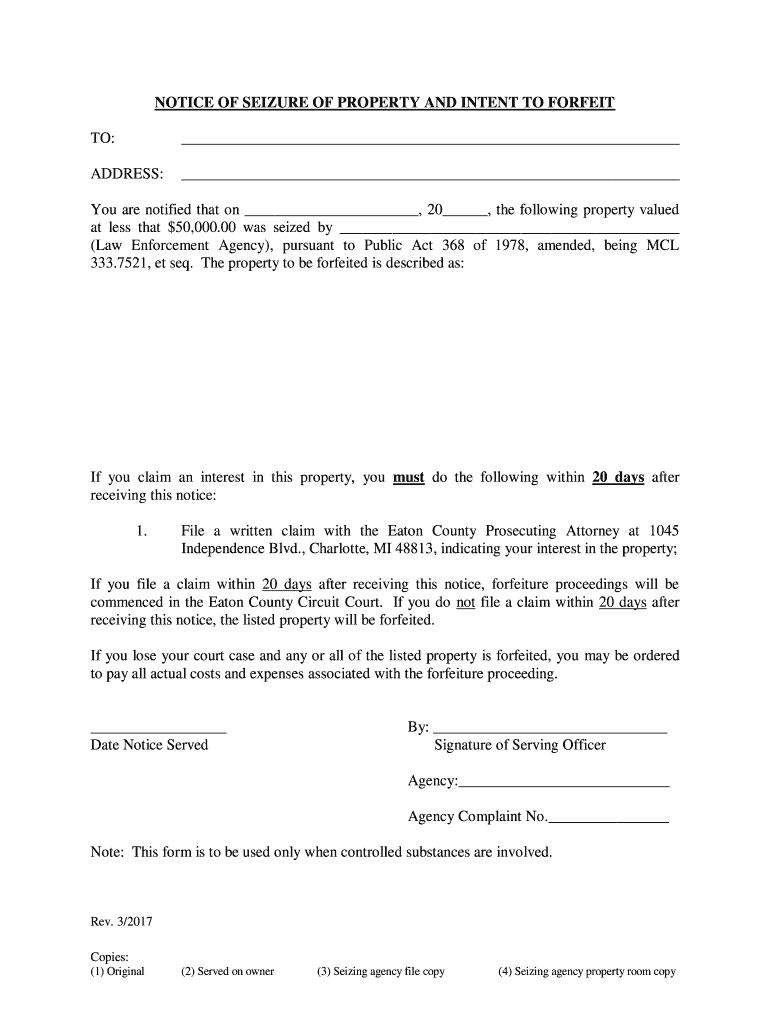
Notice of Forfeiture Real Estate Form


What is the Notice of Forfeiture Real Estate
The notice of forfeiture real estate is a legal document that informs property owners of the potential loss of their property due to non-compliance with specific obligations, such as failing to pay property taxes or adhering to zoning regulations. This notice serves as a formal warning, outlining the reasons for the forfeiture and providing details on the necessary steps the owner must take to rectify the situation. Understanding this document is crucial for property owners to protect their rights and interests in their real estate holdings.
How to Use the Notice of Forfeiture Real Estate
To effectively use the notice of forfeiture real estate, property owners should first carefully read the document to understand the specific violations cited. It is essential to gather any relevant documentation that supports the owner's case, such as proof of payment or compliance. Once the property owner has addressed the issues outlined in the notice, they should respond promptly, either by rectifying the violations or by contacting the relevant authority to discuss possible resolutions. Keeping a record of all communications and actions taken is also advisable.
Steps to Complete the Notice of Forfeiture Real Estate
Completing the notice of forfeiture real estate involves several key steps:
- Review the notice thoroughly to understand the grounds for forfeiture.
- Gather necessary documentation that may include payment receipts or compliance records.
- Prepare a response that addresses the violations mentioned in the notice.
- Submit the response to the appropriate authority, ensuring it is done within any specified deadlines.
- Maintain copies of all submitted documents and correspondence for future reference.
Legal Use of the Notice of Forfeiture Real Estate
The legal use of the notice of forfeiture real estate is governed by state laws and regulations. This document must be served according to the legal requirements in the jurisdiction where the property is located. Failure to comply with these regulations can result in the notice being deemed invalid. It is important for property owners to consult with a legal professional to ensure that they understand their rights and obligations related to the notice and any subsequent actions they may need to take.
Key Elements of the Notice of Forfeiture Real Estate
Key elements of the notice of forfeiture real estate typically include:
- The name and address of the property owner.
- A detailed description of the property in question.
- The specific reasons for the forfeiture.
- Any applicable deadlines for compliance or response.
- Contact information for the issuing authority.
State-Specific Rules for the Notice of Forfeiture Real Estate
State-specific rules regarding the notice of forfeiture real estate can vary significantly. Each state has its own laws governing property forfeiture, including the grounds for forfeiture, the notice period required, and the process for contesting the notice. Property owners should familiarize themselves with the regulations in their state to ensure compliance and to understand their rights. Consulting with a local attorney can provide valuable guidance tailored to specific state laws.
Quick guide on how to complete notice of forfeiture real estate
Prepare Notice Of Forfeiture Real Estate effortlessly on any gadget
Digital document management has gained popularity among businesses and individuals. It offers an ideal eco-friendly substitute for traditional printed and signed documents, as you can locate the appropriate form and securely keep it online. airSlate SignNow equips you with all the necessary tools to create, edit, and eSign your documents quickly without delays. Handle Notice Of Forfeiture Real Estate on any gadget with airSlate SignNow Android or iOS applications and enhance any document-oriented task today.
The easiest way to modify and eSign Notice Of Forfeiture Real Estate without hassle
- Locate Notice Of Forfeiture Real Estate and then click Get Form to begin.
- Utilize the tools we provide to complete your document.
- Emphasize pertinent sections of your documents or obscure sensitive details with tools that airSlate SignNow offers specifically for that reason.
- Create your eSignature using the Sign feature, which takes moments and holds the same legal significance as a conventional wet ink signature.
- Review all the details and then click on the Done button to save your changes.
- Select your preferred method of delivering your form, whether by email, SMS, or invite link, or download it to your computer.
Eliminate the worries of lost or mislaid files, tedious form searching, or errors that require printing new document copies. airSlate SignNow fulfills all your document management needs in just a few clicks from a device of your choice. Modify and eSign Notice Of Forfeiture Real Estate and ensure exceptional communication at every stage of your form preparation process with airSlate SignNow.
Create this form in 5 minutes or less
Create this form in 5 minutes!
How to create an eSignature for the notice of forfeiture real estate
How to create an electronic signature for a PDF online
How to create an electronic signature for a PDF in Google Chrome
How to create an e-signature for signing PDFs in Gmail
How to create an e-signature right from your smartphone
How to create an e-signature for a PDF on iOS
How to create an e-signature for a PDF on Android
People also ask
-
What is a notice of forfeiture real estate?
A notice of forfeiture real estate is a formal notification that a property owner's rights may be forfeited due to default on payments or violation of terms. Understanding this process is crucial for both buyers and sellers in real estate transactions. airSlate SignNow offers tools to streamline document management related to notices of forfeiture.
-
How can airSlate SignNow assist with notice of forfeiture real estate documents?
airSlate SignNow provides an efficient way to create, send, and eSign notice of forfeiture real estate documents. With easy-to-use templates and eSignature capabilities, you can ensure that all legal requirements are met promptly. This helps maintain transparency and compliance during the forfeiture process.
-
What are the pricing plans for airSlate SignNow?
airSlate SignNow offers various pricing plans tailored to meet the needs of different business sizes. Each plan includes features that simplify the management of documents including notice of forfeiture real estate. Choose the plan that best fits your requirements for a cost-effective solution.
-
Are there any features specific to managing notice of forfeiture real estate?
Yes, airSlate SignNow includes features specifically designed for managing notices of forfeiture real estate. These features allow for easy tracking of document status, automated reminders for critical deadlines, and customizable templates to fit your specific needs. This ensures that you stay organized and compliant throughout the process.
-
What benefits does airSlate SignNow provide for legal teams handling real estate forfeitures?
Legal teams dealing with notice of forfeiture real estate benefit from airSlate SignNow's secure eSigning and document management capabilities. The platform enhances collaboration among team members and stakeholders, reducing the risk of errors. Additionally, it streamlines the entire process, saving time and resources.
-
Can airSlate SignNow integrate with other real estate management tools?
Absolutely! airSlate SignNow seamlessly integrates with various real estate management tools, enhancing your workflow when dealing with notice of forfeiture real estate. This allows you to connect all your systems and optimize document handling processes, making it easier to manage everything from notices to transactions.
-
How secure is airSlate SignNow for handling sensitive documents like notice of forfeiture real estate?
Security is a top priority for airSlate SignNow, especially when handling sensitive documents such as notice of forfeiture real estate. The platform uses advanced encryption techniques to protect your data. You can trust that your documents are stored securely and shared only with authorized parties.
Get more for Notice Of Forfeiture Real Estate
- Confidential private placement memorandum regulation d rule 506 pcc capital investments llc form
- Tcu drug screen v ibr tcu form
- 6c in production in pdf form
- Diocese of st augustine our lady star of the sea catholic church form
- Notice of limited appearance family law cases 22nd judicial form
- Ct 10u consumers compensating use tax returns and instructions rev 1 23 form
- Schedule k 1 form 1041 beneficiarys share of income deductions credits etc
- Pte 247080200 new mexico pass through entit form
Find out other Notice Of Forfeiture Real Estate
- Sign Arizona Non disclosure agreement sample Online
- Sign New Mexico Mutual non-disclosure agreement Simple
- Sign Oklahoma Mutual non-disclosure agreement Simple
- Sign Utah Mutual non-disclosure agreement Free
- Sign Michigan Non disclosure agreement sample Later
- Sign Michigan Non-disclosure agreement PDF Safe
- Can I Sign Ohio Non-disclosure agreement PDF
- Help Me With Sign Oklahoma Non-disclosure agreement PDF
- How Do I Sign Oregon Non-disclosure agreement PDF
- Sign Oregon Non disclosure agreement sample Mobile
- How Do I Sign Montana Rental agreement contract
- Sign Alaska Rental lease agreement Mobile
- Sign Connecticut Rental lease agreement Easy
- Sign Hawaii Rental lease agreement Mobile
- Sign Hawaii Rental lease agreement Simple
- Sign Kansas Rental lease agreement Later
- How Can I Sign California Rental house lease agreement
- How To Sign Nebraska Rental house lease agreement
- How To Sign North Dakota Rental house lease agreement
- Sign Vermont Rental house lease agreement Now