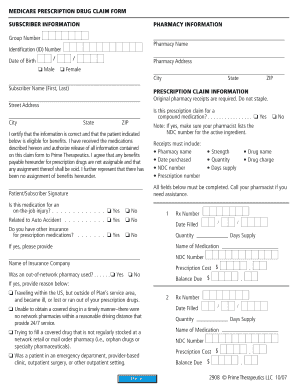
Medicare Standard Form 5510


What is the Medicare Standard Form 5510
The Medicare Standard Form 5510, often referred to as the SF 5510, is a crucial document used in the United States for specific Medicare-related purposes. This form is primarily utilized by individuals seeking to provide necessary information to the Centers for Medicare & Medicaid Services (CMS). It helps facilitate the processing of Medicare claims and ensures that beneficiaries receive their entitled services efficiently. Understanding the purpose and requirements of the SF 5510 is essential for anyone navigating the Medicare system.
How to use the Medicare Standard Form 5510
Using the Medicare Standard Form 5510 involves several straightforward steps. First, ensure you have the correct version of the form, which can be obtained from official Medicare resources. Next, carefully fill out the required fields, providing accurate personal and medical information as requested. It is important to review the completed form for any errors or omissions before submission. Once finalized, the form can be submitted electronically or via traditional mail, depending on your preference and the specific requirements outlined by CMS.
Steps to complete the Medicare Standard Form 5510
Completing the Medicare Standard Form 5510 requires attention to detail. Follow these steps for a smooth process:
- Obtain the latest version of the form from official sources.
- Fill in your personal information, including your Medicare number, name, and contact details.
- Provide any necessary medical information relevant to your claims.
- Review the form for accuracy, ensuring all required fields are completed.
- Sign and date the form to validate your submission.
- Submit the form according to the instructions provided, either online or by mail.
Legal use of the Medicare Standard Form 5510
The legal use of the Medicare Standard Form 5510 hinges on compliance with federal regulations governing Medicare documentation. The form must be filled out accurately and submitted within designated timeframes to ensure it is considered valid. Electronic submissions are legally recognized, provided they adhere to the standards set forth by the Electronic Signatures in Global and National Commerce (ESIGN) Act. It is essential to retain copies of submitted forms for your records, as they may be required for future reference or in case of disputes.
Key elements of the Medicare Standard Form 5510
Several key elements define the Medicare Standard Form 5510, making it a vital document for beneficiaries. These elements include:
- Beneficiary Information: Personal details such as name, address, and Medicare number.
- Medical Information: Details regarding medical services or claims being submitted.
- Signature: A signature is required to validate the information provided.
- Date of Submission: The date when the form is completed and submitted, which is crucial for processing timelines.
How to obtain the Medicare Standard Form 5510
Obtaining the Medicare Standard Form 5510 is a straightforward process. The form can typically be downloaded directly from the official Medicare website or requested through local Medicare offices. It is important to ensure that you are using the most current version of the form to avoid any processing delays. If you have difficulty accessing the form online, contacting Medicare customer service can provide assistance in obtaining the necessary documentation.
Quick guide on how to complete medicare standard form 5510
Complete Medicare Standard Form 5510 smoothly on any device
Digital document management has gained signNow traction among businesses and individuals. It serves as an ideal eco-friendly substitute for traditional printed and signed documents, as you can obtain the necessary form and securely keep it online. airSlate SignNow provides all the resources you need to create, modify, and eSign your documents swiftly without delays. Manage Medicare Standard Form 5510 on any device with the airSlate SignNow Android or iOS applications and streamline any document-related task today.
How to modify and eSign Medicare Standard Form 5510 effortlessly
- Obtain Medicare Standard Form 5510 and click on Get Form to begin.
- Make use of the tools we provide to fill out your form.
- Emphasize important sections of the documents or redact sensitive information with tools that airSlate SignNow specifically offers for that purpose.
- Generate your signature with the Sign tool, which takes mere seconds and holds the same legal validity as a conventional handwritten signature.
- Review the details and click on the Done button to save your changes.
- Choose how you want to send your form, via email, text message (SMS), or invite link, or download it to your computer.
Eliminate concerns about lost or mislaid files, tedious form searches, or mistakes that require printing new document copies. airSlate SignNow meets all your document management needs in just a few clicks from any device of your choosing. Alter and eSign Medicare Standard Form 5510 while ensuring excellent communication throughout the form preparation process with airSlate SignNow.
Create this form in 5 minutes or less
Create this form in 5 minutes!
How to create an eSignature for the medicare standard form 5510
How to create an electronic signature for a PDF online
How to create an electronic signature for a PDF in Google Chrome
How to create an e-signature for signing PDFs in Gmail
How to create an e-signature right from your smartphone
How to create an e-signature for a PDF on iOS
How to create an e-signature for a PDF on Android
People also ask
-
What is form 5510 and how can airSlate SignNow assist with it?
Form 5510 is a document used for specific regulatory reporting needs. airSlate SignNow assists users by providing a streamlined platform to create, send, and eSign this form, ensuring compliance and efficiency in document management.
-
Is airSlate SignNow a cost-effective solution for handling form 5510?
Yes, airSlate SignNow offers competitive pricing plans that cater to businesses of all sizes. Its cost-effective solution allows users to efficiently manage form 5510 without the need for expensive paper-based processes or specialized software.
-
What features does airSlate SignNow offer for managing form 5510?
airSlate SignNow provides a range of features for managing form 5510, including easy document creation, customizable templates, secure eSigning, and real-time tracking. These features enhance productivity and simplify the eSigning process.
-
How secure is the data when using airSlate SignNow for form 5510?
Data security is a top priority at airSlate SignNow. When handling form 5510, your information is protected with bank-level encryption and secure cloud storage, ensuring that your documents remain confidential and compliant.
-
Can airSlate SignNow integrate with other tools for managing form 5510?
Absolutely! airSlate SignNow integrates seamlessly with various business tools and applications such as CRM systems, document storage services, and more. This connectivity helps streamline workflows associated with form 5510.
-
What are the benefits of using airSlate SignNow for form 5510?
Using airSlate SignNow for form 5510 offers numerous benefits, such as increased efficiency through automated processes, reduced turnaround times for signatures, and improved compliance tracking. These advantages empower businesses to operate more effectively.
-
How does airSlate SignNow simplify the eSignature process for form 5510?
airSlate SignNow simplifies the eSignature process for form 5510 by allowing users to sign documents electronically from any device. The intuitive interface ensures that both senders and signers can navigate the signing process with ease.
Get more for Medicare Standard Form 5510
Find out other Medicare Standard Form 5510
- eSignature Nebraska Photo Licensing Agreement Online
- How To eSign Arizona Profit and Loss Statement
- How To eSign Hawaii Profit and Loss Statement
- How To eSign Illinois Profit and Loss Statement
- How To eSign New York Profit and Loss Statement
- How To eSign Ohio Profit and Loss Statement
- How Do I eSign Ohio Non-Compete Agreement
- eSign Utah Non-Compete Agreement Online
- eSign Tennessee General Partnership Agreement Mobile
- eSign Alaska LLC Operating Agreement Fast
- How Can I eSign Hawaii LLC Operating Agreement
- eSign Indiana LLC Operating Agreement Fast
- eSign Michigan LLC Operating Agreement Fast
- eSign North Dakota LLC Operating Agreement Computer
- How To eSignature Louisiana Quitclaim Deed
- eSignature Maine Quitclaim Deed Now
- eSignature Maine Quitclaim Deed Myself
- eSignature Maine Quitclaim Deed Free
- eSignature Maine Quitclaim Deed Easy
- How Do I eSign South Carolina LLC Operating Agreement