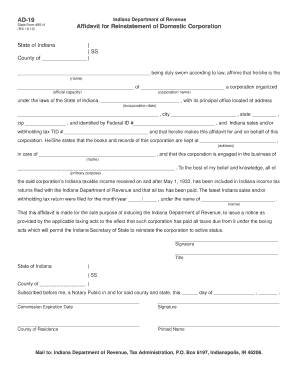
Reinstatement Packet State of Indiana State in Form


What is the Reinstatement Packet State Of Indiana State In
The Reinstatement Packet for the State of Indiana is a crucial document designed for businesses seeking to restore their good standing with the state after administrative dissolution or forfeiture. This packet typically includes forms and instructions necessary for reinstatement, ensuring compliance with state regulations. It serves as a formal request to reactivate a business entity’s status, allowing it to operate legally once again.
How to use the Reinstatement Packet State Of Indiana State In
Using the Reinstatement Packet involves several steps. First, download the packet from the official state website or obtain it from the appropriate state office. Carefully read the instructions provided to ensure all required information is included. Fill out the necessary forms accurately, providing details such as the business name, identification number, and reason for reinstatement. Once completed, submit the packet according to the guidelines, which may include online submission, mailing, or in-person delivery.
Steps to complete the Reinstatement Packet State Of Indiana State In
Completing the Reinstatement Packet requires attention to detail. Follow these steps:
- Download the Reinstatement Packet from the Indiana Secretary of State's website.
- Review the instructions thoroughly to understand the requirements.
- Fill out the forms with accurate business information.
- Gather any additional documentation required, such as tax clearance certificates.
- Submit the completed packet through the designated method, ensuring all fees are paid.
Required Documents
To successfully complete the Reinstatement Packet, several documents may be required. These typically include:
- The completed Reinstatement Application form.
- Proof of payment for any outstanding fees or penalties.
- Tax clearance certificates from the Indiana Department of Revenue.
- Any additional forms specified in the packet instructions.
Legal use of the Reinstatement Packet State Of Indiana State In
The Reinstatement Packet is legally binding once submitted and accepted by the state. It is essential that all information provided is accurate and complete to avoid delays or rejections. Compliance with state laws regarding reinstatement is critical, as failure to adhere to these regulations can result in further penalties or complications in re-establishing business operations.
Eligibility Criteria
To be eligible for reinstatement using the Reinstatement Packet, a business must meet specific criteria. These may include:
- The business must have been dissolved or forfeited due to non-compliance with state regulations.
- All outstanding fees and taxes must be paid before reinstatement.
- The business must not have been dissolved for reasons that would prevent reinstatement under state law.
Quick guide on how to complete reinstatement packet state of indiana state in
Easily Prepare Reinstatement Packet State Of Indiana State In on Any Device
Digital document management has become increasingly favored by businesses and individuals alike. It serves as an ideal eco-friendly substitute for conventional printed and signed papers, allowing you to find the appropriate form and securely store it online. airSlate SignNow equips you with all the tools necessary to create, modify, and eSign your documents swiftly and without hassle. Manage Reinstatement Packet State Of Indiana State In on any device via airSlate SignNow’s Android or iOS applications and enhance any document-related process today.
How to Modify and eSign Reinstatement Packet State Of Indiana State In Effortlessly
- Find Reinstatement Packet State Of Indiana State In and click on Obtain Form to begin.
- Make use of the tools we provide to fill out your form.
- Emphasize relevant portions of your documents or conceal sensitive information with the tools that airSlate SignNow offers specifically for that purpose.
- Create your signature using the Sign feature, which takes only seconds and has the same legal validity as a traditional pen-and-ink signature.
- Review the details and click on the Finish button to save your modifications.
- Select your preferred method of sharing your form, be it through email, SMS, an invitation link, or download it to your computer.
Eliminate the hassle of lost or misplaced documents, tedious form searches, or errors that necessitate printing new document copies. airSlate SignNow fulfills your document management requirements in just a few clicks from any device of your preference. Modify and eSign Reinstatement Packet State Of Indiana State In to ensure excellent communication at every step of your form preparation journey with airSlate SignNow.
Create this form in 5 minutes or less
Create this form in 5 minutes!
How to create an eSignature for the reinstatement packet state of indiana state in
How to create an electronic signature for a PDF online
How to create an electronic signature for a PDF in Google Chrome
How to create an e-signature for signing PDFs in Gmail
How to create an e-signature right from your smartphone
How to create an e-signature for a PDF on iOS
How to create an e-signature for a PDF on Android
People also ask
-
What is the Reinstatement Packet for the State of Indiana?
The Reinstatement Packet for the State of Indiana is a collection of documents required to reinstate a business entity that has been administratively dissolved. This packet typically includes the necessary forms, instructions, and any fees associated with the reinstatement process. By utilizing airSlate SignNow, you can efficiently complete and eSign the Reinstatement Packet for the State of Indiana.
-
How much does it cost to file a Reinstatement Packet in the State of Indiana?
The costs associated with filing a Reinstatement Packet in the State of Indiana can vary depending on the business type and any outstanding fees. In addition to state fees, airSlate SignNow offers affordable pricing plans that help simplify the eSigning process for your Reinstatement Packet. Check your state’s website for specific fee details while considering our solution for ease.
-
What features does airSlate SignNow offer for handling documents like the Reinstatement Packet?
airSlate SignNow provides a user-friendly interface for eSigning and managing documents such as the Reinstatement Packet for the State of Indiana. Key features include customizable templates, automated reminders, and secure cloud storage, ensuring that your documents are organized and accessible. This makes the process of reinstatement seamless and efficient.
-
How can airSlate SignNow benefit my business in the reinstatement process?
Using airSlate SignNow to manage your Reinstatement Packet for the State of Indiana streamlines the entire process. You can easily collect signatures, track document progress, and ensure compliance without any hassle. Overall, this efficiency can save your business time and resources while focusing on core activities.
-
Is my data safe when using airSlate SignNow for the Reinstatement Packet?
Yes, your data is safe with airSlate SignNow as we prioritize security and compliance. We use encryption and secure data storage to protect your Reinstatement Packet for the State of Indiana from unauthorized access. You can eSign and manage your documents with confidence.
-
Can I customize the Reinstatement Packet using airSlate SignNow?
Absolutely! airSlate SignNow allows you to customize your Reinstatement Packet for the State of Indiana to meet your business’s specific needs. You can add fields, adjust templates, and modify content to ensure that all necessary information is captured effectively.
-
Does airSlate SignNow integrate with other applications for the Reinstatement Packet process?
Yes, airSlate SignNow integrates seamlessly with various applications, including CRM, document management, and cloud storage systems. This integration ensures that your workflow is efficient when handling the Reinstatement Packet for the State of Indiana and allows for easy data transfer between platforms.
Get more for Reinstatement Packet State Of Indiana State In
Find out other Reinstatement Packet State Of Indiana State In
- eSign Florida Plumbing Business Plan Template Now
- How To eSign Georgia Plumbing Cease And Desist Letter
- eSign Florida Plumbing Credit Memo Now
- eSign Hawaii Plumbing Contract Mobile
- eSign Florida Plumbing Credit Memo Fast
- eSign Hawaii Plumbing Claim Fast
- eSign Hawaii Plumbing Letter Of Intent Myself
- eSign Hawaii Plumbing Letter Of Intent Fast
- Help Me With eSign Idaho Plumbing Profit And Loss Statement
- eSign Illinois Plumbing Letter Of Intent Now
- eSign Massachusetts Orthodontists Last Will And Testament Now
- eSign Illinois Plumbing Permission Slip Free
- eSign Kansas Plumbing LLC Operating Agreement Secure
- eSign Kentucky Plumbing Quitclaim Deed Free
- eSign Legal Word West Virginia Online
- Can I eSign Wisconsin Legal Warranty Deed
- eSign New Hampshire Orthodontists Medical History Online
- eSign Massachusetts Plumbing Job Offer Mobile
- How To eSign Pennsylvania Orthodontists Letter Of Intent
- eSign Rhode Island Orthodontists Last Will And Testament Secure