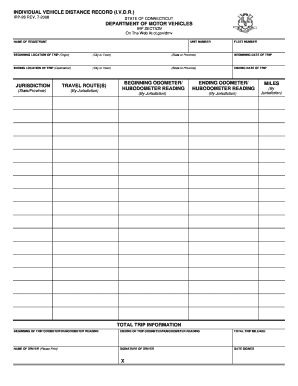
INDIVIDUAL VEHICLE DISTANCE RECORD I V D R CT Gov Ct Form


What is the individual vehicle distance record?
The individual vehicle distance record, often referred to as IVDR, is a document used primarily for tracking the distance traveled by a specific vehicle over a designated period. This record is crucial for various purposes, including tax deductions, vehicle maintenance, and compliance with state regulations. It serves as an official log that can be requested by authorities or used for personal record-keeping.
How to use the individual vehicle distance record
Using the individual vehicle distance record involves accurately documenting the mileage of your vehicle. This can be done through a manual log or digital means. When filling out the IVDR, it is important to include details such as the date, starting and ending odometer readings, and the purpose of each trip. This ensures that the record is comprehensive and meets any legal requirements.
Steps to complete the individual vehicle distance record
Completing the individual vehicle distance record requires several straightforward steps:
- Gather necessary information, including odometer readings and trip details.
- Document the starting and ending mileage for each trip.
- Include the date and purpose of the trip for clarity.
- Review the completed record for accuracy before submission.
Legal use of the individual vehicle distance record
The individual vehicle distance record is legally recognized as a valid document for various purposes, such as tax deductions and compliance with state regulations. To ensure its legal standing, it must be filled out accurately and kept up to date. This record can be requested by tax authorities or used in legal situations where proof of vehicle usage is necessary.
Key elements of the individual vehicle distance record
Key elements of the individual vehicle distance record include:
- Date of each trip
- Starting and ending odometer readings
- Purpose of the trip
- Total distance traveled
Including these elements helps to create a thorough and reliable record that can be used for various official purposes.
State-specific rules for the individual vehicle distance record
Each state may have specific regulations regarding the use and submission of the individual vehicle distance record. It is essential to be aware of these rules to ensure compliance. Some states may require additional documentation or have particular formats for the record. Checking with local authorities or legal resources can provide clarity on these requirements.
Quick guide on how to complete individual vehicle distance record i v d r ct gov ct
Effortlessly complete INDIVIDUAL VEHICLE DISTANCE RECORD I V D R CT gov Ct on any device
Digital document management has become increasingly favored by businesses and individuals. It offers a fantastic environmentally friendly substitute for conventional printed and signed documents, allowing you to locate the correct form and securely keep it online. airSlate SignNow equips you with all the resources necessary to create, modify, and electronically sign your files promptly without delays. Manage INDIVIDUAL VEHICLE DISTANCE RECORD I V D R CT gov Ct on any platform with the airSlate SignNow Android or iOS applications and enhance any document-driven workflow today.
How to modify and electronically sign INDIVIDUAL VEHICLE DISTANCE RECORD I V D R CT gov Ct with ease
- Locate INDIVIDUAL VEHICLE DISTANCE RECORD I V D R CT gov Ct and click on Get Form to begin.
- Utilize the tools we provide to complete your document.
- Emphasize important sections of your documents or hide sensitive information using tools specifically designed by airSlate SignNow for this purpose.
- Generate your electronic signature with the Sign tool, which takes mere seconds and carries the same legal validity as a traditional ink signature.
- Review the details and click on the Done button to save your alterations.
- Choose your preferred method to share your form, whether by email, SMS, or invite link, or download it to your computer.
Forget about lost or misplaced documents, tedious form searches, or mistakes that necessitate printing new copies. airSlate SignNow addresses all your document management needs in just a few clicks from any device you prefer. Modify and electronically sign INDIVIDUAL VEHICLE DISTANCE RECORD I V D R CT gov Ct and ensure seamless communication at every stage of the form preparation process with airSlate SignNow.
Create this form in 5 minutes or less
Create this form in 5 minutes!
How to create an eSignature for the individual vehicle distance record i v d r ct gov ct
How to create an electronic signature for a PDF online
How to create an electronic signature for a PDF in Google Chrome
How to create an e-signature for signing PDFs in Gmail
How to create an e-signature right from your smartphone
How to create an e-signature for a PDF on iOS
How to create an e-signature for a PDF on Android
People also ask
-
What is an individual vehicle distance record?
An individual vehicle distance record is a detailed log that tracks the mileage of a specific vehicle over a designated period. This record is essential for various purposes, including tax deductions, fleet management, and vehicle maintenance. Understanding your vehicle's distance record can help ensure compliance with tax regulations and improve operational efficiency.
-
How can airSlate SignNow help with maintaining individual vehicle distance records?
airSlate SignNow provides a user-friendly platform that allows you to create, send, and eSign documents related to individual vehicle distance records effortlessly. By digitizing your distance logs, you can ensure accuracy and easy access for record-keeping. This streamlines the process of managing vehicle documentation, saving you time and effort.
-
Is there a cost associated with using airSlate SignNow for individual vehicle distance records?
Yes, there is a pricing structure for airSlate SignNow, which varies based on the features and level of usage required. We offer tiered subscription plans to accommodate different business sizes and needs, ensuring that you get the best value for your individual vehicle distance record management. Explore our plans to find one that fits your budget.
-
What features does airSlate SignNow offer for individual vehicle distance records?
AirSlate SignNow offers features like document templates, easy eSigning, and secure cloud storage that are ideal for managing individual vehicle distance records. Additionally, automated reminders can help ensure timely updates of your records. These features together simplify the documentation process and enhance accuracy.
-
Can airSlate SignNow integrate with other tools for tracking individual vehicle distance records?
Yes, airSlate SignNow can integrate seamlessly with various third-party applications, allowing for efficient tracking and management of your individual vehicle distance records. This integration capability enhances functionalities like data input and reporting. You can connect with tools like accounting software to streamline your overall documentation process.
-
What benefits does using airSlate SignNow provide for managing individual vehicle distance records?
Using airSlate SignNow to manage individual vehicle distance records offers several benefits, including increased accuracy, time savings, and enhanced compliance. The platform’s ease of use enables users to quickly create and update records without the need for complex software. Additionally, having a reliable digital record can help in audits and when filing taxes.
-
Is the airSlate SignNow platform user-friendly for maintaining individual vehicle distance records?
Absolutely! The airSlate SignNow platform is designed with user-friendliness in mind, making it easy for anyone to maintain individual vehicle distance records. With an intuitive interface, you can quickly create and access your distance logs, even if you have limited technical skills. Our robust support resources are also available to assist you.
Get more for INDIVIDUAL VEHICLE DISTANCE RECORD I V D R CT gov Ct
- Free cohabitation agreement formpdf ampamp word samplesformswift
- True and correct form
- Free arizona living will form pdfeformsfree fillable forms
- How to form a single member llc in california free legal resource
- Settlement agreement and release federal lexisnexis form
- Quitclaim deedcomplete guide and quitclaim forms
- Trust two trustees to individual form
- How to complete this document form
Find out other INDIVIDUAL VEHICLE DISTANCE RECORD I V D R CT gov Ct
- Can I eSignature Alaska Orthodontists PDF
- How Do I eSignature New York Non-Profit Form
- How To eSignature Iowa Orthodontists Presentation
- Can I eSignature South Dakota Lawers Document
- Can I eSignature Oklahoma Orthodontists Document
- Can I eSignature Oklahoma Orthodontists Word
- How Can I eSignature Wisconsin Orthodontists Word
- How Do I eSignature Arizona Real Estate PDF
- How To eSignature Arkansas Real Estate Document
- How Do I eSignature Oregon Plumbing PPT
- How Do I eSignature Connecticut Real Estate Presentation
- Can I eSignature Arizona Sports PPT
- How Can I eSignature Wisconsin Plumbing Document
- Can I eSignature Massachusetts Real Estate PDF
- How Can I eSignature New Jersey Police Document
- How Can I eSignature New Jersey Real Estate Word
- Can I eSignature Tennessee Police Form
- How Can I eSignature Vermont Police Presentation
- How Do I eSignature Pennsylvania Real Estate Document
- How Do I eSignature Texas Real Estate Document