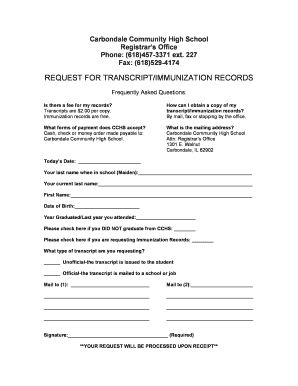
Request for TranscriptImmunization Records Form


What is the Request For TranscriptImmunization Records Form
The Request For TranscriptImmunization Records Form is a crucial document used to obtain official records of immunizations. This form is often required by educational institutions, healthcare providers, and employers to verify an individual's vaccination history. It serves to ensure that individuals meet specific health requirements, especially in settings where vaccinations are mandated. The form typically includes personal information such as name, date of birth, and contact details, along with a section for the recipient institution to fill out the immunization details.
How to use the Request For TranscriptImmunization Records Form
Using the Request For TranscriptImmunization Records Form involves a straightforward process. First, individuals need to download or access the form through the appropriate channel, such as a school or health department website. Once obtained, fill out the required personal information accurately. It is essential to provide clear instructions on where to send the completed form, whether it be to a school, employer, or healthcare provider. After filling out the form, sign and date it before submission. This ensures that the request is processed efficiently and accurately.
Steps to complete the Request For TranscriptImmunization Records Form
Completing the Request For TranscriptImmunization Records Form requires careful attention to detail. Follow these steps for successful completion:
- Download or print the form from a reliable source.
- Fill in your personal information, including full name, date of birth, and contact information.
- Specify the institution or individual to whom the immunization records should be sent.
- Sign and date the form to validate your request.
- Submit the form via the designated method, such as online, by mail, or in-person.
Legal use of the Request For TranscriptImmunization Records Form
The Request For TranscriptImmunization Records Form is legally binding when completed accurately and submitted according to the relevant laws and regulations. It is essential to comply with privacy laws, such as the Family Educational Rights and Privacy Act (FERPA), which governs the release of educational records, including immunization information. By using a secure platform for submission, individuals can ensure that their personal data is protected and that the request is processed in compliance with applicable legal standards.
Key elements of the Request For TranscriptImmunization Records Form
Several key elements must be included in the Request For TranscriptImmunization Records Form to ensure its validity. These elements typically include:
- Personal Information: Full name, date of birth, and contact details.
- Recipient Information: Name and address of the institution or individual receiving the records.
- Signature: The requester's signature is necessary to authorize the release of records.
- Date: The date of submission is crucial for tracking the request.
Who Issues the Form
The Request For TranscriptImmunization Records Form is typically issued by educational institutions, healthcare providers, or state health departments. These entities are responsible for maintaining accurate immunization records and ensuring that requests are processed in accordance with legal and regulatory requirements. Individuals may also find the form available through online platforms that facilitate the secure transfer of medical and educational records.
Quick guide on how to complete request for transcriptimmunization records form
Effortlessly Prepare [SKS] on Any Device
Digital document management has gained traction among companies and individuals alike. It serves as an ideal eco-friendly substitute for conventional printed and signed paperwork, allowing you to obtain the correct format and securely store it online. airSlate SignNow provides all the tools necessary to swiftly create, modify, and electronically sign your documents without any delays. Manage [SKS] on any device with airSlate SignNow's Android or iOS applications and simplify any document-related process today.
Steps to Modify and eSign [SKS] with Ease
- Find [SKS] and click on Get Form to begin.
- Utilize the tools we provide to fill out your form.
- Emphasize pertinent sections of your documents or obscure sensitive information with tools that airSlate SignNow offers specifically for that purpose.
- Craft your signature using the Sign tool, which requires mere seconds and holds the same legal validity as a traditional handwritten signature.
- Review all the details and click on the Done button to save your modifications.
- Choose how you wish to send your form: via email, text message (SMS), invitation link, or download it to your computer.
Wave goodbye to lost or misfiled documents, tedious form searching, or errors necessitating new printed copies. airSlate SignNow meets your document management needs in just a few clicks from any device you prefer. Edit and eSign [SKS] to ensure exceptional communication throughout the document preparation process with airSlate SignNow.
Create this form in 5 minutes or less
Related searches to Request For TranscriptImmunization Records Form
Create this form in 5 minutes!
How to create an eSignature for the request for transcriptimmunization records form
How to create an electronic signature for a PDF online
How to create an electronic signature for a PDF in Google Chrome
How to create an e-signature for signing PDFs in Gmail
How to create an e-signature right from your smartphone
How to create an e-signature for a PDF on iOS
How to create an e-signature for a PDF on Android
People also ask
-
What is the Request For Transcript Immunization Records Form?
The Request For Transcript Immunization Records Form is a crucial document that allows individuals to formally request their immunization records from educational institutions or health facilities. Using airSlate SignNow, you can easily create and eSign this form, ensuring a streamlined process for obtaining your records. This digital solution simplifies the request process and enhances efficiency in record retrieval.
-
How can I complete the Request For Transcript Immunization Records Form using airSlate SignNow?
To complete the Request For Transcript Immunization Records Form using airSlate SignNow, you simply need to upload the form to our platform, fill in the necessary details, and eSign it. The intuitive interface allows for easy navigation, making the process quick and user-friendly. Once signed, you can send it directly to the required institution for processing.
-
Is there a cost associated with using the Request For Transcript Immunization Records Form on airSlate SignNow?
AirSlate SignNow offers competitive pricing plans that cater to various needs for using the Request For Transcript Immunization Records Form. You can choose from flexible subscription options that provide extensive features at an affordable rate. This ensures that businesses and individuals alike can utilize our services without breaking the bank.
-
What features are available when using the Request For Transcript Immunization Records Form on airSlate SignNow?
When using the Request For Transcript Immunization Records Form on airSlate SignNow, you benefit from features like document templates, customizable fields, and an eSignature option. Additionally, users can track the status of their requests and receive notifications when their documents are signed or sent. These features help ensure a seamless document management experience.
-
Can I integrate airSlate SignNow with my existing software for the Request For Transcript Immunization Records Form?
Yes, airSlate SignNow offers robust integrations with various software applications, allowing you to optimize your use of the Request For Transcript Immunization Records Form. Whether you are using CRM systems, cloud storage solutions, or other business applications, our platform can connect seamlessly. This enables you to streamline workflows and manage document requests more efficiently.
-
What are the benefits of using the Request For Transcript Immunization Records Form with airSlate SignNow?
Using the Request For Transcript Immunization Records Form with airSlate SignNow provides numerous benefits, including enhanced efficiency, security, and a better user experience. The ability to eSign documents saves time compared to traditional methods, and rest assured knowing your data is protected with our security measures. This combination makes airSlate SignNow a preferred choice for managing formal requests.
-
How long does it take to process the Request For Transcript Immunization Records Form?
The processing time for the Request For Transcript Immunization Records Form can vary depending on the institution's policies. However, using airSlate SignNow expedites the submission process, allowing faster communication and potentially quicker responses. Typically, you can expect a more efficient turnaround due to the digital nature of the submission.
Get more for Request For TranscriptImmunization Records Form
- Missouri ride inspections form
- Ncdps eeo complaint form
- Clinical competency evaluation form state of new jersey state nj
- Alta best practices form
- Hamptons got talent auditions flyer form
- Sign up today youth bureau upcoming events form
- Pastoral christian counseling agreement form
- Georgia state board of cosemetology and barbers reinstatment application form
Find out other Request For TranscriptImmunization Records Form
- Can I eSignature Alaska Orthodontists PDF
- How Do I eSignature New York Non-Profit Form
- How To eSignature Iowa Orthodontists Presentation
- Can I eSignature South Dakota Lawers Document
- Can I eSignature Oklahoma Orthodontists Document
- Can I eSignature Oklahoma Orthodontists Word
- How Can I eSignature Wisconsin Orthodontists Word
- How Do I eSignature Arizona Real Estate PDF
- How To eSignature Arkansas Real Estate Document
- How Do I eSignature Oregon Plumbing PPT
- How Do I eSignature Connecticut Real Estate Presentation
- Can I eSignature Arizona Sports PPT
- How Can I eSignature Wisconsin Plumbing Document
- Can I eSignature Massachusetts Real Estate PDF
- How Can I eSignature New Jersey Police Document
- How Can I eSignature New Jersey Real Estate Word
- Can I eSignature Tennessee Police Form
- How Can I eSignature Vermont Police Presentation
- How Do I eSignature Pennsylvania Real Estate Document
- How Do I eSignature Texas Real Estate Document