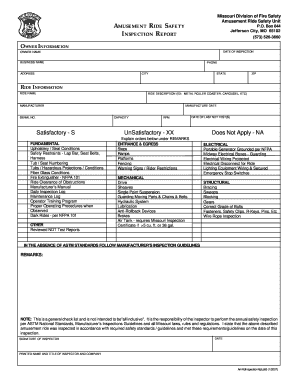
Missouri Ride Inspections Form


What is the Missouri Ride Inspections Form
The Missouri Ride Inspections Form is a document required for the inspection of certain vehicles, particularly those used for ride-sharing services. This form ensures that vehicles meet safety and operational standards set by the state of Missouri. It is essential for both drivers and companies to comply with these regulations to maintain safety and legal operation on the roads.
How to use the Missouri Ride Inspections Form
To utilize the Missouri Ride Inspections Form, individuals must first obtain the form from an authorized source, such as the Missouri Department of Revenue or a licensed inspection station. After filling out the necessary details, the form should be presented to an inspector who will evaluate the vehicle. Upon successful completion of the inspection, the inspector will sign the form, confirming that the vehicle meets all required standards.
Steps to complete the Missouri Ride Inspections Form
Completing the Missouri Ride Inspections Form involves several key steps:
- Gather necessary vehicle information, including make, model, year, and VIN.
- Provide personal information, such as the driver's name, address, and contact details.
- Fill out the inspection details, including the date of inspection and the name of the inspector.
- Submit the form to the inspection station for evaluation.
- Receive the signed form from the inspector, indicating successful completion.
Legal use of the Missouri Ride Inspections Form
The Missouri Ride Inspections Form is legally required for ride-sharing vehicles operating within the state. It serves as proof that the vehicle has undergone a thorough inspection and meets all safety regulations. Failure to complete this form can result in penalties, including fines or the inability to operate legally as a ride-sharing service.
Key elements of the Missouri Ride Inspections Form
Several key elements are essential to the Missouri Ride Inspections Form:
- Vehicle Information: Details about the vehicle being inspected, including its identification and specifications.
- Owner Information: Information about the vehicle owner or driver, ensuring accountability.
- Inspection Results: A section where the inspector records findings and confirms compliance with safety standards.
- Signature: The inspector's signature, which validates the inspection and completion of the form.
State-specific rules for the Missouri Ride Inspections Form
Missouri has specific regulations governing the use of the Ride Inspections Form. These rules dictate the types of vehicles that require inspection, the frequency of inspections, and the qualifications necessary for inspectors. It is crucial for drivers and companies to stay informed about these regulations to ensure compliance and avoid potential legal issues.
Quick guide on how to complete missouri ride inspections form
Complete Missouri Ride Inspections Form effortlessly on any device
Web-based document management has gained traction among businesses and individuals. It offers an ideal environmentally friendly alternative to conventional printed and signed documents, as you can locate the correct form and securely store it online. airSlate SignNow provides you with all the tools necessary to create, edit, and electronically sign your documents swiftly without delays. Manage Missouri Ride Inspections Form on any platform with airSlate SignNow apps for Android or iOS and enhance any document-focused operation today.
How to modify and eSign Missouri Ride Inspections Form effortlessly
- Locate Missouri Ride Inspections Form and click Get Form to begin.
- Utilize the tools we provide to complete your document.
- Emphasize important sections of your documents or cover sensitive information with tools that airSlate SignNow offers specifically for that purpose.
- Create your eSignature using the Sign feature, which takes mere seconds and has the same legal validity as a traditional handwritten signature.
- Review the details and hit the Done button to secure your modifications.
- Select your preferred method to share your form, through email, SMS, or invite link, or download it to your computer.
Forget about lost or misplaced documents, searching for tedious forms, or errors that necessitate printing new document copies. airSlate SignNow addresses all your document management needs in just a few clicks from any device of your choice. Modify and eSign Missouri Ride Inspections Form and ensure seamless communication at any phase of your form preparation process with airSlate SignNow.
Create this form in 5 minutes or less
Create this form in 5 minutes!
How to create an eSignature for the missouri ride inspections form
How to create an electronic signature for a PDF online
How to create an electronic signature for a PDF in Google Chrome
How to create an e-signature for signing PDFs in Gmail
How to create an e-signature right from your smartphone
How to create an e-signature for a PDF on iOS
How to create an e-signature for a PDF on Android
People also ask
-
What is the Missouri Ride Inspections Form?
The Missouri Ride Inspections Form is a document required for the inspection of vehicles in Missouri. It ensures that vehicles meet safety and operational standards before they can be registered or operated on public roads. Using airSlate SignNow, you can easily create, send, and eSign this form digitally.
-
How can airSlate SignNow help with the Missouri Ride Inspections Form?
airSlate SignNow streamlines the process of managing the Missouri Ride Inspections Form by allowing users to fill out, sign, and send the document electronically. This eliminates the need for paper forms and reduces processing time. With our platform, you can ensure compliance and maintain accurate records effortlessly.
-
Is there a cost associated with using airSlate SignNow for the Missouri Ride Inspections Form?
Yes, airSlate SignNow offers various pricing plans that cater to different business needs. The cost depends on the features you choose, such as the number of users and the volume of documents processed. However, our solution is designed to be cost-effective, providing great value for managing the Missouri Ride Inspections Form.
-
What features does airSlate SignNow offer for the Missouri Ride Inspections Form?
airSlate SignNow provides features such as customizable templates, electronic signatures, and real-time tracking for the Missouri Ride Inspections Form. You can also integrate with other applications to streamline your workflow. These features enhance efficiency and ensure that your documents are processed quickly and securely.
-
Can I integrate airSlate SignNow with other software for the Missouri Ride Inspections Form?
Absolutely! airSlate SignNow supports integration with various software applications, allowing you to connect your existing systems with the Missouri Ride Inspections Form. This integration helps automate workflows and improves data accuracy, making it easier to manage your documents.
-
What are the benefits of using airSlate SignNow for the Missouri Ride Inspections Form?
Using airSlate SignNow for the Missouri Ride Inspections Form offers numerous benefits, including increased efficiency, reduced paperwork, and enhanced security. The platform allows for quick document turnaround and ensures that all signatures are legally binding. This means you can focus more on your business and less on administrative tasks.
-
Is airSlate SignNow secure for handling the Missouri Ride Inspections Form?
Yes, airSlate SignNow prioritizes security and compliance when handling the Missouri Ride Inspections Form. Our platform uses advanced encryption and secure data storage to protect your information. You can trust that your documents are safe and that you are meeting regulatory requirements.
Get more for Missouri Ride Inspections Form
- Arizona warranty deed from husband and wife to trust form
- North carolina limited liability company llc operating agreement form
- Virginia limited liability company llc operating agreement form
- Nm quitclaim deed form
- Tn heirship affidavit form
- Surrender property contracts forms
- California legal last will and testament form for married person with minor children
- How to write a purchase offer real estate form
Find out other Missouri Ride Inspections Form
- Electronic signature Mississippi Police Living Will Safe
- Can I Electronic signature South Carolina Real Estate Work Order
- How To Electronic signature Indiana Sports RFP
- How Can I Electronic signature Indiana Sports RFP
- Electronic signature South Dakota Real Estate Quitclaim Deed Now
- Electronic signature South Dakota Real Estate Quitclaim Deed Safe
- Electronic signature Indiana Sports Forbearance Agreement Myself
- Help Me With Electronic signature Nevada Police Living Will
- Electronic signature Real Estate Document Utah Safe
- Electronic signature Oregon Police Living Will Now
- Electronic signature Pennsylvania Police Executive Summary Template Free
- Electronic signature Pennsylvania Police Forbearance Agreement Fast
- How Do I Electronic signature Pennsylvania Police Forbearance Agreement
- How Can I Electronic signature Pennsylvania Police Forbearance Agreement
- Electronic signature Washington Real Estate Purchase Order Template Mobile
- Electronic signature West Virginia Real Estate Last Will And Testament Online
- Electronic signature Texas Police Lease Termination Letter Safe
- How To Electronic signature Texas Police Stock Certificate
- How Can I Electronic signature Wyoming Real Estate Quitclaim Deed
- Electronic signature Virginia Police Quitclaim Deed Secure