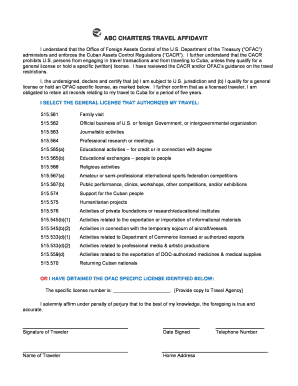
Affidavit for Cubans Form


What is the Cuba travel affidavit form?
The Cuba travel affidavit form is a legal document required for U.S. citizens and residents traveling to Cuba. This form serves as an affirmation of the traveler's intentions and compliance with U.S. regulations regarding travel to Cuba. It outlines the purpose of the trip, ensuring that it aligns with the permitted categories set forth by the U.S. government, such as educational, humanitarian, or family visits. Understanding this form is essential for a smooth travel experience and legal compliance.
Steps to complete the Cuba travel affidavit form
Completing the Cuba travel affidavit form involves several straightforward steps:
- Gather necessary information, including personal identification details and travel itinerary.
- Clearly state the purpose of your trip, ensuring it falls within the allowed categories.
- Fill out the form accurately, providing all required information without omissions.
- Review the completed form for accuracy and completeness.
- Sign and date the affidavit to validate it.
Following these steps ensures that your affidavit is properly executed and recognized by authorities.
Legal use of the Cuba travel affidavit form
The Cuba travel affidavit form is legally binding when completed correctly. It must adhere to U.S. laws governing travel to Cuba. This includes compliance with the Office of Foreign Assets Control (OFAC) regulations. By signing the affidavit, the traveler affirms that their trip complies with legal requirements, which can help avoid potential penalties or legal issues. It is crucial to understand the legal implications of the form to ensure a hassle-free travel experience.
Required documents for the Cuba travel affidavit form
When filling out the Cuba travel affidavit form, certain documents may be required to support your application. These typically include:
- A valid U.S. passport.
- Proof of travel arrangements, such as flight tickets or hotel reservations.
- Documentation supporting the purpose of travel, like letters from organizations or family members.
Having these documents ready can facilitate the completion of the affidavit and ensure compliance with travel regulations.
How to obtain the Cuba travel affidavit form
The Cuba travel affidavit form can be obtained through various channels. Travelers can access it online through official government websites or travel agencies that specialize in Cuba travel. It is important to ensure that the source is credible to avoid misinformation. Additionally, some travel companies may provide the form as part of their travel package, simplifying the process for travelers.
Examples of using the Cuba travel affidavit form
There are several scenarios where the Cuba travel affidavit form is utilized:
- A U.S. citizen traveling to Cuba for educational purposes, such as attending a cultural exchange program.
- A family member visiting relatives in Cuba, necessitating documentation of the trip's purpose.
- A humanitarian worker traveling to provide aid and support to communities in need.
Understanding these examples can help travelers identify their own needs and ensure they complete the form correctly.
Quick guide on how to complete affidavit for cubans
Complete Affidavit For Cubans effortlessly on any device
Online document management has become increasingly favored by businesses and individuals alike. It offers an ideal eco-friendly substitute for conventional printed and signed documents, allowing you to locate the necessary form and securely archive it online. airSlate SignNow equips you with all the resources required to create, modify, and eSign your documents swiftly without delays. Manage Affidavit For Cubans on any device using the airSlate SignNow Android or iOS applications and streamline any document-based process today.
The simplest way to edit and eSign Affidavit For Cubans effortlessly
- Locate Affidavit For Cubans and click Get Form to begin.
- Utilize the tools we provide to complete your document.
- Highlight pertinent sections of the documents or redact sensitive information using tools specifically designed by airSlate SignNow for that purpose.
- Create your signature with the Sign feature, which takes just seconds and carries the same legal validity as a conventional wet ink signature.
- Verify the details and click the Done button to save your modifications.
- Select how you wish to send your form: via email, SMS, or an invitation link, or download it to your computer.
Eliminate concerns about lost or misplaced files, tedious form searching, or mistakes that necessitate printing new document copies. airSlate SignNow meets your document management needs in just a few clicks from any device. Edit and eSign Affidavit For Cubans and maintain exceptional communication throughout the form preparation process with airSlate SignNow.
Create this form in 5 minutes or less
Create this form in 5 minutes!
How to create an eSignature for the affidavit for cubans
How to create an electronic signature for a PDF online
How to create an electronic signature for a PDF in Google Chrome
How to create an e-signature for signing PDFs in Gmail
How to create an e-signature right from your smartphone
How to create an e-signature for a PDF on iOS
How to create an e-signature for a PDF on Android
People also ask
-
What is the Cuba travel affidavit form?
The Cuba travel affidavit form is a document required for travelers to Cuba, ensuring compliance with local regulations. This form outlines your travel intentions and may be needed for entry into the country. airSlate SignNow offers a seamless way to complete and eSign your Cuba travel affidavit form online.
-
How do I fill out the Cuba travel affidavit form using airSlate SignNow?
Filling out the Cuba travel affidavit form with airSlate SignNow is straightforward. Simply upload your document, fill in the required fields, and eSign it securely. Our platform ensures that your Cuba travel affidavit form is completed accurately and efficiently.
-
Is there a cost associated with using the Cuba travel affidavit form on airSlate SignNow?
Yes, there might be a nominal fee for using the Cuba travel affidavit form on airSlate SignNow, depending on your subscription plan. We offer various pricing options to fit different needs. Check our website for details on plans and any associated costs.
-
What are the benefits of using airSlate SignNow for the Cuba travel affidavit form?
Using airSlate SignNow for your Cuba travel affidavit form provides several benefits, including quick and secure eSigning, real-time tracking, and cloud storage of your documents. Our platform enhances convenience and ensures that you can access your affidavit form anytime, anywhere. Save time and effort with our user-friendly interface!
-
Can I integrate airSlate SignNow with other tools for managing my Cuba travel affidavit form?
Absolutely! airSlate SignNow offers robust integrations with various tools like CRM systems, email platforms, and storage solutions. This allows you to manage your Cuba travel affidavit form alongside other business documents seamlessly. Explore our integration options to enhance your workflow.
-
How secure is the Cuba travel affidavit form when using airSlate SignNow?
Security is a top priority for us at airSlate SignNow. The Cuba travel affidavit form and any documents you handle are safeguarded by advanced encryption technology. Your sensitive information remains confidential and protected throughout the signing process, giving you peace of mind.
-
What if I need help with my Cuba travel affidavit form?
If you require assistance with your Cuba travel affidavit form, our customer support team is here to help. You can signNow out to us via chat, email, or phone, and we'll guide you through the process. We want to ensure that your experience with airSlate SignNow is smooth and successful.
Get more for Affidavit For Cubans
Find out other Affidavit For Cubans
- eSignature Georgia Construction Residential Lease Agreement Easy
- eSignature Kentucky Construction Letter Of Intent Free
- eSignature Kentucky Construction Cease And Desist Letter Easy
- eSignature Business Operations Document Washington Now
- How To eSignature Maine Construction Confidentiality Agreement
- eSignature Maine Construction Quitclaim Deed Secure
- eSignature Louisiana Construction Affidavit Of Heirship Simple
- eSignature Minnesota Construction Last Will And Testament Online
- eSignature Minnesota Construction Last Will And Testament Easy
- How Do I eSignature Montana Construction Claim
- eSignature Construction PPT New Jersey Later
- How Do I eSignature North Carolina Construction LLC Operating Agreement
- eSignature Arkansas Doctors LLC Operating Agreement Later
- eSignature Tennessee Construction Contract Safe
- eSignature West Virginia Construction Lease Agreement Myself
- How To eSignature Alabama Education POA
- How To eSignature California Education Separation Agreement
- eSignature Arizona Education POA Simple
- eSignature Idaho Education Lease Termination Letter Secure
- eSignature Colorado Doctors Business Letter Template Now